
While Steemit has a pretty good in-built Markdown editor, using an app specifically designed for writing Markdown can improve your experience and make your posts look more professional.So I decided to look at a few editors for making my(and your) posts better. All of these options are available on all platforms(Windows, Mac, Linux).I take a look at 3 options - a Markdown specific editor, a general purpose code/text editor that also supports Markdown, and an online Markdown editor.All of these have great support for Markdown, but I take a look at the extra features that may improve your experience.
Typora
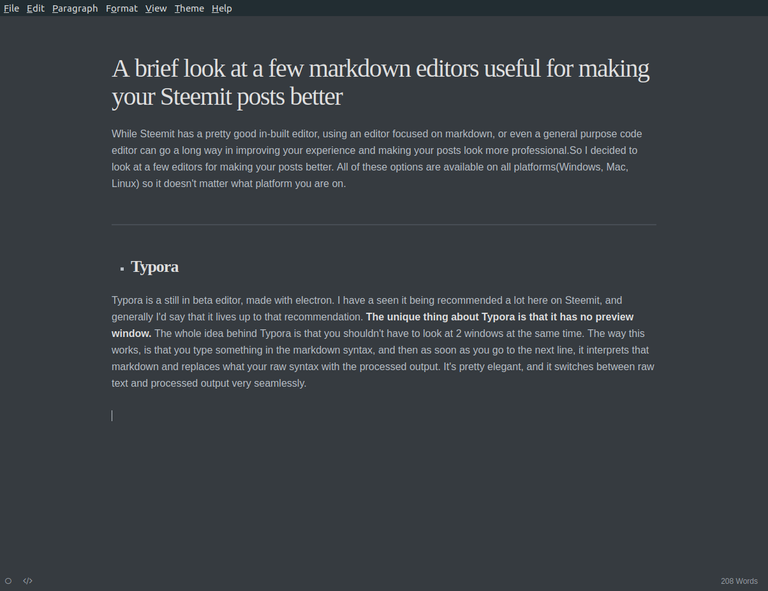
Typora is a still-in-beta editor, made with electron. I have a seen it being recommended a lot here on Steemit, and generally I'd say that it lives up to that recommendation. The unique thing about Typora is that it has no preview window. The whole idea behind Typora is that you shouldn't have to look at 2 windows at the same time. The way this works, is that you type something in the Markdown syntax, and then as soon as you go to the next line, it interprets that Markdown and replaces your raw syntax with the processed output.If you want to see a line in raw text, you just double click it and it shows the raw text that you entered. It's pretty elegant, and it switches between raw text and processed output very seamlessly.It also has WYSIWYG type options in the right click menu and in the top menu; so if you aren't very good with Markdown, you can still use it.
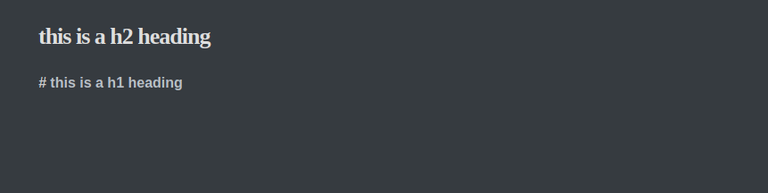
The cursor isn't visible in this screenshot, but it was on the second line, which is in raw Markdown, while the line above is processed.
Overall, I think Typora is pretty good editor, if you want something very simple and elegant. It doesn't have a a lot of complicated options, and the switching between raw and processed text is pretty good. I never saw any glitching or other weird behavior. Although one thing to consider is that it seems that, once out of beta, Typora will be a paid app. But the betas are free, and there's no online account nonsense, so you can probably continue to use the betas after the 1.0 version releases.
Atom
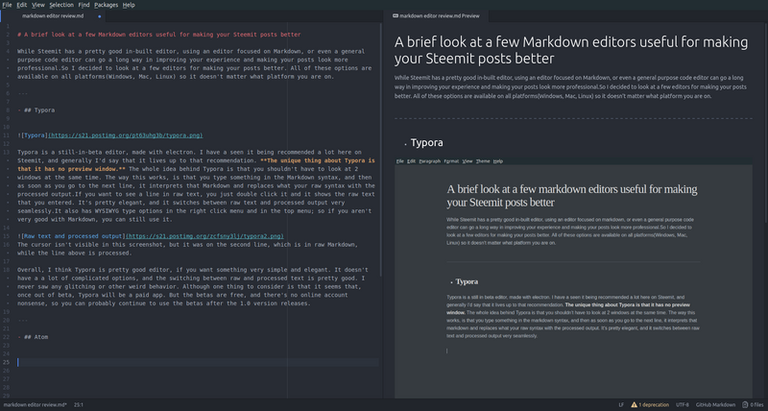
Atom is a general purpose code and text editor, also made with Electron.Atom's USP is the huge amount of packages that you can install from the settings window, or from the command line with the apm command.
In this case, I used 2 packages for Markdown editing:
- markdown-preview (included by default with Atom)
- markdown-scroll-sync (for synchronising the editor window and the preview window)
Another great thing about Atom is that it has great syntax autocompletion for a lot of languages, including Markdown. This really makes the whole experience much, much better. One thing to keep in mind about Atom is that it has no WYSIWYG options. So if you aren't that familiar with the Markdown syntax, you could get confused (although the autocompletion takes care of a lot of the syntax).
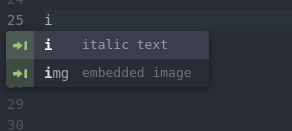
Atom's autocompletion
If you are familiar with Markdown, Atom is a great choice. It is in general, just a great text/code editor.The performance has improved a lot in recent versions. So if you also program in other languages, this could be a way to use a single tool for everything.
Stack Edit

Stack Edit is a web-based Markdown editor, and although everyone loves ragging on web apps, Stack Edit is pretty feature-rich. It can even be used offline after it has been loaded the first time (I think it saves your documents in the browser's local storage). Stack Edit's main feature is it's ability to save and synchronise your files to a cloud account, like Google Drive or Dropbox. It also has a 'Publish' option that exports your document straight to say, a Github Gist, or a Blogger post. This also means that you can access your documents from anywhere just by signing in to your cloud provider's account.
I think, if you aren't worried about your data being in the cloud, and want something where you want to save a copy of all your posts for later use, but don't want to worry about backing up that copy, Stack Edit is for you.Also, Stack Edit has WYSIWYG type options in the top menu, so it's great for Markdown beginners.
So there, a brief overview of 3 Markdown editors that will make your posts look as good as the whales. For myself, I think I'm gonna go with Atom, mostly because of the autocompletion. It's amazing, and I'm already addicted to it (although the preview window is a bit glitchy).
What app(if any) do you use to write your Steemit posts?
I know it's been a while since you posted this, but this post was pretty helpful to me and I just wanted to say thanks! I'm going to play around with these markdown apps and see which one works the best for me. Thanks again.
its unbelievable how many people have looked at this post since the 7 day mark.Thansk for reading! :-)
(If i may ask, how did you find it?)
I found it by doing a search on markdown apps on steemit. I knew that they existed but wanted to get some more information on them and your post helped a lot, thanks again.
Thanks pretty cool thanks! I never used any of them (well.. I keep my posts with minimum text anyway).
But I will have a look :)
Thanks for reading :-)
very nice post. I always was irritated on the standard editor of steem, there has to be better ways and also more fonts to use!
Thanks for reading :-)
Yeah I use atom now but they should really improve the default editor
Thank you for your post! I am trying to decide which editor to get and every bit of advice helps :)
Yes! This alone makes this post valuable!
Thanks for reading and commenting :-)
And yeah, typora really is the most unique markdown editor I've seen!
As someone who uses R (statistical programming language) alot, I use RMarkdown a lot for my posts. I do have to use a workaround solution for math text.
I have never heard of Typora but I'll take a look at it. Thank you.
thanks for reading :-)
going to try stackedit right now
Join us in Discord.This post received a 5% vote by @msp-shanehug courtesy of @swelker101 from the Minnow Support Project ( @minnowsupport ).
Upvoting this comment will help support @minnowsupport.
Join us in Discord.This post received a 5% vote by @netuoso courtesy of @swelker101 from the Minnow Support Project ( @minnowsupport ).
Be sure to go to https://steemit.com/~witnesses, scroll to the bottom of the page, and vote for @netuoso.
Join us in Discord.This post has been resteemed by @minnowsupport courtesy of @swelker101 from the Minnow Support Project ( @minnowsupport ).
Upvoting this comment will help support @minnowsupport.
Join us in Discord.This post has been resteemed by @nettybot courtesy of @swelker101 from the Minnow Support Project ( @minnowsupport ).
Be sure to go to https://steemit.com/~witnesses, scroll to the bottom of the page, and vote for @netuoso.
Join us in Discord.This post has been resteemed by @netuoso courtesy of @swelker101 from the Minnow Support Project ( @minnowsupport ).
Be sure to go to https://steemit.com/~witnesses, scroll to the bottom of the page, and vote for @netuoso.
Join us in Discord.This post has been resteemed by @msp-shanehug courtesy of @swelker101 from the Minnow Support Project ( @minnowsupport ).
Upvoting this comment will help support @minnowsupport.
LOL. Was thinking along the same lines... Have a draft started :-) I agree. You should create your posts offline and then tweak them in the Steemit editor. I've been using Haroopad. It has its quirks(I think they all do), but seems to do the job well.
Currently i use typhora for IOS. It is quite ok just the advertisement when opening can be quite annoying. Well how can I complaint? It's free anywAy
Installed Typora!
Thanks for reading and considering my recommendation :-)
I quoted you (footnote) in my latest post :) I'm using Typora now.
Thanks for sharing my post :-)
wow great!
Thanks for reading :-)
This was so helpful! Thank you!
Thanks for reading :-)