upload the image you want to use as backgroud image. Then go to your Settings, and paste the URL of your uploaded backgroun image that ends of jpg in the Cover Image URL then save.
Thats it
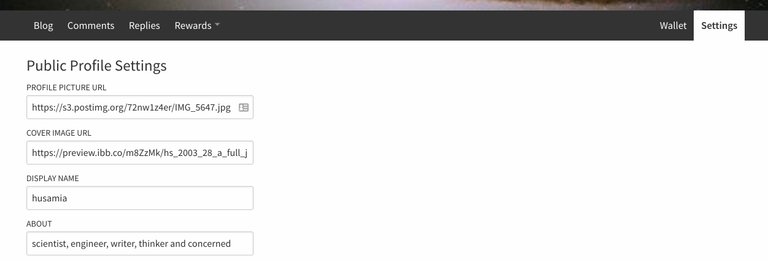
upload the image you want to use as backgroud image. Then go to your Settings, and paste the URL of your uploaded backgroun image that ends of jpg in the Cover Image URL then save.
Thats it
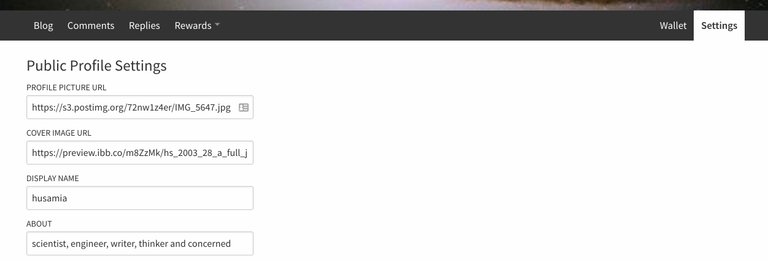
thank you my friend :)