Design credits : @rayhan97

Over the past days, powering up is a struggle for newbies to understand. It seems to be difficult in understanding terms and processes Steemit has offered. With it being decentralized, a lot has offered services for one's convenience - Part of it is powering-up your SBD's.
There's a better way of Powering-up your SBD Earnings!
A way that it it offers zero transaction cost and will make you maximize your SBD earnings to power-up! This also comes to converting your SBD's to STEEM. I'll walk you through to make sure you'll get the whole thing. Currently, the 50-50 Payout option is the most advisable because of SBD's market price value. That's one of the technique if you want to maximize your earnings to power-up, you need to use the 50 - 50 option first. Then power-up your SBD's by converting it to Steem.
I guess the GIF I made below will be able to walk you through to power-up your earnings.
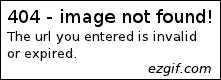
I'll Still Walk you Through if you Still Didn't Get the GIF Above.
Go to your Wallet
Click on your Steem Dollars amount then click Market. You will then be redirected to Market that exchanges your SBD to STEEM directly without third party charges.
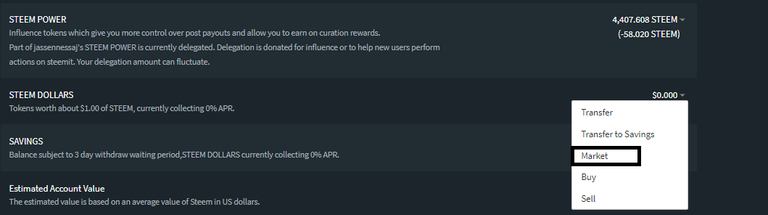
Sell you SBD for STEEM
On the BUY STEEM portion, which means your buying Steems in exchange of your SBDs. Type in the total of SBD's you wanted to exchange for STEEM. If you want to convert all, simply click that Available label, that will automatically input all of your SBDs. Then click that Lowest Ask, it simply means that's the highest amount/ratio a Steemit user wanted to sell their Steem to SBD.
The 0.833449 there means your 0.833449 SBD is equivalent to 1 STEEM.

Power-up your Steems to Steem Power
The last phase. Simply go back to wallet and look for your STEEMs. Click that amount and click the Power-Up option.
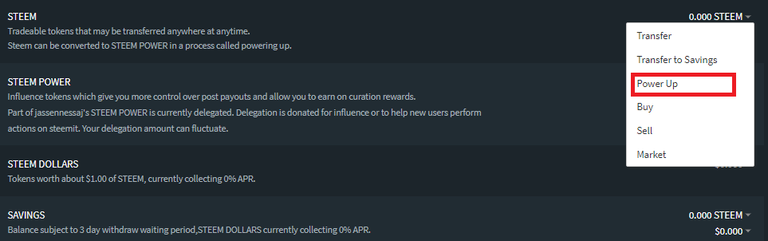
Then you will be redirected into how much would you Power-up. Type in the amount of STEEMs you want to power-up and click the POWER-UP button.
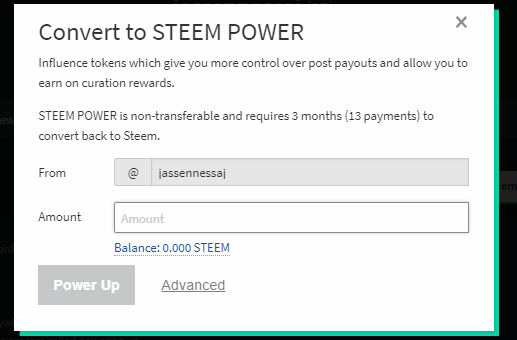
We're Done! :)
This is my first Steemit Lesson to Share and I do hope you learned and had fun. If you find this post informational, please don't forget to smash that Upvote and Resteem button. More Steemit informational blogs will come :)
Steps are easy to work and self-explanatory. I will try with this next time.
so informative sir, i jst know that info thru your blog... thank you so much, hope to learn some more info from you
I'm happy it helped you. Steem on! :)
thanks to you sir
Your post was very important for me. Thanks for the tutorial. I didn't know it. Thanks again.
Happy to help in small ways :). God bless you bro!
Thanks dear
thankz for this very informative write up @jassennessaj ☺
Wow now i know i can use my steem dollars to power up. Thankyou brad..
Hey, great tutorial!
You might also mention a little thing I found out, when I started this new account from my main. If you are low on bandwidth, powering up, is impossible. The only way to overcome this, other than waiting what can take up to 4 days according to some users, is to have someone delegate a small amount of SP to you, temporarily to give you the power needed to power up your steem.
I'll be sure and mention it in an upcoming article. Also, if you're interested, you can share your best tip and win some SBD. Just go here. Follow @dolphinschool for lots of great steemit training! @markrmorrisjr
great and very helpful lesson brother. thanks for share :)
helpful kau ni lodi..thanks!
Thanks to share @jassennessaj
This is all new for many so thank you for guidance. Also, is it best to start with 50/50 when posting? IS it a step to go back to early posts that were 50/50 and change them? Is there a reason or strategy involved? I am wondering and appreciate any feedback with the process. Aloha, Darcy
@fieldsofgold I've read in a few posts that 50/50 have better earnings than choosing 100% for yourself. I recommend you look at @jerrybanfield account who has an airtable file about everything steem-related, it's like going to steem school. Just read all of his posts about steemit.
Your posts only accrue earnings for 7 days. I've never tried to edit the earnings part, but after 7 days it wouldn't make much difference.
@jassennessaj, is Steem directly equal to Steem power?
Correct. 1 steem is equivalent to 1 Steem Power. If you have 1000 SP, Its 1000 STEEM.
Is it good to keep steem in your wallet or to use the steem to power up? Are there effects to steem power other than increasing upvote value? Still cant fully understand what happens during power up hehe 😛. All i know is its important to help grow your account 😅
thankyou @jassennessaj for that blog. It helps a lot especially for the new users :)
bdw sir, mao na ba ng kada upvote mo 0.02 or up na ang hatag?
This is all i need to know just to stay away from "bandwith limit exceeded alarm" thanks man.
Yeah..... This will really help the newbies to power up
You got a 0.83% upvote from @allaz courtesy of @errajesh!
Wow, I did not know we can convert SBD to Steem without going through third party site. This is really helpful, I gained another Steemit information! I'm still a noob in many things about Steemit but I love exploring the platform for new information like this so thank you very much!
Quick question tho: When you were a newbie, did you use your first SBDs to power up or did you withdraw?
You got a 1.79% upvote from @minnowvotes courtesy of @errajesh!
I am new to steemit and Im still confused with all of this. Are there any other posts for level 0 folks like me to understand this better? I dont even know why i need to power up and what benefits i get from doing that
i'm using blocktrades before but now meron palang mas madaling paraan. salamat po. ^^)thank you for this @jassennessaj :)
Welcome sir :) Glad it helped you 😉
Or you can use the 3-line icon near your prof pic. Just click it and choose currency market. There you can see the standing value of the sbd vs steem. Just fill in the text of your option whether to buy or sell.... then in the steem option of your wallet choose power up.
@jassennessaj this is a damn good steem lesson for newby like me. I'll do this trick right away. Thanks anyway
Thank you bro @jassennessaj it really helps for the newbies. Godbless u.
best regards
very informative.. thank you @jassennessaj