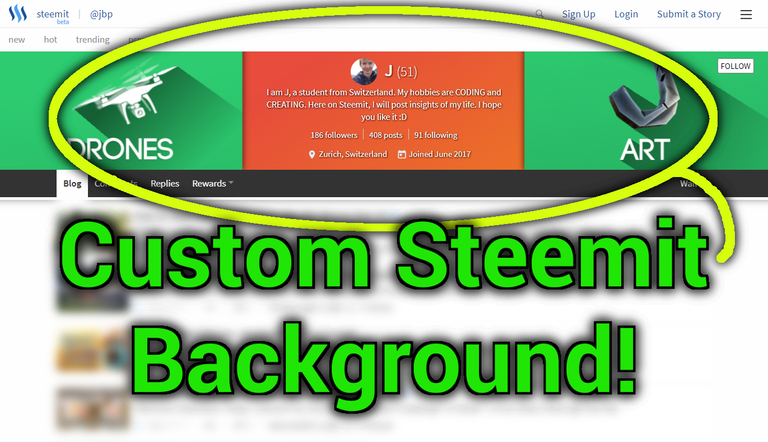
Hey Steemians
Steemit has got a cool new update yesterday. It's now possible to set your own pictures as your Steemit profile background!
I really like it because now we can be more individual with custom backgrounds. It will show our personalities and attract new people when they come to your profile page. It's a great update.
Of course, I already created my background. I played a little bit with Gimp. Gimp is a free and open-source image editing program like Photoshop. This is my current result:

It's a simple banner with some good looking colors. I tried to represent my content in the banner. It might look a little bit weird with the orange rectangle in the middle but if you take a look at my Steemit profile, it makes sense:
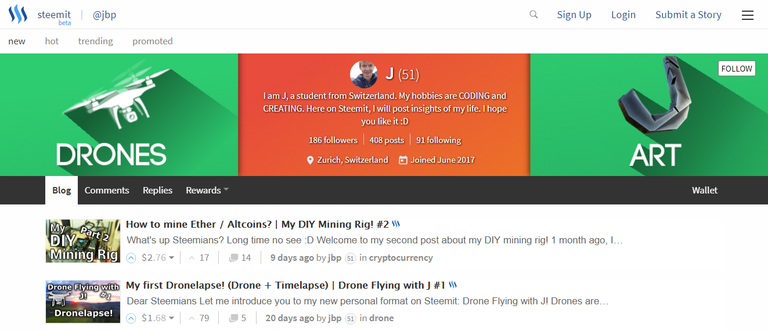
How do I make my own Steemit profile background?
First of all, you'll need a picture, which you want to use as a background. You can create your own or take an existing one.
Special tips:
- Get some nice colors out of this website: MaterialUI
- Check if a white or black text is possible on your desired background color: Color Tool
After you created your amazing background, go to Steemit and press "Submit a Story" Drag and drop your image into the editor. After the image has uploaded, you'll get a link. Select this link, press right click and copy it. Go to your Steemit profile settings, right click into "Steemit Cover URL" and say paste. Update your settings and you're done! :D
Now I want to see your cool background ;D
Post it in the comments down below!
I hope you like my post :D Feel free to upvote, comment, follow and resteem!
See you soon :)

@jbp

German version:
Hallo Steemians!
Steemit wurde mit einem neuen, coolen Update bereichert. Es ist nun möglich, eigene Profil-Hintergründe/Banner zu setzen.
Das ist ein sehr gutes Update und ich mag es sehr, da wir dadurch individueller sein können. Die Banner repräsentieren unsere Persönlichkeiten und neue Besucher deines Profiles erhalten einen besseren Eindruck von dir.
Natürlich hab ich direkt meinen eigenen Hintergrund erstellt. Ich hab ein wenig in Gimp herumgespielt. Gimp ist ein kostenlose Bildbearbeitungsprogramm wie Photoshop. Das ist mein derzeitiges Resultat:

Es ist ein simpler Banner mit schönen Farben. Ich habe probiert, meinen Steemit Content in diesem Banner zu repräsentieren. Das orange Rechteck in der Mitte sieht ein wenig komisch aus, aber es hat seinen Grund. Wenn man auf mein Steemit Profil schaut, ergibt es Sinn:
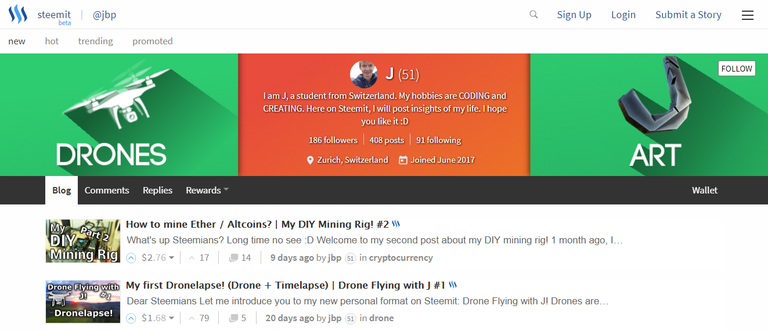
Wie mache ich meinen eigenen Steemit Profilbanner?
Als erstes brauchst du ein Bild, welches du als Banner verwenden willst. Du kannst entweder dein Eigenes, wie ich, erstellen, oder ein bereits existierendes Bild nehmen. Ich bin für die erste Variante.
Spezielle Tipps: (Müssen natürlich nicht eingehalten werden)
- Wähl dir ein paar schöne Farben von dieser Website aus: MaterialUI
- Gehe sicher, dass ein schwarzer oder weisser Text auf deiner entrechenden Hintergrundfarbe gut aussieht: Color Tool
Nachdem du deinen tollen Hintergrund erstellt hast, gehst du zu Steemit und drückst auf: "Submit a Story" Ziehe dein Bild in den Editor. Sobald das Bild hochgeladen wurde, selektierst du den Link und drückst Rechtsklick. Dann sagst du "Kopieren". Anschliessend gehst du zu deinen Steemit Profileinstellungen. Unter "Steemit Cover URL" drückst du wieder Rechstklick und sagst: "Einfügen" Speichere die Einstellungen und fertig bist du :D
good step , upvoted
Thank you!
Interesting my Swiss friend. :) I will try that.
I'll start a Steemit profile background contest today. Maybe come up with a great idea and want to participate :)
Thanks for the tutorial, I'm still thinking of a design, maybe it will take a while before I come up with one, ha! :)
Okay, I'll start a Steemit profile background contest today. Maybe come up with a great idea and want to participate :)
Until now, I still haven't thought of anything for my background. If you start a contest, I will promote it. :)
Peace, Abundance, and Liberty Network (PALnet) Discord Channel. It's a completely public and open space to all members of the Steemit community who voluntarily choose to be there.Congratulations! This post has been upvoted from the communal account, @minnowsupport, by jbp | J from the Minnow Support Project. It's a witness project run by aggroed, ausbitbank, teamsteem, theprophet0, someguy123, neoxian, followbtcnews/crimsonclad, and netuoso. The goal is to help Steemit grow by supporting Minnows and creating a social network. Please find us in the
Congratulations @jbp! You have completed some achievement on Steemit and have been rewarded with new badge(s) :
Click on any badge to view your own Board of Honor on SteemitBoard.
For more information about SteemitBoard, click here
If you no longer want to receive notifications, reply to this comment with the word
STOPThanks a lot.. Surely I'll try.. Follows and resteemed.. Please follow me.. So that I could get more updates from you.. Happy time ahead..
Look out for my contest today! I will run a profile background contest :D
Sure!
Thanks for sharing @jbp ...
No problem man!
Very good. . Thankyou for sharing @jbp
No problem, I love to share things :D
Thanks for sharing..upvoted and followed
Thank you!
You're welcome
Thanks for entering my contest at @briandenver I up voted and followed ! Very nice custom banner for your background image!
Thanks
Congratulations @jbp! You have completed some achievement on Steemit and have been rewarded with new badge(s) :
Click on any badge to view your own Board of Honor on SteemitBoard.
For more information about SteemitBoard, click here
If you no longer want to receive notifications, reply to this comment with the word
STOPYou said you can drag and drop image into the editor? I never knew that. I have to uplaod onto another website to host my pictures.
Yes, you can drag and drop them into the editor. They get automaticly uploaded to the Steemit image upload service.
Try it!
thanks for your up vote and the information
No problem
Congratulations @jbp! You have completed some achievement on Steemit and have been rewarded with new badge(s) :
Click on any badge to view your own Board of Honor on SteemitBoard.
For more information about SteemitBoard, click here
If you no longer want to receive notifications, reply to this comment with the word
STOPThanks man ive been trying to figure this out for like 2 days in a row haha :)
great post
i will follow your account to see how are you doing;) please follow me
Sorry, I don't do that.