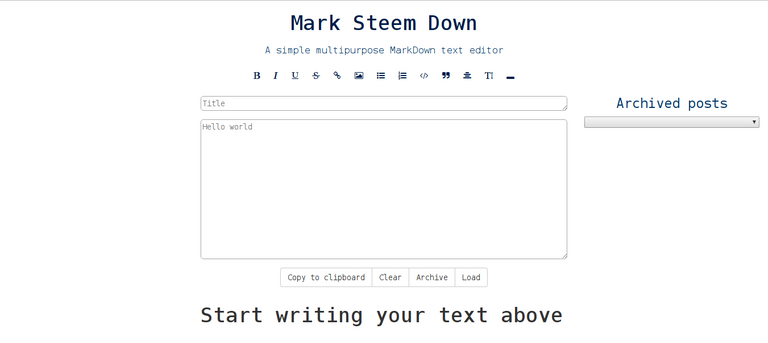
The other day I presented Mark Steem Down, the Markdown editor that I created for new Steemit writers that struggle with all the Markdown codes. This new version includes the option of Archiving posts, that means that now you can start writing a post, save it, start a new one, save it, load the previous one, and so on...
This idea came to my mind while talking to @fakj94, and he told me that even though he masters all the Markdown codes, he wanted to write two posts at the same time but the Steemit editor didn't allow him to do it, and Mark Steem Down was a good option because it allowed him to preview his second post while writing it. Now, you can write as many posts as you want at the same time!
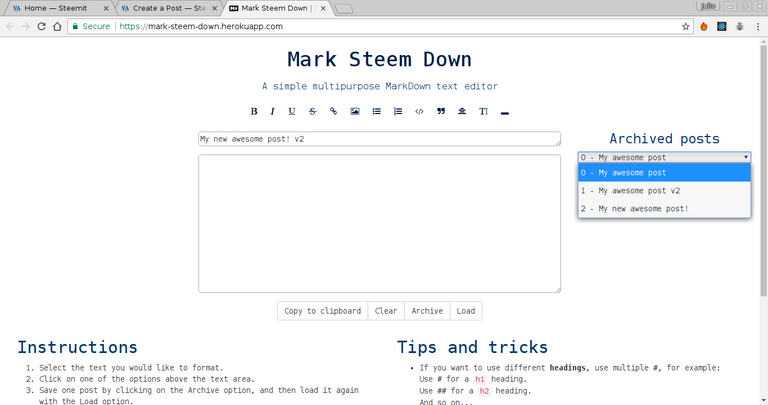
Instructions
- Write your post in the big text area
- Write a title for your post, so you can identify it faster later in the list of archived posts
- If you want to Save your post to start writing a new one, simply click on the Archive button, and it will be stored in the little dropdown menu in the right side of the screen
- Whenever you want to load a new post, simply select your post in the dropdown menu, and click on the Load button
- When you're done, simply click on the Copy to clipboard button and paste your content here on Steemit.
I hope you like it. If you have any new suggestions or comments, leave them as a comment and I will see them as soon as possible.
Changelog
v1.2 28/07/17
- Archive post feature added
- Load archived post feature added
- Post title added for the archive feature
V1.1 10/07/17
- Post live preview added
- Underline option is not accepted by Steemit
V1.0 09/07/17
- Bold option added
- Italics option added
- Underline option added
- Strikethrough option added
- Link option added
- Image option added
- Unordered list option added
- Ordered list option added
- Inline code option added
- Quote option added
- Center option added
- Heading (
<h1>) option added - Separator line option added