Are you a compulsory user of Windows 10 who needs this platform to work, but at the same time using another mobile platform for your daily activities? With the loss of Microsoft's interest in continuing its mobile platform, it is likely that most Microsoft desktop device users have a combination of Microsoft desktop and Android or iOS phones. Well, using these two popular platforms, often passing data or syncing services with your desktop device is rather difficult. Well, actually you can take advantage of tools from Microsoft itself (specifically Windows 10), the Phone Companion , to facilitate you to exchange data from phone to desktop. How to use?
Of course you must first download Phone Companion in the Microsoft Store.
When opened, you will be prompted to select the phone platform you are using. Whether iPhone or Android. Choose according to the platform of your choice.
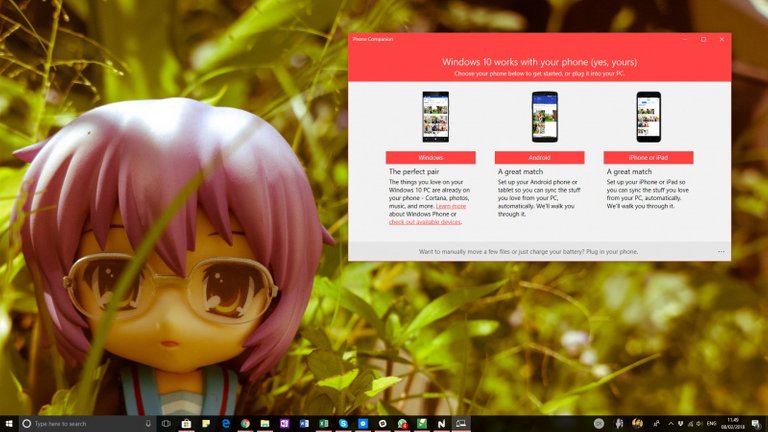
The Phone Companion main page displays a kind of promo so you can also download other Microsoft Cross Platform products, such as Cortana, OneDrive, Groove, OneNote, Skype, Office, and Outlook. Click on Show to bring up the option of data transfer support.

Phone Companion provides support for photo file transfers through two schemes, through Photos , which is specific to multimedia such as photos and videos, as well as through the File Explorer scheme that lets you import other file types.
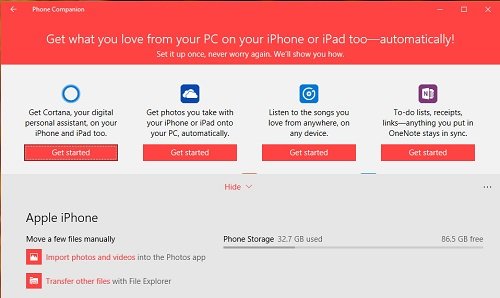
do not forget to open your device first if you lock it with passcode, fingerprint scanner, or other security scheme.

Well, you can easily move photos from your device to the Windows 10 desktop. In the meantime, the Photos scheme only allows you to import and vice versa you can not insert photos into your device except through the File Explorer schema.
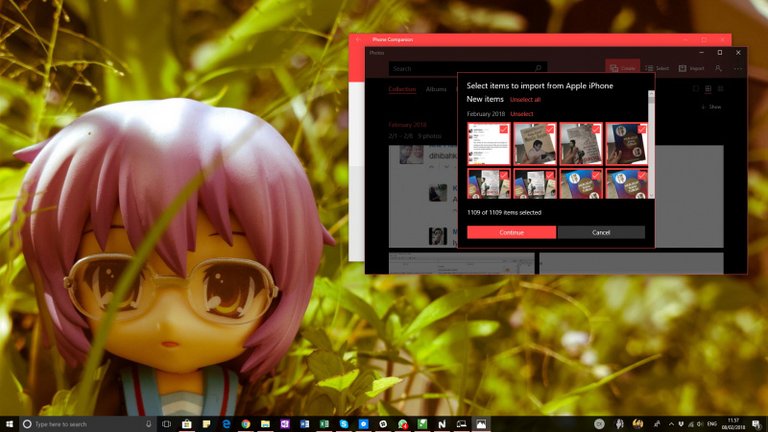
By utilizing Phone Companion, then although different platforms, you can interact with your phone without a hitch. Of course this will be very helpful if you are a Windows 10 user with another mobile platform.
Have any other tips on using Phone Companion? Pour your opinion in the comment field.
Peace, Abundance, and Liberty Network (PALnet) Discord Channel. It's a completely public and open space to all members of the Steemit community who voluntarily choose to be there.Congratulations! This post has been upvoted from the communal account, @minnowsupport, by WinPoin from the Minnow Support Project. It's a witness project run by aggroed, ausbitbank, teamsteem, theprophet0, someguy123, neoxian, followbtcnews, and netuoso. The goal is to help Steemit grow by supporting Minnows. Please find us at the
If you would like to delegate to the Minnow Support Project you can do so by clicking on the following links: 50SP, 100SP, 250SP, 500SP, 1000SP, 5000SP.
Be sure to leave at least 50SP undelegated on your account.