We usually need phones to save and download applications from the Google Play store on apk and on our phone but this option is not available as everyone knows that the way is known that when searching for a specific application in the store is downloaded and installed directly without saving his APK on the phone To do this, you will need applications to help you save them but without downloading any application you can do so only by adding code to the App Store link and we will learn how to extract it.

You will search as usual for any application or game on the Google Play store and when you find it you go down and click on a share and then choose to share the link with any application
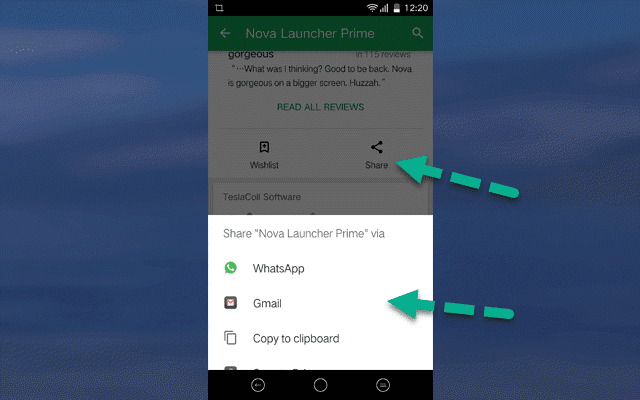
For example, I chose to share it with GMAIL and the link is to extract the link so we can modify it by adding a code that makes us upload an APK out of Google Play
Of course, after extracting the link you will delete PLAY.GOOGLE and compensate it with APK-DL as in the image
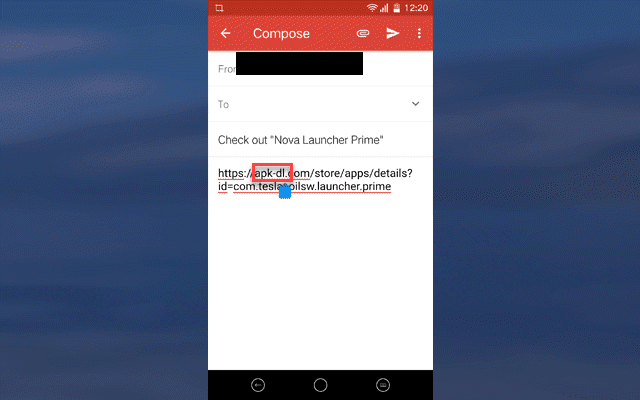
Now copy the full link and then open a specific browser on your phone and then put the link and enter it
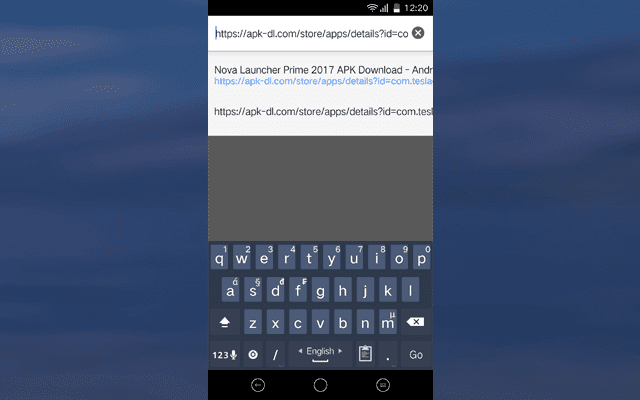
You will see the word DOWNLOAD FILE APK click on it and it will download

As you have seen this method useful especially when you want to download applications and games on the mobile Google Play intended to save on the phone or share and do not forget to share the post with your friends.
woo nice trick
thnx :)
Hi
I am new here on steemit and i just read your post.I become Your Fan for Your Creative Writing.
I have followed You and i will keep an eye on your New Post.
Thanks a lot and Take Care of Yourself.