Today I will show step-by-step how to turn your SBD/Steem into naira by yourself using Luno.

Luno App looks like this in the Play Store and App Store
Speaking of Luno, what is that? Who are they? Luno is an international company formerly known as BitX. They are based in Singapore but have made their way into South Africa, Nigeria and other countries. What do they do? Luno allows you to turn your bitcoin (or Ether) into local currency and vice versa. They started with Bitcoin but now they have added Ethereum -- which is VERY LUCKY for us because have you seen Bitcoin's transaction fees lately? I say local currency but what I really mean is naira; this tutorial is for Nigerian participants because I am one myself.

SEE? NOT INDONESIAN
I have used them numerous times without hassle. While they are not the fastest because they don't work weekends or public holidays (moral of the story? don't use them today unless you are okay with getting your cash by Tuesday or even Wednesday), they are very very reliable and they allow you to transact any amount you want however small (even if 500 naira you wan cash, no problem, they can do it.)
The process of doing it with ETH is identical to that of bitcoin (just cheaper thanks to lower transaction fees) so I don't need to do both. I want you to be able to get as much of your "hard"-earned SBD as possible into naira (abi no be so?) Since the vast majority of Nigerians are on Android and so am I, that's what we will use today.
Okay. Once again, as I said before, we are going to demonstrate how to turn your SBD/Steem from Steemit into delicious nutritious naira in your bank account. Very important for new minnows.
To do this, you will need the following:
- A functioning Luno app on your phone
- A functioning Nigerian bank account
- An active Steemit account
- Some SBD or Steem earned from your efforts on Steemit
If you do not have these four things, stop right now and go fill in the blanks. If you do have them, then keep reading.
1) CREATE YOUR LUNO ACCOUNT/WALLET)
First, obviously, you download/install your Luno app. It's not hard to find. See that picture at the top of this writeup?

good. see am again
Next you click on it to open. Obviously. I would advice you to burn the data required to download it from Play Store because someone sending it to you with Xender might not have the latest updates.
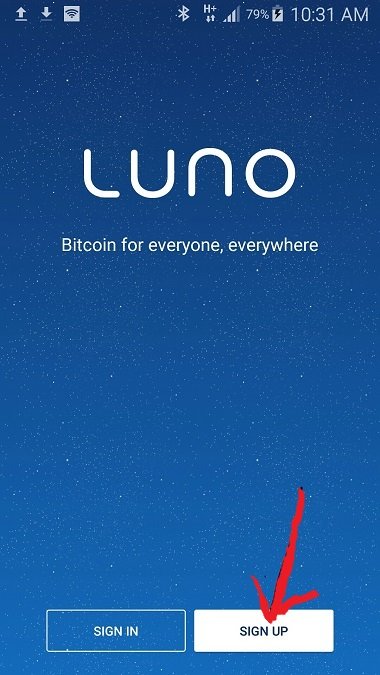
You click Sign Up.
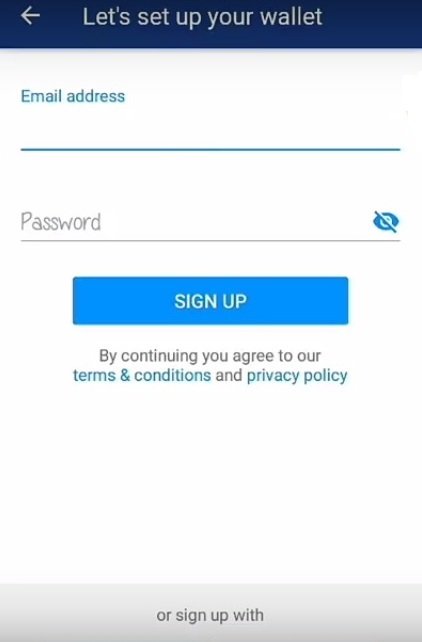
You fill in your email and create a password.
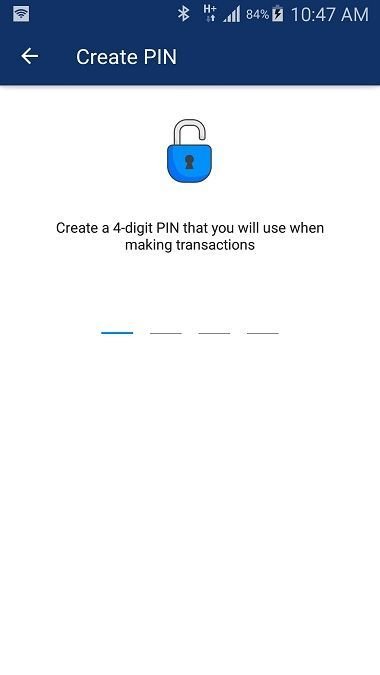
You create your PIN
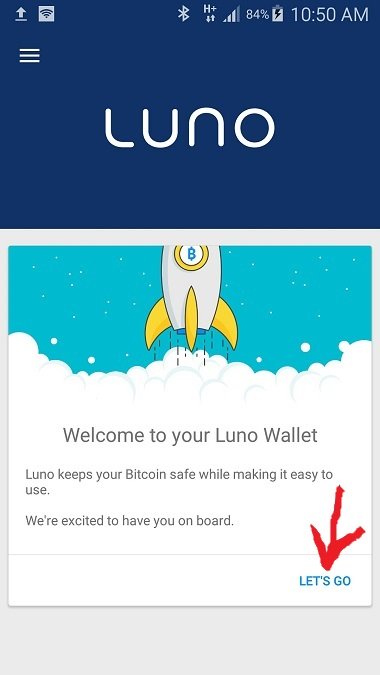
Welcome to Luno! ... even though you are not quite done yet
Click on where the arrow is pointing.
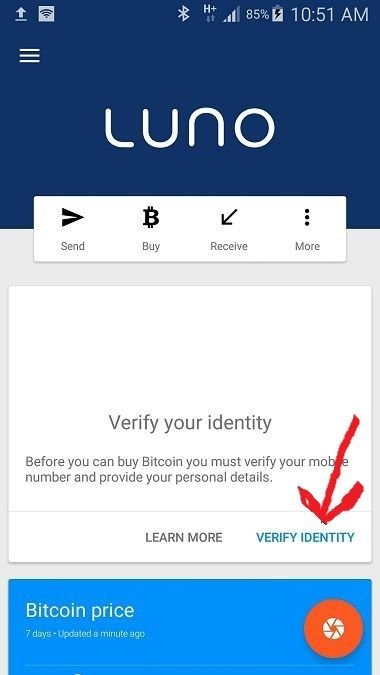
Verify your identity as above.
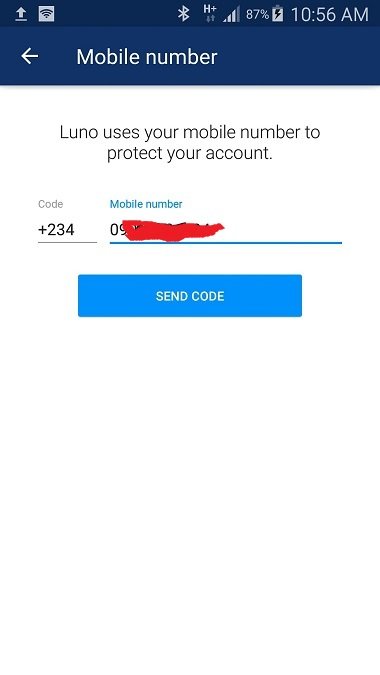
Give them your phone number. If for whatever reason the SMS doesn't arrive, try again. If it still doesn't arrive, select the "Call Me Instead" option. Luno will call you and give you the code verbally.
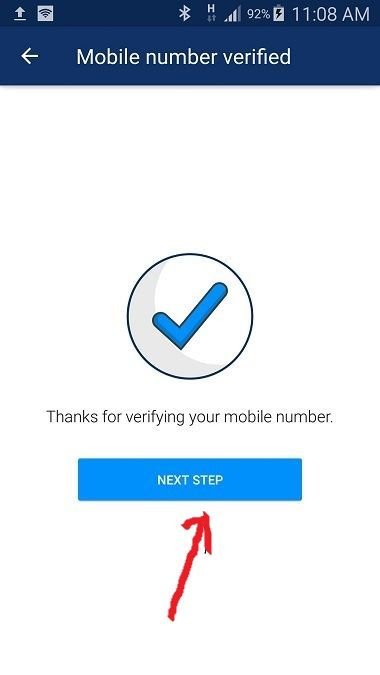
hurray, phone number verified! 🙌
Fill in your info and bank details as instructed. It might seem slow but it's a lot faster on the app than on the website. Just try to do it on a weekday since Luno doesn't work weekends.
After this, they might ask you to upload some ID details (license, proof of address, whatever) This is not mandatory ... yet. That comes later when you've started making big enough money that you've transacted up to 200K naira. That's when you'll be forced to either quit or upgrade to Level 2. Don't worry about that for now.
What you need to do is grab your Luno ETH wallet address. You will need it for the next part. Depending on the version of Luno app you have (which should be the latest unless someone Xendered it to you), you shouldn't need to do anything special to access your ETH wallet. If you do, it will look like this:
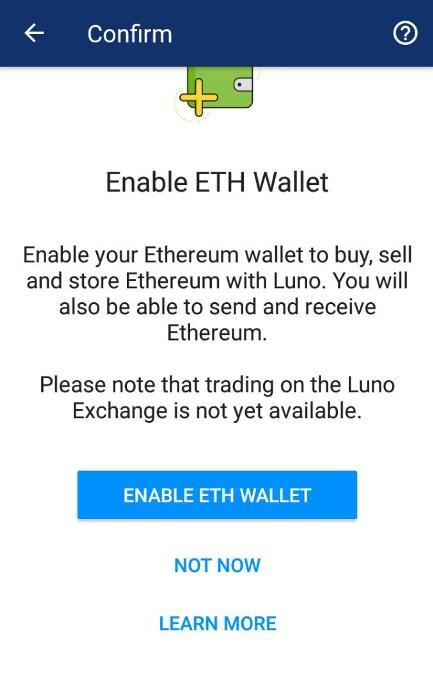
If it proves needed, follow the instructions above.
Next, on your ETH wallet home page, you click on More.
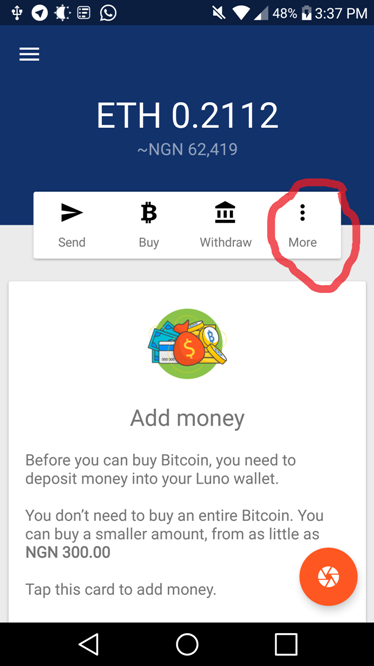
and you will get a menu that shows all things you can do with your ETH wallet. Buy, Sell, Send, Receive and many other options.
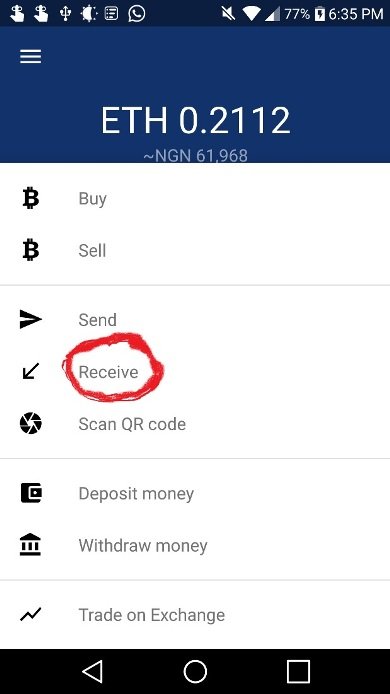
Click on Receive.
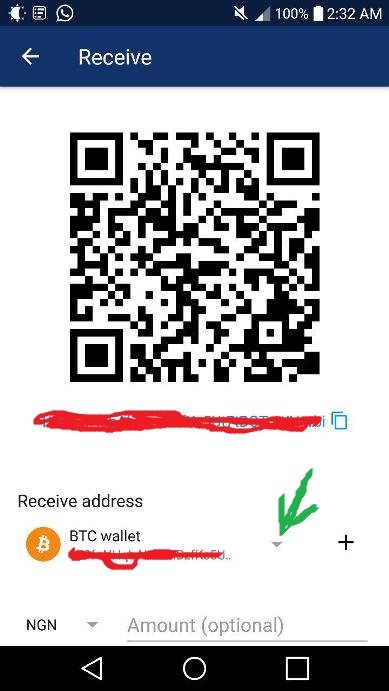
You will now see a page with the QR Code (that black square that looks a little like bar code from ShopRite.) Click where the green arrow is pointing (that tiny little arrow next to BTC Wallet) This will allow you to choose your BTC wallet or your ETH wallet address. Choose the ETH wallet of course.
Do you see the string of alphabets and numbers under the QR Code square? Good. Click it. You have now copied your ETH address. Soon you will paste it.
2) Getting your SBD/Steem from Steemit to your Luno Wallet Through Blocktrades.
Now that you have your Luno Wallet all set up, you will now go to blocktrades.us, the website that lets us do the next step.
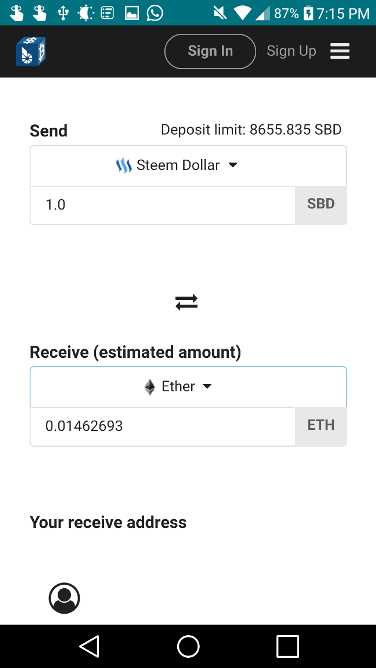
You click on the currency under Send ...
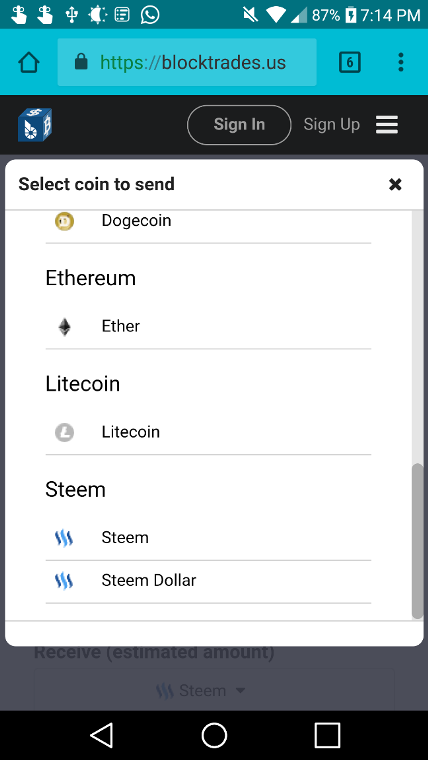
... and scroll to the bottom to choose either Steem or Steem Dollar, whichever one you are trying to cash out. Do the same for Receive but choose Ether.
Next, remember that your ETH address you copied from Luno? Now is the time to paste it. You put your finger over the empty space where it says "Your Receive Address" until a menu appears. Click Paste.
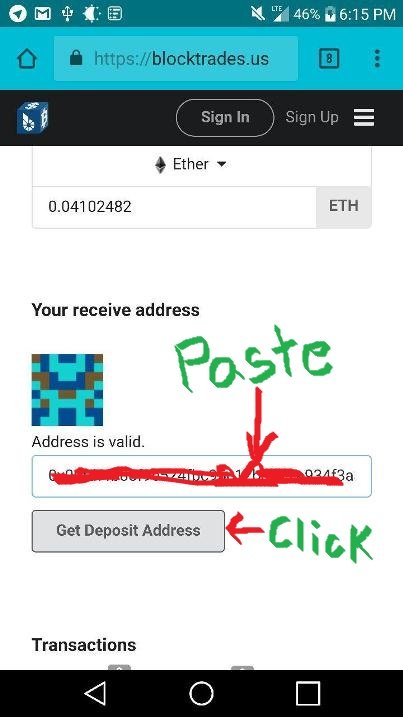
If you copied the correct thing, you will see "Address is Valid." Good. Click on Get Deposit Address.
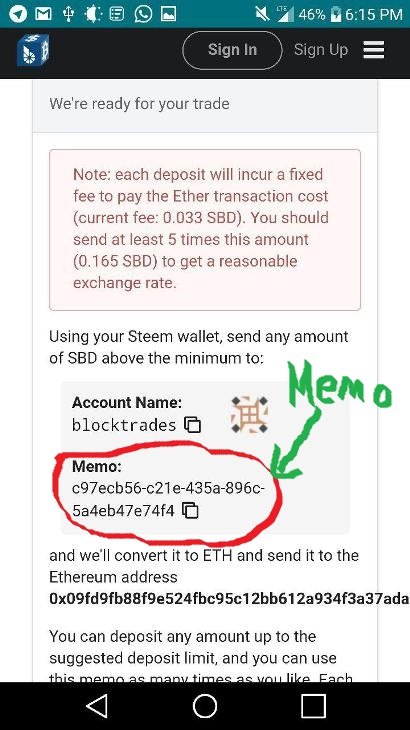
Time to copy again. What you want to copy is the memo as pointed out in red (and green) above.
You will need that for the next step.
Next, it is time to return to the Steemit website. You should of course be logged in. Click on Wallet and it will take you to ...
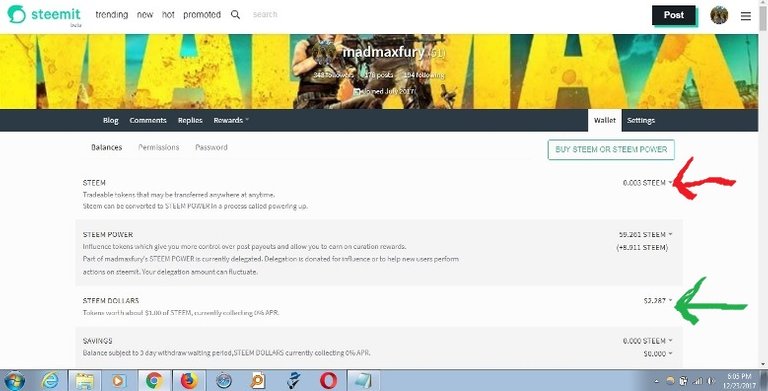
... here. Click on your SBD or your Steem, whichever one you want to cash out.
You will see what they call a drop-down menu. Click on Transfer.
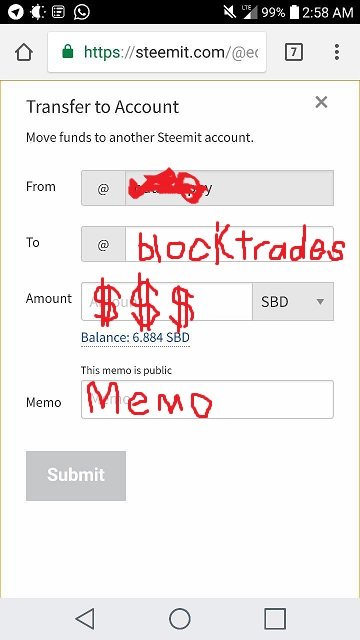
You see? You put blocktrades where it says To
NOTE: I said BLOCKTRADES oooooooo, not BLOCKTRADE or BLOCKINGTRADE OR BLOCK_TRADES. IF YOU MESS UP THE USERNAME/ADDRESS, YOU ARE ON YOUR OWN.
... anyway sha. Put blocktrades where it says To. Paste the memo where it says Memo. Type the amount you want to send. Click Submit.
It might ask for your password again unless you've set it for your browser to remember it. If you need to, copy-paste it in there and click to finalize the transaction.
Boom! Your money has been sent to Blocktrades. Steem/SBD transactions are instantly fast, ETH transactions are slower but still also fast so expect to receive your Luno alert within five minutes. Sometimes, it takes longer but most times it will be in less than one minute sef.
3) Cashing Out to Your Naira Account From Luno
We now return to our Luno Wallet where you should have received full confirmation of your transaction. The ETH should have arrived in your wallet. You will see the confirmation there on the home page of the app.
Now it's time to withdraw.
Click on More
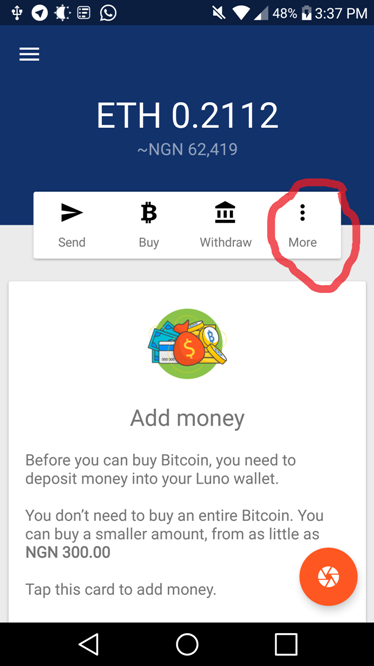
Then click on Withdraw Money
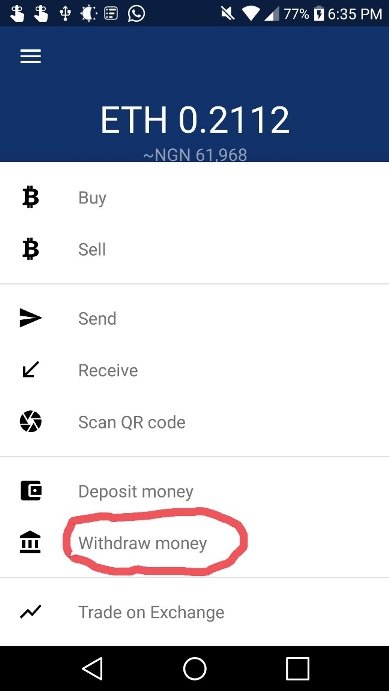
Choose the Bank Account you want to receive your naira in. Choose the wallet you want to send from (NGN, BTC, ETH) We are working with ETH today so choose that.
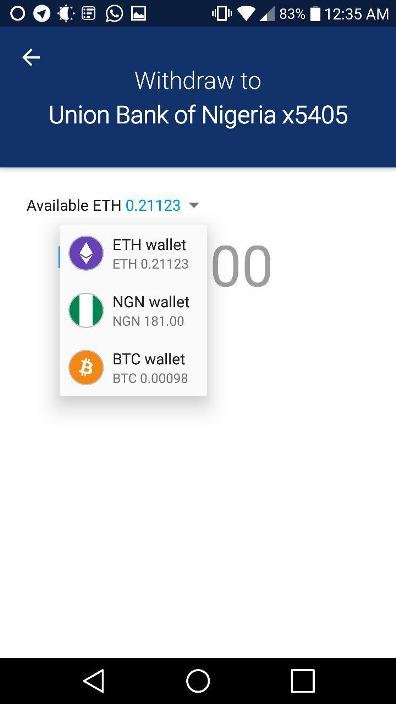
Type the amount, punch in your PIN and you are done! Expect your money in your bank account within 1 or 2 or 3 business days (Luno doesn't do weekends or public holidays)
I am sorry this was so long and maybe had too many pics but I wanted this guide to be as detailed as humanly possible so that even a computer or Android novice will be able to use Steemit-Blocktrades-Luno to get their money into naira. A shoutout to @blocktrades for providing the precious and effective service that they do, a shoutout to @edumurphy for introducing me to Luno and a shoutout to @ememovic for inspiring my efforts on Steemit with his consistency and diligence.
Thanks!
@madmaxfury @madmaxfury @madmaxfury @madmaxfury @madmaxfury

Thanks so much. And you applied humour to the course particularly at the NOTE about blocktrades. Lol
hahahah thank you yes. I thought that was funny too haha
Very informative bro. You elaborately explain this whole process in a simple language.
Thank you very much. I appreciate your interest 👍
Good job! Thanks to @edumurphy you have planted 0.13 tree to save Abongphen Highland Forest in Cameroon. Help me to plant 1,000,000 trees and share my Steem Power to the others. Selfvoting is prohibited, but that should be the reason to spread the world to protect our precious environment. Check out profile of our conservation association @kedjom-keku and the founder/coordinator @martin.mikes to get more information about our conservation program. My current SP is 14449.67. Help me to plant more trees with your delegated SP.
Thanks a lot,
www.kedjom-keku.com your @treeplanter
good steps. But another fast way is to join airhawk-project on telegram. Join their sbd exchange group,transfer at any point in time you want to sell and receive instant payment to your bank account. I believe those who have been using it are here too.
Valid point. I even used airhawk as a tag sef so I dey aware. The way I see it, it's always good to have options. Some people use Bittrex for their SBD/Steem-to-other-currencies, others prefer Blocktrades, some use Changelly. The more you know, the more options you have, the better.
it good to always have plan "B"
Can you tell me more
we have whatsapp group and telegram group that helps than going all this process
Very helpful tutorial. I appreciate your effort to put this together.
And I appreciate your comment. Thank you very much 👍