Thank you to everyone for supporting My Steemit Friends since its release. As promised, I have implemented the third feature suggested by @deanliu. Since implementing this feature, the operation of this website has changed again. Here is the updated explanation of the website, I hope you like it.
After you arrive at my website http://mysteemitfriends.online, enter your Steemit username in the search box and click the blue button “Click to see Friends”.
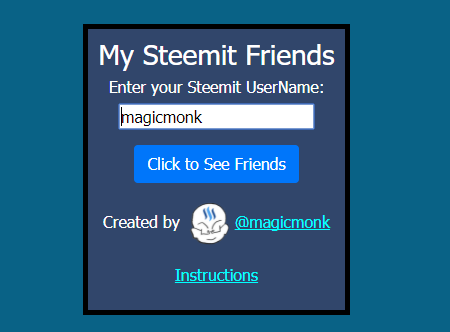
After clicking the button, you will see the following:
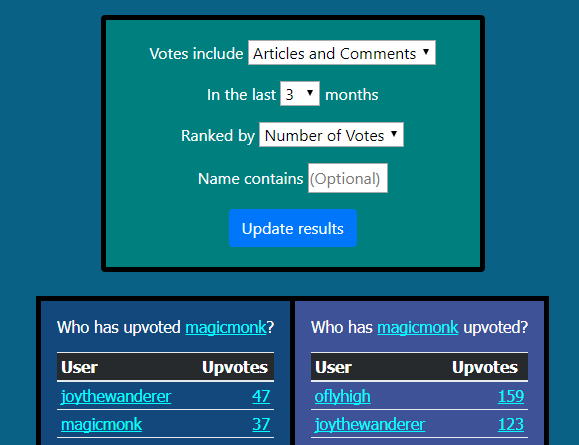
If you keep scrolling down, you will see a table. The first column contains a list of users who have upvoted you, sorted by the number of upvotes. The second column contains a list of users you have upvoted, sorted by the number of upvotes. This side by side comparison will help you see if the people you’re upvoting are also upvoting you.
In the green box, you will see a list of settings and their default values. Currently the table is generated based on these settings. If you changed them and click “Update results”, the table will update based on these settings.
Using the first setting, you can decide whether you want the number of upvotes to include comments or not. Select “Articles only” If you do not want the number of upvotes to include comments. Your initial search result will include comments by default.
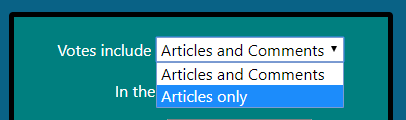
Using the second setting, you can decide on how many months you want to include in your search result. The default value is 3. You can choose a number between 1 to 6, as well as the “all” value, which means you will track the entire history of Steemit.
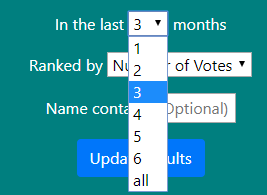
The third setting is the new feature which I have just implemented. You will be able to choose three ways of sorting out your upvoters and upvotees. The first method, which is the default, is the number of upvotes.
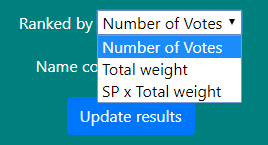
If you choose to sort by Total weight, you will see a table similar to the following:
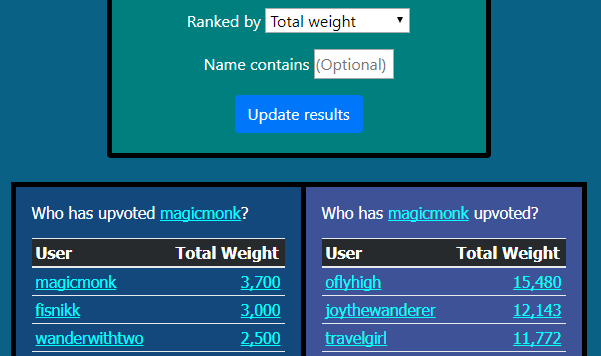
So what does total weight mean? If you can remember, every time you upvote someone, you will be able to choose the voting percentage. The total weight is simply the sum of all of these percentages. For example, if User A votes for User B 100% for 3 articles, then the total weight will be 300.
And why is this useful? Because you can see who votes for you with a higher percentage, and who you vote for with a higher percentage. If somebody consistently upvotes your posts with a very low percentage, even if they have upvoted many times, they may not appear very high on left hand side column, and likewise if you continue to upvote someone with a very low percentage, then they will also not show up very high on the right hand side column.
You have probably thought of another issue at this point. But a 1% upvote from a whale could be worth more than a 100% upvote from you! That is why I have include the third option: SP x Total Weight.
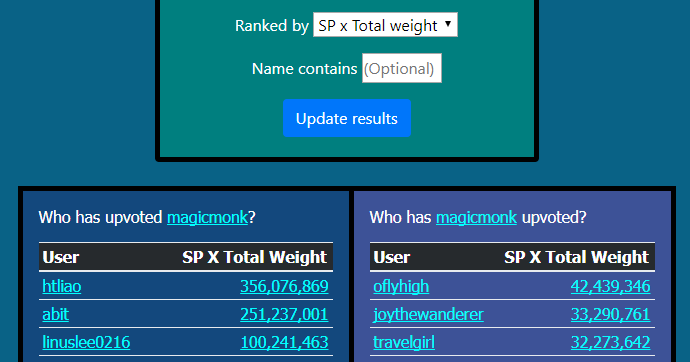
Let me explain this new value. If you remember the total weight value and what it represents, the sum of the percentages upvoted on each article, the SP x Total Weight simply takes a person’s SP and multiplies it by the total weight. For example, if User A upvotes User B with a total weight of 300, and User A has 1000 Steem Power, then the SP X Total Weight value will be 300 x 1000 = 300,000.
So what are the strengths and limitations of using SP x Total Weight? The strength is that you will now be able to see the whales higher up on the list, if they have made a good contribution towards your articles, even if their percentage is low. The limitation is that, unfortunately the SP is only their current SP, which does not take into account their SP at the time they have upvoted your articles, so if they have recently powered up or powered down, it may affect their rankings. Unfortunately at this point in time I have not figured out an efficient way to rank users by $ amount because of the large number of articles and upvotes that are queried by this program, it will slow down the process way too much.
The last feature is you will be able to type in a part of a user’s name to filter the results. This field is optional so you do not need to type anything here. I find using this feature a bit quicker than using CTRL+F, but if you find using CTRL+F quicker then feel free to do so.
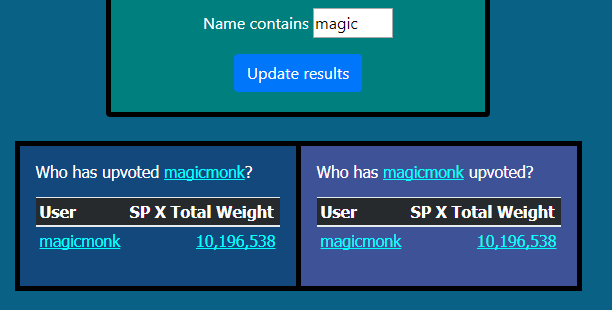
If you click on anyone’s username, you will see the following menu pop up, where you can choose to either visit their Steemit profile or their MSF search page.
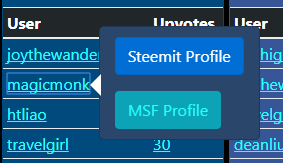
If you click on the number of upvotes, the total weight or the SP x total weight, you will be taken to another page that lists the articles which correspond to the value obtained.
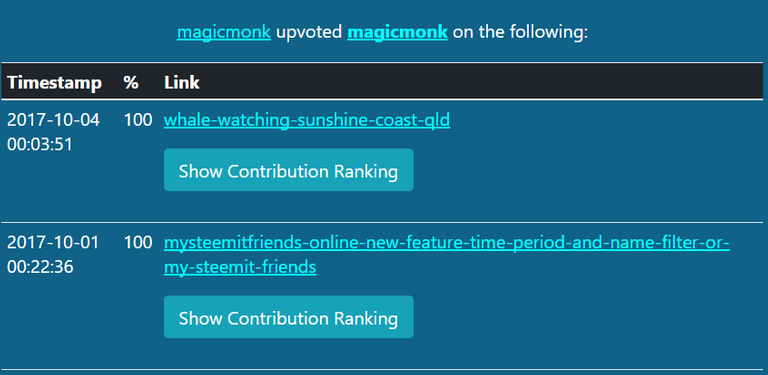
On this page if you click on the green button “Show contribution ranking”, you will see a list of who has upvoted this article and the amount contributed by each person, as well as the ranking of the selected user in the curator’s list in terms of amount contributed.
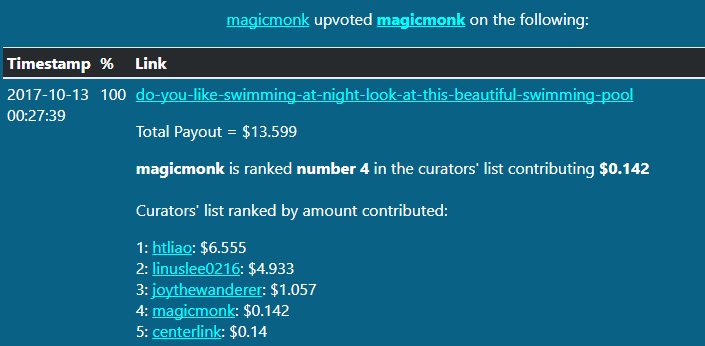
I hope you enjoy using this website. Any suggestions please let me know, I will continue to make My Steemit Friends better and better. Below is the Chinese version of this article.
非常感謝大家對My Steemit Friends的支持。最新版的My Steemit Friends已經加入 @deanliu 劉美女所建議的第三項功能。加入新功能後,網站變了許多,所以我再介紹一次這個網站,並包括新功能的說明。
首先請大家到 http://mysteemitfriends.online,打入你的Steemit名稱,然後再點擊藍色按鈕”Click to see Friends”,就會顯示一個綠框,並顯示投票給你以及你投票的使用者名單以投票次數排名。
綠框裡面有四個不同的設定可以用來篩選結果。第一個設定可以選擇投票數是否包括評論的投票。預設選項是會包括文章以及評論 (Articles and Comments). 如果不想包括評論,可以選擇 Articles Only.
第二個設定是讓各位能夠以不同的時間段來篩選搜尋投票結果。可以選擇最近一到六個月,或是"All" 所有時間,也就是包括從你加入Steemit的第一篇文章到現在。
第三個設定,也就是最新加入的功能,就是除了以投票次數排名使用者名單,還有另外兩種方式排名。一個是Total Weight 總共點讚權重, 另一個是SP x Total Weight.
Total Weight 總共點讚權重 的意思是,如果使用者A給使用者B的三篇文章點讚,每一次票都投100%,那麼他的總共點讚權重就是100 x 3 = 300. 用這個來排序使用者的好處就是,如果一個人給你點讚的百分比很少,那他就不會排的很高。你投票的使用者,也會依你點讚的百分比來排名。
你可能已經想到了一個問題。大鯨魚的1%比我的100%還多很多啊! 所以,還有最後一種方式,SP x Total Weight。以上例來說,如果使用者A的SP是1000, 那他的SP x Total Weight值就是1000 x 300 = 300,000. 以這個排名方式,鯨魚就會排得比較前面。但是這個方法的缺點就是,我的網站只能查到每個使用者現在的SP,所以如果使用者在幫你投票之後Power Up或Power Down,就會影響他的排名。到目前為止我還找不到辦法在正常速度下以實際收益貢獻排名,因為要查詢的使用者以及投票文章太多,如果要找到每個人每次投票的收益貢獻要花費較長時間,會把整個網站的速度變慢。
最後第四個設定就是可以打入想找到的朋友名稱的一部分(例如,想找magicmonk可以只打mag),然後名單就會顯示這個朋友。我認為這比用CTRL+F快速鍵還要好用些。
在排列名單內的任何一個使用者的名字上按一下,就可以選擇到他的Steemit頁面或是在MSF搜尋他的名字。在投票數上按一下,你會被帶到一個頁面,顯示一系列被投票的文章(有沒有包括評論看之前的選項而定),以及每一次投票的百分比,日期與時間。 在此頁面點擊文章下面的綠色按鈕,可以顯示該篇文章所有投票者收益貢獻數據以及排名。
希望大家覺得這個網站好用。我會繼續更新這個網站,為大家服務。
This post has received a 0.35 % upvote from @drotto thanks to: @banjo.
好用!
thank you
功能越来越强大了!
還沒睡?
是呀睡不着呀
太好用了 谢谢
哈哈 不客氣
【优秀被错过的文章】, 请再接再厉!恭喜你!您的这篇文章入选 @justyy 今日榜单
【Good Posts You May Miss】, Steem On!Congratulations! This post has been selected by @justyy as today's
thanks