1. Introduction
Now that we have created our account as in part 1 of the tutorial series, we now come to the structure of the steemit.com website.
The design is quite simple if I think about Facebook for example. Of course, the functions are still quite manageable. But the site is still in beta status because we are participating in a relatively young project.
2. Steemit Main Page
I've divided the main page into 5 color-coded areas which you can see at the following screenshot.| Color | Region |
|---|---|
| Green | Feed navigation |
| Blue | Searchfield from Google |
| Yellow | The Feed (The feed area is concealed by my explanations in the image) |
| Orange | The tags (keywords) |
| Red | Own profile |
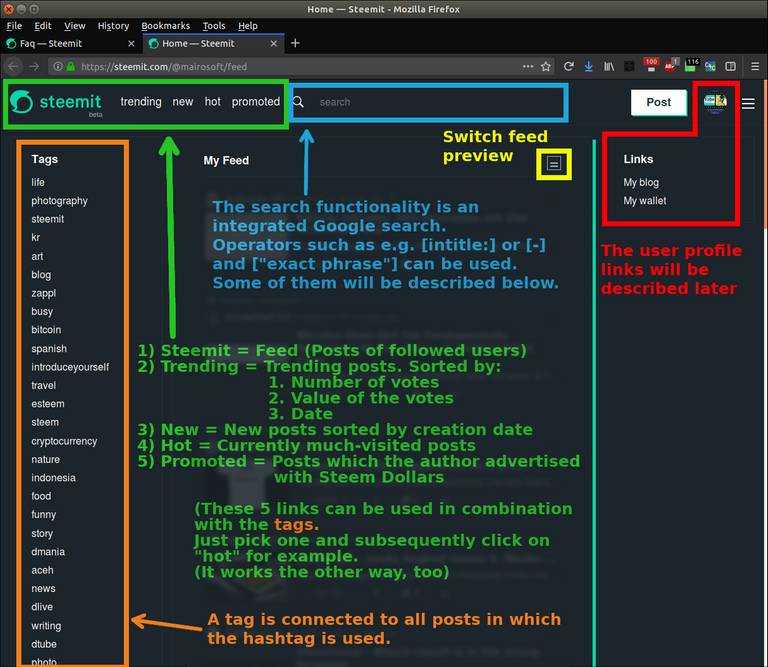 Click to enlarge
Click to enlarge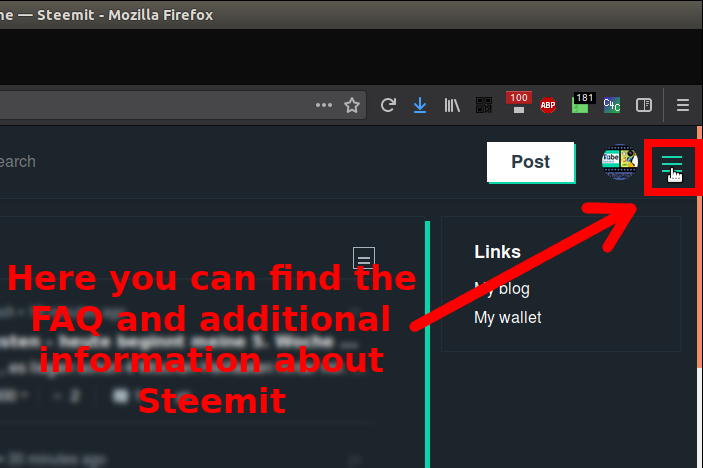

3. User profile

I think everything here is pretty self-explanatory except for the wallet. To understand the wallet we will look at it in tutorial #4.

4. Google search tricks
The operators have to be placed directly in front of the following search term without a blank space!
| Operator | Function |
|---|---|
| + | The following search term must be included in the found pages |
| - | The following search term must not be included in the found pages |
| "exact phrase" | The phrase searched in quotation marks must be included in the same order on the found pages |
| * | The asterisk replaces a missing word |
| intitle: | The following search term must be included in the title of the found pages |
| site: | The following URL will be searched for a search string separated by a space |

5. Review
Steemit Tutorial Series for beginners #1 - Registering an Account and some FAQ

You got a 23.15% upvote from @upyou thanks to @mairosoft! Send at least 0.1SBD or 0.1STEEM to get upvote for next round.
thank you
You got a 8.40% upvote and resteem from @ebargains courtesy of @mairosoft. Thank you for using the @ebargains UPVOTE and RESTEEM bot.
50SP | 100SP | 250SP | 500SP | 1000SP | 5000SP | Custom AmountIf you are looking to earn a passive no hassle return on your Steem Power, delegate your SP to @ebargains by clicking on one of the ready to delegate links:
You will earn 50% of the voting bot's earnings based on your delegated SP's prorated share of the bot's SP pool at the end of each round! You can also undelegate at anytime.
thank you
This post has received a 21.22% UpGoat from @shares. Send at least 0.1 SBD to @shares with a post link in the memo field.
1000 SP, 5000 SP or more. Join us at https://steemchat.com/ discord chat.Invest your Steem Power and help minnow at the same time to support our daily curation initiative. Delegate Steem Power (SP) to @shares by clicking one of the following links:
Support my owner. Please vote @Yehey as Witness - simply click and vote.
thank you
You may have -25%+ ROI - https://steemit.com/steemit/@uplandmines/steemit-my-experience-and-upvote-bots-what-s-your-roi
thank you
This post has received a 0.05 % upvote from @speedvoter thanks to: @mairosoft.
thank you
You got a 20.30% upvote from @luckyvotes courtesy of @mairosoft!