When I first started on Steemit, one of my primary concerns, after receiving my first payout, was how to cash my steem dollars into USD. For some of you, this hasn't been a consideration yet, you're buying steem with every penny you earn. Good for you. In fact, if you can afford it, I highly recommend leaving everything you can on the platform.

When I first decided it was time, I started looking for a tutorial to help me navigate the process. There were several. I found ways to do it through the exchange here, then to an outside wallet, and then to a bank. In all, it was about a six day process. Then, there was the paper wallet version, where you cashed into bitcoin, printed a paper wallet and exchanged it for cash to avoid fees, with a total stranger, that sounded a bit sketchy.
I finally settled on a process that involved selling my SBD on poloniex, moving my BTC to coinbase, then invoicing myself through Bitpay to move the coins into my bank. It was about a three to four day process. But, with payouts happening within 24 hours, it was still possible to get paid multiple times a week.
Over time, I grew disenchanted with Poloniex, when they lost over $1000 in SBD that I transferred to them. So, I moved to Bittrex. The fees are lower and the speed is quicker.
Then, I was finally able to order a Bitpay card. Now, within hours of receiving my payouts, I am spending my money anywhere USD, or VISA is accepted. Here's how you do it.
Don't be intimidated. You signed up on Steemit, and earned a payout, that's teh hardest part. The rest is just details. Take it one step at a time and ask if you have questions.
First, sign up on Bittrex
You'll need to prove your identification with a picture of your photo ID and some other information. Your account may be limited through the first few transactions. Verifying email and other factors can help that.

Once you have an account, you'll need to find your unique address. There will be a separate one for Steem and Steem Dollars.
Once on Bittrex, select the "Wallets" button in the navigation bar at the top of your screen. In the search box, input either "Steem" or "SBD" depending on which coin you are converting. Click on "SBD" to open the exchange for that coin.
Preparing to transfer your steem
Here is the Bittrex dashboard
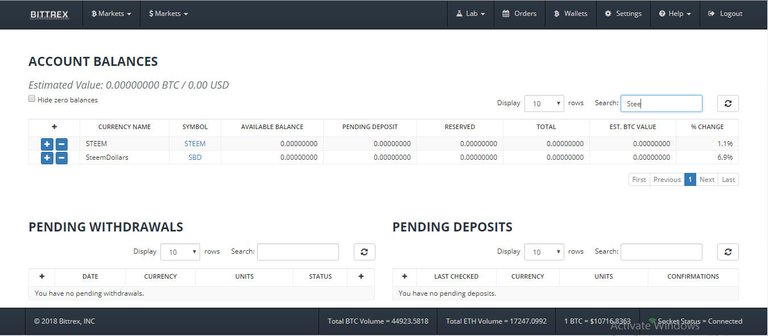
On the left, select "wallet" and copy the ID number in the box labeled "memo". This is unique address you need to send coins from Steemit, to bittrex. It is a public number, so keep track, but it's not necessary to keep it secret. It can't hurt, but this number is for deposits only.
Transferring steem
Go to your steemit account. Select your "wallet" in the top right. You can see anyone's wallet by going to their profile and clicking on it. The platform is transparent, everything you do here can be seen by every other user.
Next to your steem, or steem dollars, click on the down arrow. Select "transfer" from the drop down options. A dialog box will open marked "Transfer".
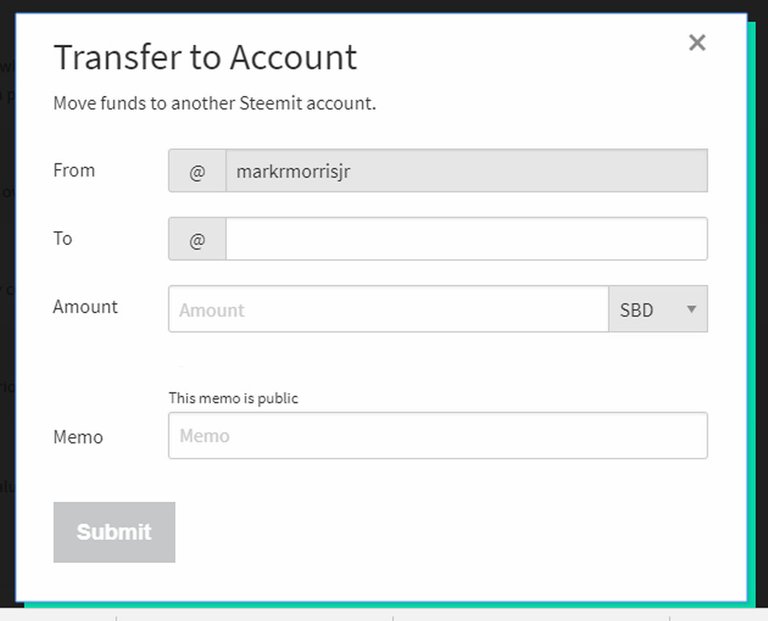
In the "to" box, type in "bittrex" to indicate you are sending to the bittrex exchange on steemit. Yes, it sounds sketchy, right? But it's what you do. It's okay, all transactions can be seen, so if there is a problem, simply contact bittrex through their help address on the site and send them screen capture of your transfer. I've had one problem, because I sent steem to a steem dollars address. They fixed it without argument.
In the "amount" box, type in the amount of coins you want to move.
In the "memo" box, paste the memo number you copied from Bittrex and hit "submit". The site will then ask you to sign in to confirm the transaction and your steem will be on its way.
Now, you wait
Go have lunch, do a load of laundry, whatever. Give it at least a half hour. It can take from several hours to a day or more, even for a normal transfer. It is generally much less time. Be patient. Check your bittrex account an hour or so later.
If your coins have been moved, at the top, your balance will reflect the transfer.
Selling your steem
Go back to wallets and bring up the "steem" or "SBD" exchange, depending on the coin you've transferred. Scroll down to the "trading" box.

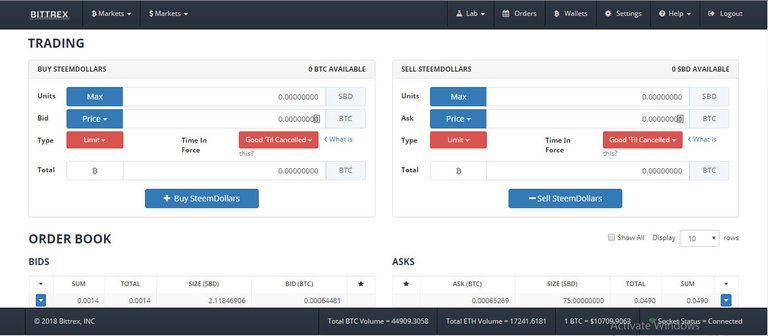
In the "Trading" section, go to the "Sell Steem Dollars" box. (the Steem box is identical, except it will be labeled "sell steem") Here you can select how much you want to want to sell, and how much you are asking for it. The quickest way is to choose "Max" which will put up all the coins you've imported. Then, select the "bid" price and follow the steps to confirm your desire to sell. Then, wait.
This typically only takes few minutes. Sometimes less than a minute. If the price is fluctuating, it can take longer. The price you're asking won't change until it's either sold, or you cancel it.
You can check below the sell box to find out if you have "open orders". Once you have no open orders, all of your coins are sold. All sales are paid in BTC.
Once you've done a few sales, you can try trading,or setting stops. I'm not going to explain all of this in this tutorial.
Next, sign up on Bitpay
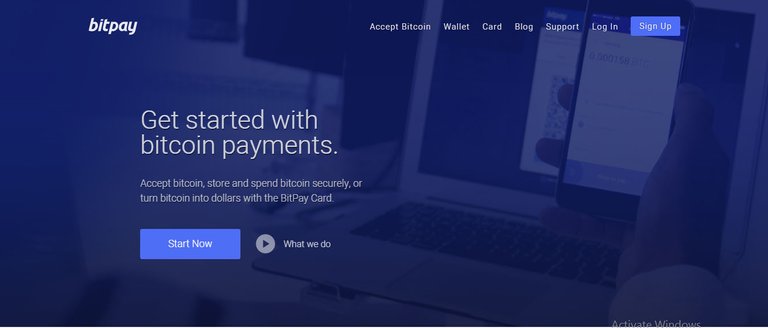
Again, you'll need to confirm yourself and will be limited to a few thousand dollars a month to start. (more than enough for most beginners) After signing up, login into your account and select the "wallet" option in the top navigation bar to sign up for a private Bitcoin wallet.
A wallet is simply a small app that contains the code for your bitcoin. Unlike cloud apps, like Coinbase (the most popular bitcoin wallet) the Bitpay wallet will be downloaded onto your machine. This means anyone that wants your coin, must not only hack their network, but your machine while it is online to access your coins, adding an extra layer of protection.
Sending BTC to Bitpay
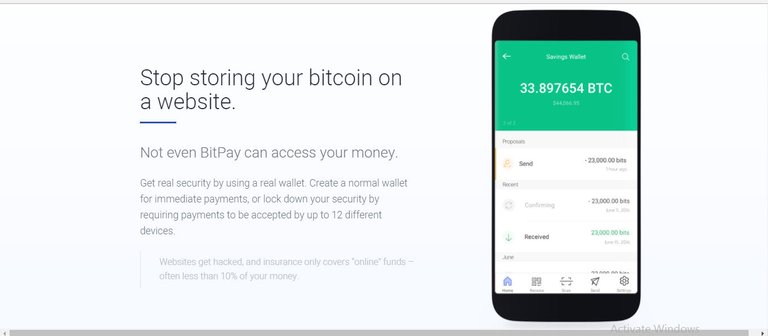
Open your bitpay wallet on your desktop. At the bottom, find the "receive" button. A screen will pop up with a QR code with a memo address under it. Copy this memo.
Now, open your bittrex account
To send BTC from Bittrex, select "wallets" and find the BTC wallet. It should be at the top of the wallets list.
Click on the "minus" button. A dialog box will pop up. Enter the copied memo into the "address" box, and type in the amount of BTC you want to transfer. Click on "withdrawal" and confirm the transaction. You'll also need to open the email you used to start your Bittrex account and click on the "confirmation" link in the email they send to finish the process.
Receiving the BTC in Bitpay
It typically takes about an hour for the process to complete. This is the time required for the bitcoin blockchain to verify your transaction. You'll pay a small fee to the Bittrex exchange. You may, or may not see a decrease, or increase in the dollar value of your bitcoin at ANY time, due to market changes.
In your bitcoing wallet, you can select to see any transaction "on the blockchain" this will bring up a screen that shows you where the process is in the confirmation of your transaction. Once it is confirmed, it will be noted as such.
To convert the BTC to USD, you'll need to connect a bank account.
If you have a standard bank account, you'll need the routing and account numbers to make it possible for direct deposits to reach your bank.
If you don't have one, look at Gobank.com for an account that will work. It is a Greendot bank, operated by Walmart. You will be issued a debit card, which can be loaded with cash for free at any Walmart, and used just like any debit card. It will be either Visa, or Mastercard.
If you want to, you can then email yourself an invoice through Bitpay. I won't describe this entire process here, since I recommend the Bitpay VISA Card. You can pay from the wallet, and your money will go to your bank in two or three business days.
Speed up the process by ordering the Bitpay VISA

This will require some bitcoin. It is $10 in BTC for the coin, but the process has a cost as well. So, the card will initially cost you between $25 and $40, depending on the cost of mining and the price of BTC at the time of your purchase.
You'll need to verify your identification again, and the card will take about ten days to receive. Mine came in six.
Now, you can load the card directly
Once you have the Bitpay VISA, you can move your BTC from your Bitpay wallet, to your card. It generally takes mine less than half an hour to make the transfer. There is a mining cost, which varies, based on the amount, or the price of BTC at the time. Lately, it's ranged from $10-35. So, it's best to move amounts over $200 to minimize the cost.
So, for me, it's about a three hour process.
- Collect my payout on steemit
- Transfer the SBD, or STEEM, to the Bittrex account inside your Steemit Wallet.
- Sell the Steem, or steem dollars coins on Bittrex.
- Transfer the Bitcoin to my bitpay wallet
- Use the "add money" feature to convert BTC to USD on my Bitpay card
- Take the money in cash from any ATM, or spend it
So, for those who've never done it, that's how it's done. For those doing it the hard way, you're welcome. Again, remember, it's not that hard. Take it a step at a time and follow the instructions on each platform. Provide the same information at each step to make things easier.
Great breakdown. That seems like the best way to do it for now. The main weakness is that you have to give your information for the Bitpay card. I wonder if they are reporting your transactions to the IRS for tax purposes in the name of "Anti Money Laundering" etc...
Meh, I report my earnings from here as income anyway.
It is fascinating to acquire multiple ways of getting your crypto worth.
Somehow there is a fee in between.
I was thinking of using first blocktrades with litecoin through Coinbase and then get the fiat out through paypal.
Again I haven't tried it yet. There will be a cost associated with this.
One day I will give it a run.
Keep on steemin'
You can't move dollars from Coinbase to Paypal, yet. That's a one way connection. You can buy BTC and litecoin from a paypal account, but not the other way around.
Now if you can tell us how to do all that without involving a centralized exchange, that would be something.
Well, not sure about that one. Sorry.
This is something I was looking for
Great! I hope it helps.
Great article, because it encourages the growth of this platform and will continue to show people the future of social media and how it can benefit them.
Thanks, I appreciate your comment.
Good article mate!
For Aussies, I would suggest opening a Coinspot exchange account.
Then once you've converted your SBD / Steem to BTC using your guide, it is a simple process to transfer it to Coinspot and convert to AUD.
Good to know, thanks for adding that. I know it's different in different places, for a while, none of the bitcoin cards were available in the states. They all said they were, but you'd order them, and then they'd tell you that they couldn't send it to you.
figuring this out was on my eventual to do list, so thanks for posting. gonna keep my steem on the platform for a while but I hope to create some worthy content in the near future and actually start earning. reposting!
Thank you. I hope it helps when you're ready. I spent quite a bit of time trying different things to come to this system.
I will get the USD within 24 hours this way.
Thanks @pinkdaddy for the steps, I did not account in time on bittrex and now I have to use HitBTC for transfer.
Yeah? My bank takes longer. I'm pretty comfortable with my method, but this is another option.
BofA has become extremely fast with all money transfers within the past few years, everything is basically next day now. Paypal, coinbase, wire transfers all come next day.. It somewhat makes up for all the fees they've taken from me.
Yes your method is great too just thought I'd share mine to get people thinking about all the ways they can achieve this goal with any crypto currency. :)
I would suggest going through whatever exchange will give you a higher return also, great time for arbitrage since you're just going to dump straight to cash.
Thanks for your valuable and informative post about crypto.
We can gather a lot of information by your post.
By dint of, we can increase our skill that is beneficial for all steemians.
I will always visit your site & wait for your upcoming post.
Thanks. @markrmorrisjr. @resteem & follow has done.
Hey, thanks for your support. I'll stop by and take a look at your blog.
@originalworks
This is exactly the article I've been looking for on how to convert. Thank you!!
Thanks, hope it helps. It's shortcut the process for me to less than half the time.
Beautifull post thanks for sharing...@markrmorrisjr
Any time, thanks for the comment.
This is exactly what i have been looking for.
Great, only took me a year to make it this easy. LOL
Coins mentioned in post:
I do something similar and can get it all done in abut 30 minutes.
What wallets, etc are you using? Sometimes it can happen that fast for me, but the exchange is probably the biggest roadblock.
What is your process?
good postigan friend
Thanks! Hope it helps some folks.
The faster we are able to swaps the higher the value of steem. I would love to see in the future a stern card that acts like a visa or debit card, that would be the ultimate. Completely replace the fiat system
Well, the timing there is on the exchange.
thanks for such vital information, but right now to open accounts in bittrex is difficult few you can and to verify the account is a problem I think it depends on the country for example in my country VENEZUELA you give the SBD to an account in steemit charge a commission and you get paid in the local currency you should do that too ejejje
It would work with any exchange.
Thank you! This is perfect!
I really appreciate you taking the time to put this together. Like, really. 😍
Really appreciate it and will give a try.I was just about to look for ways to convert SBD into USD and then I found your post, which was very helpful, so thank you so much @markrmorrisjr for explaining it step by step.
You're welcome, be sure to let me know if you have any questions during the process. I didn't want to include so many details no one could follow it.
Great info for people who want to cash out . Great work 🆕🆕
Thanks, sometimes it's not a matter of want, but a matter of need. I know that was the case with me. I had almost 30k in steem, but my freelance work dried up and my daughter was getting married. So, I did what I had to do.
Love to see stuff on this. I plan on just powering up for awhile before I worry about cashing out some USD, but I'll get to this eventually!
That's the best plan if you can do it. I don't think the price of steem will be much below this again, maybe ever. So, powering up is not going to get any easier.
We can also buy litecoin or bitcoin cash from the bloctrades and then sell bitcoin cash in any exchange for desired Fiat currency.
Yeah, there area lot of ways to go about it. Blocktrades has some pretty high fees.
Yes, they charge almost 10% of total value.
Wow. Yeah, I just figured out to withdraw any coin from Binance is basically a $10 fee. Haha, we all bitch about things like Western Union costing so much which is why we need crypto. And yet, here we are with crypto and the fees are still ridiculous.
On point. Using the western Union service is cheaper than using Crypto.
Used to be much cheaper, until the govts of the world decided we were all money launderers and added their fees.
Good day STEEMIAN!
This is all free and opensource information and may be of beneficial use to everyone; all you need to do is upvote all posts of @lightingmacsteem and @minnowminer and receive the sharing of the 33 percent of all SBD author rewards on a daily basis, no questions asked.
The @minnowminer program aims to help in the awareness program of the versatile JOULESTEEM circuit, a non-solar non-wind approach to low-power offgrid energy generation by re-distributing and sharing the daily SBD gains of all posts made by @lightingmacsteem and @minnowminer.
The JOULESTEEM circuit is reaching a very encouraging milestone (@lightingmacsteem post #51) that enables it to harness non-conventional offgrid power sources (air and ground as a huge capacitor) which is in turn made to charge big capacity batteries. This makes it very much ideal for low-power energy generation no matter the location, no matter the weather, no matter what time of the day.
To be able to fast-track its adoption worldwide and to where it may be needed most, the @minnowminer program is introduced to encourage all STEEMIANS to help and be part of the quick transformation of the JOULESTEEM circuit.
This is maybe the only straight-to-the-point no-questions-asked sharing scheme that will enable each one to earn and learn as a STEEMIAN.
Keep on STEEMING guys!!!
Yeah, don't spam my comment stream.
My apologies Sir for the offtopic; I really have no choice as of this point as I had to do this manually at first.
But if you find time to read the JOULESTEEM posts, I am sure you will understand my honest to goodness intent. Regards to you, and thanks for the understanding.
I won't. I don't respond to spammers. And you do have a choice. Put the information on your own blog, then, in a REAL, ON TOPIC comment, leave a tag, like this @markrmorrisjr to lead to your blog. Don't spam. It won't help.
perfect. thanks.
In addition if you’re from the UK and you prefer to receive your money on your debit card then a quick way to sell bitcoin to your bank is through bittylicious
Thanks for adding that. I can only teach what works for me here, since I can't walk through any processes I can't access. That was one of the biggest frustrations I had, trying processes only to find that one step was not available to me.
Hey man thanks for the great info here. I normally just cash out into Litecoin and then transfer that to Coinbase. They have been super fast at doing smaller cash outs (under $500 I believe) and I have received payments the very next day after selling. Larger payouts have taken a few days but not nearly as long as they quote.
I should look into getting myself a Bitpay card though!
Coinbase has had some serious issues with downtime and security. You might want to consider upgrading to an offline wallet.
Great tutorial just not sure who is the intended audience. Clearly, not everyone is from the US lol. Bitpay card is such a cool idea especially convenient to those who have the privilege to sign up. But not all countries are part of it, awww sad. Especially the 'majority' of Steemians are coming from Venezuela, India, Indonesia, Malaysia, Mexico, Nigeria etc...
Anyway, we wish for tutorials that will cater to all and not bring the illusion of false hope and solution. A disclaimer would be nice - not for everyone.
Upvoted, thanks for sharing luv! 😊
I can only teach what I know. Why don't you add a tutorial for your region?
thanks for sharing
You're welcome. be sure to let me know if you have any questions.
Nice
Thanks for the comment.
Great article, thank you.
You're welcome, hope it helps you.
thank you! :-)
You're welcome, I just try to share the things that took me a while to find out, because somebody else helped me. After all, I'm just one beggar showing another beggar where to find bread! Good luck!