Hi Steems) Today i faced with little problem: i didn't know how to add video to post!
So, now i know of cource, and i will share with you about it!)
If you want to add video from Youtube in your post, you have to do 7 steps:
1) Click "Editor"
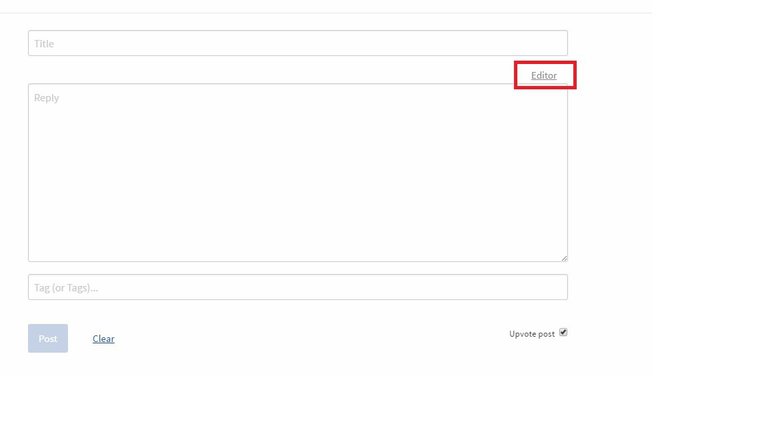
2) After do this:
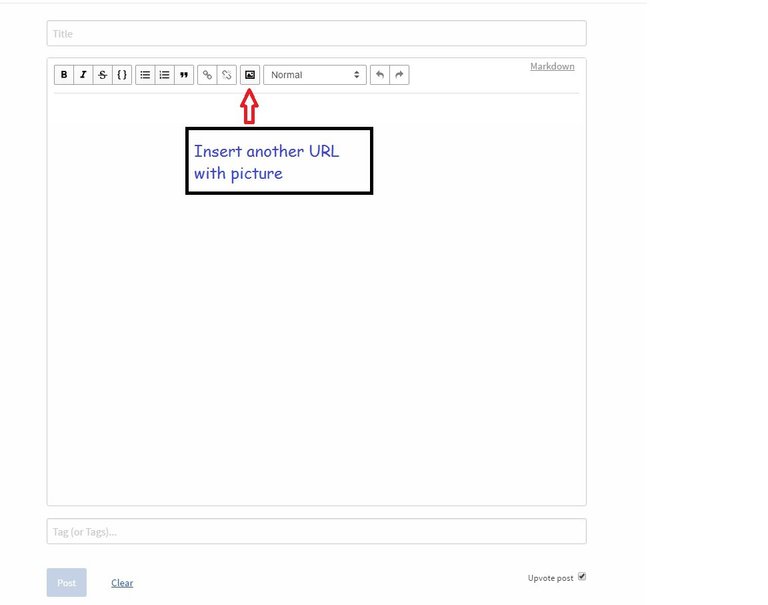
3) Then you can see "Raw HTML". Click it.
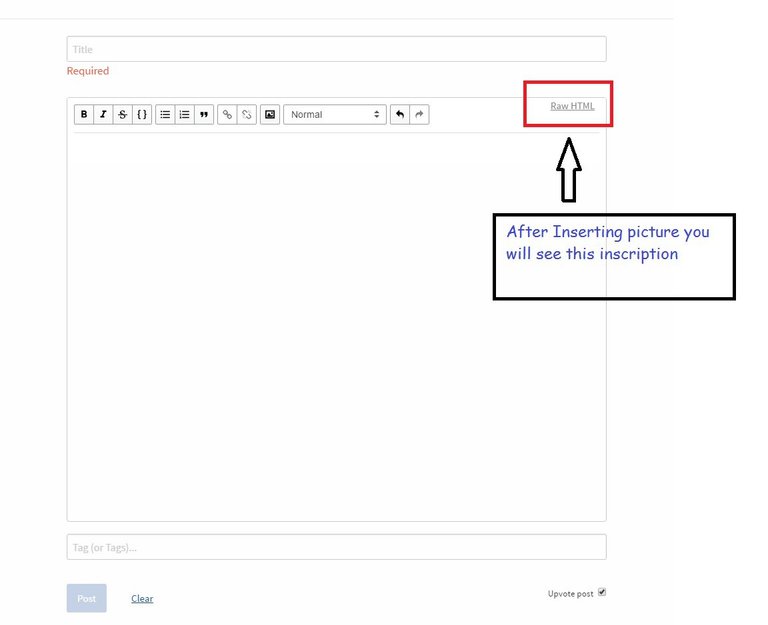
4) Go to Youtube and click "Share"
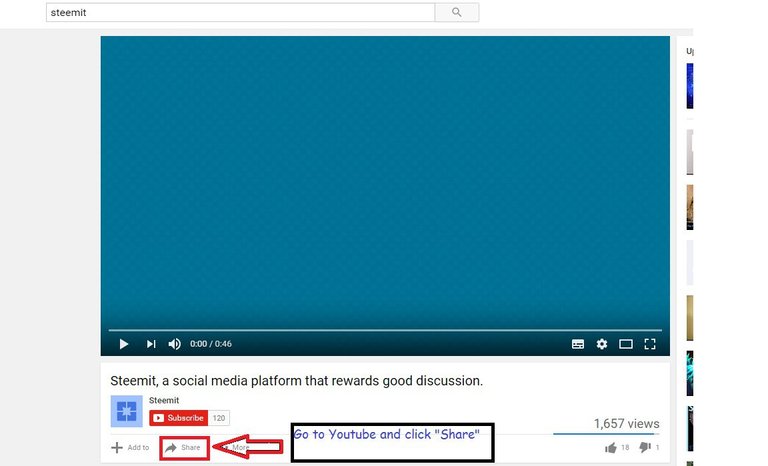
5) Click "Embed"
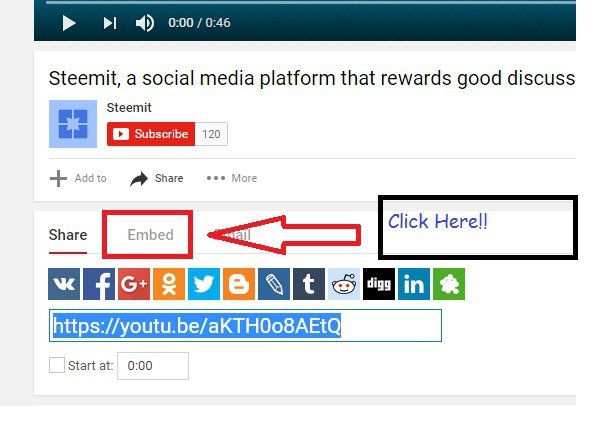
6) Then you can see a HTML link.
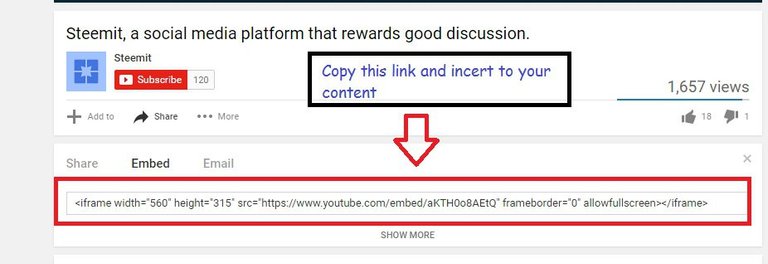
7) Incert it in "Raw HTML" window on Steemit

That it! You must do it! Congratulations! :)
so, i think, this theme will be usefull to You!
Thank You for watching)
if you can not find (edite) to click on just take the embed code from youtube and put it in the place you want the video to show in from step no. 6
Thank you for the DIY
i did my best) TY ;)
We have so many youtube videos on here, steem might as well buyout youtube.
Nice post. ô‿ô
i dont think Yutube will die just becouse of Steemit, they gona live together
Very simple and helpful!
So sorry you did not get reworded for your contributions. Hopefully my thanks can serve some reward.
Blessings~*~
When I edit my post with video in it somehow the video disappears and i gotta embed it all over again. Have any of you encountered that glitch?
Thank you so much! This post was extremely useful :)
Thanks a lot for this post. I added my video)