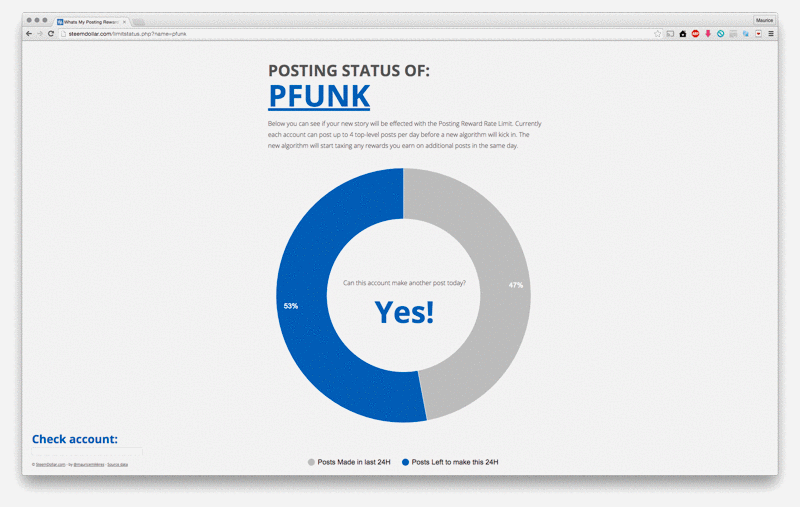
Nobody wants to calculate if they can still make a new post!
Since the Introduction of the Posting Reward Rate Limit its sometimes hard to figure out if you are allowed to make another post without being affected by the new posting reward rate limit that is calculated per 24H.
The solution!
Currently there is not yet a GUI in place that tells you when submitting a new story, if you are going to be effected with this new rule. Therefore I decided to make a tool that tells you, if the new post is going to effect your payout rate.
How to use the tool?
You can check the tool yourself over here you can ether change the username in the url or use the box in the bottom left corner.
More info on the new posting limit rulle of 4 top-leve posts per day:
Each account can post up to 4 top-level posts per day before a new algorithm will kick in. The new algorithm will start taxing any rewards you earn on additional posts in the same day. Here is a chart that shows how your posting rewards will fall in percentage terms for each additional consecutive post.
More information can be found in this post steem-version-0-12-0-released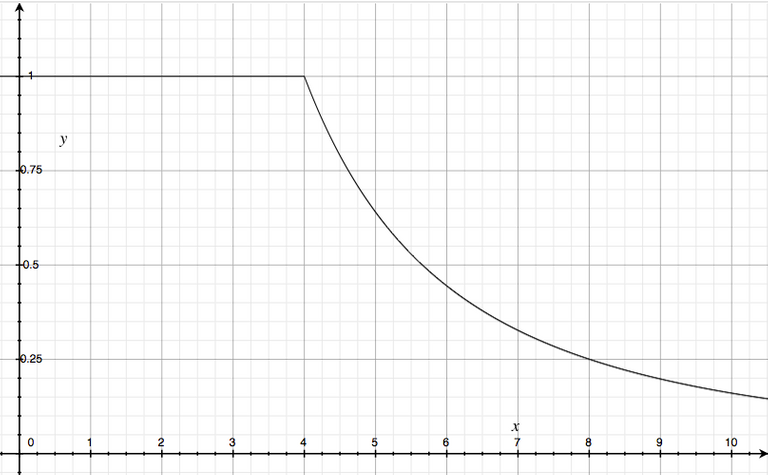
How is this calculated?
Each account now tracks a post_bandwidth. The calculation of he bandwidth is similar to account bandwidth except that each post costs the same regardless of actual post weight. To add a level of precision, each post costs 10000 points of bandwidth. We target an average rate of 4 posts every day.
More information about this calculation can be found here
Will your next post payout still be worth 100%?
Did you already post more then 4 articles in the last 24H?
YOU ARE MY HERO!
I'm sitting here counting the hours on my fingers... One ... twelve... Six.. hours..
Wait!
What?
Did I do that right?
Can I post at 9 or 7?
OMG! My post is ready to go! Can't I just post it!
Seriously though. This tool is going to change my daily life. And eliminate a TON of stress! Thank you! I hope your post makes tons! Thank you for sharing this with everyone.
Your welcome good to hear it relieves you from stress :) Keep up the good work! Happy posting.
This is brilliant! thanks mate
Thanks @mauricemikkers this will definately come in handy. I'm ~2 weeks into steemit and all my days are merging together, having this for a secondary idiot-check before I post is gold
welcome! Hope it will give you some head space, focusing on only content not on if you can post it or not.
"Will your next post payout still be worth 100%?
Did you already post more then 4 articles in the last 24H?"
Take count that editing is also counted as posting.
Some say it is and some say it is not. I would gladly like to hear what would be the real thing, since editing does not effect the point system that Im using to calculate it. Can someone elaborate?
When you edit you dont really edit but you make a new post, so whatever that was in your post before editing is still on the chain on a different "post" not sure if its still a post in that moment, lol.
checked in steem chat and most ppl say it should not be affected atm. If someone else has proof please let us know!
The days coming when all these disparate amazing tools will be built into the experience itself. The rate of good tools coming out is a bit mind boggling
I surely hope so that these tools will all be build in to steemit.com itself! Since that would mean a even greater experience.
Outstanding tool - expect an avalanche of votes! cheers!
I'm still not sure if it is 4 posts for the last 24 hours or per day, and if it is per day when does the cunter start for each day, because everyone here is in different timezones?
I have made 4 posts in the last 24 hours, with the last one actually 24 hours ago according ot the system, but the tool still reports NO.
Thanks for your reply, I have checked steemd.com and it says that you are currently still having 40621 Points. With 10.000 points a post that means in the last 24h you have done (more than) 4 posts.
Great Job!
Thank you!
Now I can count!
This is a great tool!
Thanks
happy to have helped out!
This is a very useful tool! Thanks for providing it for the community!
I will keep it going, already brainstorming on a new tool / making them more easily available for everyone.
One sugestion you can consider, currently the website says:
Can this account make another post today?
It better be like this:
Should this account make another post today?
As you actually can, but should not in order not to get a penalty for the possible rewards.
Thanks will change this now! Thanks for your message!
Sounds like an awesome tool, but just to let you know it looks like balls on an iPhone... I'll be sure to check it out on a laptop when I get a chance
Thanks for your message, going to work on it so its also friendly for phones and other resolutions as @sandwich mentioned there where also some other browser problems. Sorry for the inconvenience , still a bit rusty with web coding.
can you check again, should be working better now. Not perfect yet.
Thumbs up for iOS testing! Nice work
What time does the counter reset or is it a rolling 24 hour period?
The values are directly taken form steemd.com at the post_bandwidth value. As far as I can see this value already does all the calculations on the time periods. So it looks back if im right 24h from now and gives the value calculated with the formula that can be found here.
But if I'm wrong on this also please let me know!
This is awesome, I post a lot and am never sure how's it's affecting me!
Same here head full of ideas and i did not want to worry about "if a post becomes top level that it would get lower payments because of all efforts.
I like people like you come up with these nifty little tools to help the community. This is something no other social network has and it will definately aid the momentum for Steemit in becoming the next big thing.
Thank you! I was trying to figure out if I could make this post so I was like uhm maybe there is something in the api / blockchain that registers these things. Before I knew I had the tool done and thought hey I can do 2 more posts so this one came, sharing it with you so everyone can use it to see if they can still do a Top-level post.
It seems to be useful for treasure hunters) Like and appreciate your efforts.
not only treasure hunters ;) I guess there are a lot of people that do want to share there genuine stories :)
Cool! That is something new :)
:) always go for new crazy things!
What is considered a top level post?
Good question I have to Google that one!
Hey Maurice, thanks for this tool. I'm brand new here and have yet to even introduce myself so I'm just reading some stuff to get familiar with Steemis and the people here. Just knowing there is a posting limit and how to deal with it is great, thanks again.
It's obvious I am not the only one who likes it.
Welcome, glad I could help you out in this way! Enjoy steemit!
Thank you for much a great tool for all of us steemians!
Welcome, Enjoy!
How many percent are you charging for each post?
10000% ;) No, Nothing man I'm just giving advice with this tool.
Ha ha ha, lol
Ok 🚀🚀🚀 👍👍👍 Away to you then
Thank you very much!
As well there are people who make such an application in which all becomes more clear.
And also encourage better understanding of the new technologies. In particular steem / steemit.
Very useful post!
Thanks, hope to contribute more and more on steemit in the future and make thins more insightful.
Wow this is amazing, very well done. I didn't even know a rule like that was implemented, thanks for that :)
Welcome hope it helps out!
Ha, this is amazing! Thanks @mauricemikkers :)
Welcome! Hope it prevents you in the future of getting taxed on your posts.
Very nifty @mauricemikkers
thanks a lot for this! was looking everywhere for a tool like this!!
Great work, thank you and upvoted! When I use the url, all is well. When I use the box in the bottom left I'm sent to the powerdown calculator, which is awesome, but not sure it's what you intended.
@johnsmith Thank you this was indeed not intended. Fixed :)
still confuse... how to give vote on this article?
wow your reputation is 11! how did you do that?! ow and you can vote by pressing the ^ below the article.
This is great - thanks! upvoted
This helps remove another layer of "am I being screwed by some algorithm I don't quite understand". Great job!
Just amazing bro!Nicely done.
This is seriously fucking rad. Excellent work Maurice
Why its say i can't post if i submit only 2 post today (No editing)
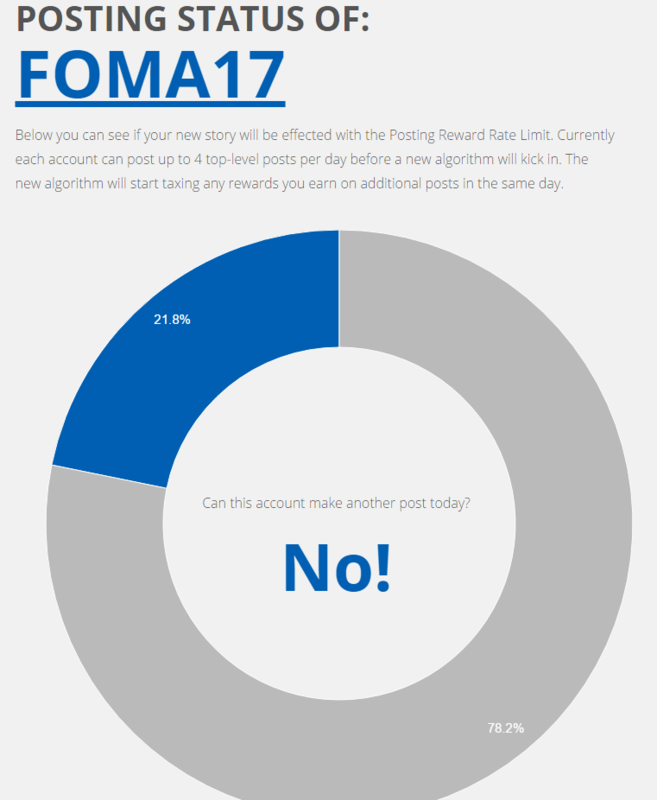
Great tool, thanks! However, I'm seeing some issues.

(1) Last I checked, comments weren't rate limited, unless this has recently changed. Note: There are a few ways to distinguish between a post and a comment, the easiest IMO is testing for the existence of a title. If it has a title, it's a post, if not, it's a comment.
(2) There are some display bugs in Chrome, see below.
1.) That would be a good addition to know if so, could not find that back in the papers / links I provided. Do you have a link to the info you are providing.
2.) Seems again I did some things wrong, with the stylesheet / div usage on the website. Going to look in to it thanks!
Also ... You'll want to detect edits, apparently these no longer count against the post-limits.
2.) Should be looking a bit better with a "dirty fix"
3.) im using this api
1.) Thanks! I have missed that post completely even when searching today! Thanks for your effort on tracking it back for me. Very well expand!
2.) Going to fix it ASAP, will keep everyone updated.
3.) I think edits are not included in the value I take from steemd.com or are they?
You're not alone.
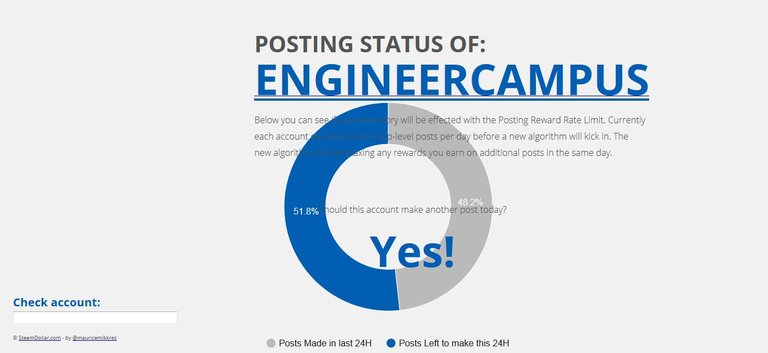
Firefox 39 with 1366 x 768 (laptop)
Other than that: Fantastic tool! Thanks a lot!
Hope it looks bit better now, please let me know.
Sorry for the late reply.
It looks great now. Many thanks!
Thanks, trying to switch to another graph google graphs does not seem to like what I do. All tho I think I'm doing something very wrong.
Hey @mauricemikkers , Great work as usual. I used your tool yesterday and was glad that you made this tool for us. Many thanks. There are some display (browser optimization) issues.
my story from this morning. Thanks.
Full $TEEM Ahead!
Thanks for this @mauricemikkers Amazing tool! Also, can you check out @streetstyle
The tool still doesn't seem to accurately display my data...
According to steemit.com in the last 24 hours I have posted 1 article (about 19 hours ago), then two more articles with 1 day ago and the fourth one is already at 2 days ago.
However the tool says I should not post a new article and gives me 92.1% posted in the last 24 hours and 7.9% left for posting and says I should not post a new article!
Just checked steemd.com and it says - Post bandwidth: 36,843
But how can this be possible when steemit.com reports that I have just 1 post in the last 24 hours and all others are made more than 24 hours ago? Does that value also count comments as posts and add to the Bandwidth, as if it does than that makes it even worse for users... having to count how many posts you have made and how many comments and and spending too much time figuring out when to post your next comment or article in order not to hurt your possible rewards by doingso.
Apparently the comments you make do not add points in the Post Bandwidth value, have just tried that to confirm it is not the problem, so it is something else that keeps the bandwidth high even though I have just a single post in the last 24 hours. Maybe it could be some sort of a bug then...
Guess I'll have to wait about 4 more hours until the single left post published in the last day also gets past the 24 hours perido since publication to see how my Post Bandwidth will change after that, but there is something definetly wrong here that makes the 4 posts per day rule without a penalty not working properly.
If you cannot use the simple rule of posting 4 articles in a time span of 24 hours and have to track your Post Bandwidth with steemd or use tools like yours (very useful BTW, especially for new users) in order to be sure when to publish or not, then you are essentially wasting time for useless things. This, along with the many other things you need to keep track of in order not to get a penalty of some sort for wanting to contribute something good can easily make you loose interest in steemit in no time. Having to waste time on things that don't exactly work as they should, tracking and trying to figure them out when you can spend that time on something more useful such as on writing better quality articles!
Ok, at the moment all of my Blog posts are more than 24 hours ago yet the Post Bandwidth remains at 36,843 and the tool of course says I should not post a new article (actually it says CAN again, and I saw that you have changed it to SHOULD earlier).
It is really bugging me now how and why is this happening and why the theory does not work in practice, so the only thing that remains is to post a new article and see what happens if my Post Bandwidth will go over 40000 or not.
Ok, just posted another article and guess what... my Post Bandwidth suddenly got to 10,000 on steemd.com and your tool of course has updated the result it was returning saying I can post 3 more times today!
The conclusion is that apparently steemd.com uses some sort of caching algorithm and if your tools uses data from steemd.com that it also reads that cache and in turn may report false information making users confused as what is wrong like in my case.
The interesting thing is that apparently not everything on steemd is being cached, probably just some parameters as other information seems to be regularly updated... I have noticed that sometimes my Voting Power is stuck at some value for a bit until it updates to a new value, but did not expect that the same thing happens for Post Bandwidth as well.
Thanks for running this experiment, @cryptos. I really appreciate it.
Ok, my bug report ended up being a bit longer than expected, but in the end it seems that I have finally figured out the problem and it will be good for you to find another way to get the Post Bandwidth data for the tool, otherwise it might still mislead users because of caching their data like in my case.
wow, thanks - mine was also stuck around 34k... took the plunge and posted back down to 10k... ! whew
The cache thing really makes things confusing, but now that I know what the issue is I'll at least be confident enough to post even if the number says otherwise.
This website was stuck at like 18% all day yesterday. Today I finally posted and it jumped up to 75%.
Hello Maurice, I have found a bug in your tool:
https://steemit.com/steemit/@profitgenerator/posting-status-tool-has-bug-shout-out-to-mauricemikkers