So you asked for it, and you get it! I've been getting a lot of questions on steemauto so I thought I'd put it down in a post instead of spamming mobile inboxes with direct messages.
We humans are lazy ambitious beings. We want the best results but with the shortest amount of effort required. Similarly in steemit, the ambition is no different. It just takes too much effort, the heart is willing but the flesh is weak. This is the reason why we need a curation trail!
Imagine you can automate the process, you get to give maximum support in a community and you get to get maximum support from your community as well.
steemauto does just that!!

You provide steemauto with the authority to upvote on your behalf. You will have to trust a known steemit user to act responsibly. So when that person upvotes someone, the people on the trail will follow suit autonomously. It's not that hard of a process, but it can be an overwhelming list of things to do, when established,zhusatrianni you won't have to worry not going into steemit enough to support your community!! So here's a simple step by step guide on how to register for steemauto.
go to www.steemauto.com go to the register tab and fill in the details.
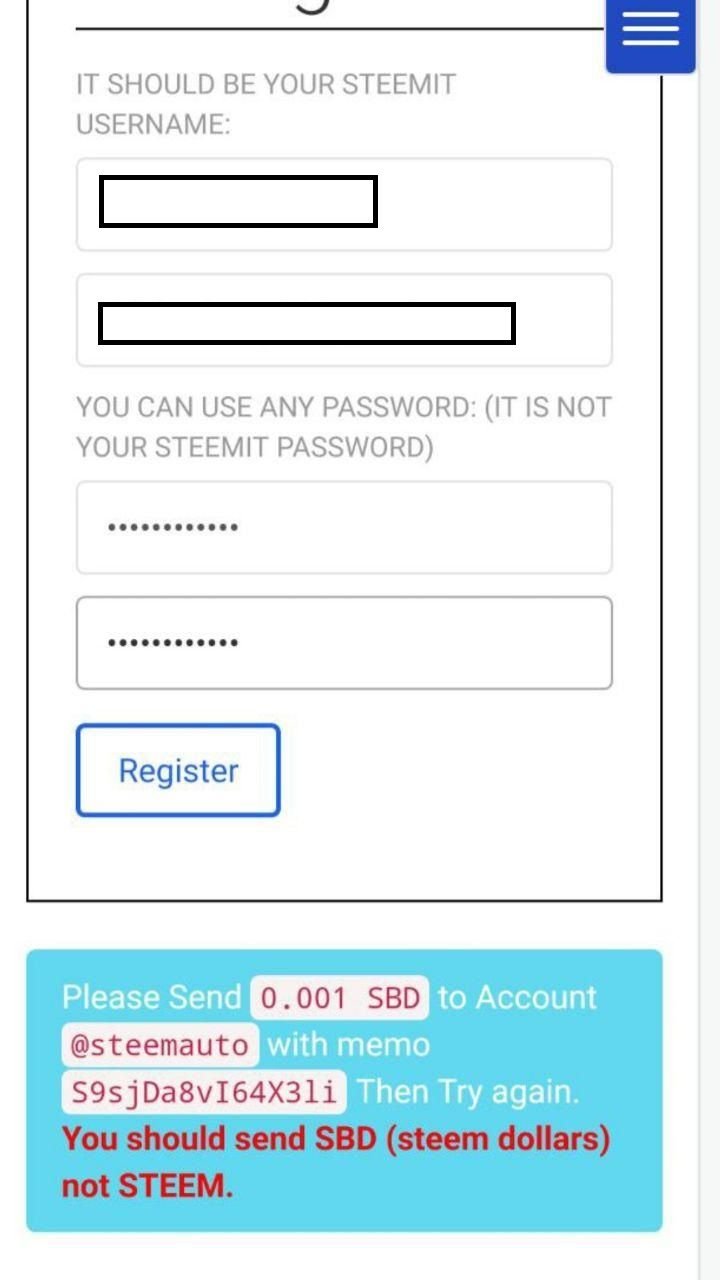
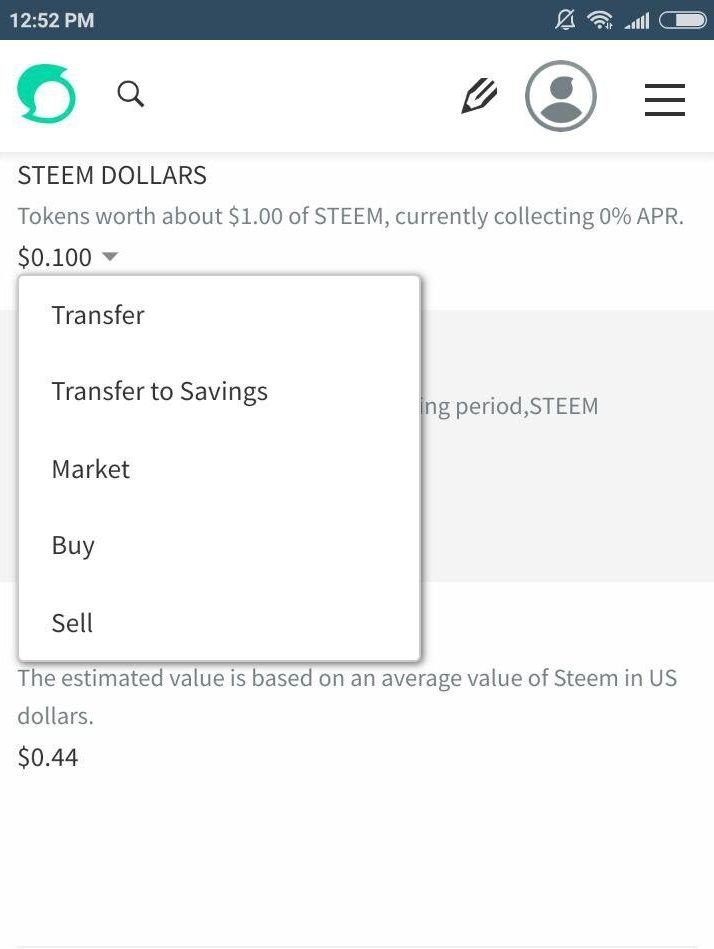
There will be instructions from the steemauto bot to transfer 0.001 SBD to steemauto. Don't worry, 0.001 SBD would not amount to much so you are just making a really really small investment here. Pretty straight forward.
You would be surprised to know that a lot of Steemit users do not know how to transfer SBD to other people's account. Go to your steemit page, on the mid top bar there are tabs, serach for 'Wallet' which is usually on your top right side. There is a drop down menu on your SBD statement, Click "Transfer".
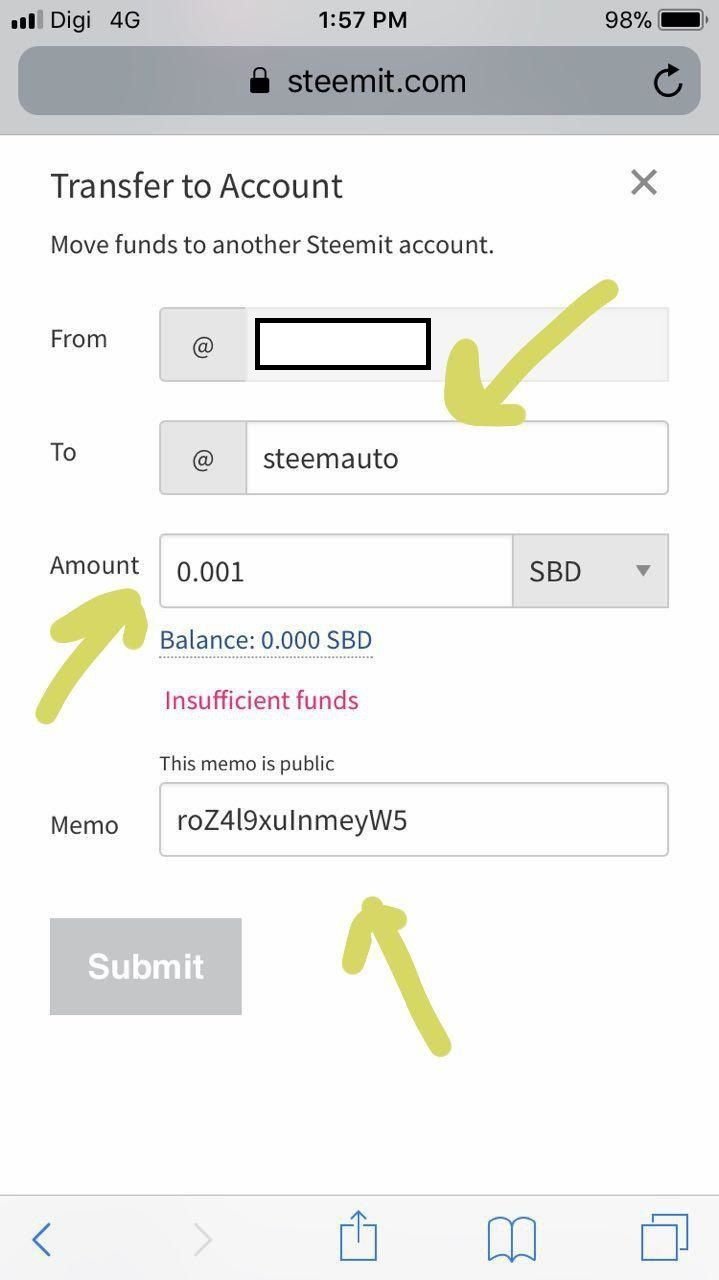
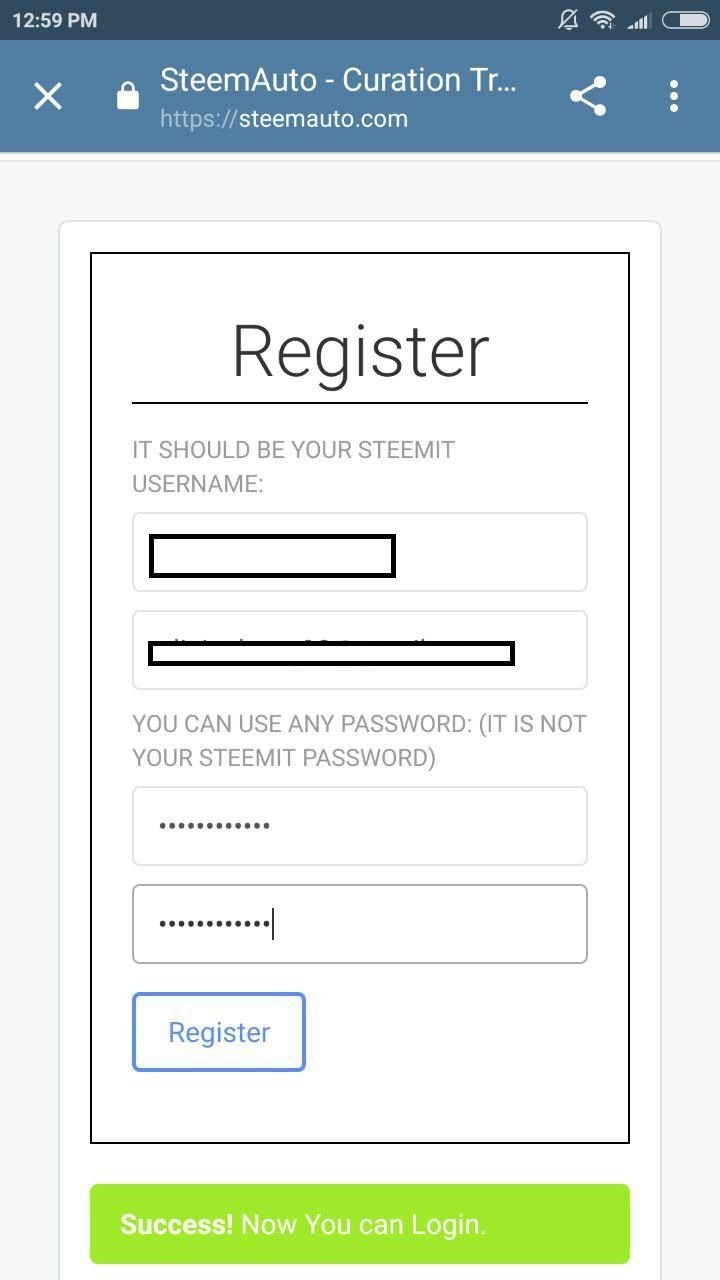
I have highlighted very important areas where hopefully no one will make an error on this, such as putting in the wrong amount, not including the memo for the transaction or even sending SBD to the wrong person!
Always double check!!
Once you're done with the transfer, head back to steemauto and click "Register" This time, you should be good to go
You will be navigated into a page where you get to choose from steemauto or steemconnect. For this case, join steemauto.
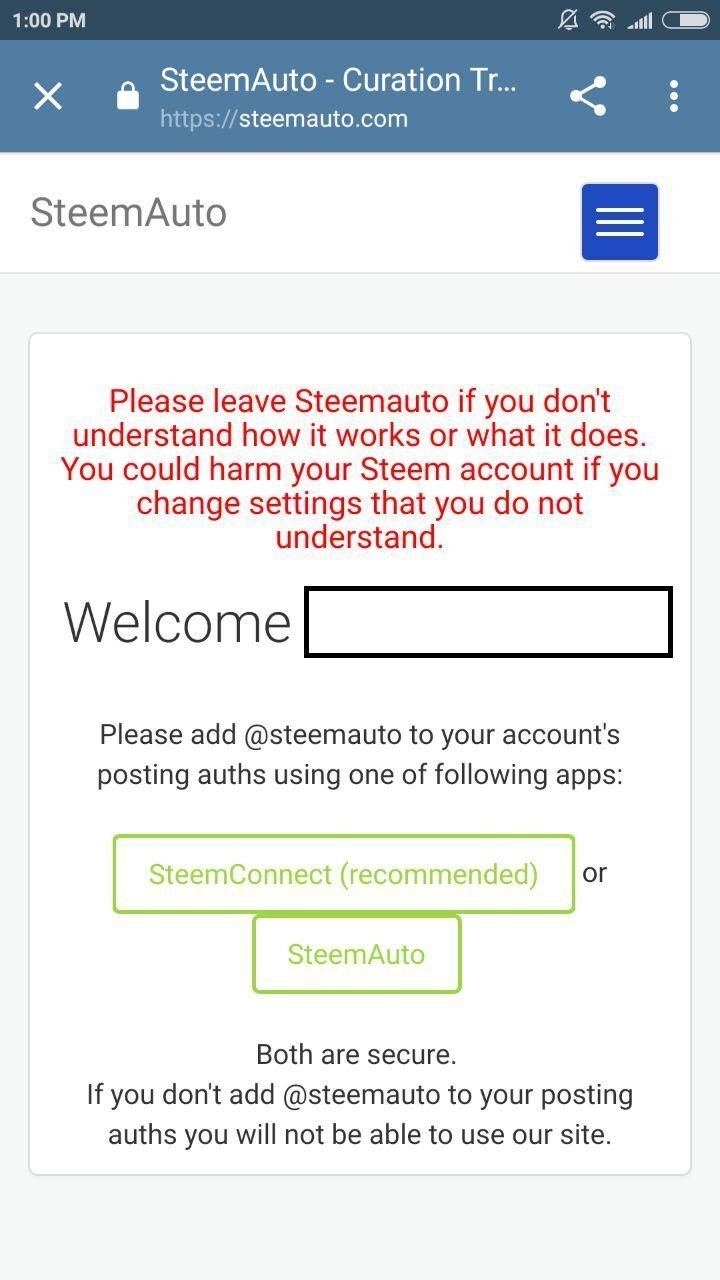
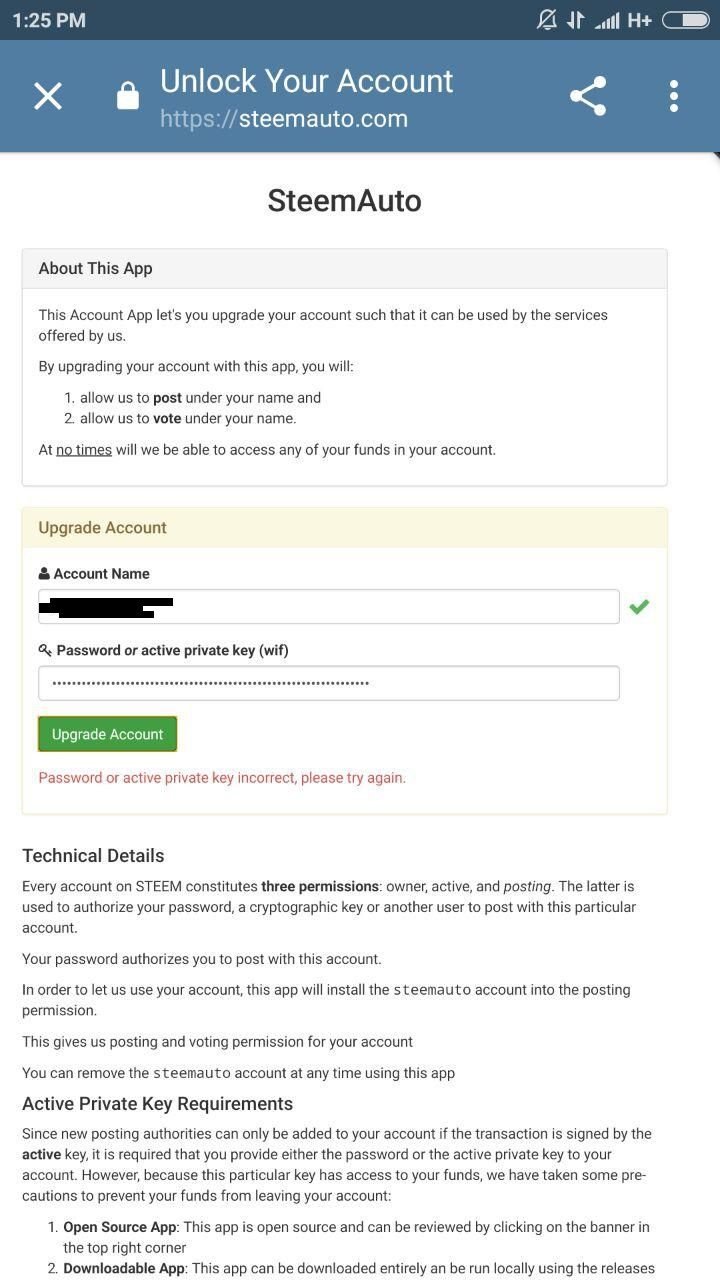
you will be brought into a menu where the system asks for your active key.
NOT YOUR MASTER KEY
This is to give the bot the authority to upvote on your behalf but they don't have any authority to access your wallet. You can find your active key on your steemit page> wallet > permissions > active key > "login to show". It's a small tab on the right side of your desktop screen.
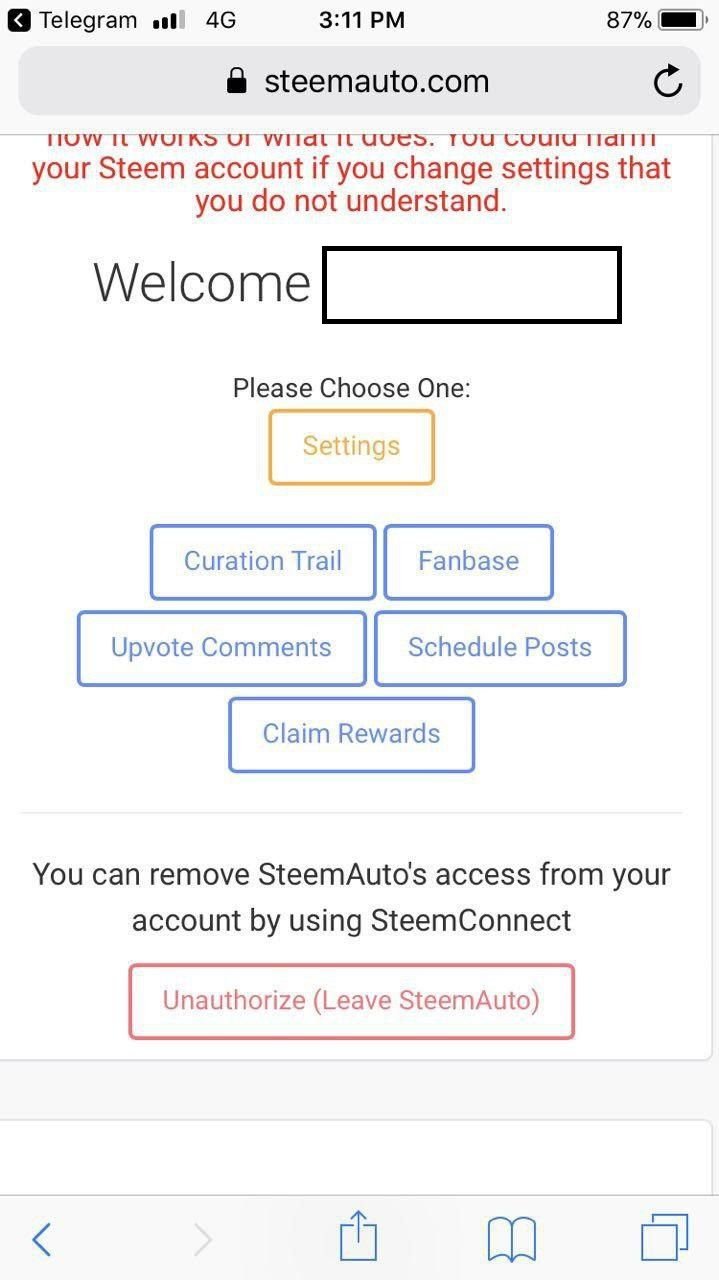
Once you have activated you will be brought to a page where there are a lot more options. For now just go to curation trail and search for your decided trail.
The default upvote is always at 50%. If you don't mind giving up more percentages of your upvote, you can go to settings and put 100%. To which as minnows (us noobs), Our upvote value is not that high in the first place. If we're more active, maybe you can drop it back to 50%
There is an auto limit that stops your vote on the trail when you drop
There are plenty of curation trails outside, but pick one that really does aim to help you to grow further in steemit.
Hopefully this guide is helpful. If you have any more questions just drop a shout-out and maybe we can start a helpful discussion?
Cheers!
Thanks for visiting this post! Maybe you'd like to check out other stuff I write? :)
Concr.eat Foods 006: Nasi Kerablue




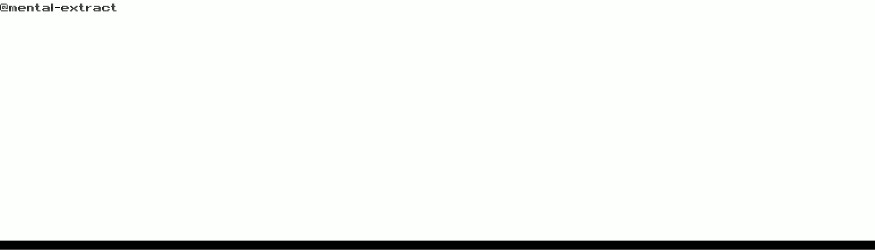.gif)
Good tutorial. If you modify your tags to include "tutorial" and "howto", you may stand to profit more.
You can refer to my daily smart tags report.
All the best!
Thanks!! Actually I frequently visit your post on daily tags!! It's really helpful! I did this late at night and was soo fatigued. Confessions of a steemit addict I guess!! But thanks for writing the daily tag post and for visiting! Your encouragement means a lot to me! :D
Couldn't have done it without you. Thanks! Got my steemauto registered..
glad this post helped! :)
good job man! thanks! :)
Couldn't have done it without you! ;)
This post has been curated by TeamMalaysia Community :-
To support the growth of TeamMalaysia Follow our upvotes by using steemauto.com and follow trail of @myach
Vote TeamMalaysia witness bitrocker2020 using this link vote for witness
Thank you for sharing😎😎
Very detailed step-by-step guidance. Definitely helps a lot of Steemians on steemauto. Thank you for writing this down for us. ☺
Congratulations! This exceptional post has been featured in Episode 13 of The STEEM Engine Express Podcast. Click the link to hear what I had to say, and keep up the good work!