Step 1
Go to youtube.com and select a video.
Step 2
Coppy the video link
Here is an example
Step 3
Past the link on your steemit posting box
Here is an example
Step 4
Write some valuable words about the video. If you dont write something about the video, your reputation may go down.
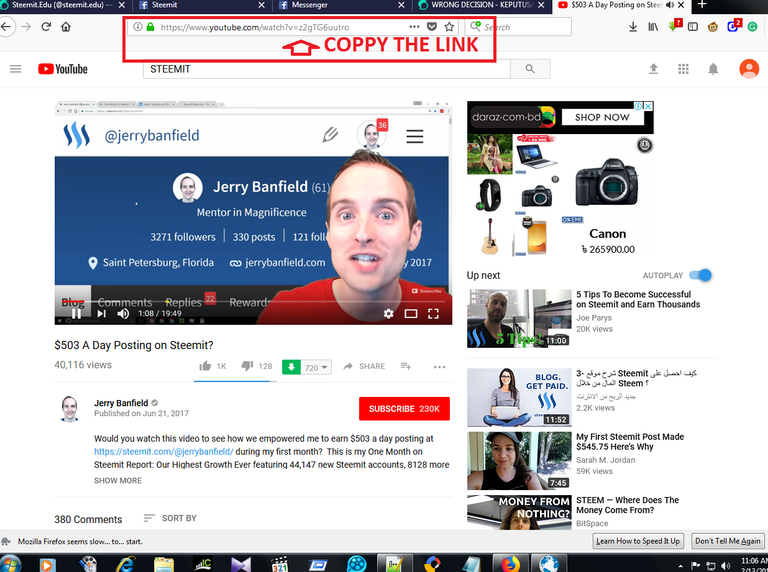
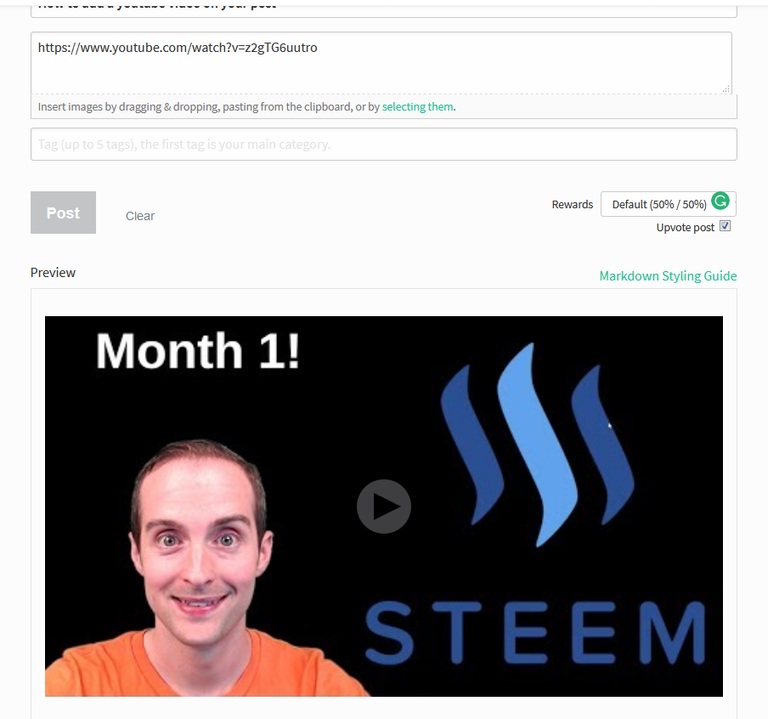
Wow. Thanks for the information. Will surely check it out.
Can we share some one else video here ??
yes, you can.
are you sure steemit cheeta will not catch me
sure. bro