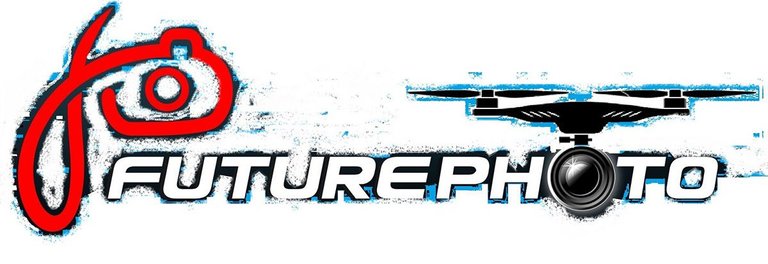The steps I followed to create a website are in no way the 100% correct or even the best, Remember I have no real online experience. I can tell you these are my own personal findings. These may help a little when you attempt this for the first time.
These steps are very rough and do not go into much detail but over the last few months of hunting and searching they are what I have narrowed it down too.
- Create a business name
This I discussed in a previous post - Purchase your domain name
I would say a .com or .co.uk domain would be best but once you learn the basics of search engine optimization and creating good content for your website you should rank fairly well within the search engines.
I chose the web host 1&1 internet http://being.successfultogether.co.uk/click.asp?ref=801800&site=3759&type=text&tnb=27 - Choose how you want to build your website
As I was completely new too building a website I choose to use WordPress and 1&1 INTERNET own website builder. They are not too difficult to get to grips with and there are many you tube videos on how to do this. I did have a slight helping hand but you can read about this - Choose your content
This is one of the decisions you will have made when you were working on your drone business idea. - Choose the correct keywords
Choose the correct Keywords (Personally I use a site called http://www.jaaxy.com/?a_aid=38146766 ) - Get it online
Websites can be created and hosted by many different service/domain providers it’s a minefield and choosing the correct one can be difficult my own personal experience has been with 1&1 INTERNET I have used them for about a year now and they have not caused me any problems. I know some people who have used FAST HOST without problems too. - Monitor traffic to your website
Google analytics is very good for this but can take a bit of time to setup and figure out. - Capturing feedback
This can be done by having comments sections, e-mail feedback forms - Use your feedback to improve
It’s all about feedback, Have a comments section beside pictures or on pages this lets you see what people think. I guess a bad comment can be better than a good one just don't take them personally and work on the criticism.
Please visit my website https://www.futurephoto.co.uk