
Step 1
First of all, you need to know which app (application) you have connected to your account.
Visit https://steemd.com/@your-username or https://v2.steemconnect.com/apps/authorized (i'll use steemd.com), scroll down and check the column in your left hand. You will see something like this. Copy the name of the app that you want to revoke.
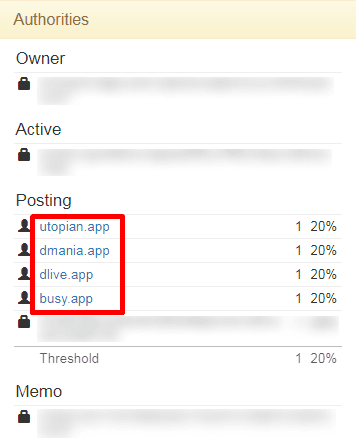
Step 2
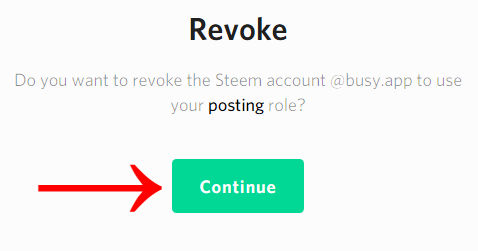
Step 3
Login with your details.
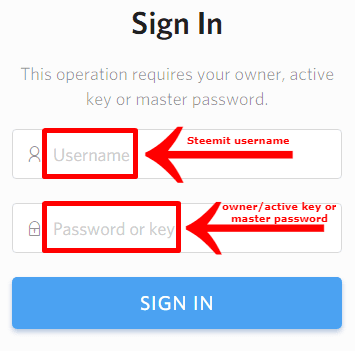
Step 4
You will see this confirmation text.
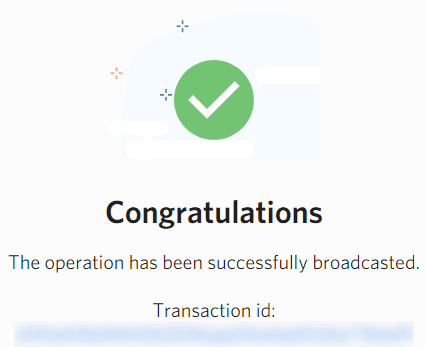
This tutorial created by me.
The idea, the images, the words are mine!
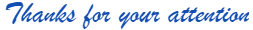
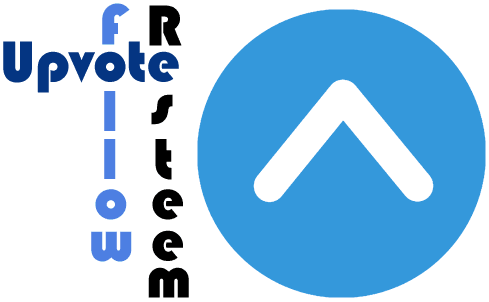
Peace, Abundance, and Liberty Network (PALnet) Discord Channel. It's a completely public and open space to all members of the Steemit community who voluntarily choose to be there.Congratulations! This post has been upvoted from the communal account, @minnowsupport, by NetM from the Minnow Support Project. It's a witness project run by aggroed, ausbitbank, teamsteem, theprophet0, someguy123, neoxian, followbtcnews, and netuoso. The goal is to help Steemit grow by supporting Minnows. Please find us at the
If you would like to delegate to the Minnow Support Project you can do so by clicking on the following links: 50SP, 100SP, 250SP, 500SP, 1000SP, 5000SP.
Be sure to leave at least 50SP undelegated on your account.
Your Post Has Been Featured on @Resteemable!
Feature any Steemit post using resteemit.com!
How It Works:
1. Take Any Steemit URL
2. Erase
https://3. Type
reGet Featured Instantly – Featured Posts are voted every 2.4hrs
Join the Curation Team Here | Vote Resteemable for Witness
This is very helpful, thanks for sharing!
Thank you @katerinaramm !