
WHY USE THESE TOOLS?
Using the following formatting scripts are incredibly useful in organising an article and making it stand out to the reader. Neatly organise each paragraph under a title, or make key words stick out by making them bold.
Each text effect can be used by employing simple script which tells the steemit article creator that you wish to use a certain effect. But do not worry! It is not as complicated as it sounds!
1. Title
To get a title like the one above, simply put a # followed by a space in front of your title and another # at the end of your title.
(note: Do not to seperate the hash with a space otherwise steemit will not recognise your imputed script.)
This is what it should look like:

If you wish to have a smaller sized title, this can easily be achieved by simply putting more # in
This is an example of a title with two sets of # before and after the title
Enter Text Here
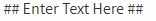
Note: you can do this up to 6 # before and after the title, so utilize that!
2. Bold Text
Bold text is useful to make a section of your text stand out. Useful for marking out key words.
To get bold text, insert two * before and after your desired word/section WITH NO SPACES BETWEEN THE * AND THE WORD!
This is how the script should look:

3. Italics
Similar to the bold text above, insert ONE * before the word/text which you want to italicise, followed by another another asterisk after.
Note: There should be no spaces between the * and the text
How the script should look:

If you read this article and found it useful, please give it an upvote, comment down below and let me know, and follow me for future Steemit guides :)

this was helpful thank you! I had no idea how to do any of these things haha :)
I’m glad I was able to help! Stay tuned because I’ve got more tuturials on they’re way :)
I appreciate that :)Hello @sophiagoodwell
Congratulations @ovimarcus! You have completed some achievement on Steemit and have been rewarded with new badge(s) :
Click on any badge to view your own Board of Honor on SteemitBoard.
For more information about SteemitBoard, click here
If you no longer want to receive notifications, reply to this comment with the word
STOP