Hi everyone, I found a cool way to make my articles on Steemit look much more professional. I was irritated because you know when the picture is big and in the middle, it takes up the whole screen?
DISCONNECTED TEXT
And then the text just feels so disconnected, like you have to start reading from scratch sort of.

But I can't do it exactly the same way as I'm typing this because then its just gonna show the pic here.
Because the programme will think I'm trying to put the pic in.
Why not just post the link to the site where I got the info? I actually forgot and can't find it again.
But wait I haven't told you what it does yet. Basically you shift (or "pull") your image to the left or to the right, your choice. The texts than wrap around the image.
So the images are smaller but everything just fits together much more nicely. Especially if the text and the images are about the same thing.
THE ACTUAL CODE
OK here it is. Actually I just thought of a way to show it to you exactly as is. I'm just gonna do an image. Here it is:

Please don't hesitate to ask if you have any questions. Obviously you can put the URL Image Address of any image you want inside the quotations, and then put your normal text where I wrote Text.
There are also other tips that are useful like make short paragraphs and change fonts. I would recommend that you do those also. I'm not very good at that yet so let me know if you have some font tips for me! I would be so grateful!

Thanks for reading my post! I'm a professional linguist who specializes in Academic Editing, Translations, Interpreting, and Copywriting.

I worked on several projects in the financial and logistics industries.
I love editing Master’s and PhD dissertations. I specialize in MBA’s and other business-related degrees.
I help students get the marks they deserve but often don’t get.

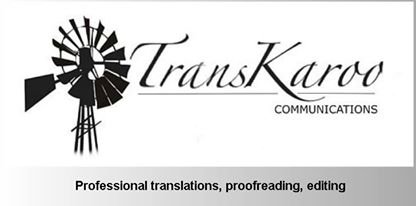
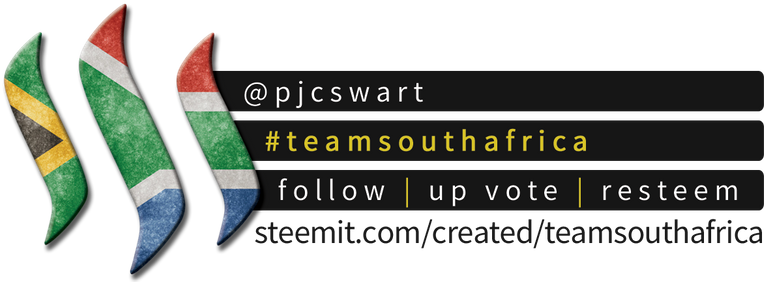
Thank you for the info =)
You're welcome glad you found it useful!!! And thanks for resteeming I appreciate it I checked out your blog i like it.
A valuable article! good info to use... Voted up!
Thank you so much, anything in particular that caught your attention?
Of course! This article looks way more pro in terms of formatting than most I've encountered on Steemit (mine included). To be honest, before I read this article, I didn't think too much about formatting my posts (especially aligning images) on Steemit.
Thanks for your kind words. I don't know if it makes a huge difference in terms of getting upvotes but I have a feeling it actually might! I hope you have a wonderful day! 😀 😃 😄
Professionalism always helps :)
very nice post and very useful info. I am however hoping that some time in the not to distant future they will make the editor more user friendly.
This is indeed Great to know.. Thanks for sharing.
Thanks so much for your kind words. Thanks for following me! I hope you have a wonderful day! 😀 😃 😄
Nice tip, thanks for sharing.
You're welcome, I think it looks nice but sometimes it makes sense to put an intentional break and pause in the text with a full screen wide image.
It would more better that steemit contains a post editor like wordpress.
Wordpress built in post editor (without any plugin ) is much smart and easy to use.
I am still confused to use steemit post editor. Don't know how to define a sentence H1, H2, H3.
Also cannot configure making a custom hyperlink or make an image clickable.
Is there anyone who can help me about this issue ??
I can help you I spent some time learning this stuff for myself.
Thanks for the good advice @pjcswart! I will try it in my last piece 👍👍👍
Thanks for your kind words! I hope you have a WONDERFUL day!!! 😀 😃 😄
You're welcome my friend 👍👍👍
very cool little technique pjcswart. :) I might use this one later on. see.. i learn things for steemit through FB! :P
im following u and upvoted now.
Thank you so much for your kind words! I hope you have a WONDERFUL day! 😀 😃 😄 😁 😆
You have collected your daily Power Up! This post received an upvote worth of 0.9$.

Learn how to Power Up Smart here!
This is a great tip to help newbies format. While I don't often use it, it's something that I have utilized from time to time. Inline images has its place, but bigger, centered images shouldn't be discounted as well. While their bigger counterparts are used to emphasize something, the inline images are meant to give a more integrated experience.
Makes sense, thanks for that tip. Do you agree though that the big ones break the text up?
Yeah, because they're meant to emphasize the image, a pause from the text, if you will.
OK makes sense. I hope you have a WONDERFUL day!!! 😀 😃 😄
You have collected your daily Power Up! This post received an upvote worth of 0.9$.

Learn how to Power Up Smart here!
img credz: pixabay.com
Nice, you got a 5.7% @minnowbooster upgoat, thanks to @pjcswart
Want a boost? Minnowbooster's got your back!
To call @OriginalWorks, simply reply to any post with @originalworks or !originalworks in your message!
For more information, Click Here!
To enter this post into the daily RESTEEM contest, upvote this comment! The user with the most upvotes on their @OriginalWorks comment will win!Special thanks to @reggaemuffin for being a supporter! Vote him as a witness to help make Steemit a better place!