
Now, I'm no authority on Steemit by any means, so maybe those who know more/better can contribute here in the comments. After spending a significant amount of time writing here on Steemit, and by significant, I mean multiple posts with a 3-hour or more time investment, I decided a backup method would be nice.
Pardon My Ignorance, Please, But...
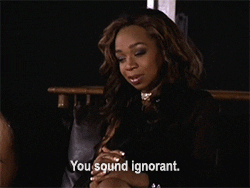
Steemit is kind of on lockdown with our content. It would probably behoove me to do some reading on the terms, the whitepaper, or something to educate myself a little better on the feature set available here.
What I've noticed:
- Once a post pays out after a week, editing is disabled
- There's a lack of sorting features, like I can't just see MY posts in my blog as opposed to my posts + everything I've resteemed
- There's no way to download an archive or anything of that nature
These are not complaints, they are merely observations. I know the dev team works hard all the time adding new, great things to Steemit.
The Benefits of a Backup

If , God forbid, Steemit were to cease to exist, your hard work is not lost to the blockchain oblivion. Obviously, I'm not the most technical person in the world, so I have no idea what type of backup Steemit.inc might have. Whatever it is, I have no control of it or what happens to the content I share here.
This is the main benefit of a backup.
I have been informed by Steemians who have been here much longer than myself that Steemit is a blogging platform and nothing more. Although, I beg to differ having seen some of the amazing things you all do here.
I like to think of Steemit as an innovation platform.
I was also instructed by this same lot that Steemit is for content that was written/created for Steemit.
I get it, but being the control freak that I am, I want more control over my own creation...that I created for Steemit. Ahem.
All of my content is exclusive to Steemit...for the time being.
However, I created this content as an asset both to Steemit and myself, so...I really need to read the TOS.
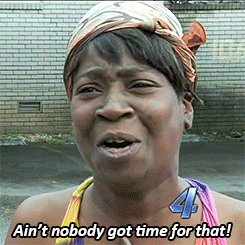
So...I did.
As far as I can ascertain, I retain the rights to the content I personally, under my account, post to Steemit. Thus, I can use that content however I see fit outside of Steemit. Please correct me if I'm wrong.
I also read that Steemit reserves the right to terminate my account at any time, so that's another great reason for me to backup my articles.
While my main reason for posting content that is an asset to Steemit is to bring attention to Steemit, that doesn't mean I can't use that content, or portions of it, outside of Steemit for the same purpose.
So...after that long-winded diatribe....jeesh! Let's check out how I'm backing up my content.

How to Backup Your Content
Backing Up With Google Docs
If you've read my other stuff, then you know I love to use Google Docs (Yes, I know Google is EVIL.)
Google Docs works particularly well because I can copy an entire article, images and all, and paste it right into a Google document.
Boom. There's my pictures and everything in seconds. The article pretty much looks exactly the way it does on Steemit.
NOTE: The purpose of this information is for backup purposes only, and you should never make any sort of copy of content that is not yours. This is against the Steemit TOS and intellectual property law, so just don't do it.
Backing Up With the Wayback Machine
If you've never seen the Wayback Machine, you might be in for a treat. It's a service of Archive.org which is an enormous archive of all kinds of things including webpages and sites from the last 20 years. You can see what Yahoo! looked like in its heyday or see what Google used to be like when it was in its infancy.
You can archive your own website or in this case, your Steemit articles on the Wayback Machine by submitting your URL at: https://archive.org/web/.

The result is pretty much a copy of your article that looks just as it does on Steemit down to your username, rep, and when it was posted.

So, That's It
Of course, you could use both methods if you're particularly anal. *points to self
I hope you find this post helpful. If you'd like to check out some of my other stuff, I'd be honored:
- Please Keep Your Resteem Wallet Spam to Yourself
- Meet the Spotted Orbweaver or Neoscona Crucifera
- Self-Publishing with ProWebWriter on a ZERO Budget - This is an ongoing series with currently 5 parts
- That Time in 2012 When I Saw UFO's!
- Saske - A New Emerging ICO
- Where Are You Sleeping Tonight, Amelia? - I've been known to write a poem...
- Warm Summer South - ...or two
- Navigating a Mid-Life Crisis and My Advice to Young People
Thanks for reading!
