Answer on the bottom part of the blog
I have searched around this website and google but all the answers I've seen shows that there must be a Profile >Settings here somewhere. But I can't seem to see it.
I am a newly approved user is it maybe because of that? Please enlighten me.
This is what I see in my settings page.
Reveal spoiler
The public profile picture settings is actually on your wallet settings
So yeah. It is on your wallet settings, check it here:
https://steemitwallet.com/@"yourusernamehere"/settings
(change "yourusernamehere", remove the double qoutes)
So there are actually 2 profile settings, one is found on your posting account and the other on your wallet account.
Both can be accessed via clicking your profile picture on the right top corner of this page. Or you can use these links ,I will provide. Just change the @ranman09 to your username.
Posting Account
https://steemit.com/@ranman09/settings
Wallet Account
https://steemitwallet.com/@ranman09/settings
Now, go to your steemit wallet account and there you can change your public profile photo :)
To change your profile picture you will need to upload it to an image hosting website. So how do you do it? On my next blog I will show you how you can upload and change your profile picture without using any third party websites.
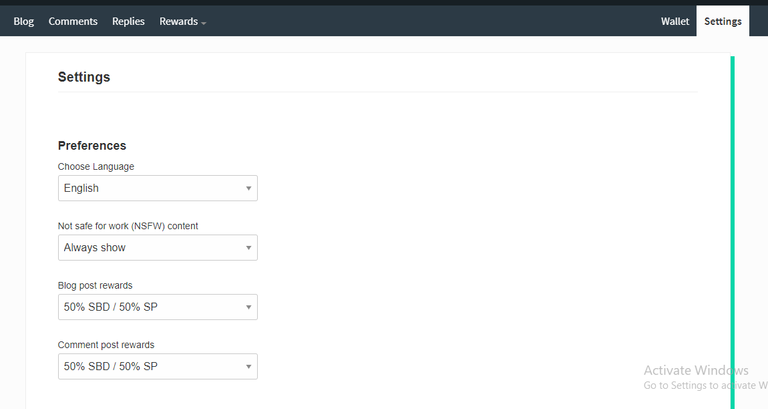
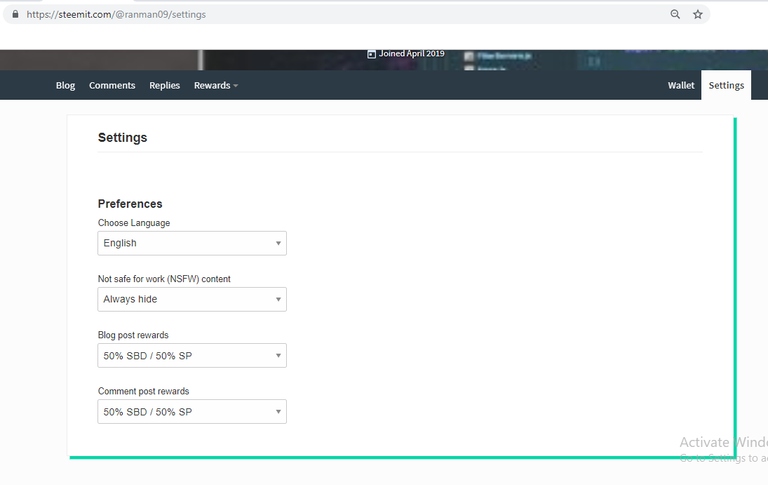
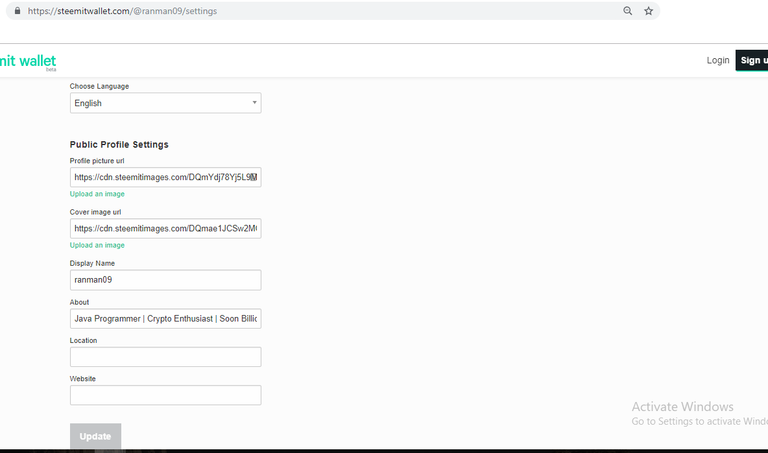
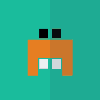
Saw your comment on the engineering update, I'm not one of the steem devs but wanted to help out. I'm actually not 100% sure how I updated my profile data in the first place, but that's the same settings page I have. // scratch that, I checked the wallet page. You can update your profile info in your wallet settings. Cheers!
Wow you are right! Thank you so much! I will update this post so it will help new users also. Cheers meyt!
Updated 👍
Posted using Partiko Android