https://www.affilorama.com/web-2/affiliate-marketing-on-facebook
In this info-packed lesson, you will learn how to become a social media affiliate super star. Social media is where people from every corner of the globe connect on the Internet, so it’s important to spread the word that your site or affiliate offer is what they need to be looking at!
First off, we will cover the marketing potential of Facebook, and why it’s so important to use as a tool in your affiliate strategy. We’ll then go over how to set up your own page so you can use Facebook to expand your marketing reach.
Once you are all set up, you need to ensure your Facebook page is designed for SEO, so I’ll explain how to do this.
“Likes” are the social currency of Facebook, so we’ll teach you how to use this system to grow the number of relevant people who “like” your page.
As you develop that fan base, you need to engage with them, both to keep your Facebook page active and to keep your social media reach growing. I’ll guide you through the best ways to do this.
All this creates traffic for Facebook, but to make that relevant to your marketing, you need to get the traffic back to your affiliate sites and offers. Last but not least, I’ll tell you how Facebook Ads work and show you how to make them.
Why Facebook?
Facebook is the top dog as far as social media networks go, with more than a billion people using it worldwide. The flow of information surging throughout Facebook every day is a hive of potential that you, as an affiliate marketer, need to tap into to spread awareness of your affiliate site or offers. “Like” marketing is how you do this.
When other Facebook users like what they see, they have a simple and easy way of showing it. By clicking “Like”, they are showing on their feed that it’s there and that they approve. They can even click “Share” to re-post it on their timeline or even a friend’s. This can then be seen by their friends, and if their friends like it, the same process happens again. Ultimately, you end up with a ripple effect, which starts at your page and spreads, reaching a multitude of relevant people.
.gif)
One of the best things about this process is that your social reach grows to include relevant people, who are more likely to be interested for two reasons. Firstly, the friends of whoever liked the post are more likely to have similar interests than random people on the Internet. If a friend liked your topic, chances are it might be what they’re interested in, too.
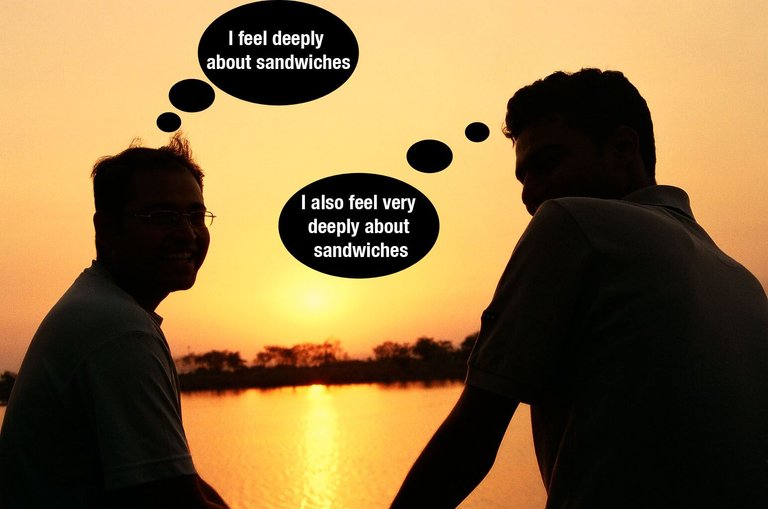
Secondly, the post gains a certain level of value and trust among these friends of fans, when they see that someone they are friends with given put their own personal stamp of appreciation on it by clicking “like”.

All of these are serious reasons why you can’t afford to overlook Facebook as a powerful tool in your affiliate marketing strategy.
Setting Up Your Facebook Page
(Refer to video above at 02:57 for screen-cast demonstrating this process)
If you don’t have a Facebook page already, you’ll be wondering how to get started. Don’t worry, it’s fast and easy to set up your very own page, and I’m here to run you through it.
In this purely hypothetical example, John Owlson is running a dating site called Love-Nest Dating, and wants to promote it via a Facebook page. Follow along, keeping your own niche in mind, and make selections based on what works for you.
Firstly go to Facebook.com and log into your personal profile. If you don’t already have one, be sure to make an account so you can go on with your affiliate page creation.
Once you’re logged in, click on the small wheel at the top right hand side of the screen and click on the first option, “Create a Page”. This will take you to a page which shows you all the categories that you will select from. In John’s case, he’s going to click on the “Brand or Product” page, and scroll down to where it says “website”.
This is where you enter the name of your website or product promotion, remembering to keep it short and snappy. Don’t try to cram it with keywords. Keep it to only the most relevant. Keep in mind for SEO purposes that the first word will have more sway in Google than the other words in your title. In this example, John could choose Dating with Love-Nest to be effective.
There are then three tabs to work through. The first one is dealing with creating your about section. For SEO purposes this is a great place to put keywords, but don’t just list them. Use them in a couple of to-the-point sentences that will best describe your what you’re all about. In Johns case he might put, “Love-Nest is here to help you find romance with your bird-of-a-feather! Get a date at www.lovenest.com.”
Then simply enter your website name below, and answer the question, is your page topic a real business product or brand? For the sake of this example I am going to click “no”, but feel free to click “yes” if yours is.
Next you will enter your profile picture, either from your computer, or from your website. Make sure to keep your representative image the same on Facebook as it is on your website so that any traffic going from A to B can quickly and easily identify that your website is indeed where they were trying to go.
As a last option you can choose to promote your page, utilizing Facebook’s internal advertising system to get it out there. If you have the funds to do so, this is definitely something to look into. Don’t feel any rush however, as you can opt into this at any time, not just in the initial set up phase. For the purposes of this walk-through I won’t do this yet, although there is a section about Facebook Ads a little later in the lesson.
SEO For Your Facebook Page
So you have a page. You’ve kept SEO in mind when you created it. It’s time to look at a few more actions you can take to ensure good SEO for your Facebook page. Once your page has reached 25 “Likes” you get the option of creating a custom “Vanity” URL.
Search engines put weight on URLs, so keep it relevant by reflecting the name of your brand or affiliate website. As an example, Affilorama’s Facebook URL is www.facebook.com/affilorama, so that it’s easy for search engines and interested people to understand and find.
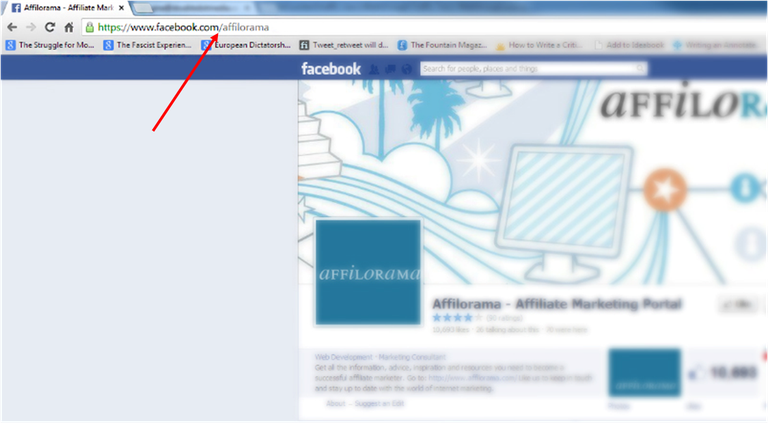
Just like with any other website, building backlinks is another great way of boosting your Facebook page’s SEO. If you are unfamiliar with backlink building, check out our lesson here.
Use status updates to regularly give search engines the keywords they need to identify what your posts, and therefore page, are about. Just like your page name, Google places the most value on the first word, so we recommend you make this a keyword whenever possible.
Google will use the first 180 characters of your status updates as meta description, so try to keep your status updates short and snappy. Including a direct link to your affiliate site in your posts is a great idea so that you can drive Facebook traffic back to your website.
Facebook “Notes” rank well in search engines, and are a vastly under-used opportunity for traffic sourcing. They are especially useful to expand on special offers or events. You can create one by clicking on “Notes” under the Apps section, located on the left hand side bar on the Facebook homepage.
As you can see, a quick search on Google about Amish dating has a Facebook note in the top three results. That helps drive traffic to the Facebook page, and if the visitor likes what they read, they will most likely “Like” your page or click through to your website to find out more.
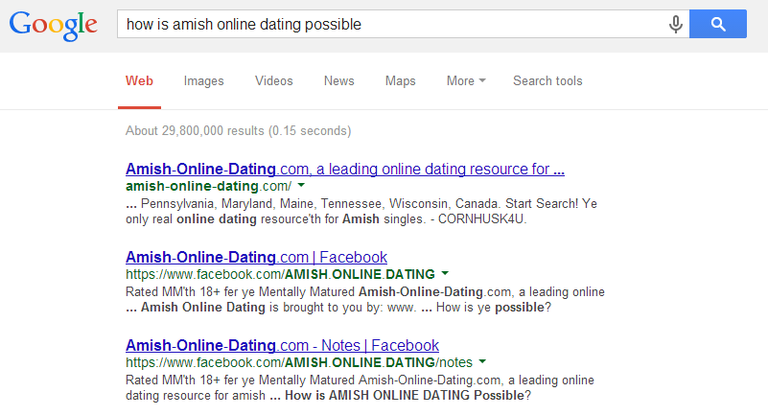
Getting Engaging Likes
You’re page is now running, and it’s set up for SEO. It’s time to talk about operating your Facebook page with the goal of getting engaging Likes. Getting a lot of Likes is important to grow your following and create a strong base for that multiplying effect. Unfortunately, any old Likes won’t do.
You need engaging Likes for the multiplier to work. That means people who are going to follow your page, and continue to Like and Share your content and updates with their friends.
To get started: if you have an email list from your affiliate website, send out an email letting them know that you now have a Facebook page, and politely invite them to check it out. Let them know that if they want to get updates when you find cool information related to your niche, they should “like” your page. Be careful not to be pushy. Give your readers the information, but don’t tell them what to do.
As you can see from this snippet of a comic from The Oatmeal, people don’t like it. Get them to Like you because of the quality of your page, not because you’ve told them to.
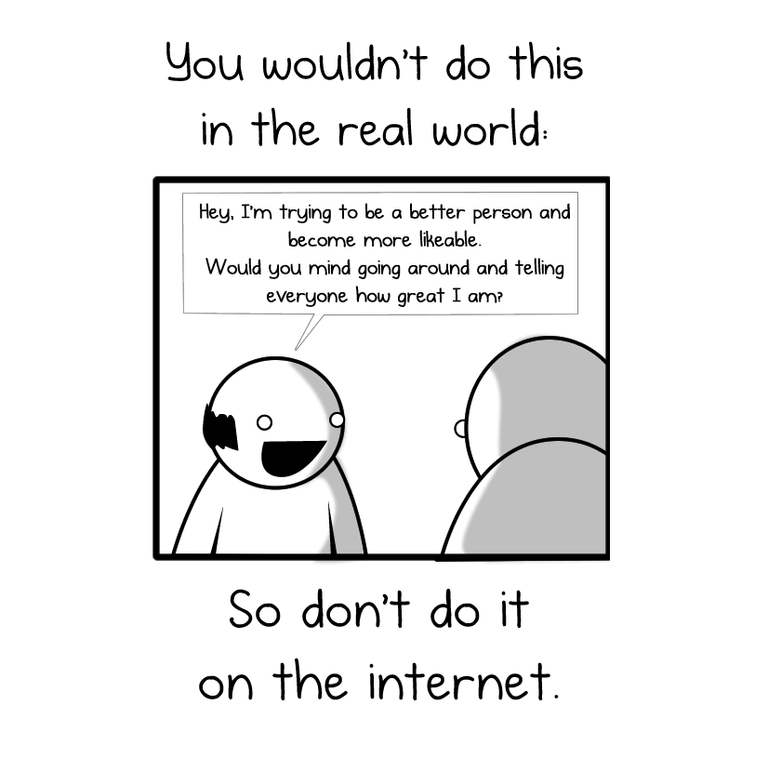
Having a Facebook badge on your affiliate website or other page shows visitors that your Facebook page exists, as well as what you have happening there. This is another way to grow your number of engaged Likes, by getting your Facebook page the attention of people who already approve of your site. Check out Facebook Badges to find out more about how to add a Facebook badge to your site.
Avoid buying Likes. They will ruin your page because none of them are engaged fans. They are more like a dead weight, and it makes it look like none of your fans are interested in you at all.
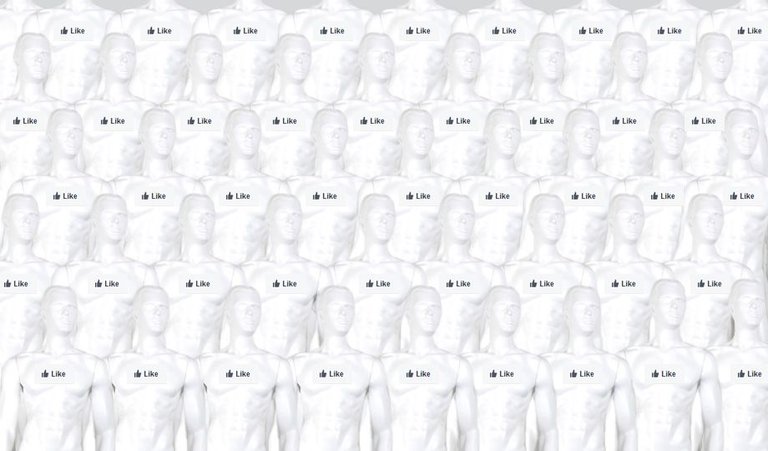
That can affect the reach of your updates, preventing your real fans from seeing the content you share. You need Likes from people who will interact with you and pass your content on to other real people, and the way to get those is by having truly quality content.
This is very important, so I’m going to cover what elements make something entertaining, shareworthy or likeable. As we go through it, I want you to think about what your topic, theme, or niche is, and what elements are or aren’t relevant to that audience.
Whether the media you post is pictures, videos, or text, it has to have a core of emotion for your audience to relate to. Think about what would be appealing to your target audience.
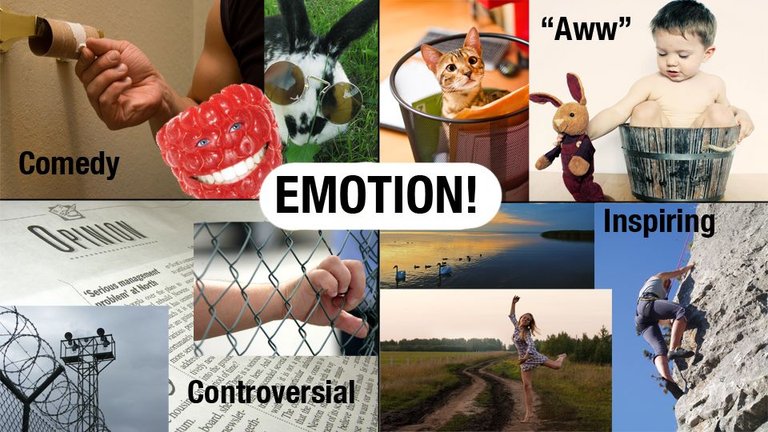
Comedy is a great way to brighten your day. On the internet, it usually takes the form of pictures short videos, or memes. Make sure to be tasteful, and appeal to the type of humour you think the people you are targeting would be into.
Cuteness is also adored on the internet. Cat pictures and videos in particular are everywhere.
Engaging news stories or controversial posts can get people fired up, but be careful not to use anything that might reflect badly on your brand or negate what you stand for.
Lastly, inspirational posts are heart-warming and spread across Facebook easily. Be careful with this one, though. It’s way too easy to come off as cheesy or cliché.
You can also produce educational posts, such as the latest science news, or an article disproving popular current myths which are floating around social media websites. Lists such as “Top 10 songs of the 90’s”, or “How to Train a Cat in 5 Steps” are also good.
Engaging with Fans
So gaining engaging Likes is one thing, but keeping them is another. And it’s just as important. You have to engage with your fans regularly. Keep up the quality of your posts as you go. Don’t post too much, don’t post too little. You need to make your post quantity just right.
Unless you have a news page, 1 to 4 posts in a week is a good goal depending on how heavy your content is. By this, I mean if your posts tend to be news or light entertainment, more frequent posting is a better option. With heavier posts such as videos or links to articles, once a week should be sufficient.
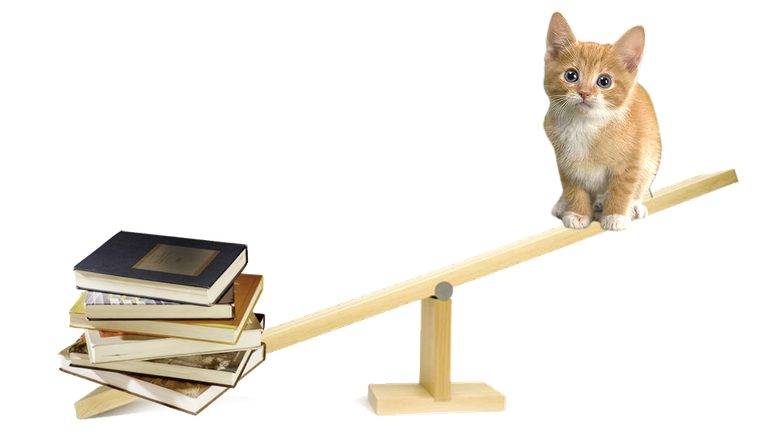
It’s all about finding the right amount for your particular page. Affilotools can help you to track your traffic as you go to see whether more or less posting works for you.
Affilotools is also useful for scheduling posts so you can create them in advance and line them up to go live at the best time for your product. For example, brunch cafe blogs might want to schedule posts to go up between 10am and 1pm to snag hungry readers.
Thinking about the style of these posts is important for getting attention from your target audience. Kissmetrics shows that visual posts get 53 percent more likes, 104 percent more comments, and 84 percent more click-throughs than “text” and “link” posts, so try to use images and videos wherever possible.
Keep it upbeat, snappy, and to the point while maintaining a style of content that the viewers are expecting. You wouldn’t want to use casual slang in posts on a page about flash cars, for example. Overall the style of your posts need to be engaging and appropriate, and the content needs to have value to fans.
Use apps creatively so your target Facebook audience can interact with you. Create polls, such as what movies your fans like best. This is also a good way to get people to comment on your posts, as question posts have an average of 100 percent more comments than non-question posts.
Create Games & Quizzes, too. People love these and will often re-post the results of a quiz to their own page. People also like free products, so create Facebook exclusive deals and promotions. For example, you could say “Like our page, then Like the photo of which product you want most. I’ll enter you in a draw to win it!”
In real life, people tend to tire very quickly of anyone who continuously goes on about themselves. Facebook is no different: You have to ask others about themselves to build rapport.
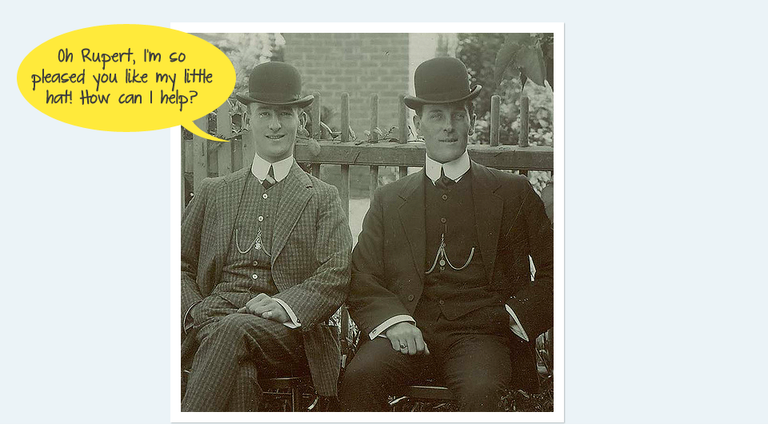
The best way to do this is to post on other relevant pages, ask questions, answer their questions, and “Like” what they have to say. They are more likely to notice you, and you can work together to help grow each other’s businesses.
Directing Facebook Traffic to Affiliate Page/Offers
Now, it’s time to get down to business. You can accumulate engaging likes and Facebook audiences until you are swimming in a sea of fans, but as an affiliate this means nothing until you get that traffic back to your website and offers.

It’s better to think of this as flirting to build the relationship you want, rather than going in guns blazing, spamming promo bullets. A ratio of 80 percent entertaining content and 20 percent promotion helps you to build that relationship so you can market your affiliate site without putting people off.
Make them genuinely like you and your page with that 80 percent of relevant media, and they will take a much more genuine interest in your 20 percent of targeted promotions.
Make sure what you are promoting is your affiliate site rather than a direct sale. It’s better at this point to turn the traffic into leads who are familiar with your website, to get more people interested in going there to see your content, whether that be a blog post or an article, or even a juicy special deal.
Once you snag an audience with an enticing reason to come back to your site, send them to a squeeze page so you get them on your email list. This lets you expand your affiliate marketing strategy from just Facebook and your site to email marketing, which is important for you to build as an affiliate. As they say, “The money is in the list!”
Facebook Advertising
Another way to get a portion of Facebook’s mass user base to your Facebook page, affiliate site, squeeze page, or offers is to use Facebook Ads. Facebook Ads are a bit like pay-per-click advertising, but there’s also an option for paying per 1000 impressions (CPM).
They help you target specific audiences because Facebook has information about users’ ages, locations, and what their general interests are. This is good for pulling traffic to an offer fast if you have the budget for it. Let’s take a quick look at the set up for Facebook Ads.
You will find an option to create an ad from your personal Facebook account in the drop down menu that comes up when you click on the small wheel in the top right hand corner.
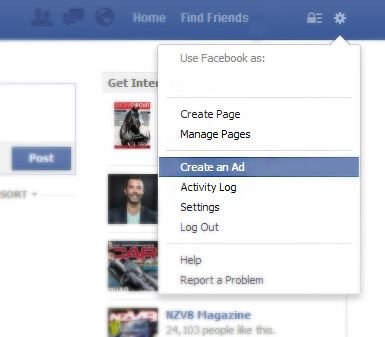
There are a selection of options to suit different goals. If you want more people engaging with your page you would choose the top option, or for page Likes you would select the one underneath. To send them to a squeeze page, try website conversions so you can track how many clicks are converting to email sign-ups.
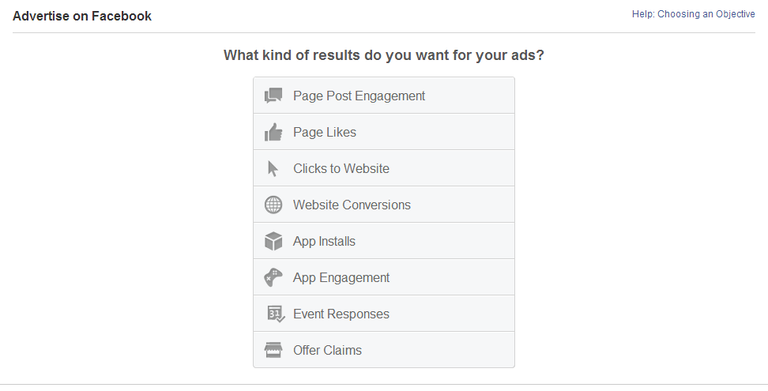
o get them to your website content or offers, try Clicks to Website, which is the menu I’ll show you now. Once you’ve added your website you can add images. Try to aim for six images so you have a diverse range, and follow the recommended image size of 600 by 315 pixels.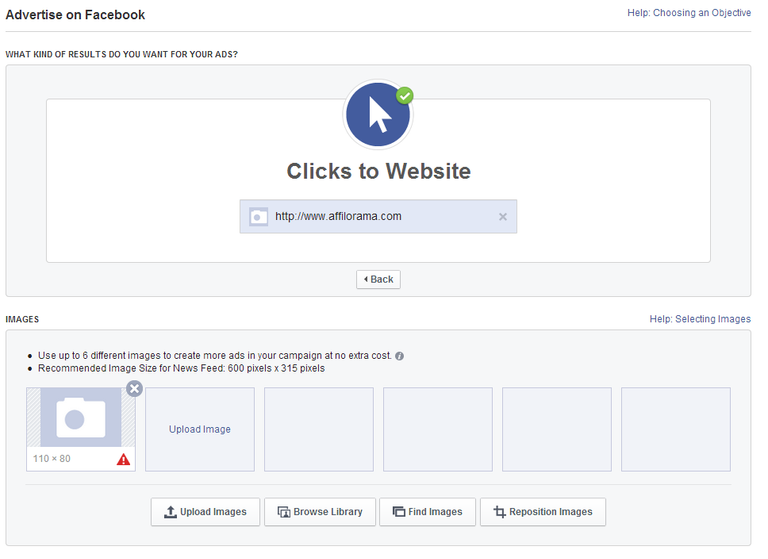
The next stage in the process allows you to link your ad to your Facebook page. The link still goes to the website, but this gives your page a little more publicity too, and helps to build the association between your Facebook page and your site. You can also add a call-to-action button if you have one.
Make sure when you create that headline and text in the bottom left sections that you choose snappy, cut-to-the-chase phrases to be as effective as possible, just like with your page itself.
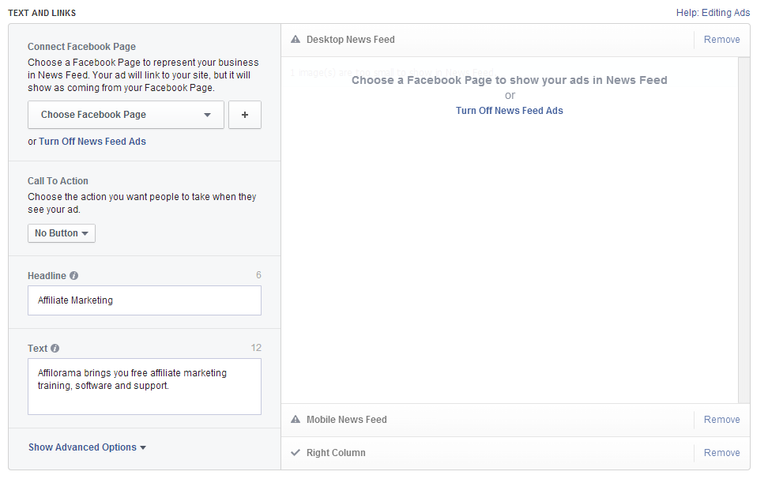
This next bit is important for getting your ads to the right people. What is the target market of your affiliate site? Add locations, ages, genders, languages, and interests to ensure your ad is specific enough to hit the best audience. You can even add further demographics with the drop down box underneath languages.
Use advanced connection targeting to only reach people with particular connections. The gauge on the top right will tell you how broad or specific your search is. With a lower budget, you have to be as specific as possible. If you have a large budget you can afford to broaden it from there.
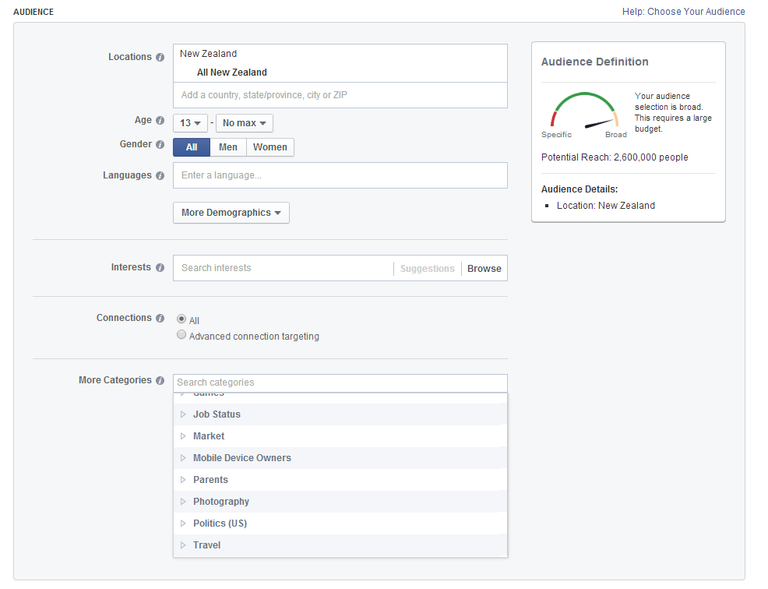
Finally, you enter your account settings, including your currency, country, and time zone. Set your budget, for example X amount of dollars per day, and then either set the ad to continuously run, or start and end on specific dates.
Which Facebook ads are shown is decided by several factors, including marketplace competition, target audience, and ad performance history. In the Bidding and Pricing section, you can automatically optimize your bid to get more clicks.
This is useful to ensure your bid isn’t set too low for your ad to get shown, but also that you aren’t paying more for an impression or click than is necessary.
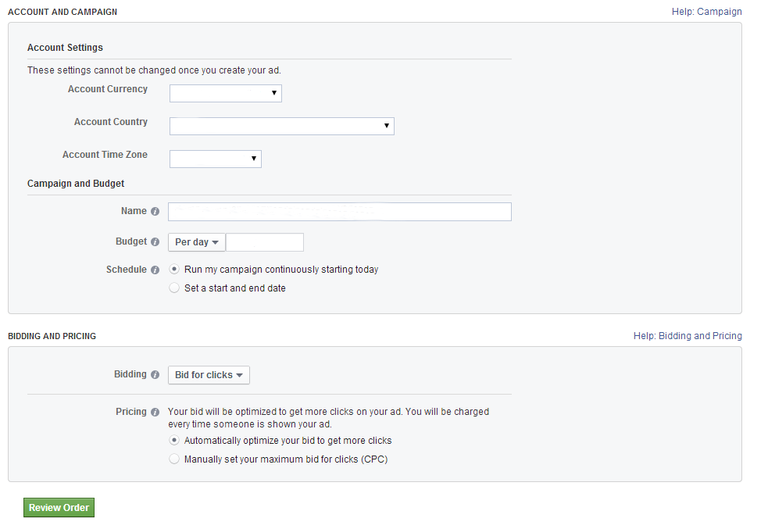
Conclusion
So there you have it! A whole guide to using Facebook as an Affiliate, from why you should use it in the first place, through to setting up your pages for SEO and Likes, as well as how to engage with your fans to ultimately drive traffic back to your affiliate site and offers. We also covered Facebook ads.
The main thing to remember is to keep up with quality and regular posts that aren’t spammy, but encourage your audience to genuinely like what you are trying to show them. Then use your quality lead hooks and, if you can afford it, Facebook ads, to bring that traffic back to your website, offers or squeeze page.
Where to Now?
So now is the time for action! If you haven’t already got a Facebook page set up for your affiliate site, you should go ahead and do that now, using the information here. Start building likes, and engage with your fans regularly to improve the success of your social media outreach.
Don’t forget to try scheduling Facebook page updates with the AffiloTools Facebook Module to make regular posting easier. It’s free for all who are signed up to Affilorama.
Hi! I am a robot. I just upvoted you! I found similar content that readers might be interested in:
https://www.affilorama.com/web-2/affiliate-marketing-on-facebook