Wrong:
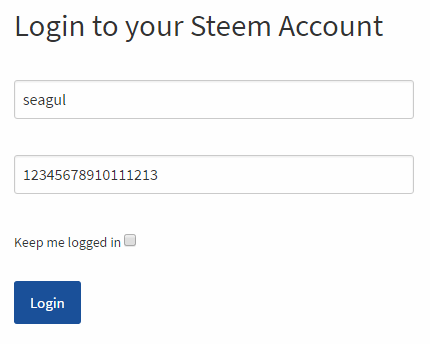
Secure password with KeePass
KeePass is a free open source password manager, which helps you to manage your passwords in a secure way.
- Install KeePass
- Open KeePass
- Click Add Entry
- Generate password
- Save
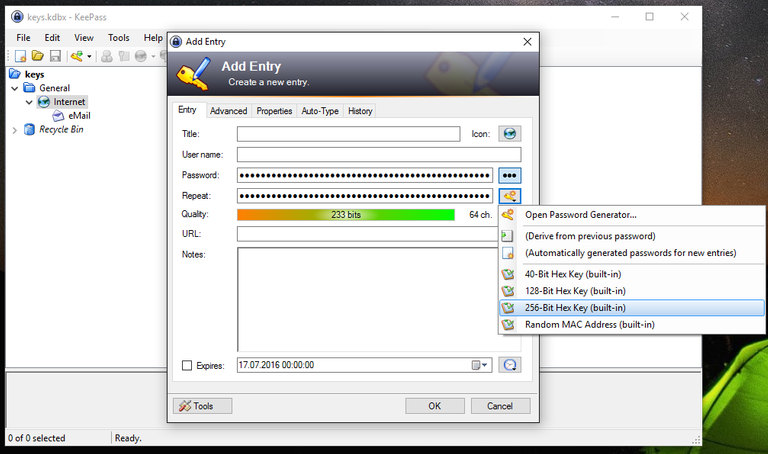
Secure Password generated with 256bit
4a88c88d3b6fdf29a602177d9f4632959bdd233b695ebe002b0374b5e6c80787
If you want more characters, change it.
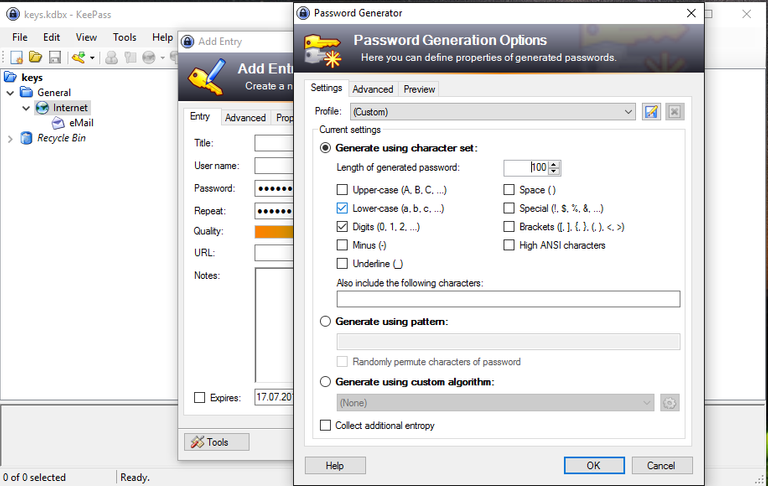
Secure Password generated with 496bits
gi3153ud0in4khx2v2oz96spvd3jj7wm5dxwenfks3cpl8snu4c5azvl7yuqm9hq9x6tcaj7ofukokotq953fazaujpzbw1ow3ob
Great
Thanks for making this simple for us new folk.
Thanks a lot! By the way, do you know how i can change the activity password / or see the private activity key to log in?