Well this could get complex enough for another post!
I'm using my own photos, drawings (some on paper and some on Samsung tablet), and paintings as starting points, then editing them in Android Snapseed, Artflow, InDesign, Deep Art Effects and GoArt, along with Photoshop.
Here is a basic one:
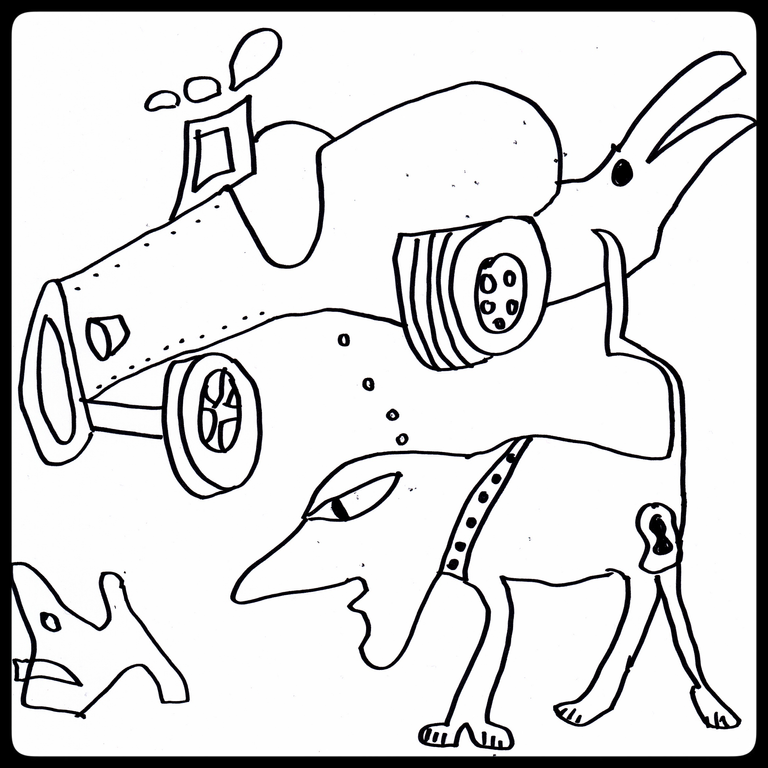

How do you draw on samsung tablet? I have one aswell, what do you use?
the tablet has a stylus and the apps i use are artflow, painter, and in design
https://www.harveynorman.co.nz/computers/tablet-and-accessories/tablets/samsung-galaxy-tab-a-10.1-4g-lte.html
I have same one w stylus
which "painter" ? infinite painter?
they are great aren't they?
yeah infinite painter
need to get my head....ehh finger around the stylus. It seems like an thick unprecise blob, not good to work with
Painter is like that - try in design or artflow for narrower pen options