BAHASA INDONESIA
Assalamualaikum Steemian dimanapun kalian berada, apa kabar semuanya... semoga sehat semuanya amin. Pada kesempatan kali ini saya akan membahas tentang “Bagaimana Cara Mendaftar Steemit”.
Mendaftar Steemit
Langkah pertama yang harus kalian lakukan ialah buka browser pada PC atau pada Hand Phone kalian dan masuk ke halaman steemit.com, maka akan muncul gambar seperti di bawah ini dan kawan-kawan bisa klik Join atau Sign Up.
Jika kalian sudah berada di Halaman Sign Up yang harus kalian lakukan ialah mengisi nama akun Steemit yang akan anda buat pada kolom yang telah disediakan, kemudian klik Continue.
Pada halaman ini kalian diharuskan mengisi alamat email yang nantinya akan digunakan untuk memverivikasi akun Steemit anda, pastikan alamat email yang anda isi adalah email yang aktif, kemudian klik Continue.
Langkah selanjutnya ialah anda harus mengisikan nomer Hand Phone anda pada kolom yang disediakan, sebelum anda mengisikan nomer Hand Phone anda, anda perlu mengganti kode negara menjadi kode negara Indonesia, keudian klik Continue.
Jika sudah, anda akan mendapatkan sebuah sms dari Steemit berupa kode verivikasi dan silahkan masukkan kode tersebut, kemudian klik Continue.
Selanjutnya, kalian akan dikirimkan sebuah email yang berisikan link verivikasi akun Steemit anda. Kemudian klik pada tautan tersebut dan anda telah bergabung di Steemit, SELAMAT !!!
Kalian pasti akan sedikit bingung, bagaimana cara login ke steemit.com sedangkan passwordnya tidak ada ? Memang seperti itu tahapannya kawan, akun Steemit kalian baru melewati tahap verivikasi, dan kalian akan mendapatkan email satu lagi yang isinya seperti ini kawan :
Klik tautan tersebut, dan kalian sudah 100% tergabung ke dalam steemit.com tapi jangan lupa untuk menyimpan password yang telah anda terima, karena jika password itu hilang tidak akan ada seorangpun yang akan tau password anda, karena password Steemit sangatlah panjang dan unik.
ENGLISH
Assalamualaikum Steemian wherever you are, how are you all ... good luck all amen. On this occasion I will discuss about "How to Sign Up for Steemit".
Sign up for Steemit
The first step you should do is open the browser on your PC or on your Hand Phone and go to the page steemit.com, it will appear as below picture and my friends can click Join or Sign Up.
If you are already on the Sign Up page all you have to do is fill in the name of the Steemit account you will create in the fields provided, then click Continue.
On this page you are required to fill in an email address that will be used to verify your Steemit account, make sure your email address is active email, then click Continue.
The next step is to fill in your Mobile Phone number in the field provided, before you fill in your Mobile Phone number, you need to change the country code into Indonesian country code, then click Continue.
If so, you will get a sms from Steemit in the form of verification code and please enter the code, then click Continue.
Next, you will be sent an email containing the link verify your Steemit account. Then click on the link and you have joined in Steemit, HAPPY !!!
You sure will be a little confused, how to login to steemit.com while the password is not there? It's like that stages friend, your account Steemit just pass the verification stage, and you will get another email which content like this friend:
Click on the link, and you are 100% incorporated into steemit.com but do not forget to save the password you have received, because if the password is lost there will be no one who will know your password, because Steemit password is very long and unique.

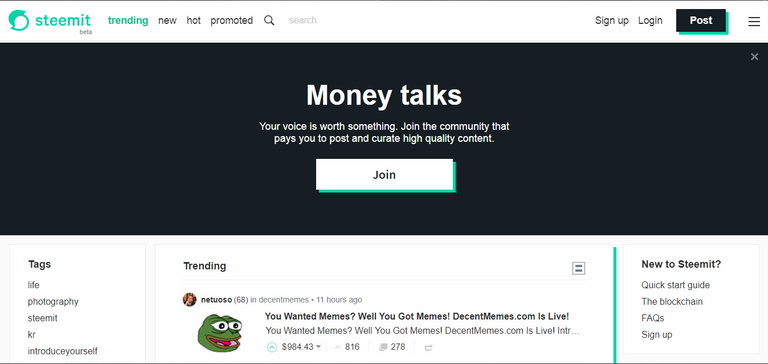
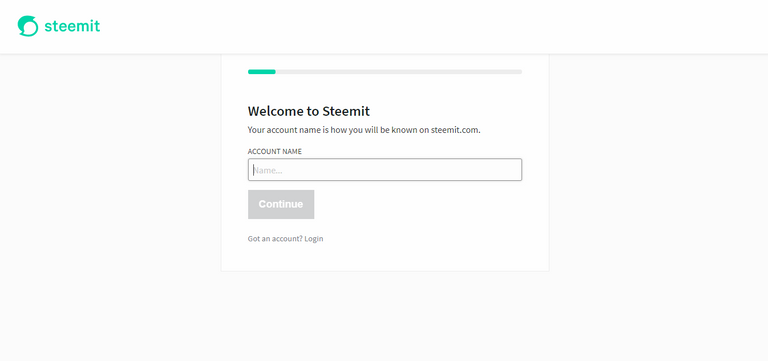
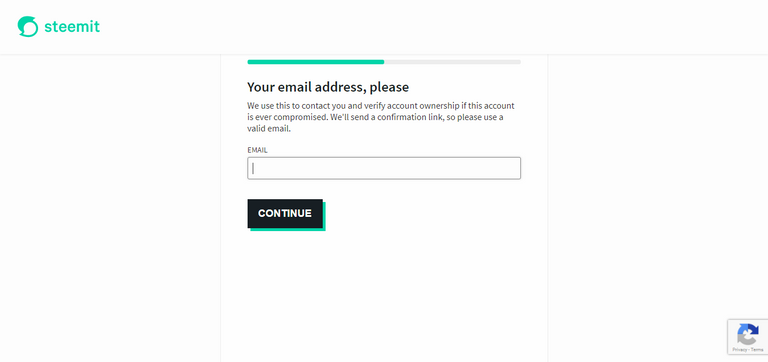
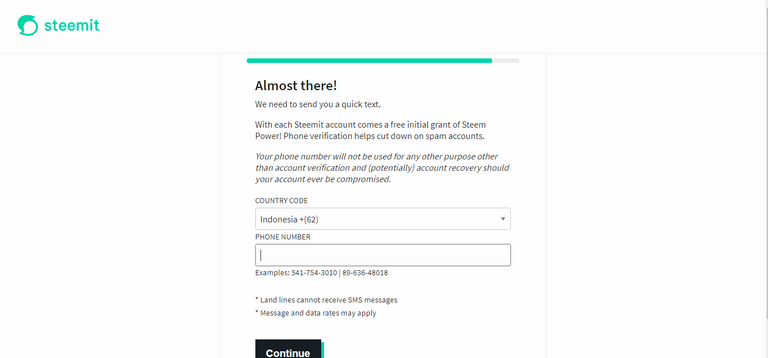
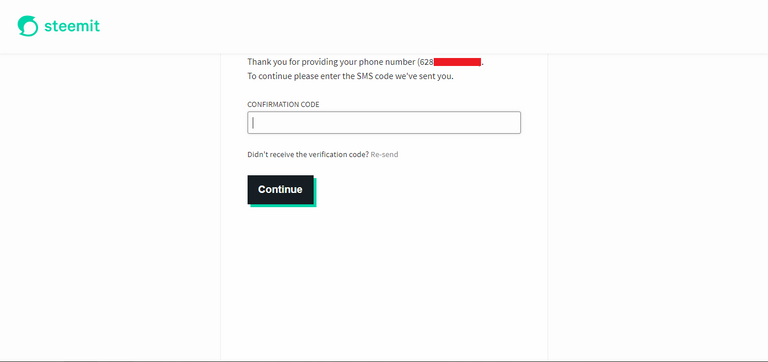
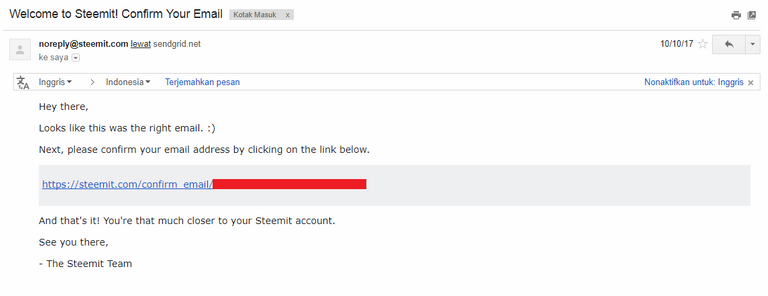
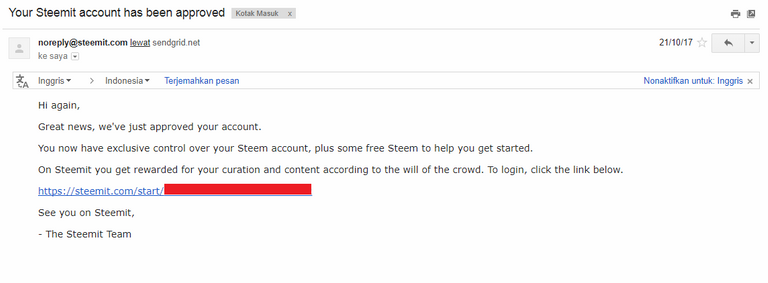
Hello, you received a boost courtesy of @steemdunk! Steem Dunk is an automated curation platform that is easy and free for use by everyone. Need an instant boost? Send 0.200 SBD with your full post url as the memo to @steemdunk for an upvote. Join us at https://steemdunk.xyz
Upvote this comment to support the bot and increase your future rewards!