Hi everyone, in this post, I will show you how to make 3D Waterfall on Wall image using photoshop. So let's start it in photoshop
Images that are used:
- Room
- Frame
- Waterfall
- Sofa
- Butterfly
- Tree
- Waterfall Brush
Step 1
Firstly, open Adobe Photoshop, create a new blank page, resize its width, height.
Step 2
Now open the room image
Step 3
Add the Sofa image and adjust the width height
Step 4
Add Frame image on wall
Step 5
Add the Waterfall image on frame
Step 6
Add Tree image on frame and adjust the size
Step 7
Add Butterfly Images to frame
Step 8
Select Brush tool, select 2D Waterfall brush adjust the size of Waterfall brush and then apply on image
Step 9
Copy the Waterfall brush tool and then apply into your choice
This is final output.. :)

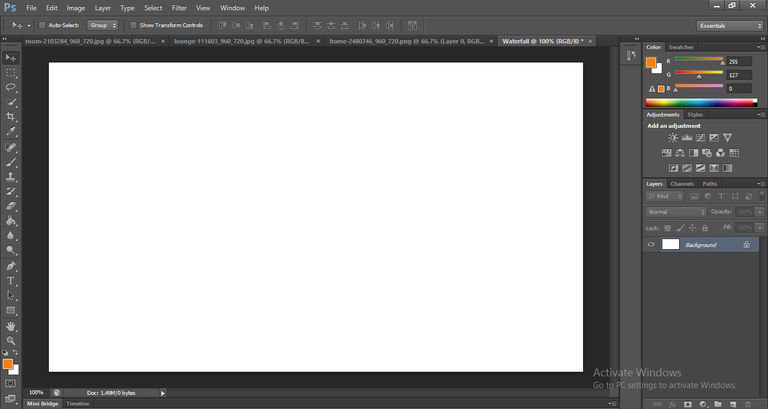
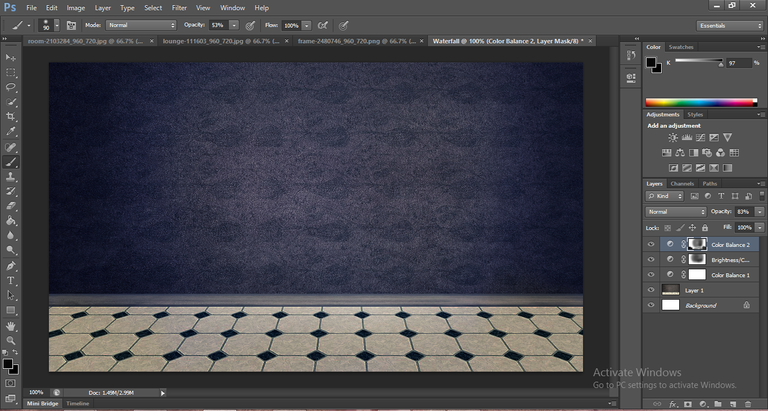
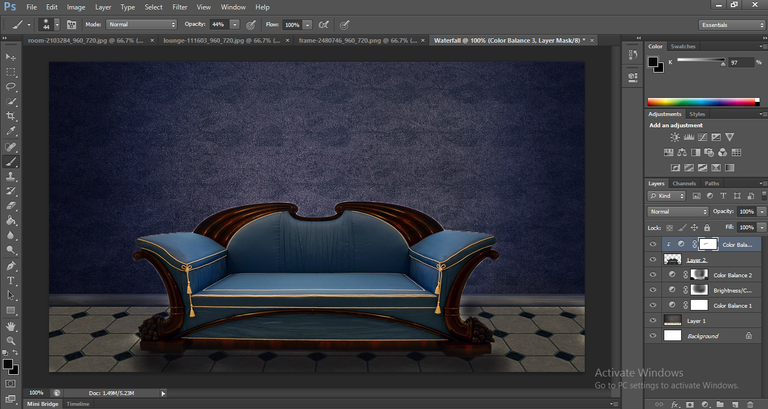
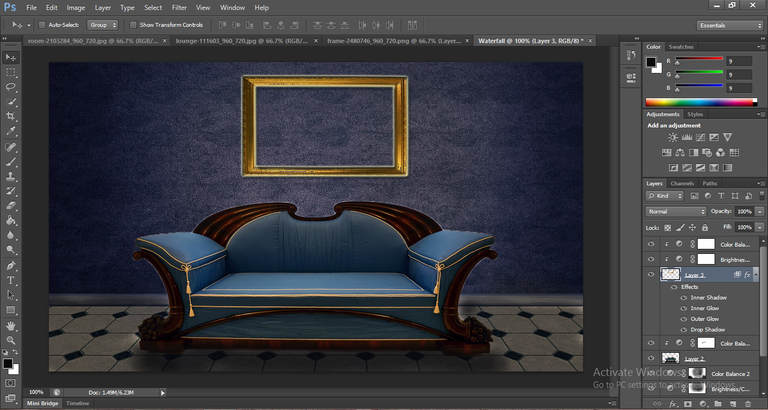
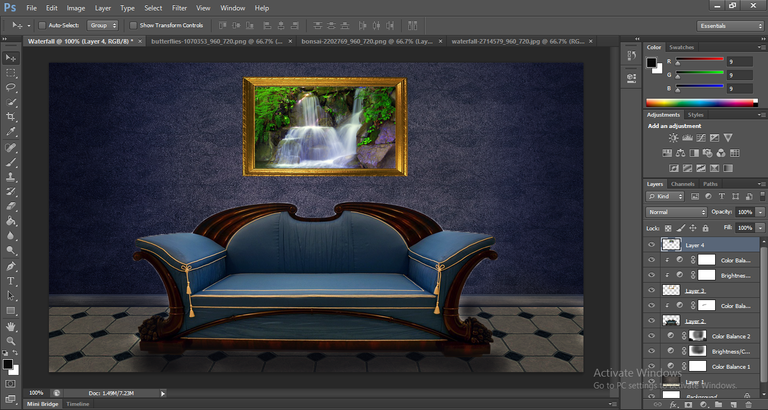
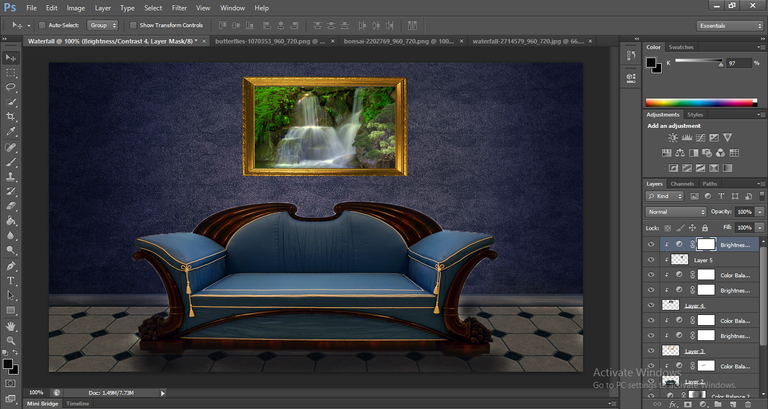
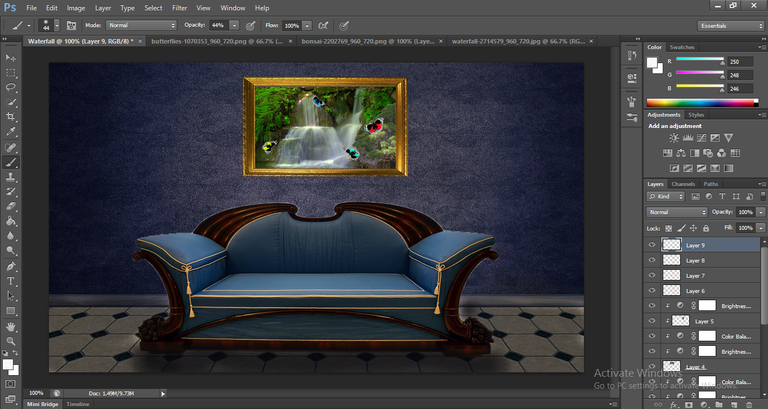

nice :) @technologies
Thanks :)