If you go to this link
https://steemd.com/@jacuzzi and scroll down and look to the left you will see this:
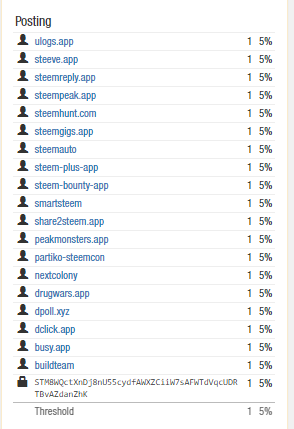
This shows which accounts you have given posting authority to.
If you go to this link
https://steemd.com/@jacuzzi and scroll down and look to the left you will see this:
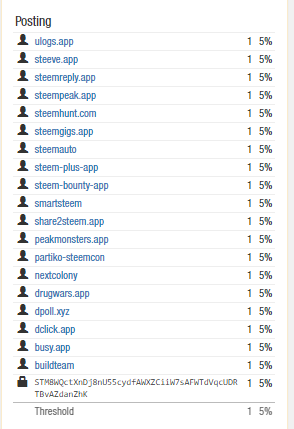
This shows which accounts you have given posting authority to.
Thank you @thecryptodrive
Very valuable information.
Hi @thecryptodrive, if I change my master password would it automatically deauthorize the accounts I had previously authorized using the old keys? I am of the view that it does, but to be doubly sure, would appreciate your advice.
Thanks in advance for your answer.
If you are referring to the old Steemvoter then yes changing password changes your keys, so the key stored in the db wont work. But just log into steemvoter and delete the account anyway. PS allowing us to use your votes helps to keep our developers paid and developing and maintaining great services like Ginabot, dlease, steemvoter, dlease, minnowbooster etc basically all the projects and team members on https://buildteam.io
Sorry, you got me wrong. I was referring to all the accounts I have authorised to use my posting key and that appears in Steemd.com. I haven’t thought about deleting Steemvoter yet.
Posted using Partiko iOS
Ah no you likely will still remain authorised that’s the downside of authority vs storing posting key like the old steemvoter does. You will have to deauthorise one by one https://steemit.com/steemit/@lolicorn/how-to-revoke-posting-permissions-for-steem-apps-via-steemconnect
Reminds me of hotel California! Thanks for the info @thecryptodrive. Much appreciated.
Posted using Partiko iOS