To upload a profile picture click on Settings and paste a link into where it says "PROFILE PICTURE URL". You will need to use an image hosting site like Imgur or imgsafe to get a link. Also you will need your Active key if I remember correctly in order to save it when you click "Update".
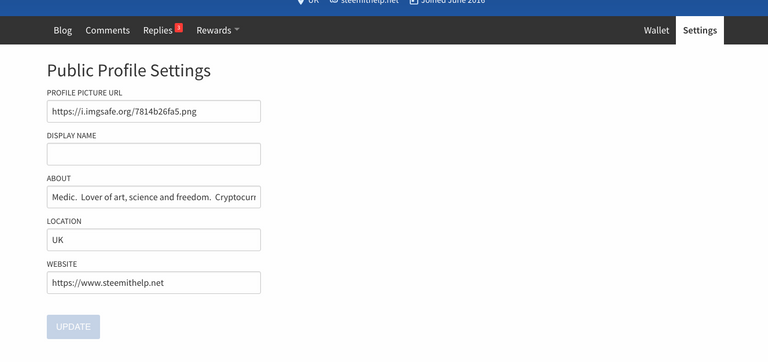
You can enter your Facebook page address where it says "WEBSITE". I don't know of any other way to link FB to your account.
Thanks so much
You're welcome:)