3 Best Markdown Editors for Steemit
Hey Steemians,
today i wanna show you my personal favourite Markdown Editors (for Steemit).
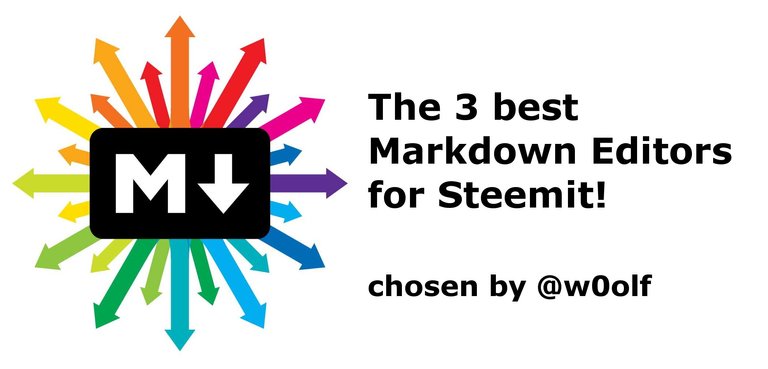
Why use an extra Editor anyways?
As you probably have realised, Steemit has its own build in Markdown-Editor with a preview. I think it´s OK - but rather for short posts without complex formatting.
And if you want to write awesome posts on Steemit and spend a few hours on it, you´d better choose an Editor for this purpose.
There are some good reasons to do this:
- The build in Markdown editor of Steemit is alright, If u know the markdown "syntax". But what to do if not?
- Your hard work, done in the build in editor, can be lost in seconds if u experience problems with your Internet connection.
- With an external editor you can write, edit and save your posts on your local computer anytime and you can post it when you like to.
- It´s easy, fast and portable. You can edit your files nearly everywhere.
I personally love portable programs, so i can continue my work everywhere, if I have my pendrive with me. :)
The Editors
Haroopad (my personal favourite)
freeware with donation option
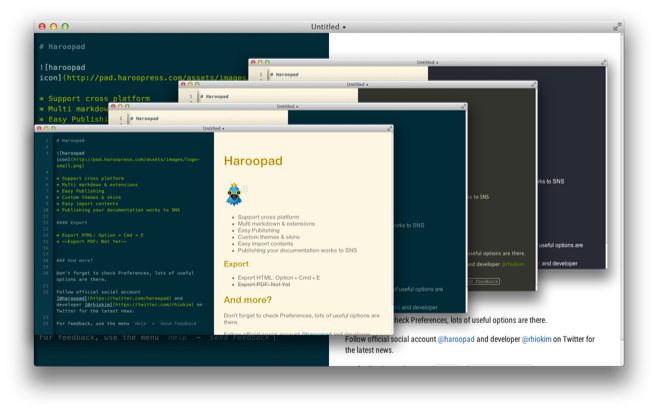
Haroopad is a cross platform markdown editor available for Windows, Mac, and Linux. This markdown editor has been primarily developed for web friendly operations. It supports all markdown syntax (but steemit doesn´t e.g. Tasklist), giving you an ease to build your document the way you like. Apart from markdown, it also supports LaTex editing. Now you don't need to write down mathematical equations separately in a LaTex Editor. Embed media content to your document, transform your document into blog system, Wordpress, Tumblr, Evernote, etc. Access themes and preferences options of this markdown editor by right clicking on the editor screen.
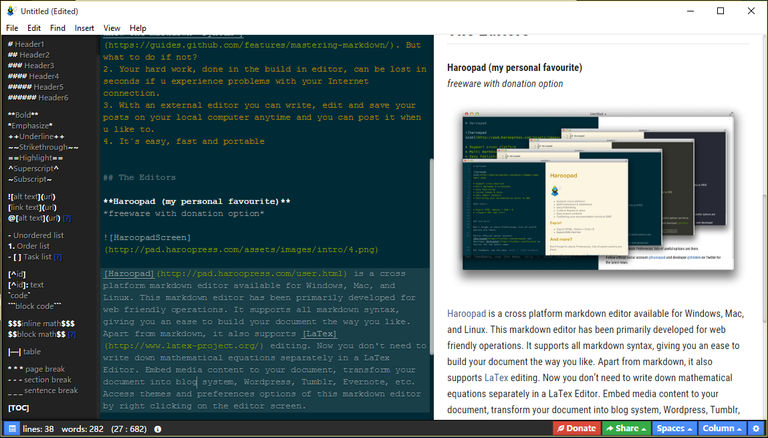
I´m writing this post in haroopad :)
| pros | contras |
|---|---|
| Easy to handle | No Portable Version available |
| Build in Markdown CheatSheet | Sometimes strange behaviour on preview |
| Great Preview options | The official documentation is in Korean, so it may be a bit hard for non-Korean speakers to find their way around Haroopad. |
| Fully customizeable | |
| Leightweight and fast |
Atom
freeware, open source

I discovered this ultra-texteditor yesterday. :D
Atom is not only just an markdown Editor, but its a hackable, free and open-source text and source code editor for macOS, Linux, and Microsoft Windows with support for plug-ins written in Node.js, and embedded Git Control, developed by GitHub. I think there are a thousand purposes to use this tool and even more ways to customize the program via Packages.
For the Markdown-Preview you just have to hit CTRL+Shift+M.
Since I´m programmer, and love the features of atom, I think I will use this editor more often in the future.
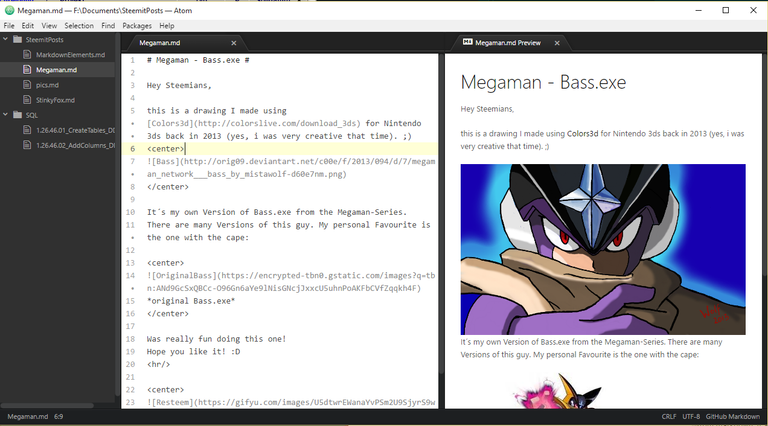
my Megaman-post in Atom
| pros | contras |
|---|---|
| Easy to handle | The markdown preview sometimes has some problems with linebreaks but sure there is a package to solve this problem ;) |
| Portable Version available (YAY!!) | Atom is not a native application. As such performance is subpar and the lag is especially noticeable on larger projects (Steemit posts shouldn´t be a problem though). It also opens a surprising amount of sub-processes and leaks a considerable amount of memory. |
Treeview of Documents and the ability to search with CTRL+T | |
| Fully customizeable | |
| Atom has a built-in package manager and an extensive list of packages. There are over 150 markdown related packages available for Atom. Additionally, packages are written in CoffeeScript so anyone that knows CoffeeScript can write packages for Atom to extend functionality. |
MarkdownPad 2
available in two versions: Free and Pro
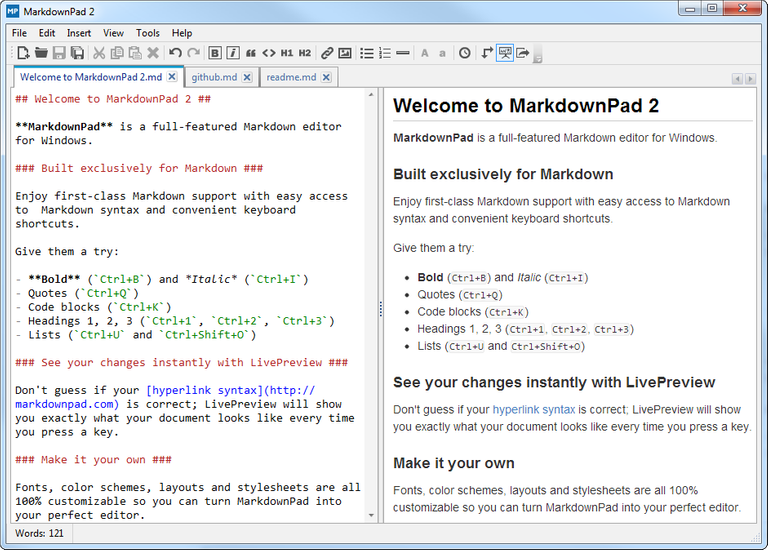
MarkdownPad 2 is available in two versions: Free and Pro.
The Free version offers all of the features you’re currently using in the original version of MarkdownPad, and includes new features like a tabbed document interface, spell check, Markdown syntax highlighting, multiple custom CSS files support, and a variety of other improvements.
The Pro version includes everything in the Free version, and adds great new features like support for new Markdown processors (GitHub Flavored Markdown and Markdown Extra, including Table support), PDF export, auto-save, session management, a built-in image uploader, and is licensed for commercial use.
As a Pro user, you’ll get early access to new features as soon as they’re available. You’re also supporting the developer, and giving him great encouragement to continue developing new features and updates.
My personal Problem with MarkdownPad 2 is, that the Livepreview (F5) isn´t working at my office computer.
Thats all i get:
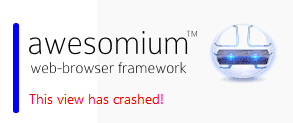
Anyways u can always preview your post in a Browser (F6)
| pros | contras |
|---|---|
| Easy to handle | LivePreview doesn´t work in some cases/on some machines |
| Shortcuts for Markdown | |
| Portable Version available | |
| Fully customizeable | |
| Leightweight and fast |
So that´s it
I hope this post was helpful for you. And you can use the Info to write some awesome posts. :)
If u have questions or suggestions, leave me a comment! :D
I wish you a nice day, and happy steeming!

I recently got MarkdownPad, I just had to install the Awesomium SDK to correct the error you mentioned in the post.
Nice Tipp, Thanks :)
Thank you for this post! I am going to try out the different suggestions you have mentioned :)
Happy I could help :)
I'm definitely gonna check these out. I'm a newbie and getting a little frustrated with my inability to present items as I would like.
Great. :) You can play around a little with the editors and watch the output in tje live preview, so u can get a feeling for markdown :)
great info. I was actually wondering about that the other day, your article was super helpful. followed
Happy to hear that @runicar! :)
looks very good :)
nice :D
Thaaank u @cowgummi :3
Peace, Abundance, and Liberty Network (PALnet) Discord Channel. It's a completely public and open space to all members of the Steemit community who voluntarily choose to be there.Congratulations! This post has been upvoted from the communal account, @minnowsupport, by w0olf from the Minnow Support Project. It's a witness project run by aggroed, ausbitbank, teamsteem, theprophet0, and someguy123. The goal is to help Steemit grow by supporting Minnows and creating a social network. Please find us in the
If you like what we're doing please upvote this comment so we can continue to build the community account that's supporting all members.
good post thanks
Thanks for this info but I'm having trouble. I got this message when I tried to run the setup.exe for both Haroopad and MarkdownPad:
"Unknown Publisher. The publisher could not be verified. Are you sure you want to run this software? This file does not have a valid digital signature that verifies its publisher. You should only run software from publishers you trust."
Also my MalwareBytes security program identified it as malware. Should I just ignore that and go ahead and install?