
Do you want to see 3d movies but you don't have money to go to the cinema? Don't worry, we have the solution:
1.... Requirements
A screen (in the case of the computer, must be less than 24 ")
A printer capable of printing at least 1200 dpi.
Several transparencies, which will vary depending on the printer model used (laser printers only allow printing on a certain type of transparencies, since high temperatures can burn them).
An image manipulation program (Photoshop, Gimp, Paint, etc.) to create the pattern of parallax bars.
A program to visualize 3D content (in the case of computers, you can use "IZ3D" or youtube to watch videos, thanks to the recent addition of the "SBS" option, and in the case of mobile phones , We recommend "Easse3D").
2... Process
2.1. Find the resolution of the screen that you will use, which will be in millimeters. Next, we will have to convert those millimeters into inches, because printers normally print in inches. So, if the resolution of our screen is 0.282 mm, it will be about 0.0111023622 inches. Then we would have to multiply it by the resolution of our printer (for example, 1440 dpi):
0.0111023622 X1440 = 15.987401568
2.2. Create the pattern: To do this, open the image editor and enter the following values:
Width: in this case, 32 px (twice the multiplication previously performed)
Height: 1px
Resolution: 72ppp
Color: Grayscale
White background
Next, we will have to select a rectangle of 1px X 16 px (depending on the result of the multiplication previously made) and paint it black. We then export it with the PAT (pattern) extension. The result obtained would have to be like the one that appears in the image:
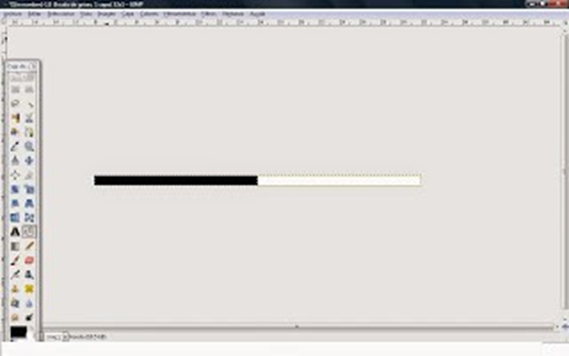
2.3. Create the parallax barrier: We will open a new document with the following characteristics:
- Width: 8.5 inches
- Height: 11 inches
- Resolution: the maximum allowed by the printer (1440 in this case)
- Color: Grayscale
- White background
At this point, all we will do is fill in the document with the pattern.
2.4. Print the parallax bar and align it, in order to achieve the desired or 3D effect.
3.... Enjoy!!!!
It is very possible that the first time the effect is not obtained, since it is necessary to have more variables in mind, like the distance between the eyes, the one of the parallax barrier with respect to the computer, etc. For these reasons we recommend to try it many times and do not give up trying, because at the end, the effort is worth it. It is true that the quality is not perfect, but to be a "diy gadget" the results obtained far exceed expectations.
i like it
Thank you! Glad you liked it
Good post! another method would be to buy a cheap VR headset and some sbs movies.
Sure! It's a good idea. Where can I buy one of those sbs movies?
There are tons of short sbs clips on youtube , for movies either you need to buy the Dvd's or torrent it