Hi all steemians,
This article will show you how to add or change the steemit profile picture.
So, Lets start.
Step 1 : Upload your photo to any of your social media accounts (FB,LinkedIn,G+,Twitter, etc.) or find an already existing one.
Step 2 : Now open that photo there(You must be using any browsers), Right Click and select "Open image in new tab". In the case in FB, you can get that image by clicking on view the photo in full screen.
Step 3 : Copy the URL from address bar.  )
)
Step 4 : Now, open your steemit, click on your profile and select "Settings"  )
)
Step 5 : You can see the text field where you can refer the photo URL.  )
)
Paste your photo URL there
Step 6 : Click the Update button down to the form.  )
)
There you go! Now you will be able to see the photo as your profile picture. As you can see mine below.
Hope this one helps.
Thanks for reading.
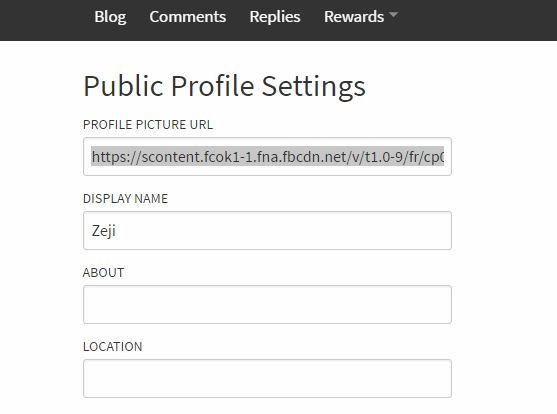

I took the URL from my facebook account. The newbies might need this.
Thanks for ur comment. Please upvote if u find this one helpful.
Facebook is probably fine since you can grab an external image share URL, and maybe the other social media accounts (not sure), but it is generally considered bad form to hot link images so if you are trying to use an image hosted on someone else's website you would be better off downloading it and re-uploading it to imgur or another image sharing service that allows this. For a small photo I doubt you would realistically get in any trouble over the little bandwidth you'd use, but still.