In this life of man will not escape from forgetfulness, sometimes very important things often forgotten either intentionally or not, below is a little way to know the forgotten password, immediately wrote the way below:
Steps in Chrome:
Open the chrome app
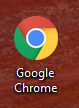
Click on Customize and control google chrome located at the top right corner below the exit button, then click settings
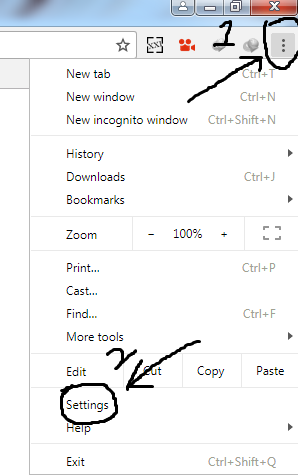
Type manage passwords in the search field, then click
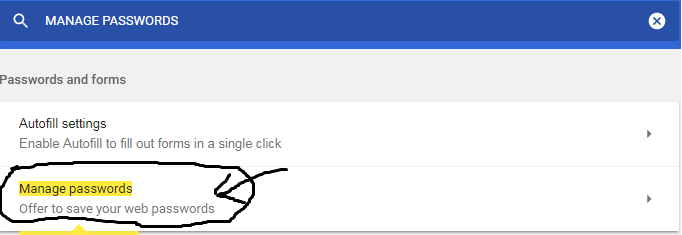
search your password on the page that is already open below, if it is found, then click sign then to see its password
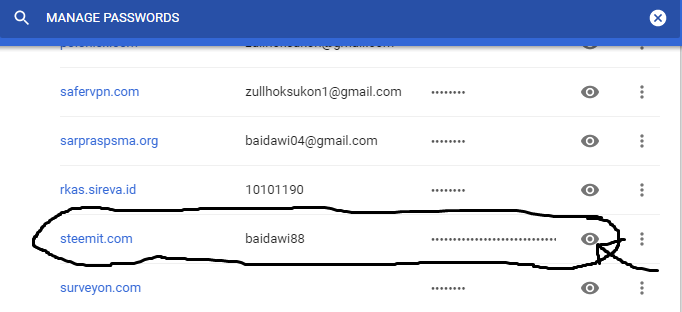
Step - step on Mozilla
Open the Mozilla app

the following steps click Tool On the Menu Bar
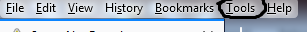
then select Page Info
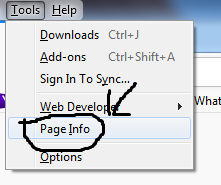
Next step select security
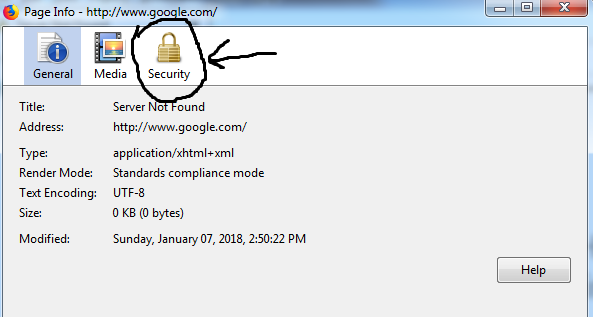
Click on View saved passwords
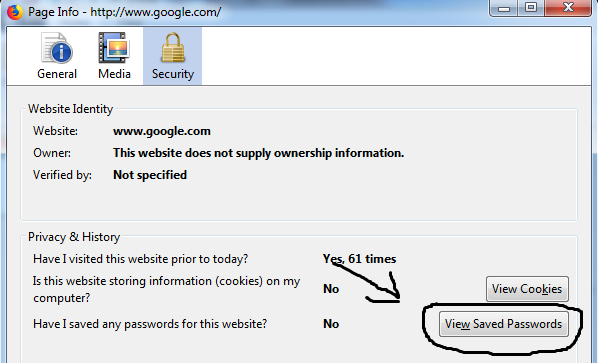
Type in the address of the site we want to know the password, and do not forget click Show Passwords.
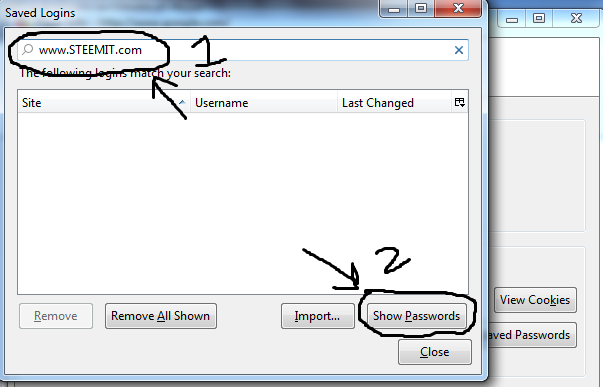
Good luck good luck, thank you.
Greetings from informatics technology
Zulfikar
thanks