Who said you need a fancy camera and a laptop to be so called “photographer” !?
Reveal spoiler

Reveal spoiler
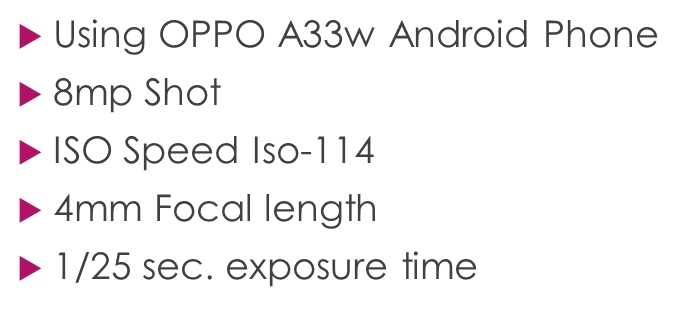
After importing the photos now this is my photo library
Reveal spoiler
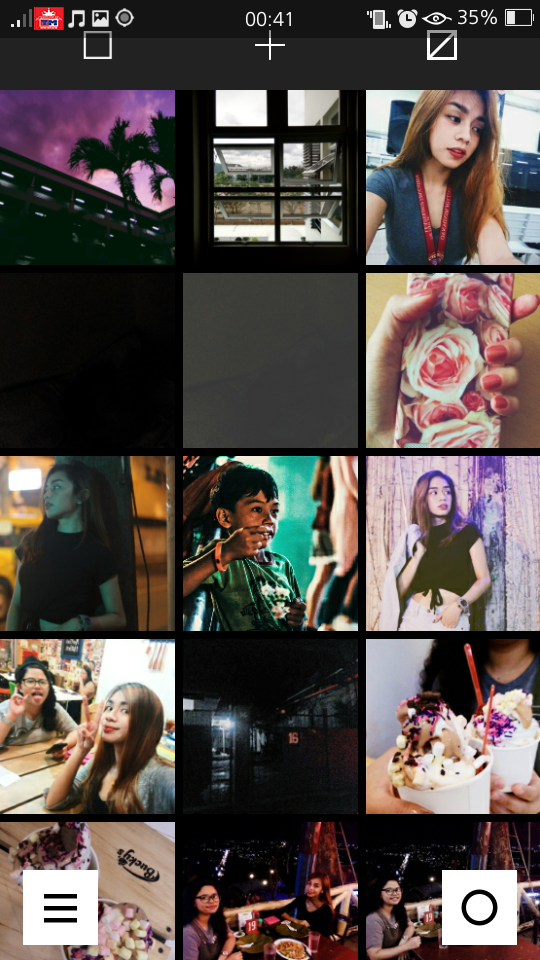
I'm sorry for my Library, I just recently reset my phone so there's no much photo to show
Next thing is you click the photo and it'll lead you directly to the editor
Reveal spoiler
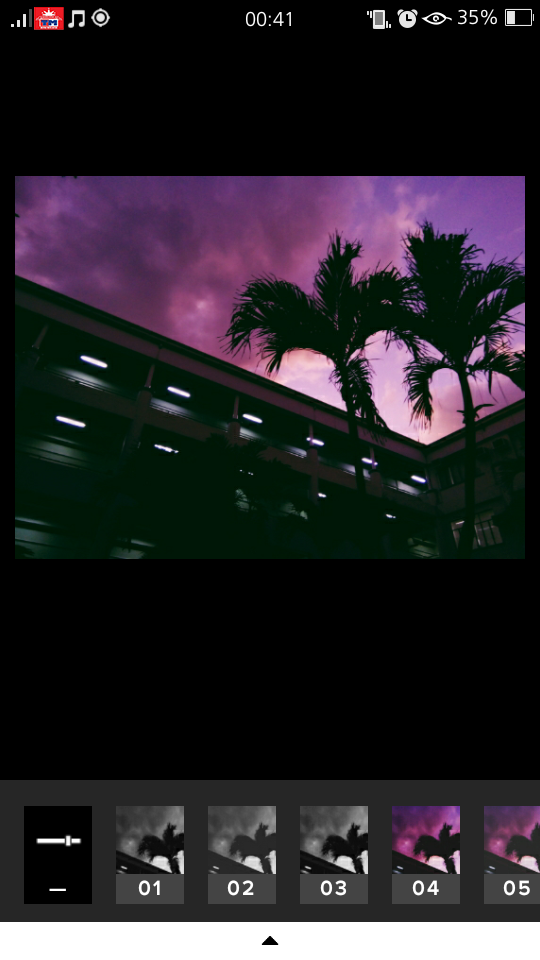
The Square Blocks you can see below with the #'s are the presets (filters), there are a lot of filters available in VSCO you can get it for free and for some you need to buy it :)
for me I'm using Preset #6- if you'll long preset the preset you can adjust it to the level you want
Reveal spoiler
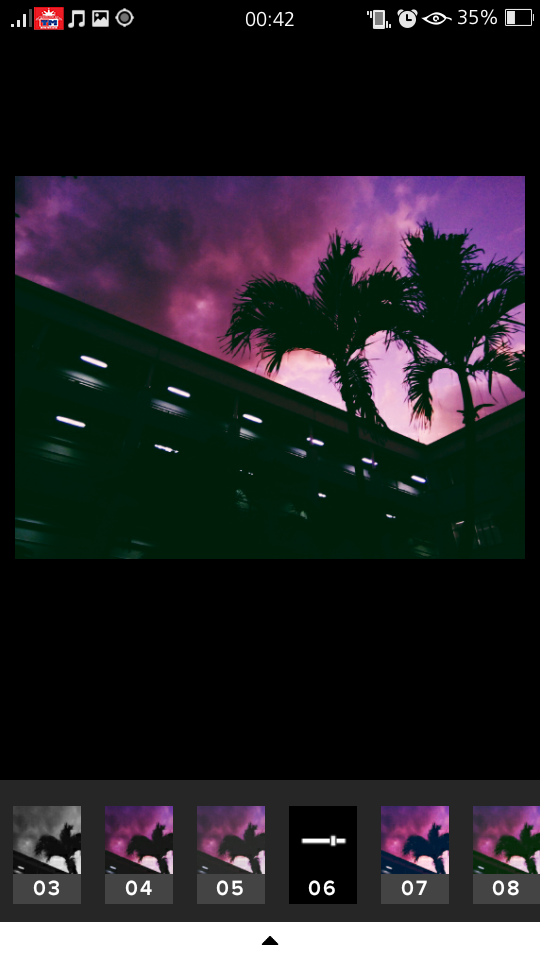
If you're not contented with the preset you can still adjust the brightness, cotrast ans etc.
Reveal spoiler
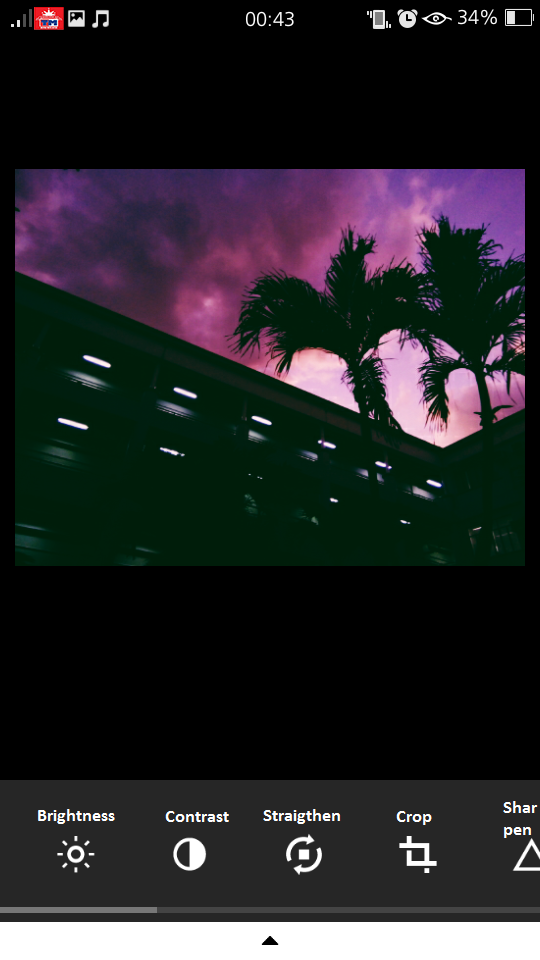
Reveal spoiler

Reveal spoiler
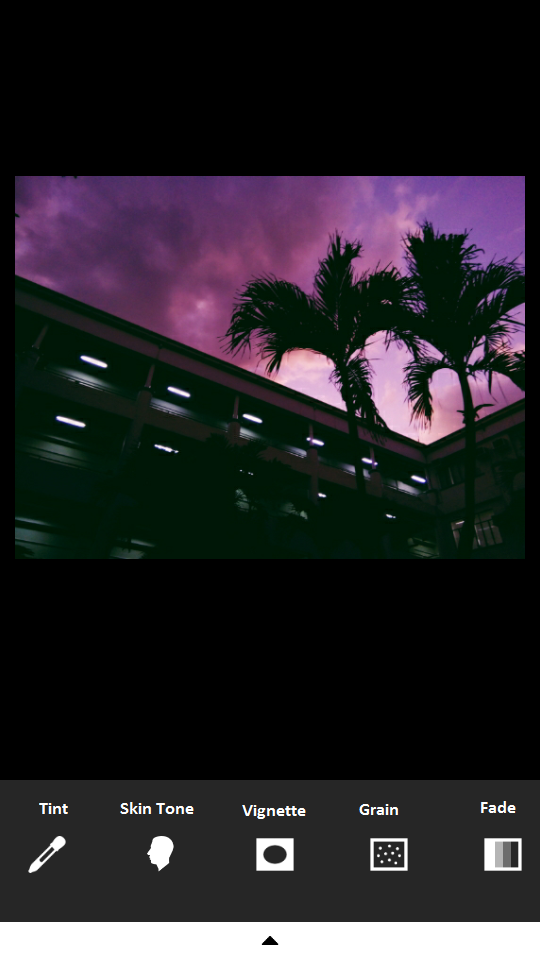
Reveal spoiler
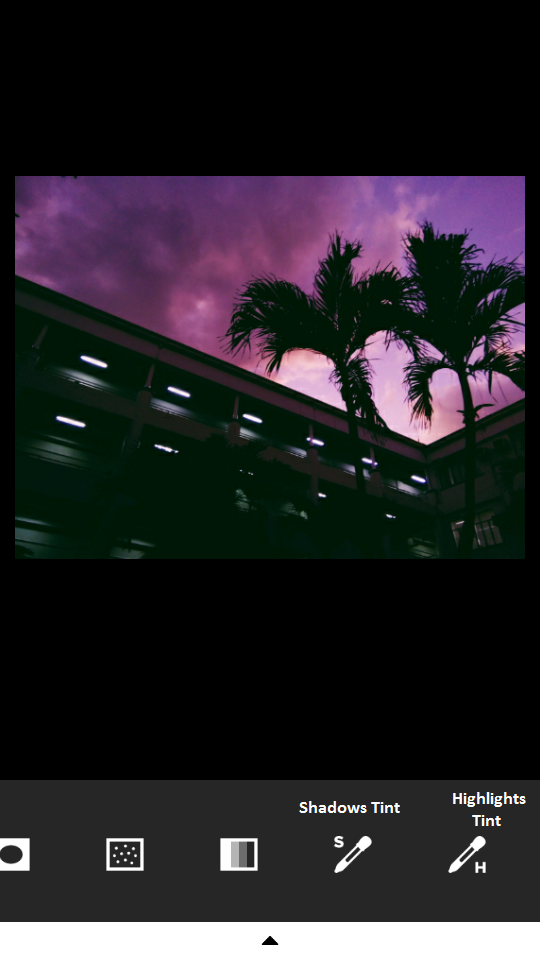
So here is the step by step post-processed I did
Reveal spoiler

Reveal spoiler

Reveal spoiler
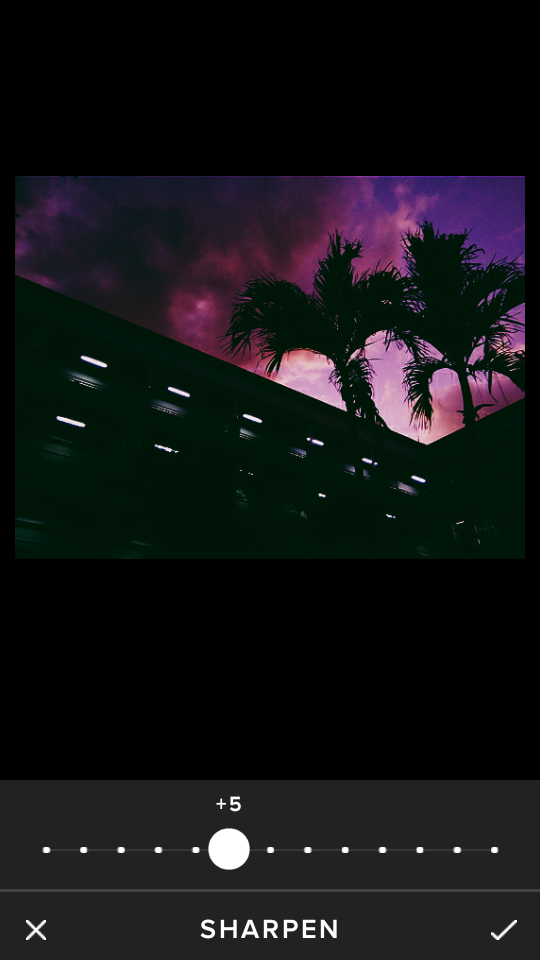
Reveal spoiler
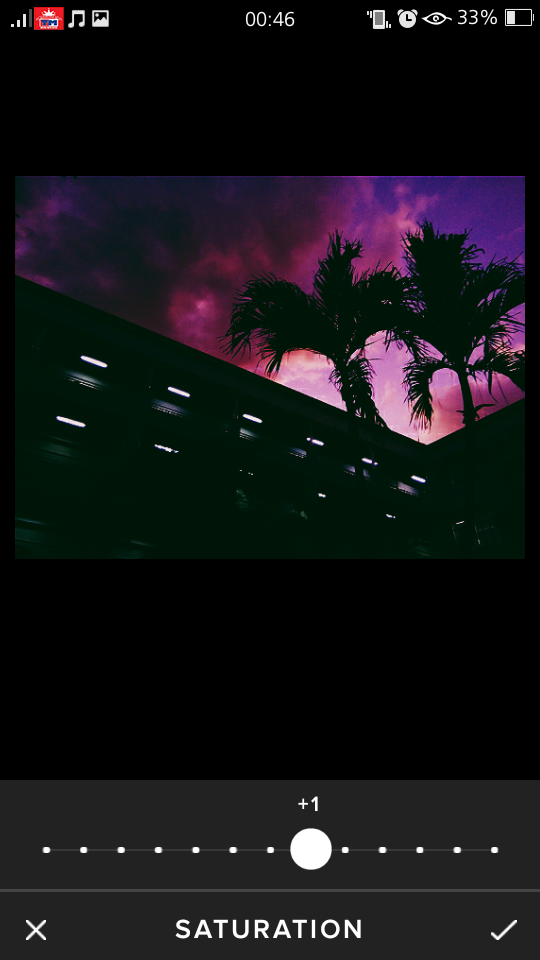
Reveal spoiler
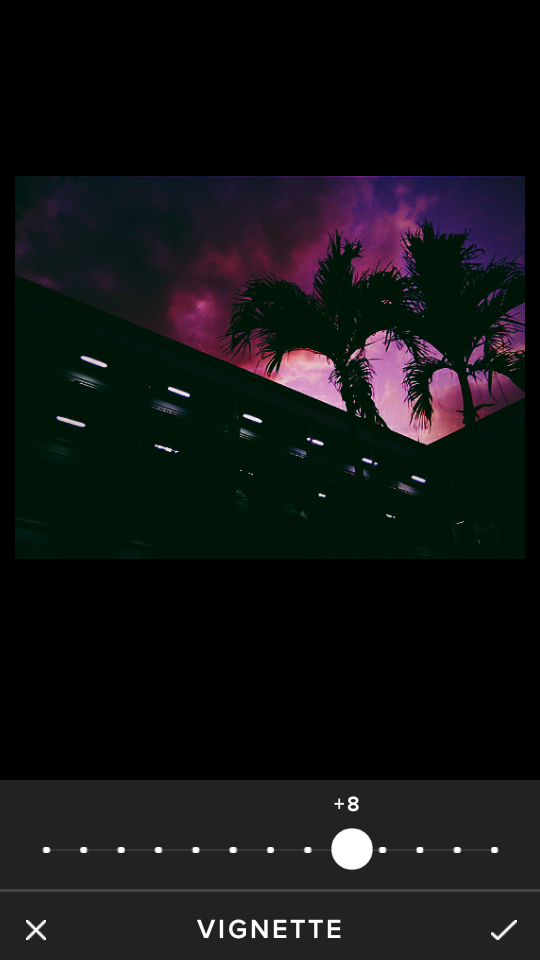
So If you're already satisfied with the adjustments you did just click check and it will be automatically saved to your VSCO library
Reveal spoiler
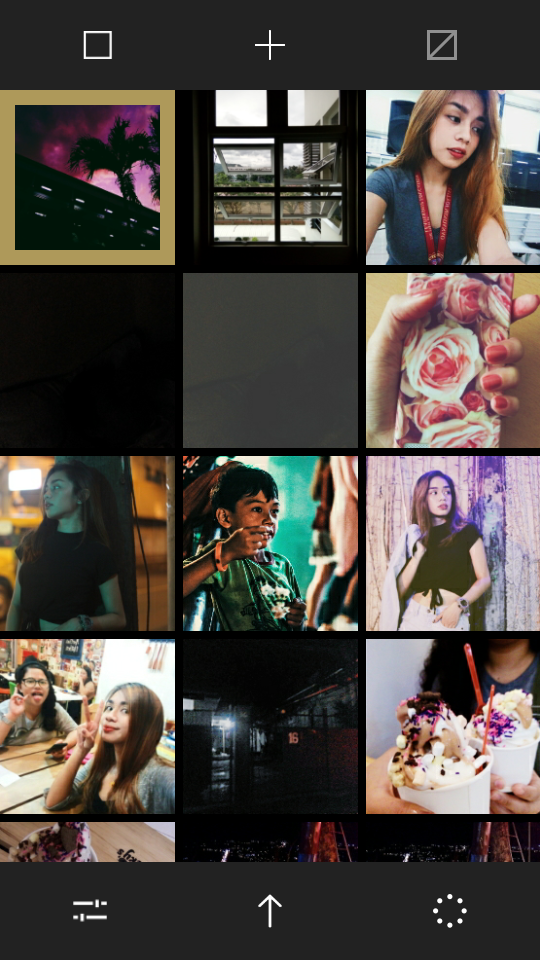
If you want to share it to your Photo Library/Gallery just click;
Reveal spoiler
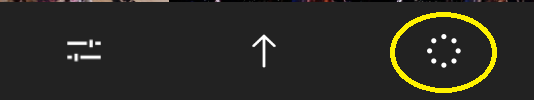
Reveal spoiler
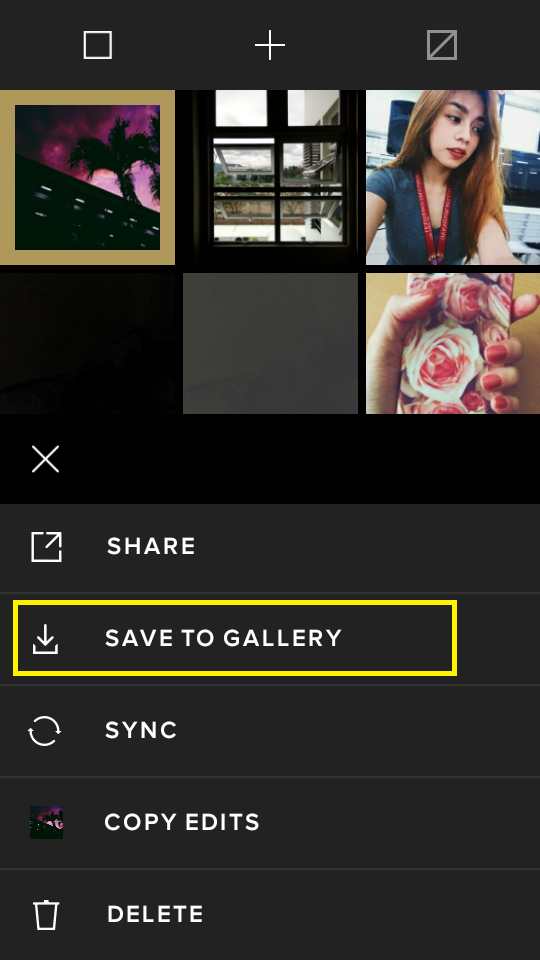
Reveal spoiler

So here is the final result ;

If you're interested with VSCO, I can give you the APK file i'm using (for android only). You can access all the features here for free, just extract the folder. 😊 please click the link below
https://drive.google.com/open?id=1t_4VyMtvqw3eTHqkaoptgl5qWyFnPOYE
In case this won't work you can check the app store/Playstore. VSCO works with any phone "Iphone or even Android" So enjoy 👌
I hope you've learned something from my post and hope you've enjoyed it too. Don't hesitate to ask or leave some comments. God bless you 🤗
Till my next blog post 😘
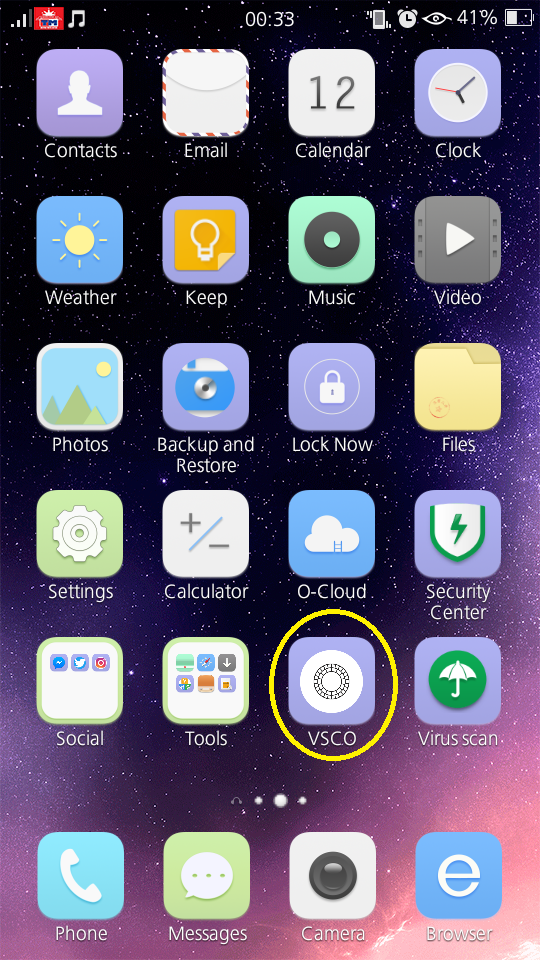
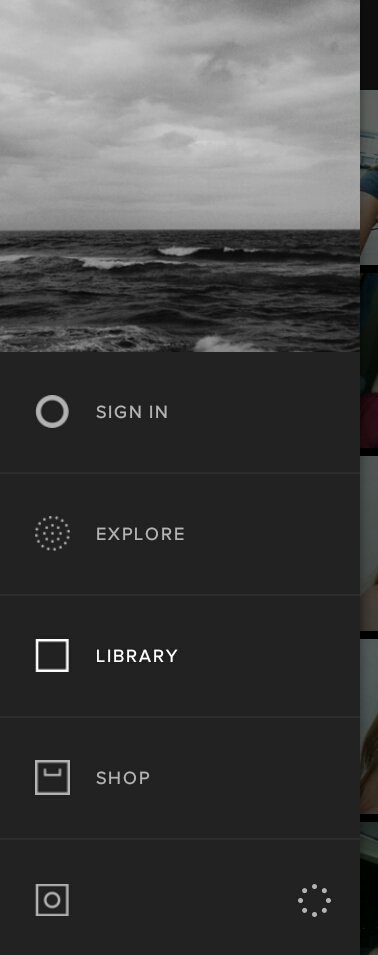

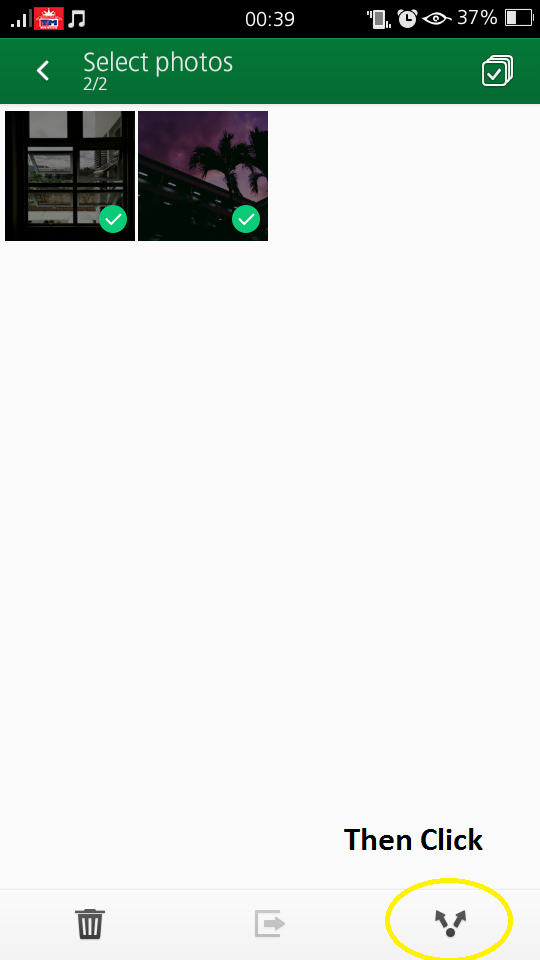
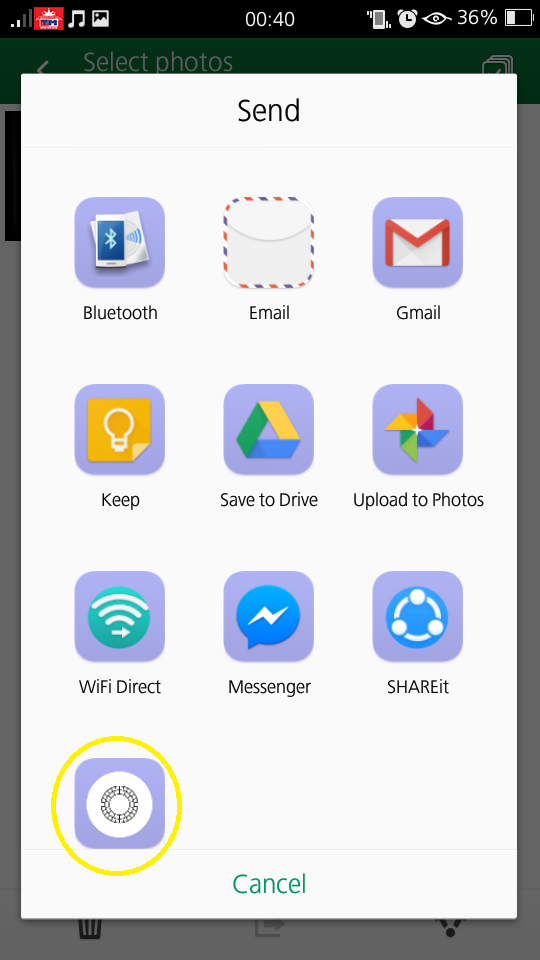
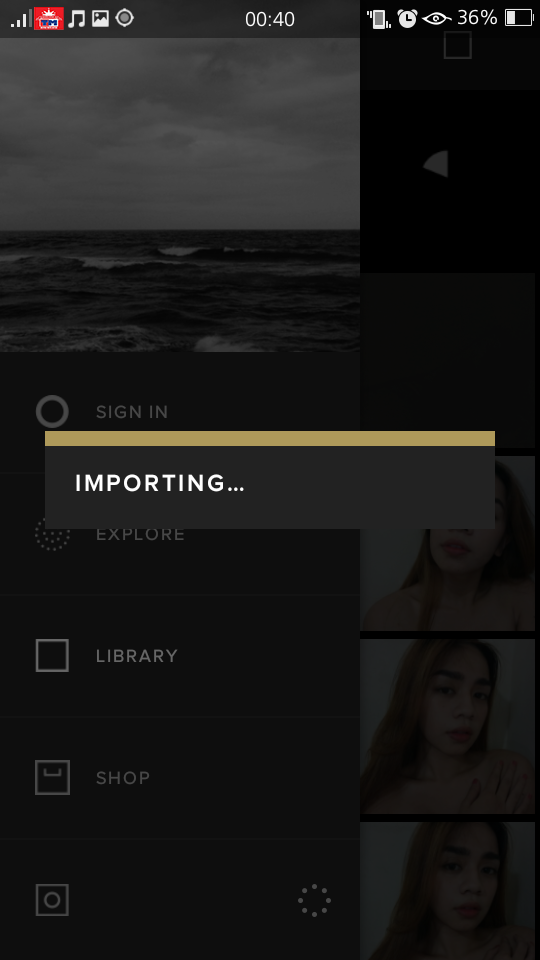
Upvoted ma'am @mikaelasinsuat4 :)
Thank youuu :)
No problem, by the way do you have Fb acc. ma'am?
Mikaela Sinsuat
Unfortunately, Di na puede ma-add ma'am hehe famous man gud.