
Image source
As a teacher, there is a need to balance between content and fun. At times, the content can be rather dry but, life must go on and you have no choice but to power through the lesson. If you are sensitive towards the displeasure of your students, you will find it difficult to power through 2 hours of class with students slowly falling asleep. It almost feels like you are wading through mud trying to reach the finish line of your class. I can tell you from experience, it ain't fun.
This has led me to try out different apps, anything to make the lesson fun and entertaining for the students. Before I start off, I would like to point out that the first two apps in the list can be used to deliver content whereas the final one is more of a brainstorming app. So, let's start off with the first on the list:
Sploder
This is a 2D game maker. It doesn't require any programming skills and you can just drag and drop the icons to build your own game. It took me about 15 minutes to create a level of a rather short game. Its pretty fun to do and definitely a fresh new way of teaching. Sploder is free to use and allows you to create a few types of games.
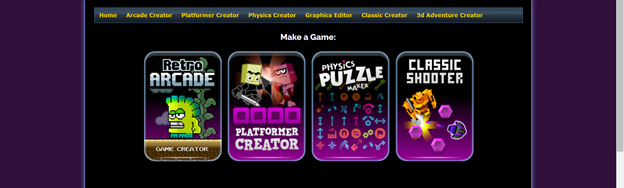
Image source
Personally, I would prefer platformer whereby you can create a game where the students get to choose between two answers. If they were to select the wrong answer, they may fall into a pit of lava or advance to the next level. The image below shows the game editor, you get a myriad of options where you can change the background as well as the weapons to use.
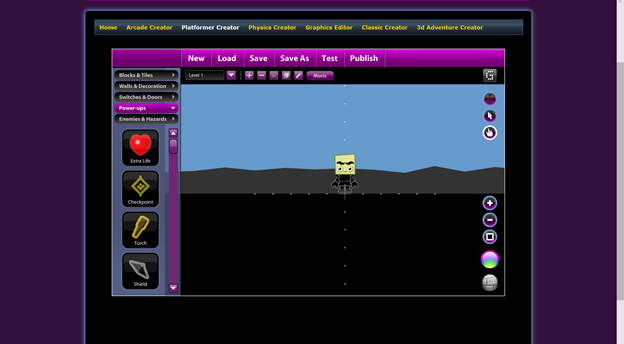
Image source
I constructed a game some time back about nouns, here's a screenshot of the start of the game:

Image source
This is what happens when you take the wrong route:

Image source
The creation of it has somewhat of a learning curve. However after creating your first game, it gets easier creating the second, then the third. The best thing of all creating a game like this is that you will be able to assign homework in the form of a game. How cool is that? Furthermore, the game can be shared via Facebook or link so it is quite easy to distribute the game/homework to the class.
Kahoot
Kahoot is a great way of testing the students' prior knowledge before a class. After the initial test before a class, you can deliver your content to the class and have a post test at the end of the class to assess the students' level of comprehension. That way, you can keep the class engaged, knowing that they will need the knowledge delivered throughout the class to play.
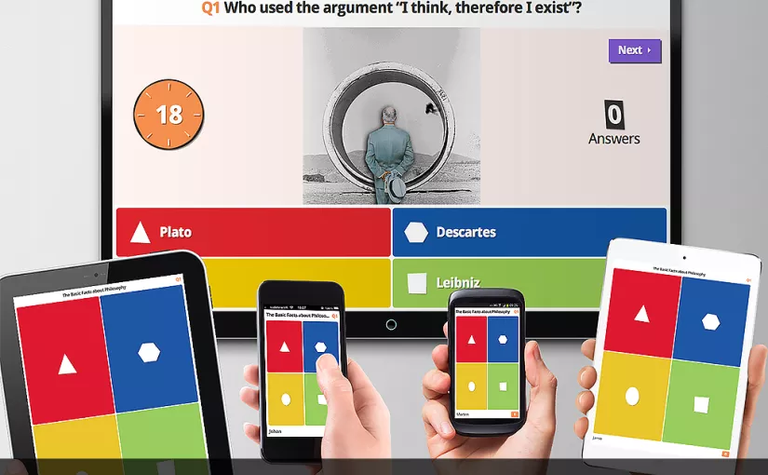
Image source
What makes Kahoot fun is how it rewards the students. This is done by rewarding the students by how quick they answer the question as well as if they answer the questions correctly. Students who are able to answer the right answer consistently and quickly will be able to get streaks, increasing their final score. In addition, Kahoot generates a spreadsheet of how the students performed at the end of the class. Thus, you will be able to identify which questions the students are having issues with. This is a great way to identify the gaps in the students' knowledge.
The platform offers a great way to gamify tests. In order to play Kahoot, you will need a class with a computer and students with mobile devices or computers. This may not be applicable if you teach in an area without any internet. However, if you do, it is fun for all ages. Kahoot is quite easy to use but only allows you to create multiple choice questions. Thus, if you are looking for tools that can prompt students to write short essays, perhaps, the next tool is for you.
Google Cardboard
Google cardboard is an affordable way to bring virtual reality to the classroom. If it is used in tandem with Google earth and other VR games, it can serve as a springboard to generate ideas. Google cardboard and all the other tools here are merely tools and the theories and teaching methods behind it should always be more important than the tool itself.
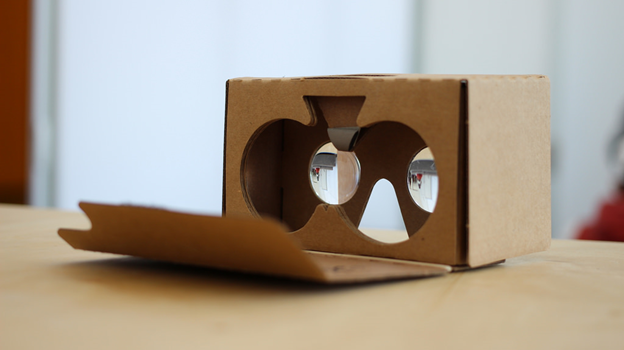
Image source
Personally, I like using Google Cardboard with Google Earth. It allows the students to 'visit' other places and talk about it. In addition certain apps such as Halloween ride can be done offline. I did a lesson plan on how to conduct this here. There are many other ways to use Google Cardboard. However, bear in mind that you would have to purchase it online. It was sold for about 5 dollars in my country. It may not seem like much, but if the class size is huge, you may have to pay a sizable sum to execute the project.
I've tried all these methods and they have helped made my classes fun. Give these tools a try and if you have any questions, do let me know in the comments below. Steem on!

thanks for the explorers @alvinauh
Google Cardboard is the best 3D system and it really likes
Agreed, and its so affordable to use too in the classroom!
Very good and useful post you did not really like
woww this is a more appropriate way of learning.
Thank you @alvinauh . And it's good to see our kids have alternatives to learning instead of the same old methods I grew up with.
Appreciate uo detailing them here
Thanks! Yes, we have so many new tools these days. My only wish is that the tools keep up with the children's ever decreasing attention span and method of learning.
We ahve been using Kahoot for quite some time now. The students absolutely love it. The nice part is as a teacher you can get the reports on each survey you do and assess student progress. If you haven't tried it you should check out Plickers. REally cool way to do something similar to kahoot but the kids don't need the devices. You use the app on your device and scan the kids answer cards. Really neat.
Awesome, I checked it out and I'm going to try it in a rural school setting. Seems to be a more practical way of Kahoot. Plus, I do need to increase the tools in my teacher toolbox =)
Cool!! I think you’ll like it. Just don’t laminate the cards though. It caused a reflection that makes it hard for the lens to pick up the code. Have fun.
I LOVE KAHOOT! And my students are madly in love with it too! Same goes as the teacher. Hahaa! Ridiculously awesome.
I know right, its taking the edu world by storm, have you seen schoology before? Its a really good learning management system.
Mmm, schoology? Never heard of it, gonna check it out! Thanks, @alvinauh! :D
Love Kahoot. I use it daily in class. Check out Quizlet, too. Great class games. Thanks for sharing. Blessings
I did, quizlet is pretty fun but I am sold to Kahoot..haha..After using it daily, do your students get bored? I use it sparingly for fear that they would get tired of it.
They haven’t tired of it yet, thankfully. I use it as a warm up at the start of class. It helps to decrease tardiness. They rush to class to play. I use it as Benchmark Checks. Progress monitoring etc. Take care. Blessings
This is such a fascinating post, I never realised you could create such amazing learning games so easily - well relatively easy anyway there does seem to be a bit of a learning curve for the creator but it's a super fun way to get everyone involved and get kids learning while having fun. Really impressed with this, thanks for sharing.
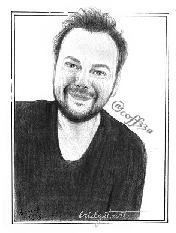
#thealliance
Thanks for stopping by! Yeah, there is a learning curve with the creator, but once it has been used for a few lessons, you can reuse some of the games for another class. In a way, its like investing in future classes.
You are passionate about your teaching skills and you put your heart into being a better teacher.I love this @alvinauh.
Keep it up
Thanks heaps! Appreciate you dropping by too. I try my best to make the best of my work, or else it gets demotivating pretty quick
You’ve been upvoted by TeamMalaysia community. Do checkout other posts made by other TeamMalaysia authors at http://steemit.com/created/teammalaysia
To support the growth of TeamMalaysia Follow our upvotes by using steemauto.com and follow trail of @myach
Vote TeamMalaysia witness bitrocker2020 using this link vote for witness
Thanks for taking out your time to educate us on what is needed. I will show it to my sister so she can use it at school @alvinauh
Ohh, these look so fun! I really like that first one. My 7 year old enjoys online games, I could probably make him some that would be educational and entertaining. I am going to let his teacher know about this app too!
They should... Its a bit of a learning curve initially but imagine how cool it is to get children excited over grammar through games!
wah... thanks for sharing teacher!
Will let my princess try it out.
No worries! Google cardboard makes for an awesome toy to try out, i think its like rm20 on Lazada
This post was worth reading for SPLODER alone. I can’t WAIT to try it out, this sounds like so much fun! Thanks for writing this creative post--your students are lucky to have you.
Thanks! they are quite fun to execute in the class..More fun for me though when it comes to creating some pretty wacky games =)