I was lucky enough to be able to attend an education conference this week in Kyoto. But I think I need to give a little background before I go into any sort of detail. I am a university professor at a small school here in Japan. I have been teaching at the university level for about 15 years or so.
About four years ago I stumbled across a program by Apple called Apple Distinguished Educator (ADE). A quick search on YouTube brought up application videos from around the world of successful (and unsuccessful) applicants to the program and some of the things they were doing in the classroom. So, I threw my hat in the ring, filled out the forms, and was selected as part of the program. There are only around 2000 ADEs worldwide (a little more than that, but I'll round down), so the competition was pretty tough. If you are interested in participating, head over to ade.apple.com and you'll be able to find more information.
So every two years, we have a regional conference (or academy) and this year we were in Kyoto. Educators from Japan, Korea, and Greater China (mainland, Hong Kong, etc.) got together to share what we do in the classroom and try to find new ways to incorporate technology to support students and learning.
This time through we were focusing on how to use Clips in an educational environment. If you search for "ClassroomClips", "ADE2017", or "ForTheLoveOfLearning" on Facebook or Twitter, you will find some of the Clips my fellow ADEs made in the short time we were together. One of my favorites is this one: ~~~ embed:885871355702509568 It's a short instructional on how to use Keynote to make Buttons (or PNGs) for other things. twitter metadata:bWFyaWVua29lbnx8aHR0cHM6Ly90d2l0dGVyLmNvbS9tYXJpZW5rb2VuL3N0YXR1cy84ODU4NzEzNTU3MDI1MDk1NjggSXQncyBhIHNob3J0IGluc3RydWN0aW9uYWwgb24gaG93IHRvIHVzZSBLZXlub3RlIHRvIG1ha2UgQnV0dG9ucyAob3IgUE5HcykgZm9yIG90aGVyIHRoaW5ncy58 ~~~
My work group spent our time thinking about how Clips might be used by teachers and how that could be different from how students might use the application. For teachers, setting up short instruction videos for assignments, class announcements, demonstrations, and even quizzes were some of the ideas we gathered. On the student side, reports, journals, presentations, interviews, surveys, and collaborations were just a few of the possible uses for Clips. The real benefit for Clips is the limitation on editing. Students can re-shoot a clip, but doing detailed editing is better suited for iMovie or Final Cut. Clips provides student with a fast, flexible tools for making short, limited development time videos.
Here is one way that a teacher could check student understanding on a topic. I teach language, so lets look at a high school or junior high ESL classroom. The teacher records the prompt "What is your favorite color?" The goal will be to check pronunciation and student knowledge of colors. The teacher then hands the device (iPhone or iPad) to a student, then each student will record themselves saying "My favorite color is ______" while the clips are being recorded, the teacher can have the class working on some other activity.
Here are a couple more clips:
~~~ embed:888623010504097792 twitter metadata:c2plZXZlc3x8aHR0cHM6Ly90d2l0dGVyLmNvbS9zamVldmVzL3N0YXR1cy84ODg2MjMwMTA1MDQwOTc3OTJ8 ~~~
~~~ embed:890297326983680000 twitter metadata:TGFudHRvU2FyaXx8aHR0cHM6Ly90d2l0dGVyLmNvbS9MYW50dG9TYXJpL3N0YXR1cy84OTAyOTczMjY5ODM2ODAwMDB8 ~~~
This really only scratches the surface of what we talked about. Leave questions down in the comments and I'll post some more blogs about things that we covered (Keynote, Leadership, implementations, Coding in the Classroom, Swift, Sphero, Language, whatever) or my point of view on whichever topic you would like to know more about.
I'm an Apple Distinguished Educator

Team Japan
Class of 2013

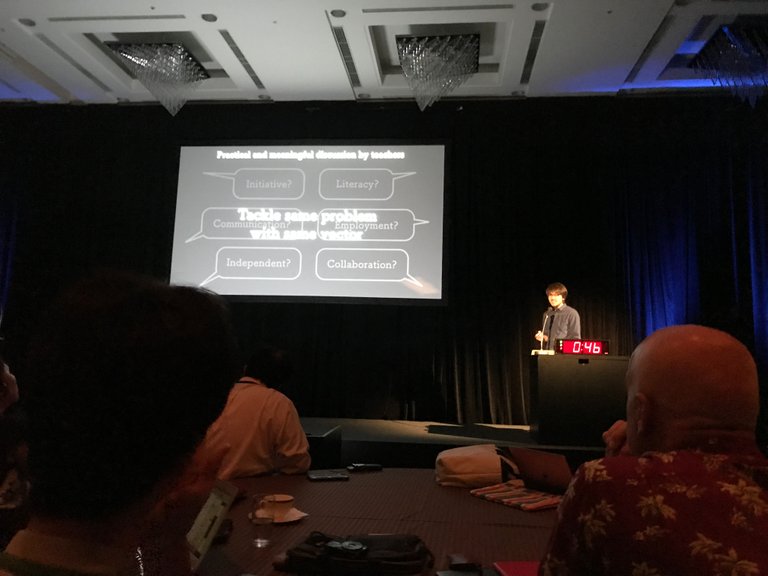
Thanks for sending me a link to this. That sounds like an interesting program to be involved in. Do you ever get involved with ESL learning and education at the jhs level in your area? From my experience, technology is very underutilized and and even obtrusive in a lot of the classrooms I've been in.
No problem. It has been eye-opening seeing what people are doing. The stage picture is of a special ed. teacher who worked with a dentist to develop a stylus for his students so they could use iPads on their own. Tears all over the place when I first heard the story.
I try to reach out when I can on the ESL front (all levels) when I hear about teachers struggling with classes (technology usually grabs my attention first, but in as many cases as I can). I have worked with a few jhs teachers on everything from classroom management, ed theory, and of course tech. They can be tricky to track down though. The local schools are easiest to maintain contact with, but I have helped a few teachers here and there all over the country.
Definitely. The computer rooms I have seen generally are being used as a high tech replacement for tape recorders. Students aren't allowed to take the software home (and it is horribly out of date). The teachers aren't trained on it and many have limited options on when and how it can be used because the head of the English departments are (generally, not always) scared of the tech and just want to rely on the tried and true books.
That said, there are teachers who take it upon themselves to take chances and are able to effect some change in their systems. Just need more of them. The Apple store in your area should have Teacher Tuesdays starting or in the processes of being set up. The goal is to demonstrate solid pedagogical uses and examples of how to integrate tech in the classroom.
That makes me wish there was an Apple Store in my area. I think the closest one is three hours away. I'll have to check again.
One of the biggest instructional impediments for teachers I've found in Japan at the jhs level is the amount of extracurricular activities that both students and teachers are involved in and the lack of interest in pursuing online portions of their courses for what I think is fear of exposing income differences between students and possible security breaches that would expose personal information. Teachers and students are so busy here, it blows my mind.
Yeah, there is a pretty heavy stress on the club activities in jhs as well as shs. It takes a huge toll on the students and teachers too. Having clubs and things like that is great, but they tend to go to the extreme with it.
The online portions of the courses pose a whole different set of issues. I get that they don't want students putting out personal information and they don't want teachers requiring assignments to put out that information. But they have juxtaposed any online exposure with bad online exposure. The ridiculous part is that there are plenty of things that can be done without posting to the public internet. Even just in-class activities using technology are viewed with suspicion in many circles (even at the higher ed levels). It is changing, but glacially.
Glacially is a very apt word for change here. And then, when they're ready for it, it comes on like a bullet train.
That's probably the best description I've heard of how it works. (Examples for those outside of Japan: Rampant FAX machine usage and 7-11's everywhere.)
Disclaimer: I am just a bot trying to be helpful.
Huh, I didn't know there was a twitterbot here. :)
Congratulations @chillinkansai! You have completed some achievement on Steemit and have been rewarded with new badge(s) :
Click on any badge to view your own Board of Honor on SteemitBoard.
For more information about SteemitBoard, click here
If you no longer want to receive notifications, reply to this comment with the word
STOPCongratulations @chillinkansai! You have completed some achievement on Steemit and have been rewarded with new badge(s) :
Click on any badge to view your own Board of Honor on SteemitBoard.
For more information about SteemitBoard, click here
If you no longer want to receive notifications, reply to this comment with the word
STOP