
The ultimate DTube guide for everyone that wants to make more cash on DTube.
In my opinion, DTube already replaced Youtube.
Why should you upload to Youtube that censors what they don't like?
Why should you upload to Youtube where you make no money till you hit a certain amount of views and subscribers?
Why should you upload to Youtube where the viewers are annoyed with advertisement pauses?
On DTube you have no censorship, every damn video will forever stay on the blockchain and you will earn Steem / Steem Dollars for every damn video.
I urge you to start with DTube even if you are not a natural in front of the camera, it is absolutely worth it!
This guide here will tell you exactly how to have a very good start on DTube! I will not cover video editing here.
And besides that: All videos that you upload will automatically be posted to your Steemit blog!
With that said, let's start with today's ultimate DTube guide!


1. Before You Upload
Before you upload your videos to DTube I recommend that you use Handbrake (click here to download it) to reduce the size of your video drastically (without a loss of quality)!
If you don't have a very fast upload rate this will be very helpful for you as you have to wait less to finish the upload of your video on DTube.
I always use fast 720p30 (1280x720) for my videos (original source is MP4) as that is also the original format of my videos.
If you have 1920x1080 videos I recommend that you select fast 1080p30. Now you check if the width & height is correct, if not you set it to the resolution of your video.
Now you select where you want to save the file (click the browse button on the right side) and when you are done with that you click on "Start Encode" to start the conversion process (can take longer depending on the original file size).
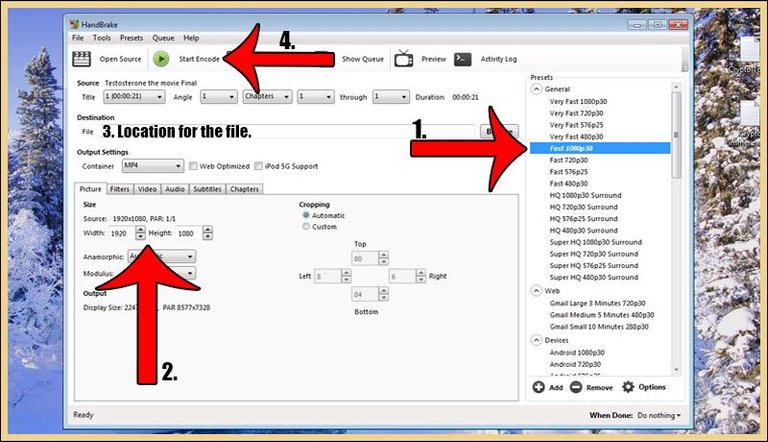

2. The Snap
The snap is simply the thumbnail of the video. It is the picture that will be shown on your DTube and Steemit feed.
The best size for the thumbnail is 800x450.
I recommend that you apply your brand to your thumbnail (Branding guide) and use the (DTube Media Kit) to cut out the DTube logo and put it on your Thumbnail.
Here is a Photoshop DTube template that I created for you guys! Download it here: Photoshop Template download
With that you promote your brand and DTube at the same time!
Save the picture as a .jpg! Now you just need to click on upload snap, select your thumbnail and start the upload
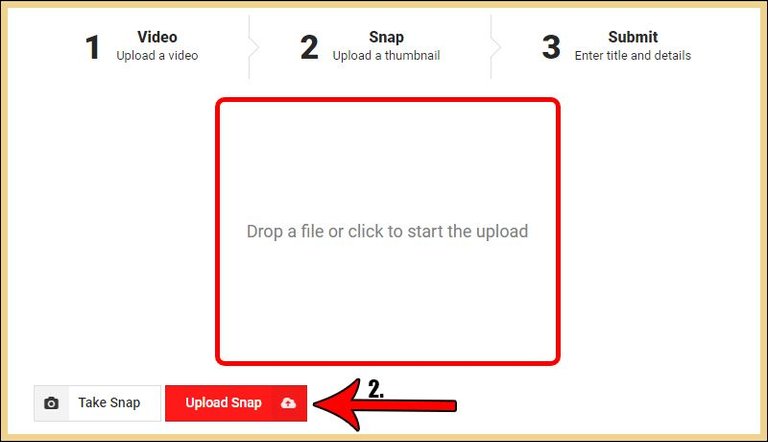

3. Title, Description & Tags
The title of all your DTube videos must invoke the interest of the viewer & reader of your Steem & Dtube blog. Do not use clickbaits, people will downvote you for that.
A good title always includes an adjective, a question or a statement.
Examples:
1. The Largest Steem Tutorial Known to Men.
2. Do You Like the New Features of DTube?
3. I Really Love the New Features of Dtube.
It is also always a good idea to write them a little bit outrageous, that is not clickbait but it shows confidence and that you write in a more entertaining way.
EVERYONE WANTS TO BE ENTERTAINED!

So much for the title. The text that you write into the description blog WILL NOT BE SHOWN IN THE STEEM BLOG POST!
Everything that you enter in that box will be shown in the description in your DTube channel!
The description does currently not allow markdown so delete all markdown should you have used it in the description and just write the text there and give it proper attention!
You don't want it to look like shit, your channel must become the epitome of DTube excellence!
Now to the Tags, there is a slight difference to Steem tagging. DTube will always add the 5th tag at the end of your Steemit post.
That means that you must only enter 4 tags and you must read this (advanced Tag guide) to get more views and $$$ for your video.
99% on Steem & Dtube think that they know tagging but I see people with reputations high as 70 using the wrong tags so do yourself a favor and read it!
The screenshot below shows a post that does not belong to my best ones in terms of total payout but it still got 124 views even tho the total payout is only at $21.47 (at the moment).


4. Advanced -> Steem Article Body
This is the box where you can add your text that will be shown on Steem with Markdown!
I highly recommend that you use "Haroopad" (Download) to write your text beforehand with markdown in that editor or to install the app "Steemit More Info" (Download) to see a preview on the right side of your Steem when you write a new post.
And write it perfectly! Add markdown, pictures, videos and your brand!
When you are finished with that you copy the whole thing into the "Steem Article Body" and when you hit the submit button you will have a badass text below your badass DTube video & Thumbnail!
You are setting a new standard, most people don't give a fuck about the "Steem Article Body" write into that field to stand out from the crowd!


5. Things you can ignore
"Power up 100%" means that you get your payout completely in Steem power which is currently a bad idea because Steem Dollars are worth more!
More fields that you can ignore:
IPFS Source Video Hash, IPFS 480p Video Hash, IPFS Snap Hash, IPFS Sprite Hash, Video Magnet Link, Source Video Filesize, Video Duration.
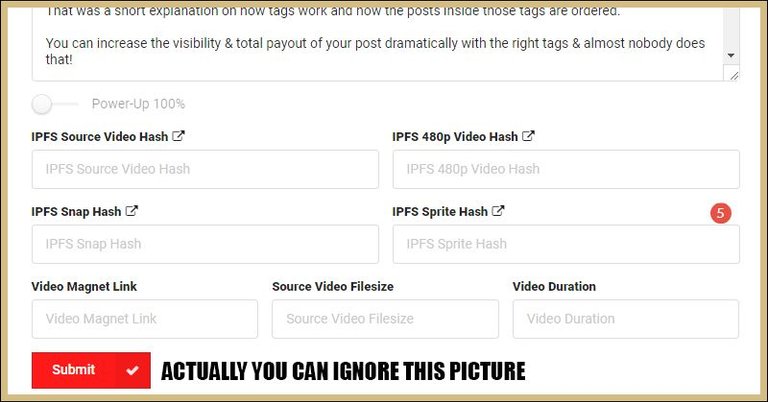

6. Before & After You Hit the Submit Button
You go to imgur, upload your thumbnail there & copy the address to the thumbnail. When you have done that you can finally click on the submit button and your video will be published on DTube and your Steem blog.
Now you go to your post on Steem and edit the post. You will see that the thumbnail is smaller than you wanted and not in the original size.
You want to change that. To do that you simply edit your post and replace this line with the imgur link of your thumbnail.
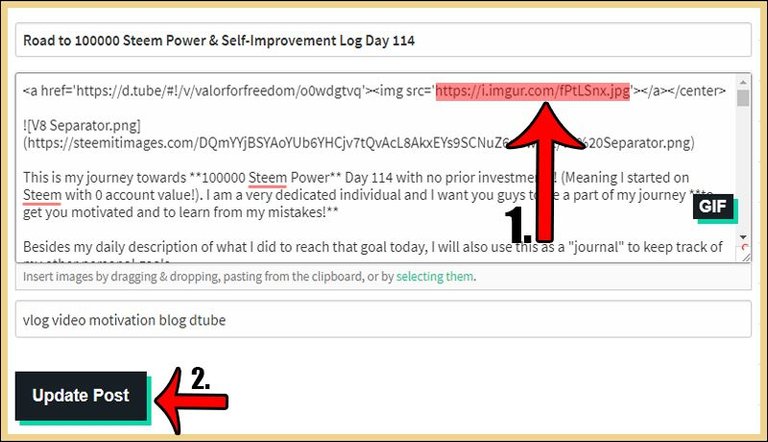
After that, I recommend that you erase the < hr > tags as well (those form a barely visible line) and then you are done! Hit the update post button and enjoy your epic DTube video with a killer description, thumbnail, branding & the right tags!
If you have more questions about DTube or want to become a part of DTube community you must write in the DTube Discord server on a daily basis and state your questions there.
You can join the DTube Discord server by clicking on this link (you don't need to install Discord but I highly recommend it).
And that's it ladies, gentlemen & savages. Make use of this ultimate DTube guide and remember to learn more about Steem every day because the best way to learn is from the experience of others!
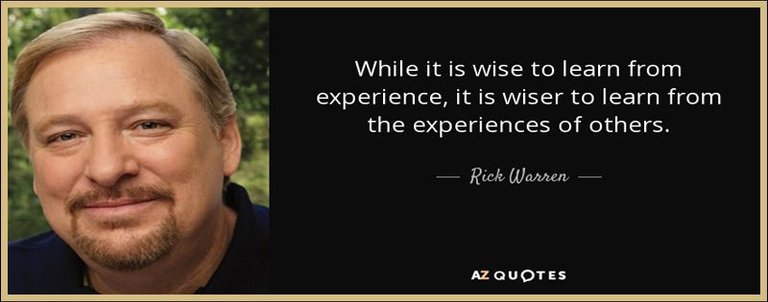

Get More & Higher Upvotes: Steemfollower
Convert your Bitcoin to EUR/USD (Europe): Wirex
Berserkers Discord Server: Discord




Highly detailed tutorial as always. Also it's nice of you to add downloadable links for tools in this tutorial, this will save us a lot of time. Though I don't usually make videos I can certainly use this in the future. Also this might be a little out topic but will you also make a tutorial for dlive? I tried doing a live stream once and it failed. Somehow the stream wasn't uploaded despite following all instructions. This just a suggestion and not a request. Thanks and a pleasant day to you.
Thank you Riovanes.
I have never used Dlive and I don't intend to use it.
I understand. I'm looking forward to more of your helpful tutorials. Thanks again
Exactly, i hate that youtube is stealing people with less that 1000 subs content, they still monotize it but keep all the money for themselves, i hope more and more youtubers come to dtube #teardownyoutube
My problem with dtube is that i don't know what i can do videos about... i have absolutely no idea, i mostly do educational posts, i could draw something but i'm really bad at drawing, unless we are talking about stick figures... i have no designer background, nothing... i really don't know what i should record to put on dtube, you could do a post about this topic, something like "how to get ideas for dtube videos"
Thanks for the post, so much information to digest!!
That is a legit post suggestion, I will make a video & post about it.
This is perfect timing for me, as I have started filming but had no clue what to do on dtube. Good and clear steps. Thanks Man
Enjoy!
Great and very detailed post, Philip! Thank you!
I'll be doing this shortly, but I have a few other steps to catch up with first, as this is the first time in a few days I have some time to read through some of the backlog of posts.
Your Steem School videos will wind up helping so many new Steemians, including myself, and all the newbies to follow.
You're doing a great service here for your fellow Steemians.
Thank you Cop.
You're welcome!
Great content Val. Liked and resteemed.
thanks I was just looking for some tutorial on how to use DTube and there you go :) thanks!
Enjoy!
Good guide!
Thank you for the info Very Very new to steem. My First day. 😜
Great Info. Updating your post on steemit is a no-brainer to me now. I see so many post that can look ten times better if they take 2 seconds after they post to fix it. Thank You!
This took 4 hours to create.
I never worked that long on a post + video.
Thank You For This! I’ve been struggling with Dtube for a minute now, hopefully this post will make things easier!
Nice post friend
Thank you so much for the information,i have been looking for who to tell me how it works for a while,great effort from you,let me give it a try.
But I really have a case here, this is an amazing tutorial I mean it can't be any better, however there are still a little hiccups when I try to upload, something like blockchain error upload it's been like that for me nearly 3 weeks now
There can be all kinds of reasons for that. I know someone in France who uploaded several videos without a problem and now has the exact same problem you have and he hasn't changed a single thing. He still uploads the same videos to YT without trouble so the problem is not on his end. For me it's hit or miss; most of the time a video will upload just fine but occasionally it will get stuck on the thumbnail and times out. The guy in France lives in a rural area and so do I, so Inter Net speeds may play a role, but I'm not sure about that. Greetings!
I had no problems so far when I uploaded between 08-11:00 CET.
Time plays a huge role, the later in the day it is the more people upload to DTube.
Aka the later it is the more problems you will probably have when the problem is not on your end.
That is a distinct possibility, so it would be interesting to find out where most of the uploads are coming from so we can avoid the time when they are busiest. There is a 6 hour difference with the Americas so the am would be good for us, assuming most of the video upload traffic comes from these 2 places.
6 hour time difference between Berlin and NYC.
When it is 11:00 here it is 05:00 in NYC.
Aka the majority of Europe is working or sleeping and the majority of the eastside in the US is sleeping as well.
Good time to upload between 05:00 and 11:00 CET.
Go to the discord server and contact @Heimindanger.
Awesome tutorial. I will surely come back to this one.
But I am not sure what possibly I can create a video channel on. Who would ever watch me talk and upvote after that?? Lolz
Everyone has something they can teach.
Thanks for the tutorial. Maybe one day I will have enough data to use DTube. Bookmarked this future.
Thanks for throwing this together, your specific dimensions for how many pixels images can be on steemit and elsewhere is always very handy to know beforehand. Did d.tube change their wording where they say that you have to pay to keep the file up after a given amount of time?
Your advanced tag guide was much-needed advice btw, thanks for writing that one up as well, it's logical but something that might not be apparent at first if one hasn't put as much thought into the subject as you did.
Good work.
Wow! I'm amazed! You rule!!! I'm so so glad that I found you! Cheers)
I have tried everything. Simply will not upload. Just says error submitting to the blockchain every time. I have been trying to re-encode, adjust file size, resolution, format, frame rate and more for over a week now. Nothing works this is the most infuriating thing ever and has cost me so much time.
I am going to have to admit defeat and just stay uploading to YouTube. I hope one day they fix this.
Talk with Heimindanger on the DTube Discord.
help, how do i change video image / snap hash on dtube?