
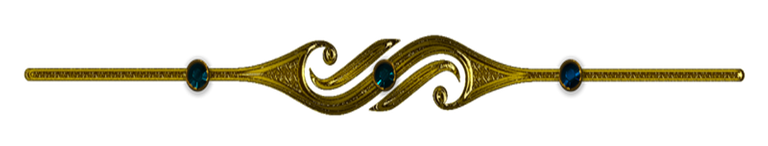
Buenas Comunidad Splinterland espero estén bien Cristo les ama =), hoy les traigo un tema de importancia como lo es el Mercado en el juego Splinterland, hoy aprenderemos o refrescaremos como realizar Alquileres de cartas por medio de la plataforma directa que posee el juego.
Good Splinterland Community I hope you are well Christ loves you =), today I bring you an important topic such as the Market in the Splinterland game, today we will learn or refresh how to rent cards through the direct platform that the game has..

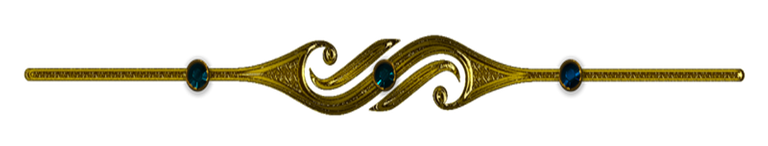
Comenzaremos observando la sección de alquileres de cartas, en este renglón podremos conseguir todas las cartas existentes en el juego (sin importar la antigüedad), gracias al formato visual colocado como lo es: (Si la carta es para usarla en la liga Salvaje o Moderna), si es carta de oro o normal, si es unidad o invocador, habilidades de cada carta, rarezas, elementos, tipos de ataques, con este tipo de información podemos buscar y elegir con facilidad la carta que deseamos comprar.
We will begin by looking at the card rental section, in this line we can get all the existing cards in the game (regardless of age), thanks to the visual format placed as it is: (If the card is to be used in the Wild or Modern league ), if it is a gold or normal card, if it is a unit or a summoner, abilities of each card, rarities, elements, types of attacks, with this type of information we can easily search and choose the card we want to buy.

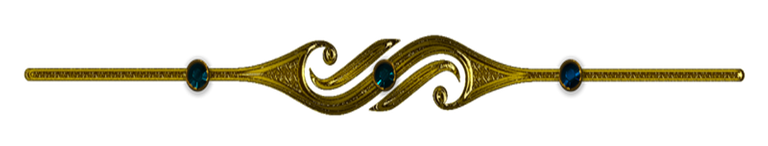

Lo primero que vamos a elegir para hacer el alquiler es el formato, es decir si la carta que vamos a adquirir pertenece al modo salvaje o moderna (es importante acotar que en salvaje están todas las cartas que han existido desde el comienzo del juego hasta el día de hoy, mientras que en moderna hay un lote de cartas que están en salvaje que no se pueden usar y por ende no es necesario su compra). Una vez que identificamos el formato procedemos al siguiente paso.
The first thing that we are going to choose to rent is the format, that is, if the letter that we are going to acquire belongs to the wild or modern mode (it is important to note that in wild are all the cards that have existed from the beginning of the game until today, while in modern there is a lot of cards that are in wild that cannot be used and therefore its rent is not necessary). Once we identify the format we proceed to the next step.
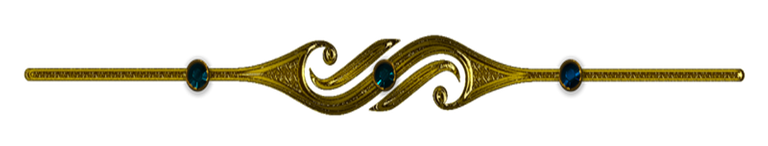
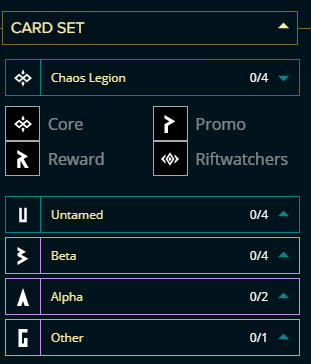
Aquí vamos a elegir el tipo o juego de carta, es decir si pertenece Chaos Legion, Untamed, Beta, Alfa, Otras, la misma trae una pestaña que se despliega arrojando información más específica de las cartas según su tipo , ejemplo: Chaos Legion al pulsar la pestaña podemos observar que se dividen en cartas de Centro, Promoción, Premio y Vigilantes de Grieta .
Here we are going to choose the type or game of the card, that is, if it belongs to Chaos Legion, Untamed, Beta, Alpha, Others, it brings a tab that is displayed, throwing more specific information about the cards according to their type, example: Chaos Legion when clicking on the tab we can see that they are divided into Center,
Promotion, Prize and Rift Watchers cards.
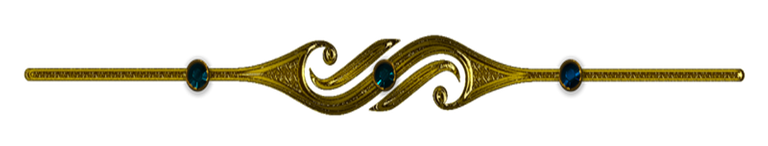
Aquí podemos elegir si deseamos que la carta sea de oro  o una carta regular (normal)
o una carta regular (normal)  , y para mayor comodidad podemos también colocar si deseamos que sea una unidad de ataque
, y para mayor comodidad podemos también colocar si deseamos que sea una unidad de ataque  o si solo deseas alquilar un invocador
o si solo deseas alquilar un invocador  , (estas opciones nos ayudan ahorrar tiempo por su facilidad de búsqueda), y como si fuera poco también esta excelente página nos da la opción de búsqueda de habilidades de las cartas, por ejemplo si deseamos que la carta tenga la habilidad esquivar pulsamos en el renglón y saldrá una lista de habilidades y allí buscamos la deseada.
, (estas opciones nos ayudan ahorrar tiempo por su facilidad de búsqueda), y como si fuera poco también esta excelente página nos da la opción de búsqueda de habilidades de las cartas, por ejemplo si deseamos que la carta tenga la habilidad esquivar pulsamos en el renglón y saldrá una lista de habilidades y allí buscamos la deseada.
Here we can choose if we want the card to be gold  or a regular (normal) card
or a regular (normal) card  , and for greater comfort we can also place if we want it to be an attack unit
, and for greater comfort we can also place if we want it to be an attack unit  or if we only want to rent a summoner
or if we only want to rent a summoner  , (these options help us save time for its ease of search), and as if that were not enough, this excellent page also gives us the option to search for card abilities, for example if we want the card to have the ability to dodge, click on the line and a list of abilities will appear and there we look for the desired.
, (these options help us save time for its ease of search), and as if that were not enough, this excellent page also gives us the option to search for card abilities, for example if we want the card to have the ability to dodge, click on the line and a list of abilities will appear and there we look for the desired.
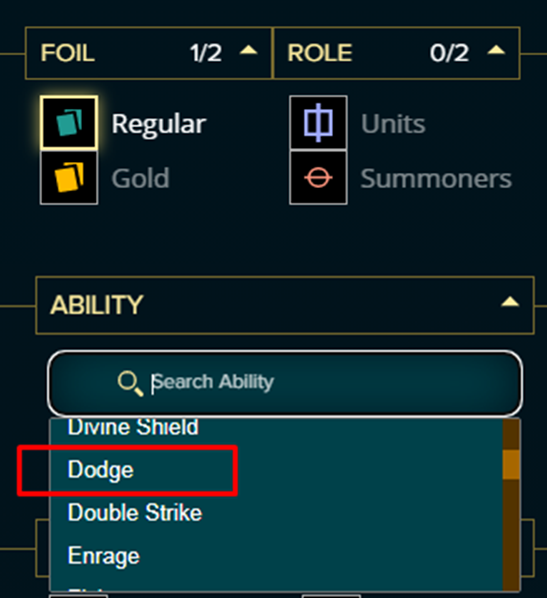
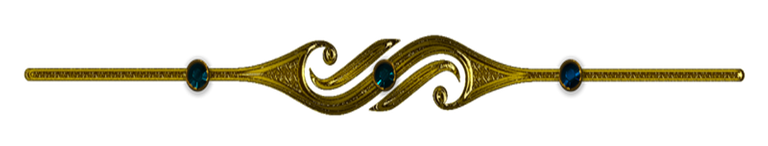
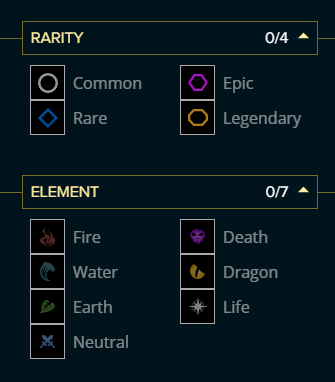
También tenemos la opción de elegir la rareza de las cartas (Común  , Extraño
, Extraño  , Épico
, Épico  , Legendario
, Legendario  ), mientras más rara sea la carta que queremos Alquilar, mayor será el precio es decir suele variar. Otra opción importante que posee este excelente juego en el renglón mercado, es que puedes elegir el elemento de la carta a comprar (fuego, agua, tierra, neutral, muerte, dragón y vida).
), mientras más rara sea la carta que queremos Alquilar, mayor será el precio es decir suele variar. Otra opción importante que posee este excelente juego en el renglón mercado, es que puedes elegir el elemento de la carta a comprar (fuego, agua, tierra, neutral, muerte, dragón y vida).
 Como ya antes lo exprese todos estos filtros nos ayudan a facilitar la búsqueda de una carta en específico.
Como ya antes lo exprese todos estos filtros nos ayudan a facilitar la búsqueda de una carta en específico.
We also have the option to choose the rarity of the cards (Common  , Strange
, Strange  ,Epic
,Epic  , Legendary
, Legendary  ), the rarer the card we want to Rent, the higher the price, that is, it usually varies. Another important option that this excellent game has in the market line is that you can choose the element of the card to buy ( fire, water, earth, neutral, death, dragon, and life ).
), the rarer the card we want to Rent, the higher the price, that is, it usually varies. Another important option that this excellent game has in the market line is that you can choose the element of the card to buy ( fire, water, earth, neutral, death, dragon, and life ).
 As I said before, all these filters help us to facilitate the search for a specific letter.
As I said before, all these filters help us to facilitate the search for a specific letter.
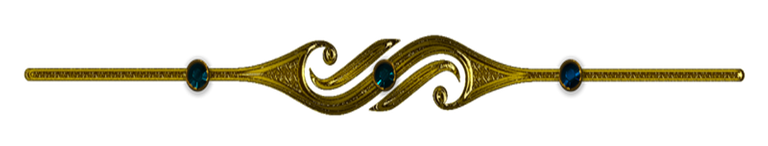
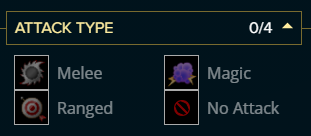
Por ultimo tenemos la opción donde podemos elegir los tipos de ataque que necesitamos que nuestra carta tenga antes de Alquilarla. Ataques como Melee (ataque directo), ataque mágico, ataque a distancia (arqueros), y cartas que no poseen ataque.
Finally we have the option where we can choose the types of attack that we need our letter to have before renting it. Attacks like Melee (direct attack), magic attack, ranged attack (archers), and cards that have no attack.
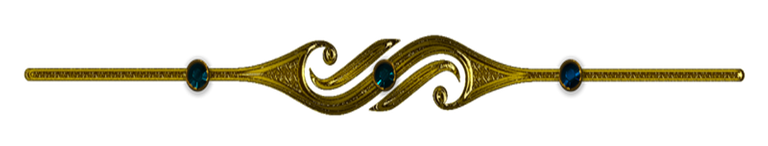

Una vez que seleccionamos todas las opciones que nos ofrece esta gran herramienta, saldrá nuestra carta, Nota: Las cartas tendrán en la parte superior derecha un número el cual significara la cantidad de carta que están disponible para alquilar en ese momento  . Luego simplemente pulsamos sobre ella para entrar y proceder al siguiente paso.
. Luego simplemente pulsamos sobre ella para entrar y proceder al siguiente paso.
Once we select all the options that this great tool offers us, our letter will appear, Note: The letters will have a number in the upper right part which will mean the amount of letter that is available for rent at that moment  . Then we simply click on it to enter and proceed to the next step.
. Then we simply click on it to enter and proceed to the next step.
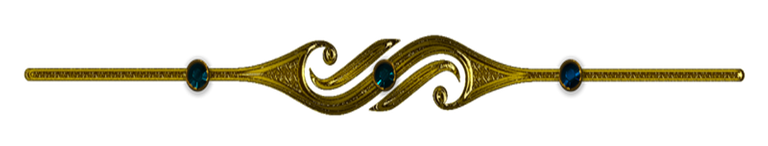
Cuando ya estamos en nuestro sistema de alquiler observamos las carta que allí salen y elegimos la carta que tenga la mejor oferta y el nivel que buscamos, seleccionando la más económica del mercado para ese momento.
When we are already in our rental system, we look at the cards that appear there and we choose the card that has the best offer and the level we are looking for, selecting the cheapest on the market for that moment.
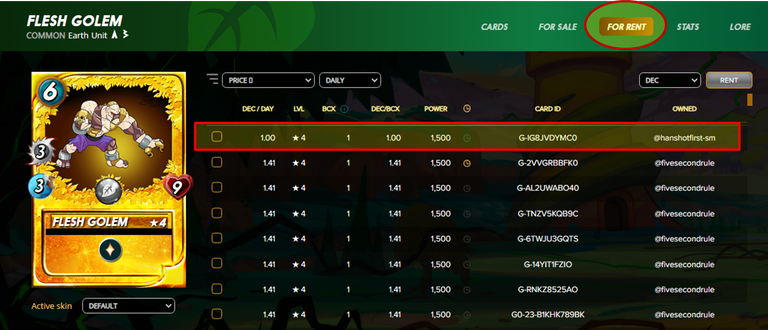
Debemos tildarla o seleccionarla para luego darle a la pestaña alquilar.
We must check it or select it and then click on the rent tab.
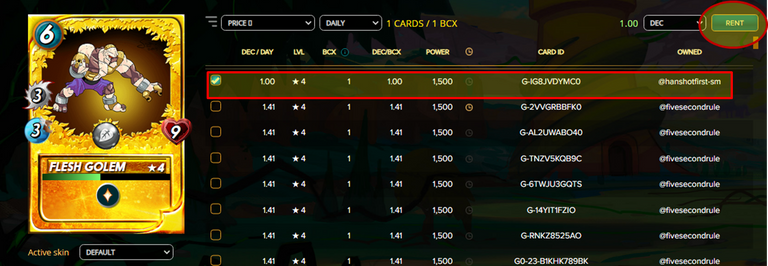
Allí te saldrá los días que desees alquilar y el monto a cobrar dependiendo de los días que coloquemos, por ultimo le damos a la pestaña rentar, pedirá confirmación la billetera y listo una nueva carta alquilada para usar en tu mazo.
There you will get the days you want to rent and the amount to be charged depending on the days we place, finally we click on the rent tab, the wallet will ask for confirmation and a new rented card will be ready to use in your deck.
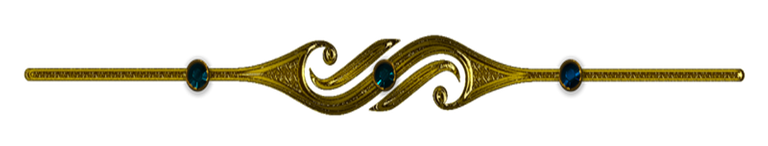
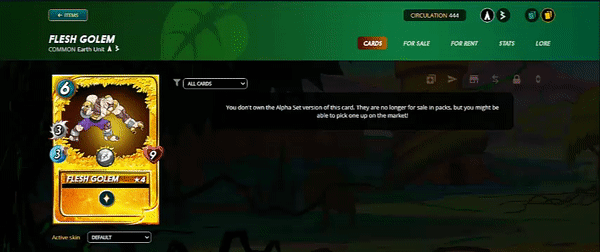
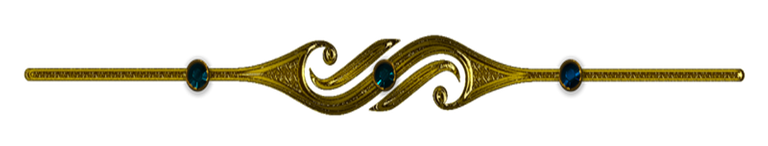
Si te ha sido Útil esta información Recuerda apoyarme, para próxima semana tocares el Tema de las ventas de carta. Cristo Vive
If this information has been useful to you, remember to support me, next week you will touch on the topic of letter sales. Christ lives.
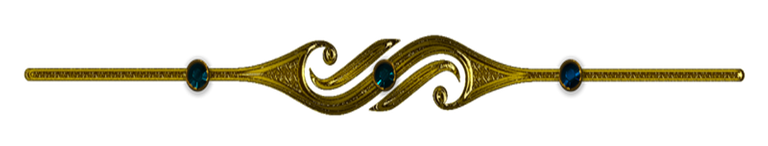
Thanks for sharing! - @yonilkar
