
Ya muchos usuarios vieron la presentación del programa Xara 3D en la realización de un gif sencillo basado en colores y luces, ahora vamos a ir avanzando un poco mas con la incorporación de texturas para darle mejor presentación a nuestros diseños.
También debo mencionar que muchos usuarios me preguntaron como encontrar las Fuentes del texto ya que luego de abrir el programa no salían casi fuentes y esto es debido a que Windows solo trae una pequeña parte de las fuentes por defecto, ahora si queremos colocar mas debemos descargarlas desde el navegador para luego ingresarlas en la carpeta de Fuentes de Windows.
Todos los detalles los veremos en el siguiente Vídeo
EL proceso para agregar texturas es bastante sencillo como se muestra en el vídeo ademas todo los materiales se encuentran en la carpeta de Xara 3D así que se les facilitara aun mas la tarea a la hora de hacer sus diseños de igual manera pueden navegar por Internet para descargas mas texturas y luego agregarlas a la carpeta de Xara 3D.
Ejemplos que se realizaron



Si algunos usuarios aun no tienen el programa pueden descargarlo dando clic al Robot
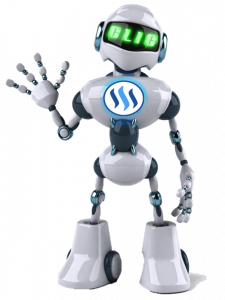
Saludos desde Venezuela
Posted from my blog with SteemPress : https://ricardoquintero.000webhostapp.com/2018/08/xara-3d-agregar-texturas-facil-y-sencillo
Gracias por el apoyo amigos.
You got a 12.43% upvote from @moneymatchgaming courtesy of @ricardoquintero! Please consider upvoting this post to help support the MMG Competitive Gaming Community.
This post has received a 29.28% upvote from @lovejuice thanks to @ricardoquintero. They love you, so does Aggroed. Please be sure to vote for Witnesses at https://steemit.com/~witnesses.
You got a 4.46% upvote from @joeparys! Thank you for your support of our services. To continue your support, please follow and delegate Steem power to @joeparys for daily steem and steem dollar payouts!
You got a 14.29% upvote from @steembloggers courtesy of @ricardoquintero!
Peace, Abundance, and Liberty Network (PALnet) Discord Channel. It's a completely public and open space to all members of the Steemit community who voluntarily choose to be there.Congratulations! This post has been upvoted from the communal account, @minnowsupport, by 𝓡𝓲𝓬𝓪𝓻𝓭𝓸𝓺𝓾𝓲𝓷𝓽𝓮𝓻𝓸 from the Minnow Support Project. It's a witness project run by aggroed, ausbitbank, teamsteem, someguy123, neoxian, followbtcnews, and netuoso. The goal is to help Steemit grow by supporting Minnows. Please find us at the
If you would like to delegate to the Minnow Support Project you can do so by clicking on the following links: 50SP, 100SP, 250SP, 500SP, 1000SP, 5000SP.
Be sure to leave at least 50SP undelegated on your account.