
Steemit is growing by around 500 new accounts a day at the moment, people are flocking from far and wide, in order to experience the buzz of getting paid for producing quality content.
Naturally as we take on so many new members there are a lot of questions that get asked and a lot of those questions have been answered before in previous posts.
- Welcome To Steem - Introduce Yourselves
- Format Your Articles And Gain Steem Power!
- Create Article Content And Gain Steem Power
- Steem for Noobs
- Introducing the Steem Recommendation Page
However, because Steemit is in beta mode, meaning that there are still a lot of features that are being worked on by the amazing Steem dev team. So things like the follow function, stickies and other helpful functions are not quite ready yet.
Of course the advantage of being an early adopter on a site that rewards you for your efforts creating and voting on great content, is obvious. You are getting in before the masses and you will benefit financially from doing so. However this does little to alleviate your frustration when trying to work out how something on Steemit works.
Take Up The Slack
Slack acts like the clubhouse for Steemit.com and you will get so much more by joining this (not so) secret club. Signing up to Slack is easy to do and will enhance your Steemit experience.
Get an invite by clicking the 3 horizontal bars at the top right of any page on Steemit.com as long as you're signed in. When you click them, you will reveal a grey menu and halfway down is your invite to join the Steem Slack.
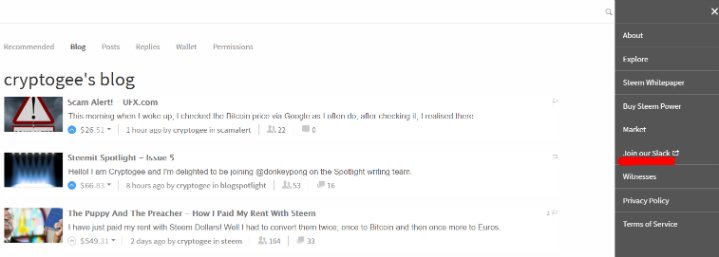
After clicking the Join Our Slack button, you will be taken to a registration page, where you can put your Steemit user name, using the protocol; [email protected] as I have below, at this point you may be asked to enter an email address. I highly recommend starting a new one just for this, that way you'll have your Slack messages in one easily accessible place.
Once you've done this, you will get an email at the address you've created. You can just put in an email address straight away, if you prefer to do that, then use this method instead.

You will receive a confimation email containing a clickable link; once you have verified your identity by clicking the link. You will be taken to the Slack homepage, in the top right you will see the Steem logo, click that baby and you are in!
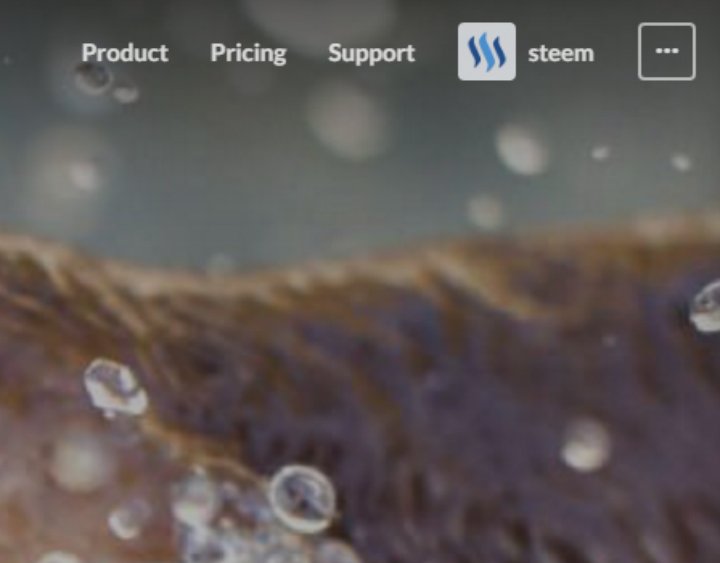
Do not worry about the pricing tag, Slack is completely free and you will not suddenly be asked to pay; however you have the option to upgrade to a paid account, which will give you a few more features, that you may find useful. However there is absolutely no obligation to do so, I personally haven't, but might do, as I can already see a couple of features that I'd like access to.
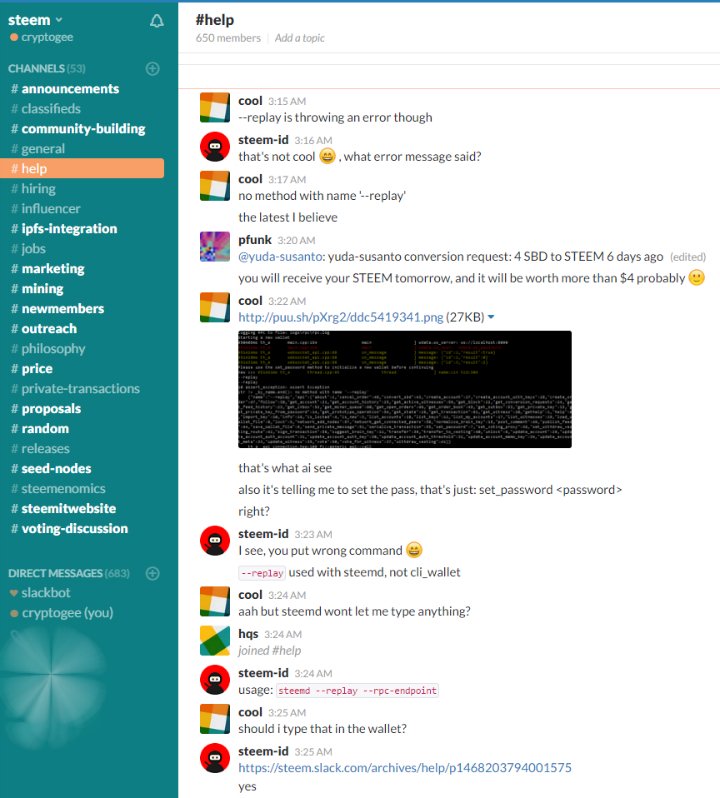
The Slack interface is very easy to use and self explanatory, there are a number of different channels on the left. When you click on the channels, you will be able to see the read messages and of course add your own questions or comments.
You can use the plus sign to create your own channel, however I would suggest that you browse the channels properly first and only add a channel if you feel it will add value.
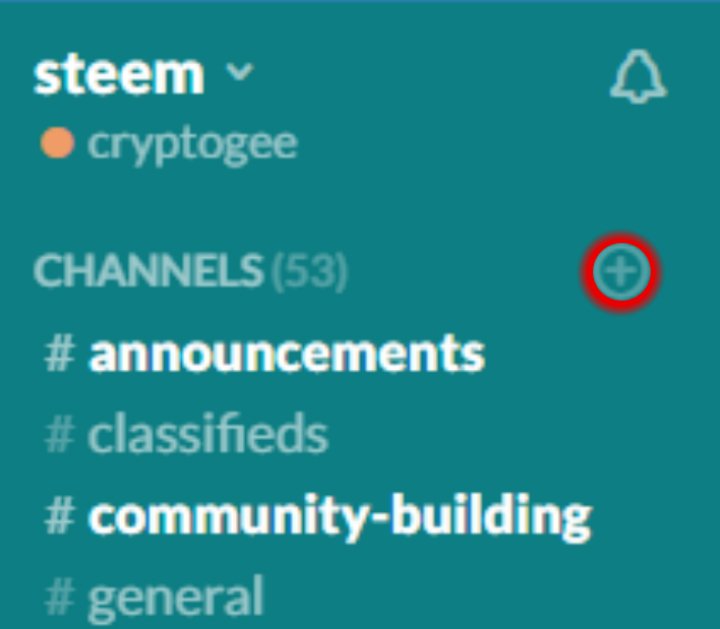
You can send and receive private messages, to search for a user, all these messages are for your eyes only.
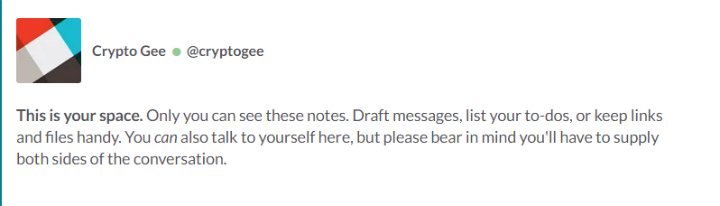
You can start a conversation with someone, by clicking the plus sign.

After doing this, you will get taken to a member list, where you can input a user's name directly, searching using the @ sign. Alternatively, you can just browse to see who has joined the Steem Slack channel.

Gimme Some Slack Jack!
So that's it, use Slack to ask questions, find out more about Steemit and become an even more involved member of the Steem community.
Even if you don't have any questions, or feel like you have nothing in particular to contribute, it is worth being on Slack just to keep your ear to the ground, and keep up to date with any announcements that may affect you.
OK, I hope that helps
Keep Steeming, and I'll see you on Slack.
I would be much more happy to use Steemslack or something similar instead of proprietary Slack.
Honestly Slack has a limit of users before it becomes much less usable. Might not be the best idea to pile everyone in the clown car.
Ah, that I did not realise...I thought seeing as it was right there under the menu, meant that everyone was invited to join.
CG
Free Slack has a limited archive of just 10,000 messages. You'll see this if you scroll back in a low-volume channel.
The more messages there are, the less short-term institutional memory it can hold. In my opinion Slack should be used for those who need it. People who need help, people who need to communicate and collaborate in real time.
Nice article about a great steemit resource!
That's me most of the time. Just there to read and learn. But I have asked a few questions there, and got great and prompt answers.
One BIG thing! Do NOT use @channel in there! It rightfully angers everyone, so just don't use it unless you absolutely know what you are doing!
Nice one Kenny, do you mean channel creation or are you talking about something else?
CG
I mean posting to the entire channel so everyone gets notified by email and sees a number in a circle indicating they were mentioned. People on slack do not like people using this method of posting in there, unless it is absolutely warranted.
You've got an eye for supplying value... cryptogee. This will definitely guide in some of the new users, well presented and really easy to follow.
Thanks Wingz;
By the way, did you see yourself in this week's edition of Spotlight? https://steemit.com/blogspotlight/@cryptogee/steemit-spotlight-issue-5
CG
Some channels have many people in them, so one should not ping the entire channel unless it is really urgent.
True, but sometimes that can't be avoided and I think it's better to ask and not get an answer straight away, than to not ask and never get an answer.
CG
It feels like all my questions regarding Steem (and I had many of them since I'm an old reddit user) were answered within a day thanks to slack and the people active there!
I really recommend anyone going there if they want fast replies to their questions!
Great post!
Thanks, I'm glad that you're already benefiting :-)
CG
Hi @cryptogee, thanks for sharing this information with us. I just followed the steps you outlined above, getting as far as entering my user I.D: [email protected]. I got the reply: "You have already been invited to Slack. Check for an email from [email protected]"
However, I never entered an email when I signed up to steemit as I linked in via my Facebook account. So where has this confirmation link been sent to and how do I now move on to the next step? I'm sure that this would have been the perfect question to ask in slack......how ironic!
Hmm, curious, I'll ask on Slack for you; I'm just about to take my daughter to school. So check back in about an hour or so...
EDIT: Right Yogi, if you enter your personal email address instead of your Steemit ID it will recognise you as new and send you a confirmation email.
CG
Thanks @cryptogee, that worked a treat! :)
Good stuff; I'll see you on there! :-)
CG
I joined.. it's pretty cool there is chat rooms like for help if you need it :D
I would like to join the slack channel but it's been saying that it's down for maintenance ever since I first attempted to join. Can you send me an invite, pretty please? And thanks for the post @cryptogee
Thank you for this post @cryptogee! Do you know when the 'join our slack' button will be enabled again or if there is now another way to join the slack page? I've got lots of questions and want to stay current with this awesome new thing in my life. Thank you again!
Thanks for the Great help and recommendation!!
No problem Spiky, I hope you get lots out of it.
CG
I am logged in but not seeing the option to join on slack. Is that because im on mobile?
no its the same for me. You cant see it yet/anymore.
Same here....why no response?
Can you create a chat room in telegram, it is not convenient to use Slack on all platforms((
You mean one for Steemit? I'm not aware of Telegram and I'm not sure how many people would bother using it, seeing as they're already on Slack.
What platform do you use?
CG
Thanks very much. Just joined then. Looking forward to seeing how this works :)
Good stuff!
CG
tried to join and got the Woot and email has been sent to you? I never registered an email? Can you help?
You need to register an email, it can be an existing one, or one you make specially.
CG
Thanks for the Great help and recommendation!!
No problem, enjoy!
CG
Thanks for the Great help and recommendation!!
No problem, enjoy!
Thanks for the post CG, it is very helpful. I'm fairly new to steemit, as most of us are.. Anywho, I saw that you used an email from steemit as an example. Does steemit supply e-mail addresses? If so, do i automatically get one? If not, do you think that feature will be added in the future?
High @meowmeow,
No it doesn't, you have to put in an existing email, or create one especially.
CG
please invite me on slack
also need an invite for slack as the link is still down apparently. thx in adv!
Hi cryptogee, it seems I'm a bit late and now the slack is only on invite. Any chance you could send me one?
hey, sorry; know your busy, how do I find the slack channel ???? plz ; )
I get this too.
Ah ok, I should have been clearer, I think I need to edit this. Just use either an existing email or create one and add that. It will send you a mail and then you're in.
CG