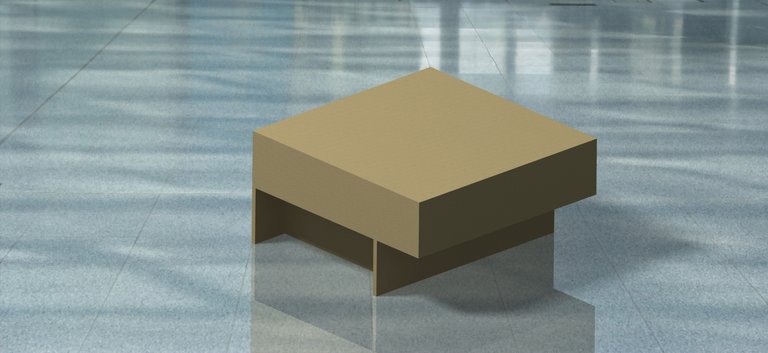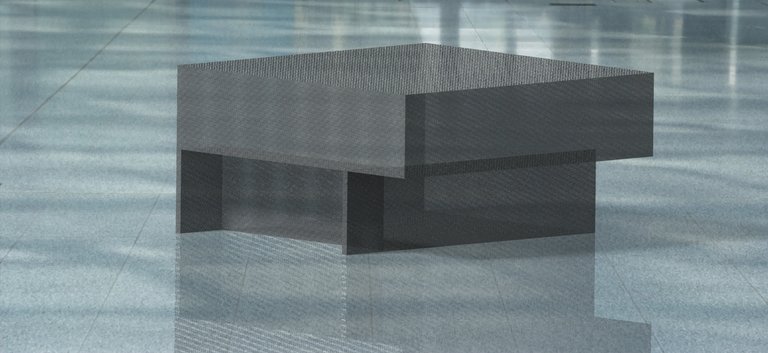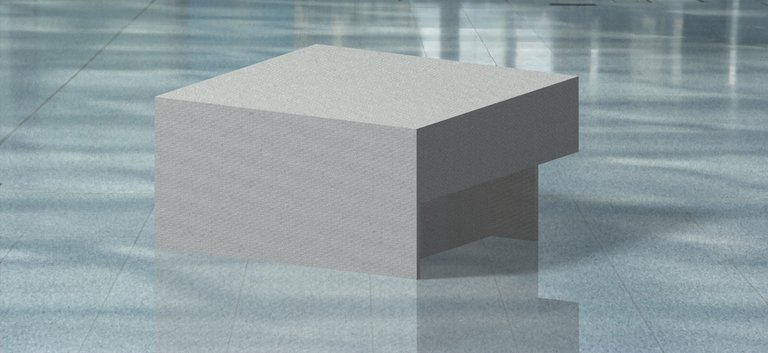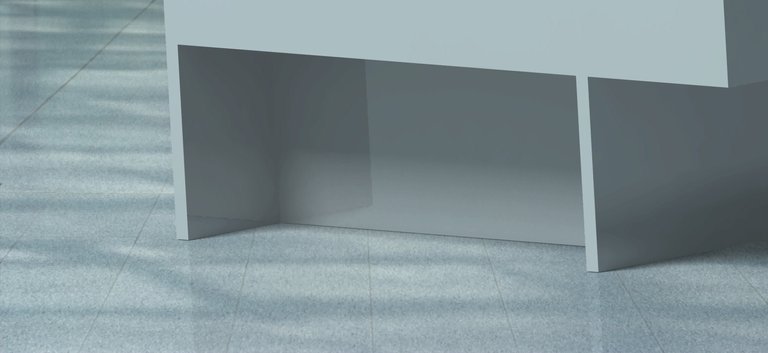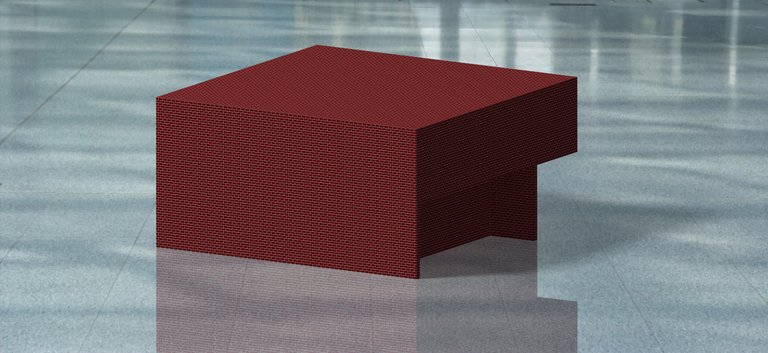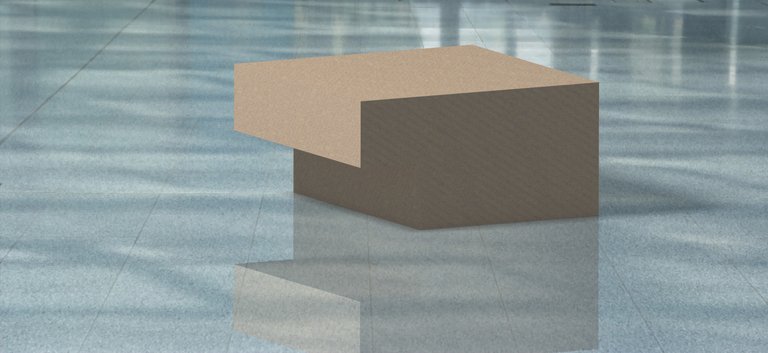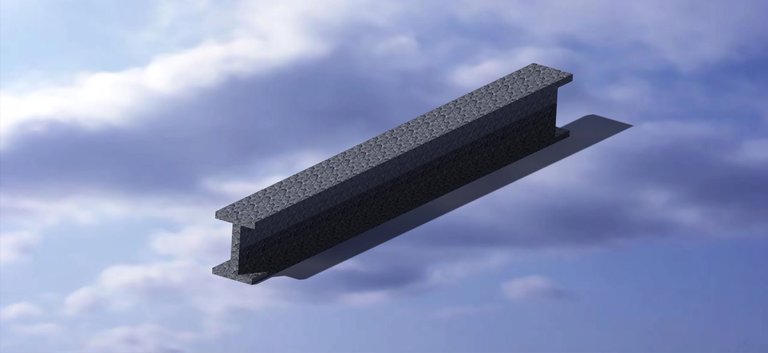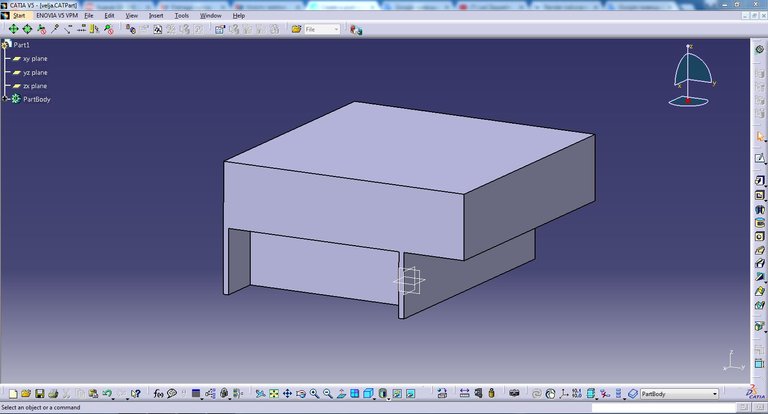Hello guys!
In today's post, I would like to present you the render model which I made in CATIA. As every engineer knows well, the most important part and the key of a conceptual project on which we work is to present the project to others, and the visual aspect is definitely the most important. When you are modeling something in engineering programs, everything looks too plastic, but when you do the rendering of everything, the 3D model gets sense, and it becomes realistic. For those who do not know what I'm talking about, a little introduction:
Render represents the process of creating a real image of a model with the help of the program. Render contains a three-dimensional view of facilities, objects, and everything that surrounds us. There are many different programs in which you can do rendering, Better or worse? Depends of the program! CATIA do this job very well!
How it works?
It's very simple, give the materials to your model, render it, and it will show the structure of those materials, and it will bring you closer to the real structure look. This procedure is most often used in Architecture, so that architects can present a realistic picture of their projected construction, but I will show you how it is used by mechanical engineers! And not just here, rendering is present everywhere, even in movies! Below I will show you a very spicy model on which different materials were applied, and then I let the program do the job - to render. To emphasize something else, rendering is mostly very slow and requires good RAM memory on the computer, and we always do it at the end of the project. Enjoy!
And there is a one mechanical construction which I modeled.
There is a few different materials used in a pictures as you can see, starting with non-ferrous metals, bricks and metal wire. And of course, to show you the difference between a rendered model and a regular model, I will show you the interface of CATIA.
I hope you'll like it. Thanks for reading!