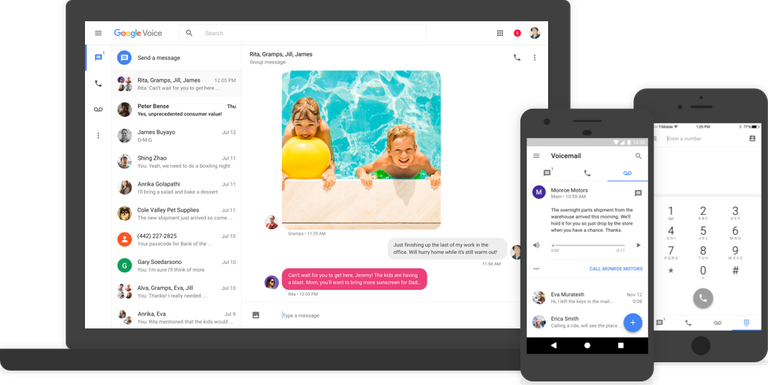
#Google Voice is a telephony service that provides call forwarding and voicemail services, voice and text messaging, as well as U.S. and international call termination for Google Account customers in the U.S. and Canada
Google Voice provides a U.S. telephone number, chosen by the user from available numbers in selected area codes, free of charge to each user account. Calls to this number are forwarded to telephone numbers that each user must configure in the account web portal. Multiple destinations may be specified that ring simultaneously for incoming calls.
DOWNLOAD AND SET UP GOOGLE VOICE
#Download google voice
computer
Android
iphone/ipad
HOW TO SEND AND GET TEXT MESSAGES ON YOUR COMPUTER,ANDROID OR IPHONE
With the Google Voice website and apps, you can text people messages and photos and send texts to groups of people.
If you send a text longer than 160 characters to a non-Google Voice number, it will be sent as multiple messages.
Note: You can't send texts to five- or six-digit “short code” numbers.
On your computer, open Google Voice.
Open the tab for Messages .
At the top, click Send a message.
Enter a contact’s name or phone number.
To create a group text message, add up to 30 names or phone numbers.
At the bottom, enter your message, and click Send .
Get a text message
You can get #text messages from anywhere in the world.
On your computer, open Google Voice.
Open the tab for Messages . Messages you haven't read yet are in bold.
If you don't see a text that you're expecting, check if it got marked as spam. At the top left, click Menu Spam.
Note: To get text messages from websites, like a bank or subscription service, you'll need to use your mobile carrier number.
Reply to a text message
On your computer, open Google Voice.
Open the tab for Messages .
Click the text message you want to reply to.
At the bottom, enter your message, and click Send
Note: If you have more than one Google Voice number, you can only send texts from your main number. If you get a text to your second number, your reply will be sent from the main one.
for more visit
https://newtechs.net
Hi! I am a robot. I just upvoted you! I found similar content that readers might be interested in:
https://support.google.com/voice/answer/115116?co=GENIE.Platform%3DDesktop&hl=en