By passing android Lockscreen Password Using ADB
By-passing android lockscreen password, pattern or pin is pretty easy when using adb. A lot of android users forget their passwords or patterns and do not have any idea on how to fix it. You can easily perform factory reset through the recovery but this will wipe all your data in the phone. But this method I’m about to reveal will leave all data intact.
Before we proceed to the main steps, there are some requirements;
- A PC is required with ADB (android debug bridge) installed
- Android SDK and platform tools installed.
- Universal ADB drivers installed: You can skip this part if the device drivers are already installed in the PC
- Android debugging enabled in the target device.
- Super user access (ie. The android phone must be rooted)
STEPS
Navigate to adb directory in your PC (i.e where the adb.exe is located in your PC). It is usually located here
C:\Users\Dell\AppData\Local\Android\android-sdk\platform-tools.Now hold the shift button on your PC’s keyboard and right click the mouse.
Click open command window here. A command prompt window will be opened
Now connect the phone and enable adb debugging for the PC
Type adb devices to see if the devices connected correctly. Then press ENTER
Type adb shell and press ENTER
Type su and press ENTER. This is to use adb with root access since we would be editing the phones system files
Type
rm /data/system/locksettings.db
rm /data/system/locksettings.db-wal
rm /data/system/locksettings.db-shm
reboot
You should see something like this. Then afterwards your phone will reboot and the pattern, pin or password will be removed.
Just incase the pattern show up input any passcode and it will unlock automatically
Note: Press ENTER after typing each line
If it doesn’t work retry the steps and replace the lines of code in step 8 with rm *.key
I hope this information would be of great benefit.
Thanks.


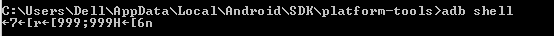
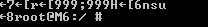
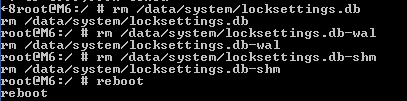
Nice post. This was really helpful.
Steem on.
Nice