
SteemToolbar is a Google Chrome extension that will help you keep an eye on key indicators and allows you to permanently monitor these values while browsing the Steemit.com website.
New version 1.4.2 available
The steemd.steemit.com public node has been retired. SteemToolbar was relying on this node to update its information.
If you already installed the SteemToolbar, it will be updated automatically.
SteemToolbar will now use steemd.privex.io - the node ran by myself @someguy123 (thanks mate for your great work!)
1. Setup
The extension is available here on the Chrome Webstore
Click on the “add to chrome” button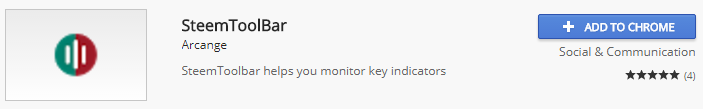
Click on the “Add extension” button.
For your information, the only data the SteemToolbarSteemToolbar.
Once installed, the SteemToolbar extension will appear as a small button on the right of your address bar. If you click on it, a configuration window will popup. will read in your browser is the URL of the active tab. If the site address matches “https://steemit.com”, then the extension will activate itself and displays the
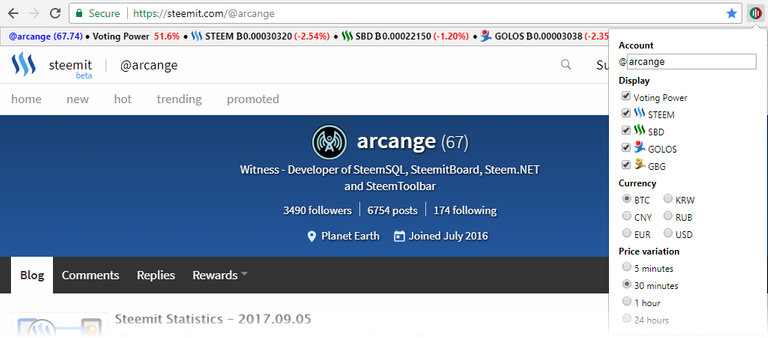
2. Configuration
2.1 Configure your account
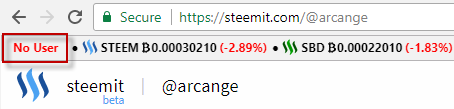
After installing the extension, SteemToolbar will not display any Voting Power. You need to configure your account. To do this, click on the extension icon.

The configuration windows is displayed and you will be able to enter your account name.
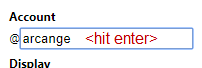
Type your account name and hit ENTER when done. The toolbar will immediately updates itself and start to periodically show your Reputation and Voting Power.
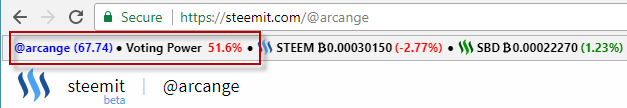
SteemToolbar displays your reputation with 2 decimals and allows you to better know how far you are from your next level. This is especially useful for high reputation users
If you made a mistake when entering your account name, SteemToolbar won’t be able to retrieve your account information from the blockchain and will display an “Unknown User” error message.
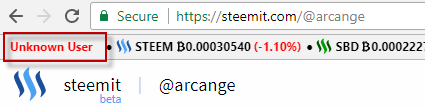
2.2 Configure displayed values

You can choose which values to display in the SteemToolbar by checking or unchecking each of them. The SteemToolbar will be automatically updated according to your choice.
Voting power
Display your account’s current voting power. This value is updated every 3 seconds and its color will change depending on the voting power you left.
- green if your VP is greater than 80
- orange if your VP is greater than 60
- red if your VP is lower than 60
STEEM
Display last average market price of the STEEM token. The price is taken from several exchanges and averaged.
STEEM DOLLARS
Display last average market price of the SBD token. The price is taken from several exchanges and averaged.
2.3 Steemit and Golos compatible
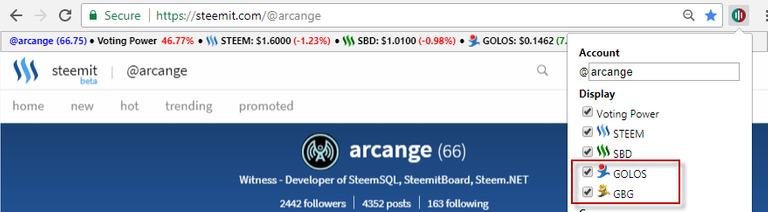
Golos is the Russian speaking brother of Steemit. This new feature is useful for people having an account on both Steemit and Golos.
You can now choose to display GOLOS and GBG token values as well.
Moreover, the extension will also work when browsing golos.io and display the voting power of your Golos account.
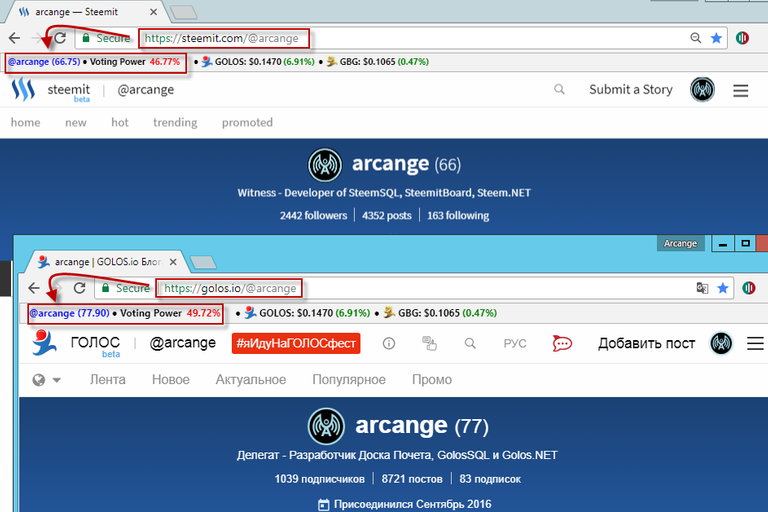
2.4 Configure your currency
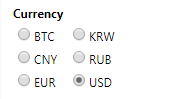
When showing STEEM, SBD, GOLOS or GBG value, SteemToolbar can convert it to several currencies. Select the one that best fit your need and the display will automatically be updated.
You can display token values in :
- Bitcoin (BTC)
- Chinese Yuan (CNY)
- Korean Won (KRW)
- Euro (EUR)
- Russian Rouble (RUB)
- US Dollar (USD)
2.5 Localization
SteemToolbar localization has been implemented and it supports the following languages:
- English (this will the default language if you browser’s language is not supported)
- French
- Russian
- Spanish
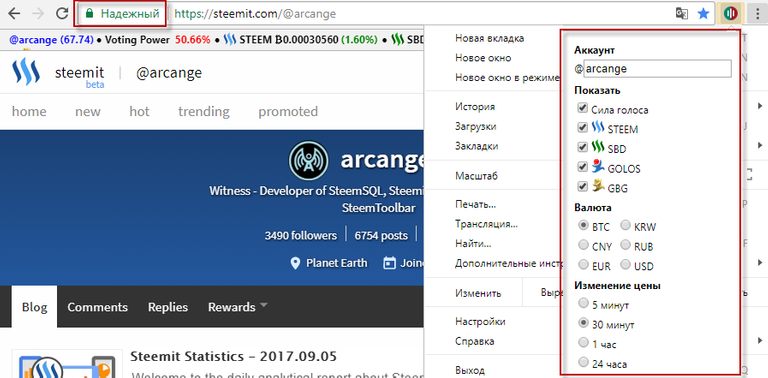
2.5 Configure the price variation

SteemToolbar will also show the price variation for the tokens you have chosen in relation to the associated currency. The comparison can be made on different time gap.
For example, if you choose 30 min, SteemToolbar will show the difference between the current price and the one 30 minutes ago.
If the new price is greater or equal than previously, the ratio will be displayed in green
If the new price is lower than previously, the ratio will be displayed in red
When you’re done configuring SteemToolbar, simply click outside the popup window. Your configuration will be automatically saved.
2.6 Jump to exchange
SteemToolbar allows you to quick jump to the Bittrex exchange from any token displayed on the toolbar. Click on any token, and SteemToolbar will open a new tab in your browser with the related token market on Bittrex.
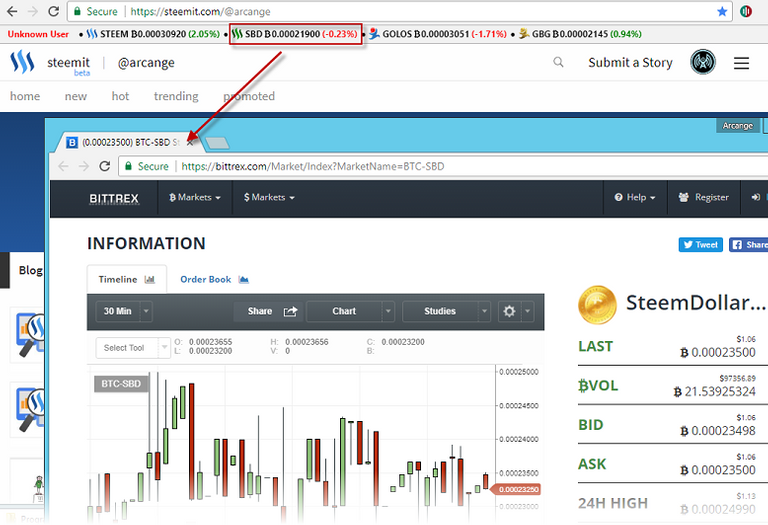
A quick and easy we to have a detailed overview of your favorite token on the market.
3. The Toolbar into action

On this screenshot, you can see that the toolbar is only visible on the tab browsing steemit.com.
At the time of the screenshot, my voting power was going low and displayed in orange.
Thank you Steemians
If you have special requests or features you absolutely want me to add, do not hesitate to drop a comment. You can also contact me via steemit.chat
Thanks for reading!

footer created with steemitboard - click any award to see my board of honor
Support me and my work as a witness by voting for me here!

Thanks a lot for this valuable information
Very cool! Thanks!
Will give this a go. Thank you!
but now its not working anymore. Do you know anything about that?@arcange Is there the possibilityincluded to see who followed and unfollowed you? I really liked the tool https://steem.makerwannabe.com/
This is neat! I'll follow the steps. Thanks @arcange for developing this. and also for the upvote. That was my first post which earned something. Thanks again.
Glad to help! Consider voting for my witness too =)
i just did @arcange. thank you again!
cool.thanks for sharing.
And thanks again for upvoting my post about my father.:)Thank you so much for this post @arcange
You're welcome ;)
Nice article!
Very cool, I'm going to add that extension now.
Enjoy =)
Important post about steem tools bar. Thanks for sharing such a good post.
Thanks for sharing @arcange this is very useful, but i want to know, is it safe to do ??
I would says Yes, but it depends if you trust me or not ;)
It's not so difficult to audit chrome extension code and make your own opinion.
If you have not the required skills to do it, then it is definitely a matter of trust.
Yes I understand, I trust you, and how long will it take for that?
I found a new idea to install extention steemit, since when this extention there??
I had to learn early
Great information @arcange
Awesome work what an amazing and useful extension. I plan on using it every day from now on as it is so handy. Keep up the amazing work. Just make sure it's secure coding so it doesn't have vulnerabilities.
Thanks for the interesting information
I find this toolbar very useful. I'll go and explore more about this. Thanks for this very informative post @arcange!
Just installed! That's a great toolbar, thank you.
This is very useful! Thanks for the effort!
It's very useful tools.and we can monitor the sbd token more important :)