Steem Tools now has over 72 tools and apps you can use with Steemit, It has been a spreading like a zombie pandemic since it started and it’s only just begun. This series will be reviewing tools currently available for steemit and how they work. Our aim is to give you a quick summary of each tool and how useful they may be for you. I also will be interviewing some of the developers to get a better understanding of the tools.
click here and up-vote his blog his most recent steemtools blog. 
Catch a Whale created by @blueorgy
This tool is very cool indeed, the website uses a script that tracks the top 60 whales on steemit and analyses the their recent activity. It automatically excludes whales that don’t up-vote and determines your likelihood of “catching a whale”. The script updates every 5 minutes and give you a recommendation regarding posting your blog.

Streemian created by @streemian
Streemian is probably one of the best apps that works with steemit. I glanced over this tool before but totally missed how useful it can be. Basically you can sign up and link your account to manual curators and your user account will follow the same votes as the curator. You can follow up to 5 curators at the same time and there is no issues if the curators vote on the same blog.
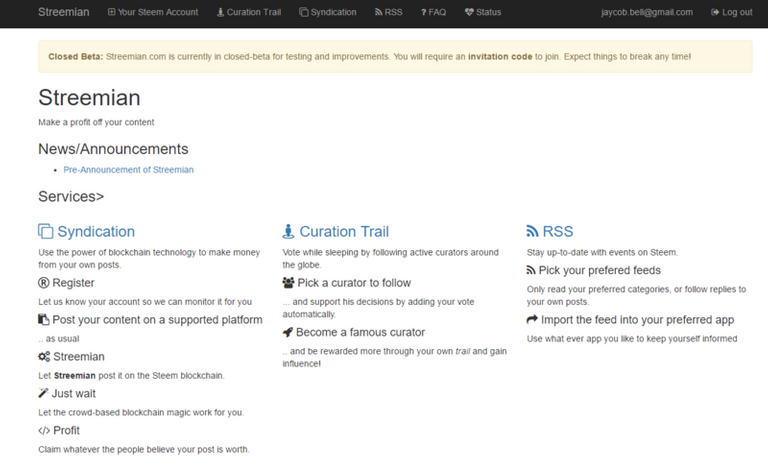
So this means you can vote while you sleep and build your steem power! I noticed the @dollarvigilante & @robinhoodwhale have recently become members too. I’m surprised on how few people use this app, just look at the @wang curation bot and look how much that has made over last few months just through voting curation alone.
We can follow manual curators and it’s about time we start using all our voting power like the whales do. Start supporting groups like the @robinhoodwhale & @steemsquad and set your votes to support valuable content over popularity or rep.

Like to know more? Streemian Chat Channel to get your invite code and the streemian blog for more information.
Steem Stats created by @jesta
If you don’t know about this tool you are living in the dark ages, bring yourself up to date and into the light. Steemstats is a very easy to use app that shows live updating dashboard for stats. Just type in a user account and presto!

Click here if you want to see the lastest updates on steemstats.
You can display multiple accounts at the same time, as you can see here I am currently following the curation trial of @instructor2121 & @robinhoodwhale using the streemian app and I use steem stats to keep track of my voting power and recent activity. Steemstats has a whole range of filters from mining, activity & transactions and is updated constantly.
Steemy created by @roelandp
Time for a less serious app, steemy or not is simple app that allows you to vote on ‘hot people’ and discover users at the same time. It’s just a fun to play around with it. Works pretty much the same way you swipe on tinder.

Steem Dollar created by @mauricemikkers
SteemDollar was originally launched to visualise the price of the steem dollar. Now now its has exploded into a number of different price apps and features. One of the features is “Best Steem Dollar Price” SBD is traded on Bittrex & Poloniex and by using this app you can get the best price available on the exchanges.

Steem Vote Worth created by @mauricemikker
Pretty straight forward it.. it displays what the user’s vote is worth, I not sure how accurate this is though. It says my vote is worth 4.37 cents but there is a lot of “magic” that happens behind the scenes in relation to voting times, the amount of users who vote & the different levels of steem power are added to the mix.. it all changes what your real vote will be worth. Guess you have to think of this of ‘general’ app rather than anything too specific.

Thanks to everyone who will be following this series. 10% of the SBD from this series will be donated to SteemSquad and the RobinHoodWhale Projects.
The SteemSquad Project
Is a community backed account responsible for posting blogs of qualified authors and at the same time up-votes quality blogs of it’s members. We are the initiative of multiple minnows whose objective is to promote quality work of people who may not get a chance to get noticed in the mainstream. Follow @steemsquad

Join the SteemSquad Chat Channel
The RobinHood Whale

The Tale of RobinHood Whale Is a community backed account that upvotes 10-20 quality posts of different authors daily with a 10 day grace period between same author upvoting. No single author can be upvoted more than once during the 10 day period, leaving room for other great authors that have had less exposure. Follow @robinhoodwhale
Sources and References
The main references in this guide are from www.steemtools & the developer’s originally blog when the tool was created. I have referenced all developers for each app & have gathered some additional information and pictures from these blogs. If you like to up-vote any of the apps you see listed here visit SteemTools Website and use the easy up-vote feature listed on the page.
Before we start I would personally like to thank @roelandp for working so hard to put all these together on the one website. If you would like to show your support

Catch a Whale created by @blueorgy
This tool is very cool indeed, the website uses a script that tracks the top 60 whales on steemit and analyses the their recent activity. It automatically excludes whales that don’t up-vote and determines your likelihood of “catching a whale”. The script updates every 5 minutes and give you a recommendation regarding posting your blog.

Streemian created by @streemian
Streemian is probably one of the best apps that works with steemit. I glanced over this tool before but totally missed how useful it can be. Basically you can sign up and link your account to manual curators and your user account will follow the same votes as the curator. You can follow up to 5 curators at the same time and there is no issues if the curators vote on the same blog.
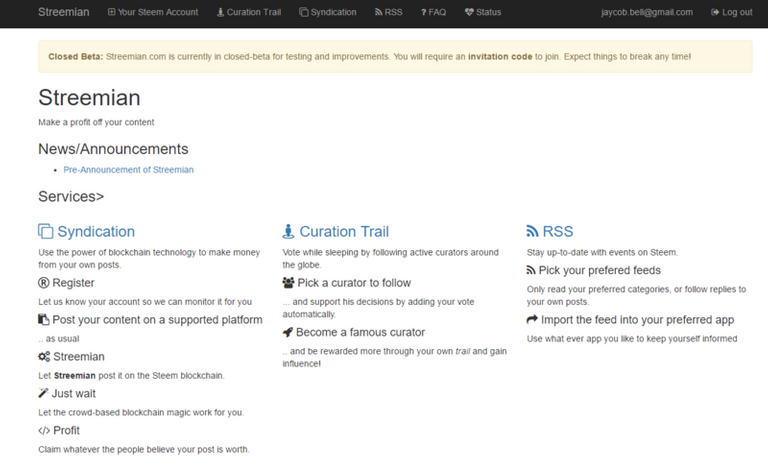
So this means you can vote while you sleep and build your steem power! I noticed the @dollarvigilante & @robinhoodwhale have recently become members too. I’m surprised on how few people use this app, just look at the @wang curation bot and look how much that has made over last few months just through voting curation alone.
We can follow manual curators and it’s about time we start using all our voting power like the whales do. Start supporting groups like the @robinhoodwhale & @steemsquad and set your votes to support valuable content over popularity or rep.

Like to know more? Streemian Chat Channel to get your invite code and the streemian blog for more information.
Steem Stats created by @jesta
If you don’t know about this tool you are living in the dark ages, bring yourself up to date and into the light. Steemstats is a very easy to use app that shows live updating dashboard for stats. Just type in a user account and presto!

Click here if you want to see the lastest updates on steemstats. You can display multiple accounts at the same time, as you can see here I am currently following the curation trial of @instructor2121 & @robinhoodwhale using the streemian app and I use steem stats to keep track of my voting power and recent activity. Steemstats has a whole range of filters from mining, activity & transactions and is updated constantly.
Steemy created by @roelandp
Time for a less serious app, steemy or not is simple app that allows you to vote on ‘hot people’ and discover users at the same time. It’s just a fun to play around with it. Works pretty much the same way you swipe on tinder.

Steem Dollar created by @mauricemikkers
SteemDollar was originally launched to visualise the price of the steem dollar. Now now its has exploded into a number of different price apps and features. One of the features is “Best Steem Dollar Price” SBD is traded on Bittrex & Poloniex and by using this app you can get the best price available on the exchanges.

Steem Vote Worth created by @mauricemikker
Pretty straight forward it.. it displays what the user’s vote is worth, I not sure how accurate this is though. It says my vote is worth 4.37 cents but there is a lot of “magic” that happens behind the scenes in relation to voting times, the amount of users who vote & the different levels of steem power are added to the mix.. it all changes what your real vote will be worth. Guess you have to think of this of ‘general’ app rather than anything too specific.

Thanks to everyone who will be following this series. 10% of the SBD from this series will be donated to SteemSquad and the RobinHoodWhale Projects.
The SteemSquad Project
Is a community backed account responsible for posting blogs of qualified authors and at the same time up-votes quality blogs of it’s members. We are the initiative of multiple minnows whose objective is to promote quality work of people who may not get a chance to get noticed in the mainstream. Follow @steemsquad

The RobinHood Whale

Sources and References
The main references in this guide are from www.steemtools & the developer’s originally blog when the tool was created. I have referenced all developers for each app & have gathered some additional information and pictures from these blogs. If you like to up-vote any of the apps you see listed here visit SteemTools Website and use the easy up-vote feature listed on the page.
Very good info. This will be looked into with much interest along with everything else I need to understand. At the moment I´ve just started to get a basic idea of the whole thing.
Nice information, you give to us a simple summary about steemtools
Thank you! I am new to steemit, and can use as much help getting started as I can.
Thanks a lot my friend. This is very useful for a newbie like me. Have a terrific week.
Very informative and thorough post @jaycobbell . Let's support #steemsquad and #robinhoodwhale initiatives.
Will definitely follow this post series.
Followed.
Super informative.
I did post your link in the #robinhoodwhale chat room.
People should know more about these tools.
actually http://SteemTools.com is linked in the side bar of the steemit. Just click on Steem App Center.
thanks, will update in future
Thanks @jaycobbell
Like ✅
Supported ✅
Upvoted ✅
thank you)
Informative.
Ok
So Cool
Thanks For This
Awesome scrap :D
thx!!
thanks man, i noticed you commented via my google chrome steemit notifications. more apps to come!
Geez: the side services here are growing at an incredible rate. It's like the early days of Twitter...
This post has been linked to from another place on Steem.
Learn more about linkback bot v0.3
Upvote if you want the bot to continue posting linkbacks for your posts. Flag if otherwise. Built by @ontofractal
Thanks for the very helpful guide on Steemit tools!