Welcome again to the 3rd series of steem tools! If you have been following this series I thank you very much for the support. I am getting a lot of positive feedback from the new users. My aim is to give you a quick summary of each tool and how useful they may be for you.
click here and up-vote his most recent steem tools blog. 
SteemIMG created by @blueorgy
Steemimg is steemit’s own dedicated image hosting website. SteemIMG is user friendly reliable service for posting all your image needs on to your steem blogs. It allows you to upload multiple pictures at the same time and you can either copy address link from an online image or upload directly from your computer.

There is a number of embedded codes to choose for whatever your posting requirements are. Blueorgy has also created a tutorial blog on to use the service just in case you get stuck. In the top left corner you can find an ‘explore’ tab which gives shows a whole range of images to pick from too. I would like to hear what service your have been using for images in comments, personally I have been using www.postimg.org.
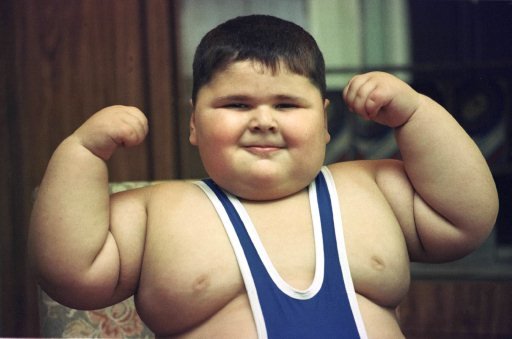
Steemit Help created by @sitaru
Now I remember when I first started on steemit if someone just showed me this page I think things would have been much easier for me. Steemit can be overwhelming for new users and for good reason but steemit help is here to stay and help you on your way!

There is a ticket service where you can ask questions but I would be more inclined to go to www.steemit.chat and asked around in some of the more popular chat rooms in get a quick response or link to a relevant blog.
Since I have been getting a lot of feed back from new users I will list a few helpful links I found on steemit help page which are great starter tips & tricks for the newbies.
- Steemit (FAQ) Frequently Asked Questions, Common Myths, and Misconceptions
- A Realistic Integration Crash Course For Social Network Migrants To Steemit.com
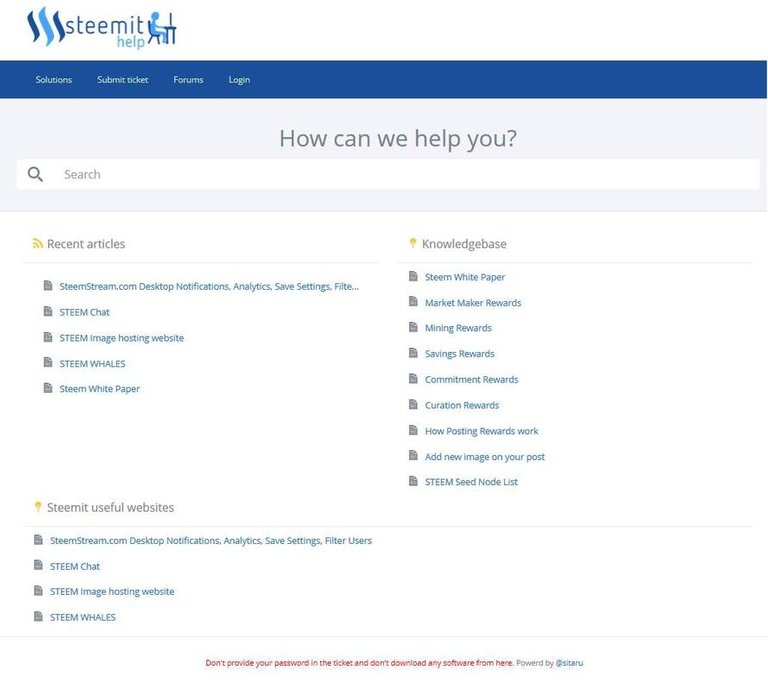
Steem Down created by @bitcoiner
Steem Down is a quick reference app that tells you when whales are powering down how big their payout are. The steem price is taken from Poloniex and is used to workout what the whales are getting. The ones with a pending withdraw will be highlighted in blue.

I am a little surprise actually to see 8 out of the top 10 whales are powering down and withdrawing funds, and almost half of the top 200 users are powering down too. Apart from that here is a nice link feature for each of the users which takes you user’s single vote worth.

Steem Cloud created by @sandwich
And I thought this app was going to be about storing online data but to my surprise it a word association imaging tool. I actual think its quite cool and might just use it in my next bog, what do you think?

The motives for why @sandwich created this app is unclear but he does appear to be a motivated guy. I am definitely looking forward to see what he comes up with next. The latest update with steem cloud was a real-time live updating cloud, all pretty cool in my opinion.

Steemians created by @saulius
I’ve been using steemit for a while now and it is comforting to finally to be able to put a face to the name though Steemains doesn’t show all steemit users... only a few hundred or so, you can scroll down the page and see some familiar users and go straight into their introduction blog which I thought was a good feature. I was like “hey that’s that girl that always up-votes me or put a nice comment in my blogs”.

179 Top Introduce Yourself Post when he came up with the idea to create steemians. The last update was only a few weeks ago and in his blog he said if you can link your induction post, photo & your country he could possibly add you to the steemians web page.@saulius was doing to a case study on the top

Thanks to everyone who will be following this series. 10% of the SBD from this series will be donated to @SteemSquad and the @RobinHoodWhale. Both these groups have a community base focus and support good content over popularity or reputation.
Sources and References
The main references in this guide are from www.steemtools and the developer’s original blog when the tool was created. I have referenced all developers for each app & have gathered some additional information and pictures from these blogs. If you like to up-vote any of the apps you see listed here visit SteemTools Website and use the easy up-vote feature listed on the page. Otherwise use the Steem App Center in-link which can be found at the top right hand corner of the page.

Steem Tools - Part 1
Steem Tools – Part 2
Before we start I would personally like to thank @roelandp for working so hard to put all these together on the one website. If you would like to show your support

SteemIMG created by @blueorgy
Steemimg is steemit’s own dedicated image hosting website. SteemIMG is user friendly reliable service for posting all your image needs on to your steem blogs. It allows you to upload multiple pictures at the same time and you can either copy address link from an online image or upload directly from your computer.

There is a number of embedded codes to choose for whatever your posting requirements are. Blueorgy has also created a tutorial blog on to use the service just in case you get stuck. In the top left corner you can find an ‘explore’ tab which gives shows a whole range of images to pick from too. I would like to hear what service your have been using for images in comments, personally I have been using www.postimg.org.
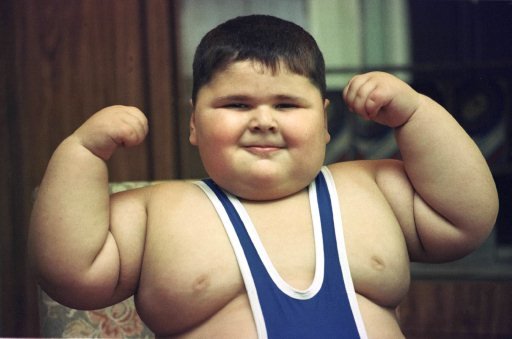
Steemit Help created by @sitaru
Now I remember when I first started on steemit if someone just showed me this page I think things would have been much easier for me. Steemit can be overwhelming for new users and for good reason but steemit help is here to stay and help you on your way!

There is a ticket service where you can ask questions but I would be more inclined to go to www.steemit.chat and asked around in some of the more popular chat rooms in get a quick response or link to a relevant blog.
Since I have been getting a lot of feed back from new users I will list a few helpful links I found on steemit help page which are great starter tips & tricks for the newbies.
- Steemit (FAQ) Frequently Asked Questions, Common Myths, and Misconceptions
- A Realistic Integration Crash Course For Social Network Migrants To Steemit.com
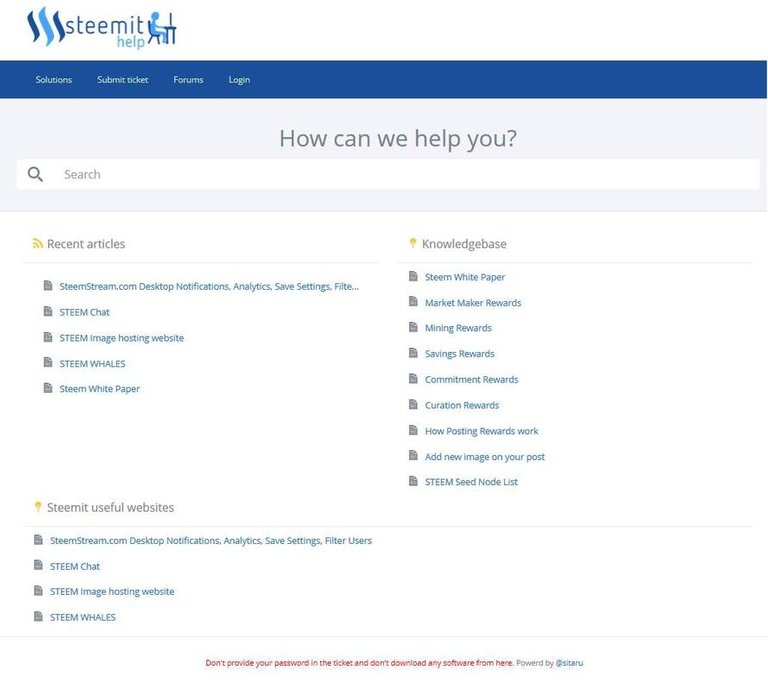
Steem Down created by @bitcoiner
Steem Down is a quick reference app that tells you when whales are powering down how big their payout are. The steem price is taken from Poloniex and is used to workout what the whales are getting. The ones with a pending withdraw will be highlighted in blue.

I am a little surprise actually to see 8 out of the top 10 whales are powering down and withdrawing funds, and almost half of the top 200 users are powering down too. Apart from that here is a nice link feature for each of the users which takes you user’s single vote worth.

Steem Cloud created by @sandwich
And I thought this app was going to be about storing online data but to my surprise it a word association imaging tool. I actual think its quite cool and might just use it in my next bog, what do you think?

The motives for why @sandwich created this app is unclear but he does appear to be a motivated guy. I am definitely looking forward to see what he comes up with next. The latest update with steem cloud was a real-time live updating cloud, all pretty cool in my opinion.

Steemians created by @saulius
I’ve been using steemit for a while now and it is comforting to finally to be able to put a face to the name though Steemains doesn’t show all steemit users... only a few hundred or so, you can scroll down the page and see some familiar users and go straight into their introduction blog which I thought was a good feature. I was like “hey that’s that girl that always up-votes me or put a nice comment in my blogs”.

179 Top Introduce Yourself Post when he came up with the idea to create steemians. The last update was only a few weeks ago and in his blog he said if you can link your induction post, photo & your country he could possibly add you to the steemians web page.@saulius was doing to a case study on the top

Thanks to everyone who will be following this series. 10% of the SBD from this series will be donated to @SteemSquad and the @RobinHoodWhale. Both these groups have a community base focus and support good content over popularity or reputation.
Sources and References
The main references in this guide are from www.steemtools and the developer’s original blog when the tool was created. I have referenced all developers for each app & have gathered some additional information and pictures from these blogs. If you like to up-vote any of the apps you see listed here visit SteemTools Website and use the easy up-vote feature listed on the page. Otherwise use the Steem App Center in-link which can be found at the top right hand corner of the page.

Steem Tools - Part 1
Steem Tools – Part 2
Very helpful article for the steem members. Thank you.
Nice job !!!!!
Check out some of my work :-) -
https://steemit.com/steemit/@rohantatia/some-great-pencil-sketches-by-me-its-not-a-photograph-surely-not-you-will-see
Good tipes and useful resources. I have registered at them at once) Thank you!
Impressive review, @jaycobbell . So many happenings in Steemit now I think the number of tools are increasing everyday. Good of you to spend some time giving us info on these tools which we may never have the time to dig for ourselves. As usual, great post! Steem On!
Than-You
Check out some of my work :-) -
https://steemit.com/steemit/@rohantatia/some-great-pencil-sketches-by-me-its-not-a-photograph-surely-not-you-will-see
Ok i just tried going into steemIMG from your post , and had a hard time just to sign in. Im on a tablet my passwords a mile long! I tried to copy paste it, it just wouldnt work. Gave up after 30 min. I usually just go to imgsafe. I only uese a tablet so now that im used to it , its really quite easy, i just dont like that you cant delete photos there, ive tried finding out how but never get a reply, or its just not possible. Maybe i will try again tomorrow! Thanks
thanks for your comment. i have used imgsafe before its not too bad
These sites are not tied to your steemit account so you would need to create an account if you want an account for certain features. steemimg.com does not require an account to upload to it.
thanks for explaining, i wasn't exactly sure what he meant
Thank you for your upvote on my recent post! :-)
no worries, it's good quality. :)