For those of you who are new to STEEMIT platform, you need to power up by adding STEEM to your wallet. Here I will briefly explain the procedure.
From your STEEMIT account, click on your profile picture and then click on wallet. You will be taken to STEEM WALLET page.
Click Buy or Market and Blocktrades.us exchange page will open up. Register for an account.
Login to Blocktrades and select your receive address. This should be same as your STEEMIT username.
By using Blocktrades, you can transfer cryptocurrency and change them to STEEM. I will show you how to transfer STEEM from Binance exchange. It works the same for other exchanges also.
Click on the down arrow next to Ether. Choose STEEM.
Press Get Deposit Address.
Click on Manual Transfer.
Copy the Account Name and Memo and paste them in the respective area in your Binance STEEM withdrawal page.
Ensure the account name is same letter by letter and also double check on the memo.
You are ready to transfer to STEEM from Binance to Blocktrades. Once you STEEM transaction is completed, Blocktrades will transfer automatically to your STEEM account.
Then you can power up from your STEEM WALLET.
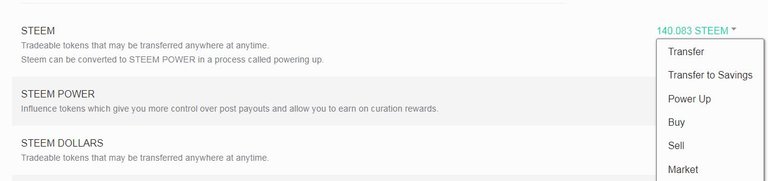

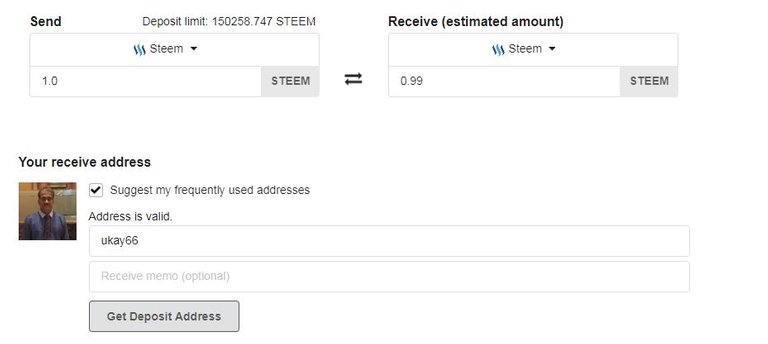
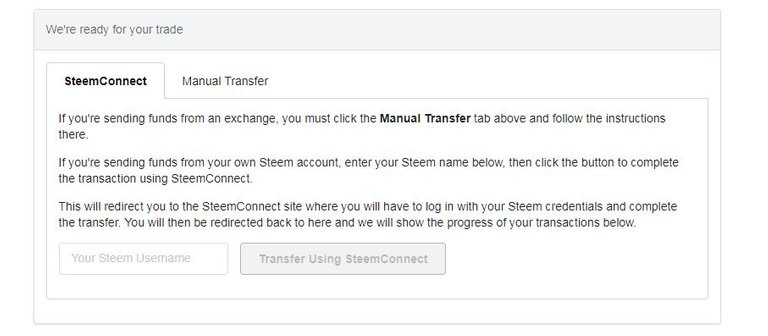
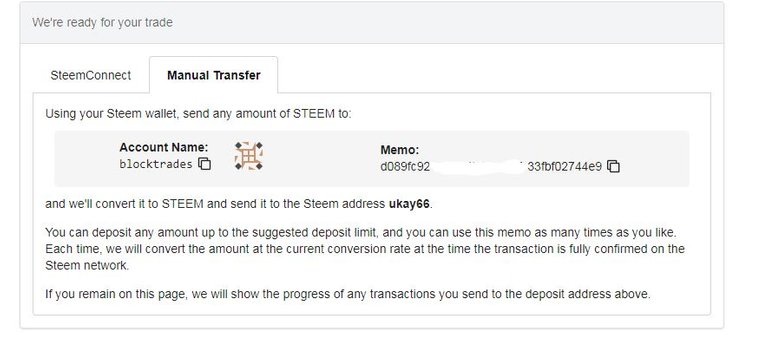
Very useful piece of information for those who are new to this platform.
Yep..as a new person myself, i could not get the proper information about how to do these things. I had to try out myself. I did small transactions first to make sure everything was OK.
Congratulations @ukay66! You have completed the following achievement on the Steem blockchain and have been rewarded with new badge(s) :
You can view your badges on your Steem Board and compare to others on the Steem Ranking
If you no longer want to receive notifications, reply to this comment with the word
STOPDo not miss the last post from @steemitboard:
Vote for @Steemitboard as a witness to get one more award and increased upvotes!