Hello steemians

i just tried #SteemWatch.
and it's a #dream for every #steemians who wants #steemit #notification for new #post, #transaction, #comment or #upvote.
it all this starts with #steemtools.
its a list of tools that build by different contributors of #steemit community,
there is this tool called steemwatch.com.
to enable this feature, there are two steps:
1) Go to steemwatch and login with facebook/google/github, then click on events link.
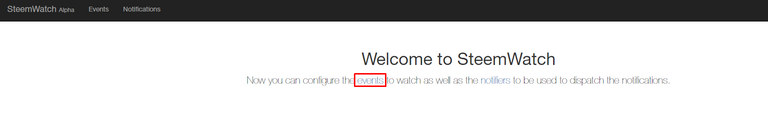
it redirects you to the events page. you can fill textbox with the username for notifications that you want.
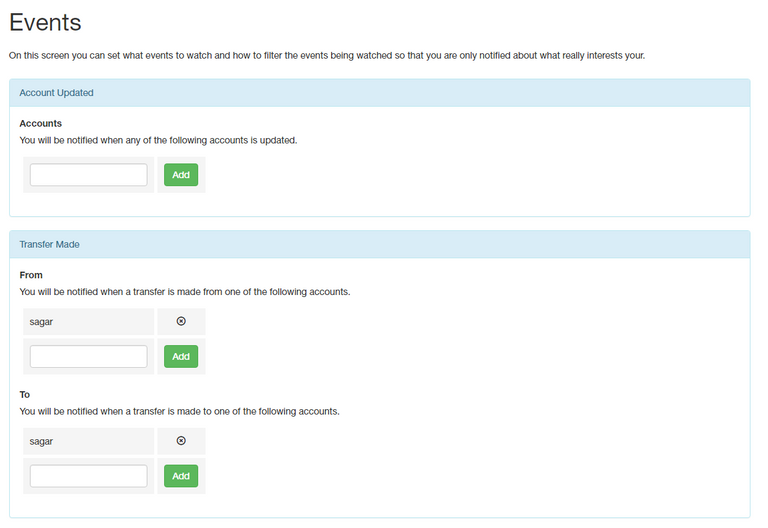
2) go to notification tab
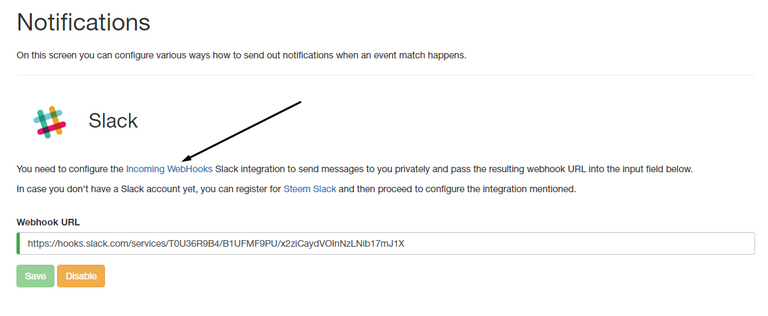
You need to configure the Incoming WebHooks Slack integration to send messages to you privately and pass the resulting webhook URL into the input field below.In case you don't have a Slack account yet, you can register for Steem Slack and then proceed to configure the integration mentioned.
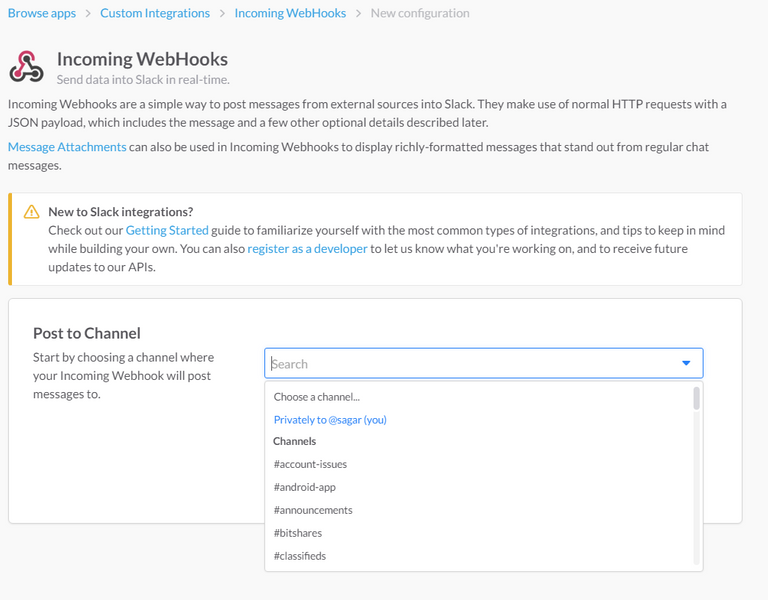
select post to channel option and add privately to you.
then click add incoming webhook integration button.
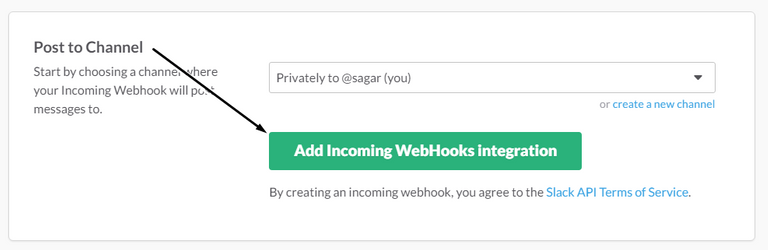
you will be redirected to webhook URL.
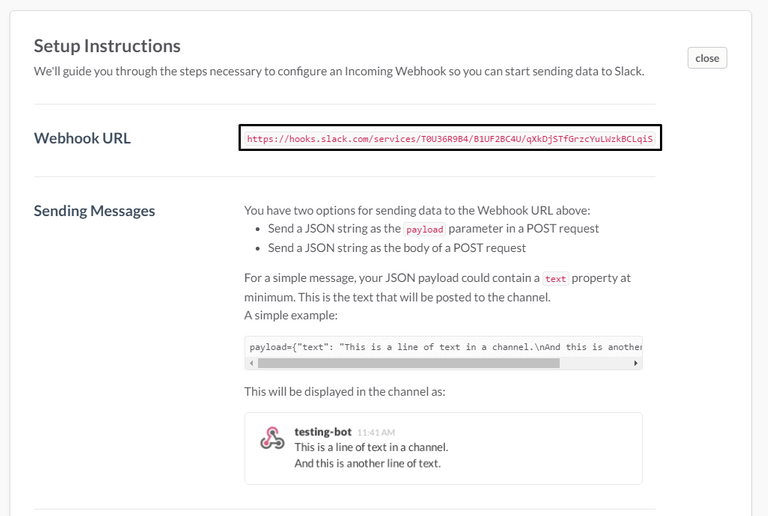
copy your webhook URL and paste it on notification tab of steemwatch website and save.
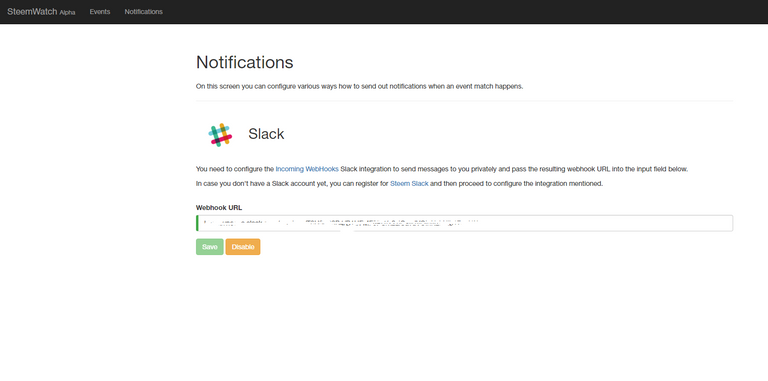
and it's Done:-)
#upvote if you like this tutorial, or comment if you have any query.
I hope you enjoy this tutorial:-)
Thank you.
very nice job, love it.
Thanks @joseph
Wow, good job! Thank u
welcome:-)
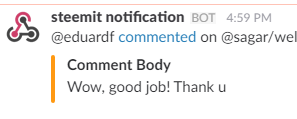
you can see it's working here:-)
Great work, awesome
Thank you
welcome:-)
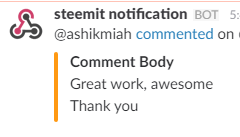
i really wanted this