Hello, everyone!
I have written a tool which reconfigures STORJ Share configuration files when your public IP changes. I've seen many users struggling to set up TCP/IP connections and they preferred UPnP at the cost of delays, less received contracts. I think that this would help them to set their TCP connections easily, the only thing left to do would be the port forwarding from the router. This also helps lazy users like me to refrain from renewing NO-IP once every month.
Read here for setting up Storj Share GUI and Port Forwarding
You can skip the step for NO-IP registration and configuration :)
Simply, you need to add your Storj Share.exe path and node configuration file(nodeID.json) path to the config.ini and turn on STORJAC(STORJAC:1) for the auto-configuration to work.
Click here to download and read more about the configuration: https://github.com/karusb/IPChangeFinder
Make sure you back up your current configuration files.
It uses WINSOCK to connect ipify.org API to obtain the public IP address. Here it is in action:
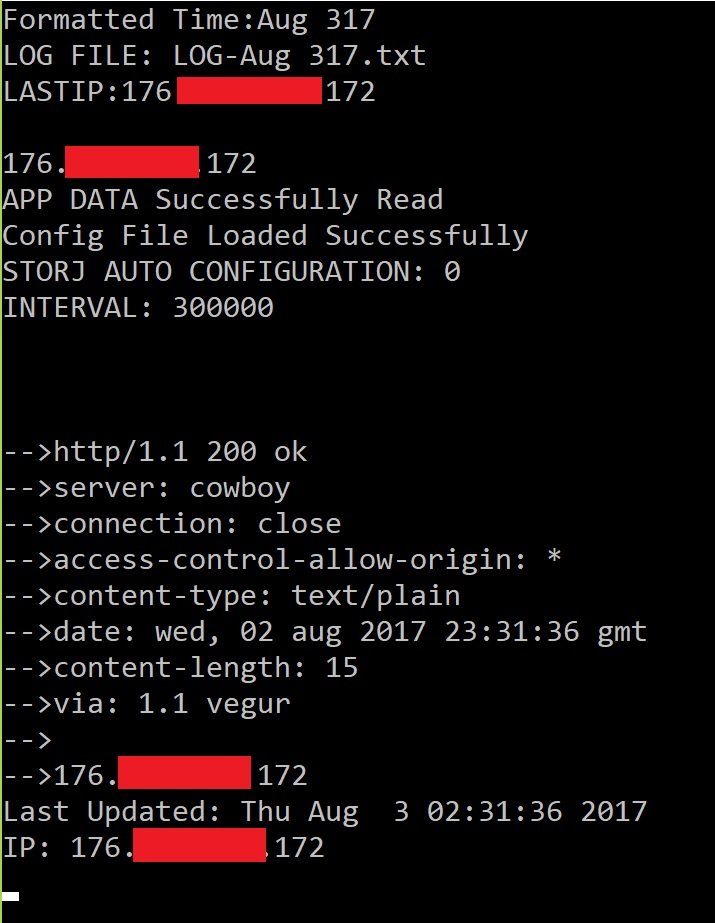
If STORJAC is set on and configured correctly, when your IP changes it writes your new IP to the node configuration file:
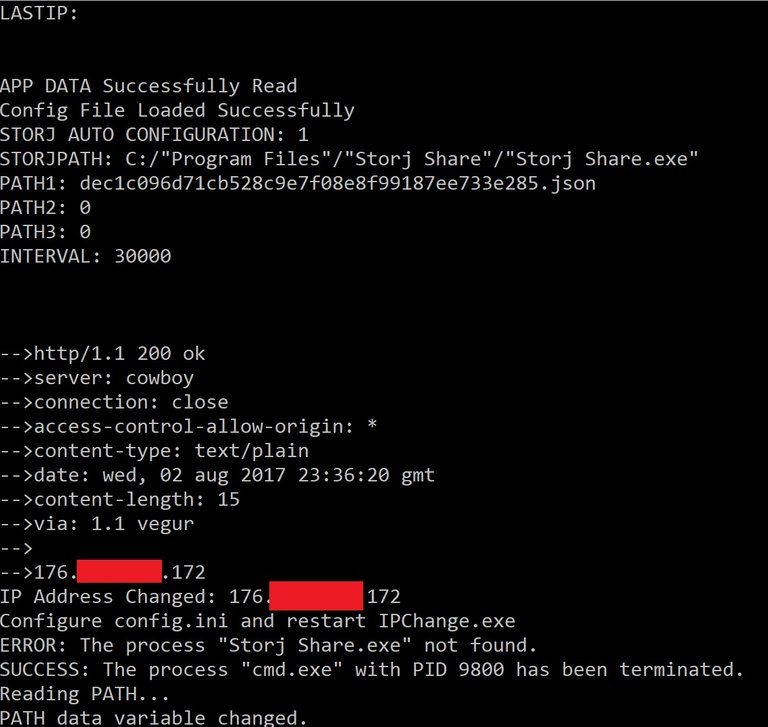
NOTE: I used a local path for the configuration file, yours should be something like; "C:/Users/yourusername/.config/storjshare/configs/x.json"
Any issues?
Just delete appdata.ini start IPChange.exe, close when the IP is obtained and re start IPChange.exe.
Congratulations @bazmus! You have completed some achievement on Steemit and have been rewarded with new badge(s) :
Click on any badge to view your own Board of Honor on SteemitBoard.
For more information about SteemitBoard, click here
If you no longer want to receive notifications, reply to this comment with the word
STOP