You can Go to Control Panel –> Application Portal
Go to the Reverse Proxy tab and click on “Create”. However, If you try to enter 80 as source port you will receive an error message
This port number is reserved for system use only. Please enter a different number
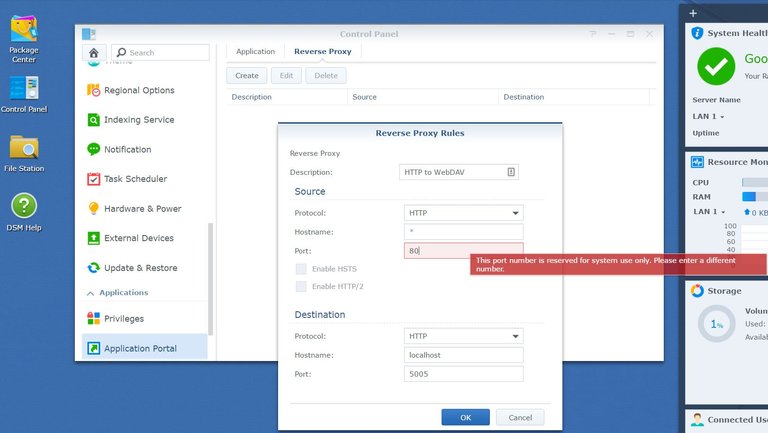
To forward all traffic from HTTP port 80 to WebDAV server port 5005
I created following file in the /etc/nginx/site-enabled folder
server {
listen 80;
server_name yourdomain.com;
location / {
proxy_pass http://127.0.0.1:5005;
proxy_set_header X-Real-IP $remote_addr;
proxy_set_header X-Forwarded-For $remote_addr;
}
}
Hope this will be helpful
What does the reverse proxy functionality allow you to do once set up?
This doesn't work for me as the nginx.conf always keeps coming back with the previoius config of listening on port 80.
I'm trying to find a way to redirect all traffic to port 80 or to actually have nginx on synology to stop listening on port 80 completely.
Would you know if that's possible and what the commands would be to restart nginx without re-applying the previous settings?
Would you know where nginx is getting its settings overridden from?
Many thanks
Congratulations @fuhgeddaboudme! You have received a personal award!
Click on the badge to view your Board of Honor.
Congratulations @fuhgeddaboudme! You received a personal award!
You can view your badges on your Steem Board and compare to others on the Steem Ranking
Vote for @Steemitboard as a witness to get one more award and increased upvotes!