● UPDATED with new information 10-Sep-2018 (the following paragraph):
After a recent beneficiary-post paid out, it was discovered that pay-out was resolved in Steem Power (SP) only. The beneficiary received no liquid Steem whatsoever, which is not desirable for a charity. For charitable contributions which require liquid rewards which can be spent immediately, sending liquid Steem/SBD is the more desirable option instead of using the "Beneficiary" feature.
Occasionally, the need arises to raise funds for a particular person or community on the Steem blockchain. We can always send Steem or SBD (Steem-Backed Dollars) directly to another account with no transaction fees (thanks, blockchain!). But, it is much easier to simply set another account/accounts as beneficiaries of the post rewards and then not have the task of remembering/calculating what rewards to send at a later date.
I am currently aware of four options for setting beneficiaries on a post made on the Steem blockchain. If there are others, please let me know in the comments.
- by using SteemPeak.com (the best front-end for the Steem blockchain!)
- by using SteemWhales.com (launched 20-Jun-2016)
- by using SteemLiberator.com (launched 20-Aug-2018)
- by using the SteemPlus plug-in on the Chrome browser
SteemPeak.com
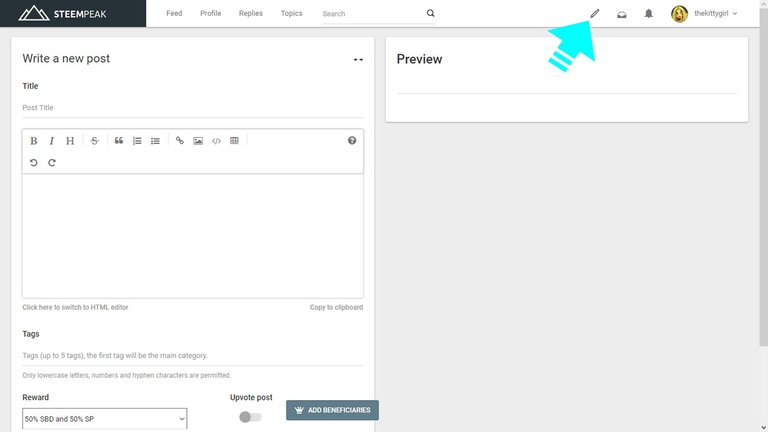
Scroll down to the bottom and click on the blue "Beneficiaries" button:
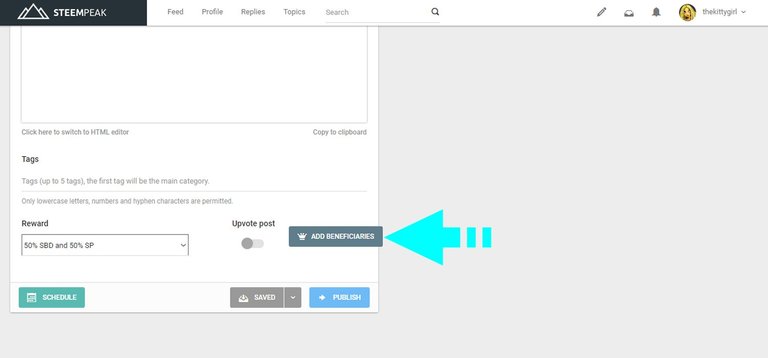
A pop-up window will appear. There are fields to set a username and a reward percentage. There are also names (under "Favorites") that are usernames you may have used previously. You may click on one of those names or type a new one in the "Username" box:
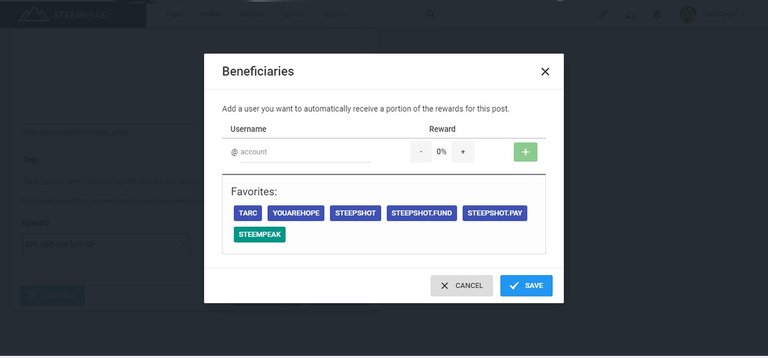
For this demo, I clicked on "steempeak" and a default amount of 5% appears. There is a "minus" button to the left of that amount and a "plus" button to the right; these will lower/raise the amount, accordingly. There is a little "trash can" icon if you wish to delete that beneficiary.
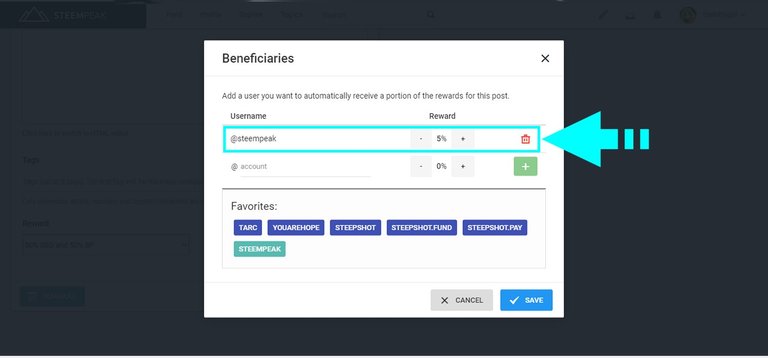
When that beneficiary is set as you wish, move down to the next line and type a username or simply click one of your "favorite" usernames. For this demo, I clicked the @youarehope button:
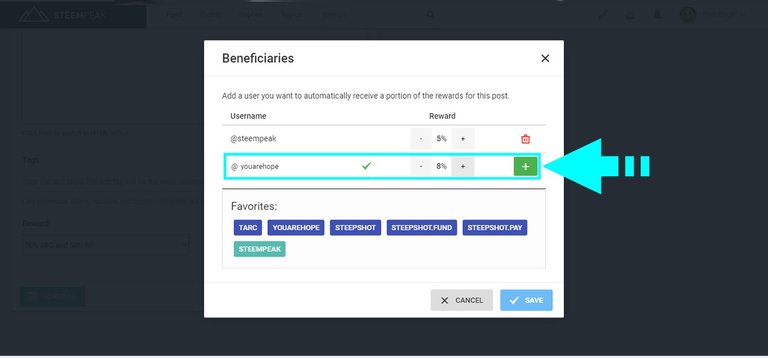
Tweak that percentage using the "minus" and "plus" buttons, as before. When all is correct, click the green "+" button and another line will appear. Keep adding beneficiaries, as needed. When finished, click the "Save" button at the bottom of the pop-up window:
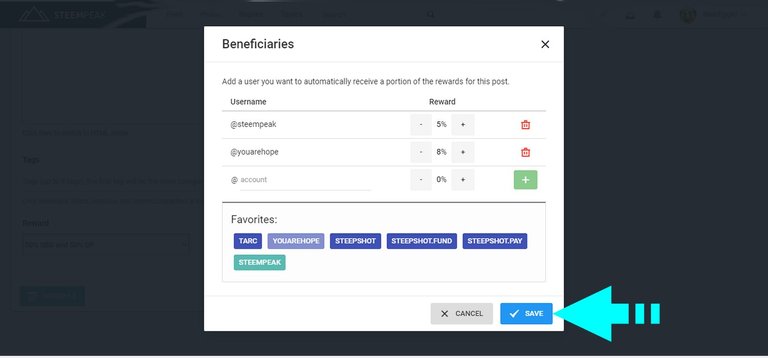
You will be returned to the "Create a Post" screen and there is now a number (2) on the "Beneficiaries" button, showing how many were chosen for the post!
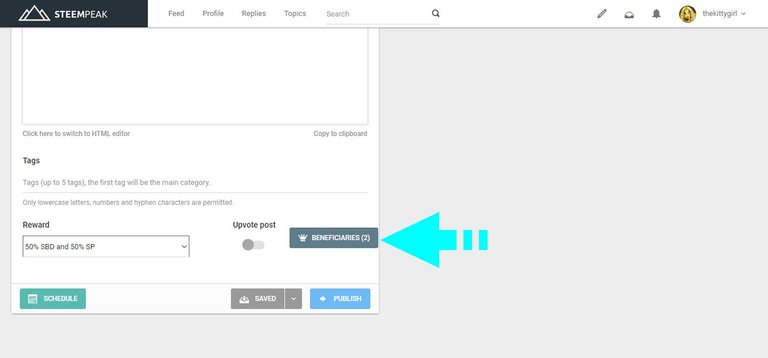
Complete the remaining fields of the post and click the "Publish" button! THANK YOU! to @asgarth, @dmytrokorol, @jarvie, @r00sj3, and the rest of the awesome team for adding this feature! 💙
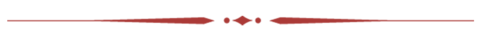
SteemWhales.com
Go to SteemWhales.com, click on the "Misc" menu-item at the top of the screen, and select "Create a Post" from the drop-down menu.
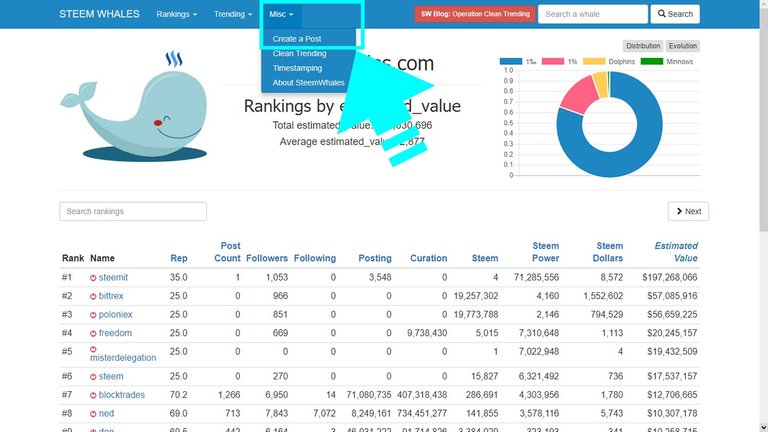
You will then see a post-creation screen much like the one you see on Steemit.
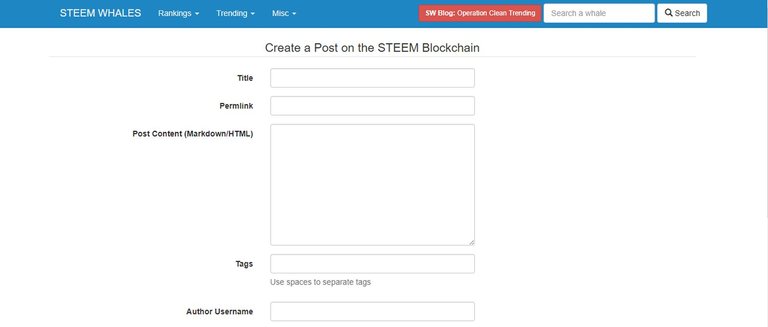
Scroll down until you see the "Beneficiaries" option, and click the blue "Add" button.
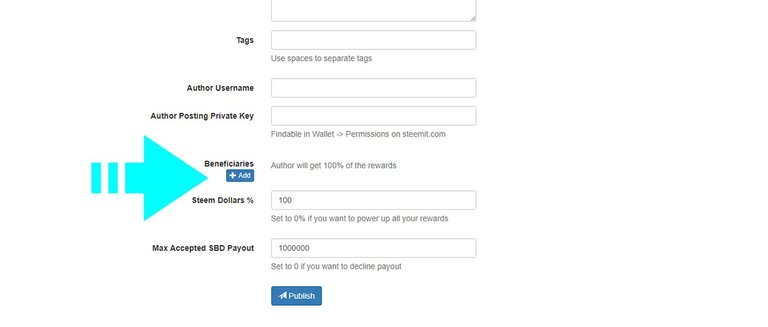
A window will pop-up with the developer's name as a placeholder in the "Beneficiary Username" box and the default value of "5%" in the "Beneficiary Percent" box. Change these to reflect a valid username on the Steem blockchain, and a percentage from 0-100 in the percentage field. In this example, I have set @tarc (Tazewell Animal Rescue Coalition) as a beneficiary of 50% of the post's rewards.
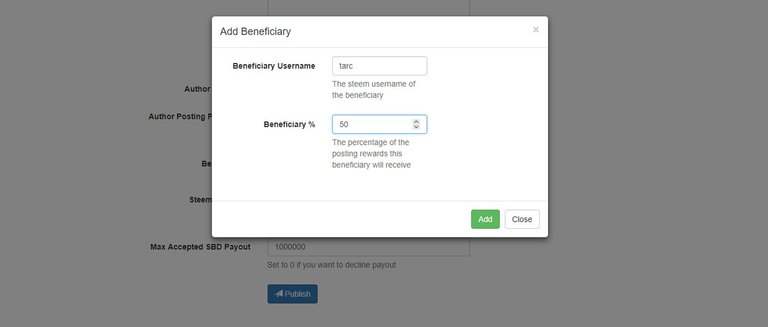
Click the green "Add" button to return to the post-creation screen, and you can see the beneficiary you have set:
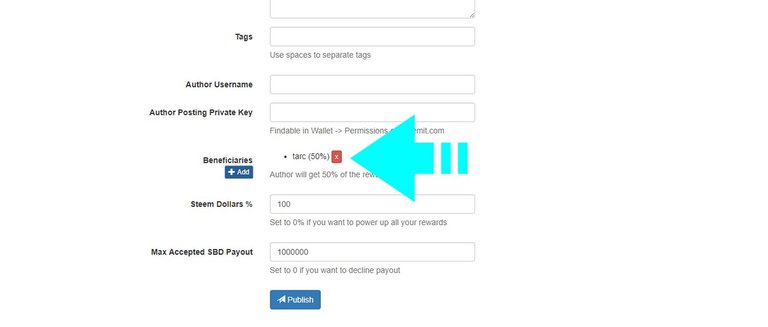
Review what is there. If you accidentally typed the wrong name or percentage, clicking the red "X" will remove that beneficiary so you can re-enter the information correctly. If you wish you add another beneficiary, merely click the blue "Add" button again, complete the information on the pop-up screen and click the green "Add" button again. As an example, I have added @youarehope to receive the remaining 50% of the post's rewards:
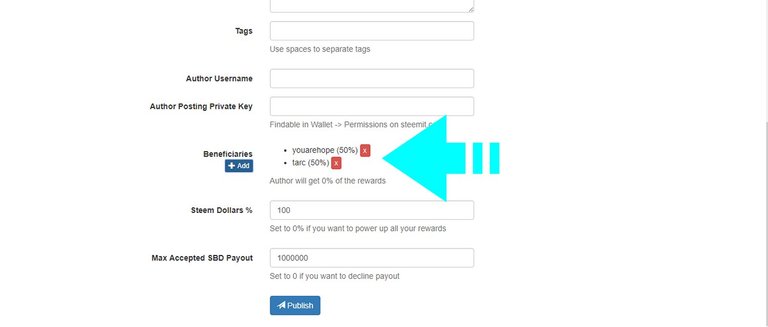
Once your beneficiaries are set, complete all the other fields on the page (Title, Post Content, Tags, etc.). Note that since this is not intended to be a primary front-end, there will be no preview of your post! Because of that, it might be helpful to compose your post on Steemit, Hackmd.io, etc. and copy/paste the code here. Also, you will need to enter your "Author Username" and your "Active Posting Key" to authorize the posting process. Double-check the information in all fields and click the blue "Publish" button at the bottom of the screen. That is all there is to it — a very quick and easy process since June of 2016! Many thanks to @heimindanger for this most helpful service! 🙂
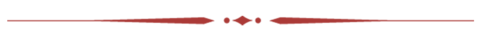
SteemLiberator.com
This option was announced by @netuoso in this post on 20-Aug-2018:
Thanks to a PR [Pull Request] submitted by community developer, @eonwarped, https://condenser.steemliberator.com has the option to set beneficiaries while creating a post. This amazing change will hopefully be fully merged into SteemIt condenser, but until then we can all enjoy it right now.
To make use of this feature, go to SteemLiberator.com, which looks much like the Steemit front-end, including the branding; I suspect this is a testing site, similar to SteemStage and others. Click on the "pencil" icon to create a post.
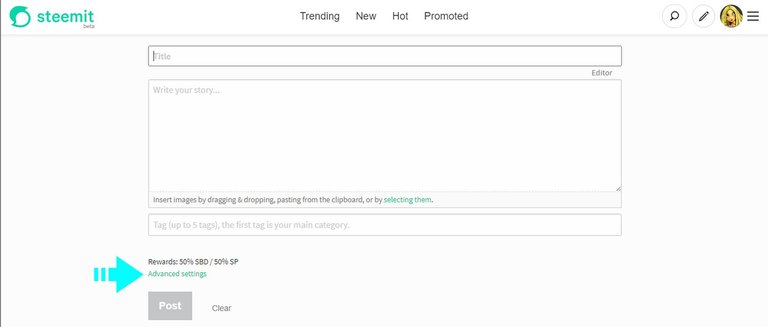
Click on the "Advanced Settings" option near the bottom of the page.and a pop-up window will appear:
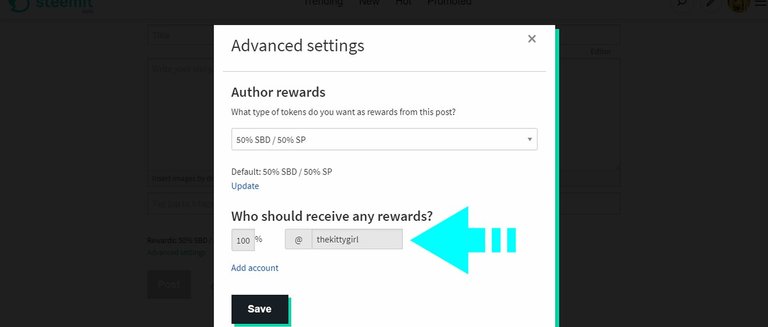
By default, your own username will appear with "100%" of post rewards assisgned to you. Click on "Add Account" to add another account as a beneficiary of the post:
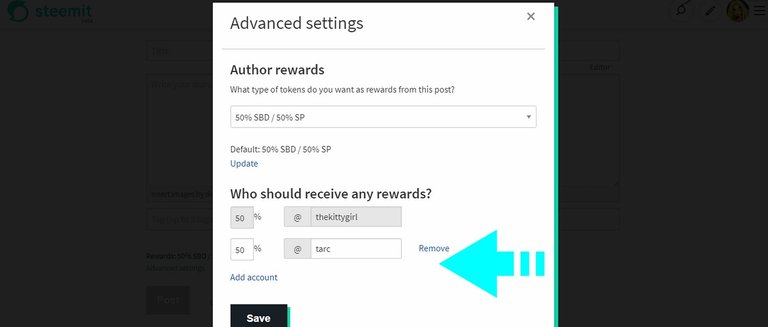
In this example, I have added @tarc and assigned them 50% of the post rewards. As soon as I did that, my own rewards decreased to 50%. More beneficiaries can be added, such as adding @youarehope to receive the other 50%, which brings my own rewards down to 0%:
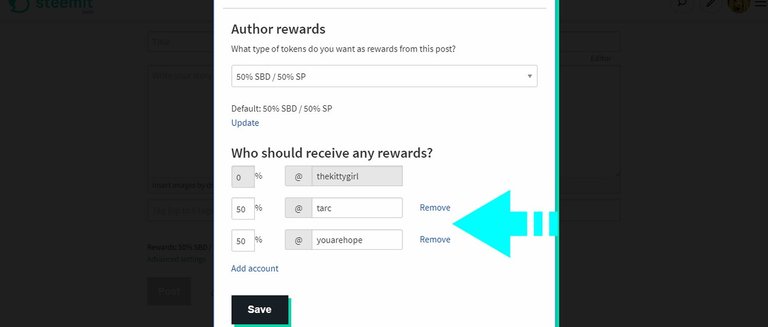
The percentages can be tweaked and the beneficiary names changed until you are sure they are correct. Click on "Remove" option, if ncessary, When all is like you want it, click the "Save" button to be returned to your post.
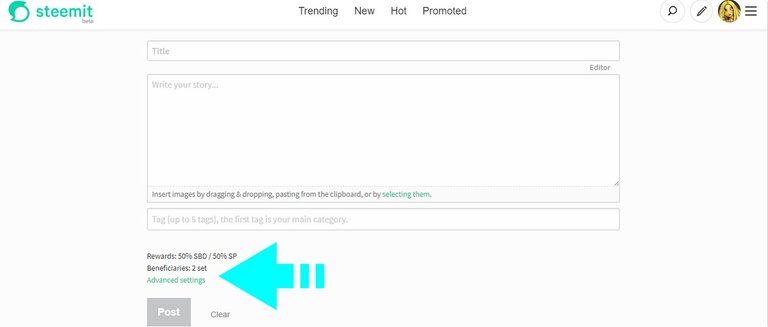
Complete the fields as you would for any normal post. If you wish to review the beneficiaries again before publishing the post, click on "Advanced Settings" again. When everything is correct, click on the "Post" button. Many thanks to @eonwarped for proposing this option to the Steem condenser, and to @netuoso for his role in this, too! 🙂
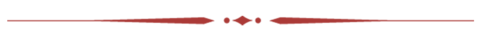
SteemPlus Plug-in for Chrome
I despise the Chrome browser for several reasons, which are beyond the scope of this post. However, many Steemians seem to love it and I am told that the SteemPlus plug-in allows beneficiaries to be set. Here is a screenshot furnished by the founder of @youarehope that shows the "Add Beneficiaries" button provided by the plug-in, along with a note that indicates an overhead fee of 5% is charged by SteemPlus for using this option (so, only 95% of post rewards can be otherwise allocated):
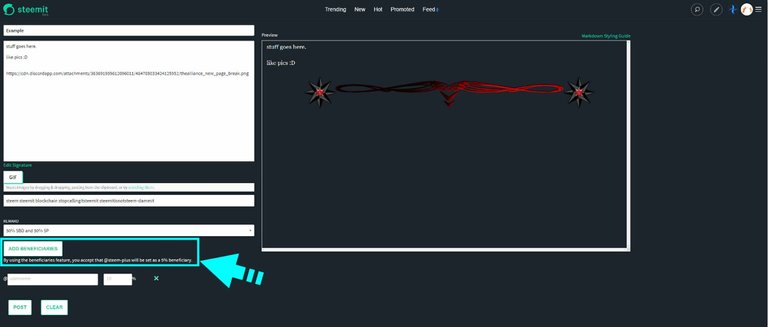
Beyond that, I can only assume that there will be a pop-up similar to what is seen when using SteemWhales.com or SteemLiberator.com.
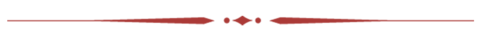
@tarc is set as the beneficiary on this post,
and 100% of post rewards will go to that charity.
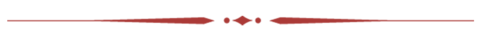
 😊
😊
a big hug is due to @enginewitty for designing the following personal banner for me 🤗





Oh man, you grabbed the first of two screen shots, I had sent the process in two steps :) It opens up like the other two, and looks about the same as them.
Thanks for showing this to people and using @NobleWitness team member founded charities @TARC and @YouAreHOPE for the demos!
-sc
@sircork ~ I only saw the one screenshot. Odd. If you DM me the second, I will edit the post and add it!
Ha, you think I save that stuff? I don't even remember when or where we talked about it :)
I snagged the one screenshot I used from the ToolBelt in TheAlliance. Just went and looked, and it was the only screenshot there. So, maybe the other one was shared in a server where I am not a member.
Yer right, it's not there, it probably ended up confusing someone in some dm. sorry. I'm usually in about ten places at a time, and somethings don't land where they should.
this is cool! each and every day that i read posts from my steemit family i really learn (and i mean learn) something new.
#thealliance
It will be added to #steempeak before you know it :)
That is the best news, evah! Folks cringe when they see me coming nowadays, because they know I'm going to talk about how great SteemPeak is! LOL! Thanks for making a good thing even better! 💛
Thanks for making a good thing even better! 💛
go check it out.... it's live now :D
Oh i wonder how @jarvie got that onto his @monsterworld post?? Could they be testing something over at @steempeak ;) hahaha
That is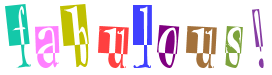
Thank you so much for this, @thekittygirl. You are wonderful. ❤️
You're so welcome! I hope the post earns bunches of money for you and the pups!
Thank YOU so much @thekittygirl for this post!!!
You're welcome, and thank you for the idea! 😉
You can find the community announcement on Discord :) and it has also been shared on our Steemit Bloggers FB Page and Twitter feed.

Congratulations @thekittygirl!This post was selected by the @steemitbloggers community as today's Rally Upvote Post :) It will also receive a complimentary upvote from @Appreciator throughout the course of the day!This is good news, since this is a post to benefit a charity! THANK YOU! 💙
Great info to be share!
Resteemed.
#steemitbloggers
Really helpful information there. I never have actually used the benefactor tab on steemplus. The other two sites are new to me . Thanks for putting the effort in to produce this tutorial .
#steemitbloggers
Rally post upvote. Maybe one day I will need this :) good work! #steemitbloggers
Nice clear instructions. But isn't there an 'add beneficiaries button' at the bottom of the posting page on steemit?
Posted using Partiko Android
Thanks for the well presented info
SteemPlus is almost a must have tool, I find it extremely useful. Thanks for the tutorial on how to set beneficiaries, I'll have yet to use it @thekittygirl
Very informative post. Thanks.
One more great example of why Steem is so much more than you see on Steemit. I learn more and more every day. Great writeup, thanks!
This is one area I have never come across before on Steemit, about the beneficiaries on a post. I am taking time to read through what you have written. Thank you for educating me on this,@thekittygirl. I appreciate that!
#steemitbloggers
This post is sponsored by @SteemitBloggers
Thanks for a thorough how-to! It's certainly helpful for a newbie like me. :-) #steemitbloggers
This has been a really helpful post. I am still learning something every day on Steemit. I have resteemed this post because I feel that there are a few people who would benefit from the information.
Very interesting @thekittygirl. Did not even know this was possible and now I know multiple ways to do it.
Found your post at #steemitbloggers rally-upvote.
and thank you for this! This went RIGHT into our reference link section in Welcome Wagon!!!!! woo hoo :)Love your new profile pic @thekittygirl hehehehe
Thank you for the information @thekittygirl!! This is something I've wondered about, but just never got around to figuring it all out :)
I love steempeak
Thank you for sharing this feature
I wasn’t even aware of it 😊
This is a fantastic feature, thank you so much for sharing it!
Seems like a lot of options to choose from nowadays!
Thanks for sharing with us @thekittygirl!
Very well done Kitty, and thank you for putting this out :)
Yay that it is on Steempeak!!! It is my favorite to use as well. The scheduling option has changed my life!!!
I had no idea we could do any of this!!!
I use Steempeak, so it looks like it's fairly easy for that.
I like the idea of community organisations creating accounts and being able to have people pass rewards directly on to them.
Awesome!!
@steempeak, @steemwhales, @steemliberator, and @steemplus I challenge you to upvote this post! Free advertising and a good charitable beneficiary. Remember upvoting a post costs nothing and we appreciate your front ends.
Your upvotes will be a win win for everyone!
Congratulations @thekittygirl! You have completed the following achievement on the Steem blockchain and have been rewarded with new badge(s) :
Click on the badge to view your Board of Honor.
If you no longer want to receive notifications, reply to this comment with the word
STOPDo not miss the last post from @steemitboard:
What an awesome feature! I didn't know that was even possible, but this is really cool, and it's awesome that there is more than one way to do it. Thanks.